Java 개발 분야의 일반적인 보안 프레임워크에는 Shiro 및 Spring Security가 있습니다. Shiro는 인증, 권한 부여, 세션 관리, 비밀번호 관리, 캐시 관리 및 기타 기능을 제공하는 경량 보안 관리 프레임워크입니다. Spring Security는 Shiro보다 더 강력한 기능, 더 세분화된 권한 제어 및 OAuth 2에 대한 친숙한 지원을 갖춘 비교적 복잡한 보안 관리 프레임워크입니다. Spring Security는 Spring 제품군에서 유래되었기 때문에 Spring 프레임워크와 원활하게 통합될 수 있습니다. 특히, Spring Boot에서 제공하는 자동화된 구성 솔루션을 사용하면 Spring Security를 더욱 편리하게 사용할 수 있습니다.
Spring Boot 프로젝트를 생성한 다음 spring-boot-starter-security 종속성을 추가합니다
<dependency> <groupId>org.springframework.boot</groupId> <artifactId>spring-boot-starter-web</artifactId> </dependency> <dependency> <groupId>org.springframework.boot</groupId> <artifactId>spring-boot-starter-security</artifactId> </dependency>
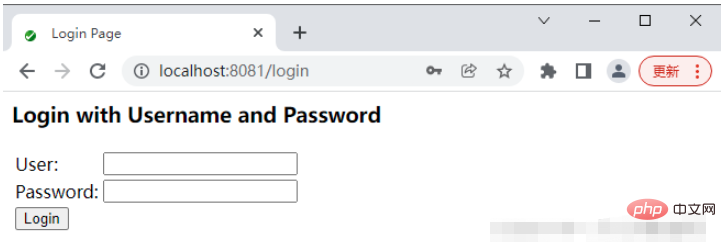
생성된 보안 비밀번호 사용: 4f845a17-7b09-479c-8701-48000e89d364로그인에 성공하면 사용자는 /hello 인터페이스에 액세스할 수 있습니다구성 사용자 이름 및 비밀번호개발자가 기본 사용자 이름과 비밀번호에 만족하지 않는 경우 application.properties
spring.security.user.name=tangsan메모리 기반 인증개발자는 메모리 기반 인증과 같은 Spring Security의 보다 사용자 정의된 구성을 달성하기 위해 WebSecurityConfigurer에서 상속된 클래스를 사용자 정의할 수도 있습니다. 구성 방법은 다음과 같습니다:spring.security에서 기본 사용자 이름, 비밀번호 및 사용자 역할을 구성할 수 있습니다. .user.password=tangsan
spring.security.user.roles=admin
@RestController
public class HelloController {
@GetMapping("/hello")
public String hello() {
return "hello";
}
}@Configuration
public class MyWebSecurityConfig extends WebSecurityConfigurerAdapter {
@Bean
PasswordEncoder passwordEncoder() {
return NoOpPasswordEncoder.getInstance();
}
@Override
protected void configure(AuthenticationManagerBuilder auth) throws Exception {
auth.inMemoryAuthentication()
.withUser("admin").password("123123").roles("ADMIN", "USER")
.and()
.withUser("tangsan").password("123123").roles("USER");
}
}@Configuration
public class MyWebSecurityConfig extends WebSecurityConfigurerAdapter {
@Bean
PasswordEncoder passwordEncoder() {
return NoOpPasswordEncoder.getInstance();
}
@Override
protected void configure(AuthenticationManagerBuilder auth) throws Exception {
auth.inMemoryAuthentication()
.withUser("root").password("123123").roles("ADMIN", "DBA")
.and()
.withUser("admin").password("123123").roles("ADMIN", "USER")
.and()
.withUser("tangsan").password("123123").roles("USER");
}
@Override
protected void configure(HttpSecurity http) throws Exception {
http.authorizeRequests()
.antMatchers("/admin/**")
.hasRole("ADMIN")
.antMatchers("/user/**")
.access("hasAnyRole('ADMIN','USER')")
.antMatchers("/db/**")
.access("hasRole('ADMIN') and hasRole('DBA')")
.anyRequest()
.authenticated()
.and()
.formLogin()
.loginProcessingUrl("/login")
.permitAll()
.and()
.csrf()
.disable();
}
}目前为止,登录表单一直使用 Spring Security 提供的页面,登录成功后也是默认的页面跳转,但是,前后端分离已经成为企业级应用开发的主流,在前后端分离的开发方式中,前后端的数据交互通过 JSON 进行,这时,登录成功后就不是页面跳转了,而是一段 JSON 提示。要实现这些功能,只需要继续完善上文的配置
@Override
protected void configure(HttpSecurity http) throws Exception {
http.authorizeRequests()
.antMatchers("/admin/**")
.hasRole("ADMIN")
.antMatchers("/user/**")
.access("hasAnyRole('ADMIN','USER')")
.antMatchers("/db/**")
.access("hasRole('ADMIN') and hasRole('DBA')")
.anyRequest()
.authenticated()
.and()
.formLogin()
.loginPage("/login_page")
.loginProcessingUrl("/login")
.usernameParameter("name")
.passwordParameter("passwd")
.successHandler(new AuthenticationSuccessHandler() {
@Override
public void onAuthenticationSuccess(HttpServletRequest req,
HttpServletResponse resp,
Authentication auth)
throws IOException {
Object principal = auth.getPrincipal();
resp.setContentType("application/json;charset=utf-8");
PrintWriter out = resp.getWriter();
resp.setStatus(200);
Map<String, Object> map = new HashMap<>();
map.put("status", 200);
map.put("msg", principal);
ObjectMapper om = new ObjectMapper();
out.write(om.writeValueAsString(map));
out.flush();
out.close();
}
})
.failureHandler(new AuthenticationFailureHandler() {
@Override
public void onAuthenticationFailure(HttpServletRequest req,
HttpServletResponse resp,
AuthenticationException e)
throws IOException {
resp.setContentType("application/json;charset=utf-8");
PrintWriter out = resp.getWriter();
resp.setStatus(401);
Map<String, Object> map = new HashMap<>();
map.put("status", 401);
if (e instanceof LockedException) {
map.put("msg", "账户被锁定,登录失败!");
} else if (e instanceof BadCredentialsException) {
map.put("msg", "账户名或密码输入错误,登录失败!");
} else if (e instanceof DisabledException) {
map.put("msg", "账户被禁用,登录失败!");
} else if (e instanceof AccountExpiredException) {
map.put("msg", "账户已过期,登录失败!");
} else if (e instanceof CredentialsExpiredException) {
map.put("msg", "密码已过期,登录失败!");
} else {
map.put("msg", "登录失败!");
}
ObjectMapper om = new ObjectMapper();
out.write(om.writeValueAsString(map));
out.flush();
out.close();
}
})
.permitAll()
.and()
.csrf()
.disable();
}代码解释:
loginPage(“/login_page”) 表示如果用户未获授权就访问一个需要授权才能访问的接口,就会自动跳转到 login_page 页面让用户登录,这个 login_page 就是开发者自定义的登录页面,而不再是 Spring Security 提供的默认登录页
loginProcessingUrl(“/login”) 表示登录请求处理接口,无论是自定义登录页面还是移动端登录,都需要使用该接口
usernameParameter(“name”),passwordParameter(“passwd”) 定义了认证所需要的用户名和密码的参数,默认用户名参数是 username,密码参数是 password,可以在这里定义
successHandler() 方法定义了登录成功的处理逻辑。用户登录成功后可以跳转到某一个页面,也可以返回一段 JSON ,这个要看具体业务逻辑,此处假设是第二种,用户登录成功后,返回一段登录成功的 JSON 。onAuthenticationSuccess 方法的第三个参数一般用来获取当前登录用户的信息,在登录后,可以获取当前登录用户的信息一起返回给客户端
failureHandler 方法定义了登录失败的处理逻辑,和登录成功类似,不同的是,登录失败的回调方法里有一个 AuthenticationException 参数,通过这个异常参数可以获取登录失败的原因,进而给用户一个明确的提示
配置完成后,使用 Postman 进行测试
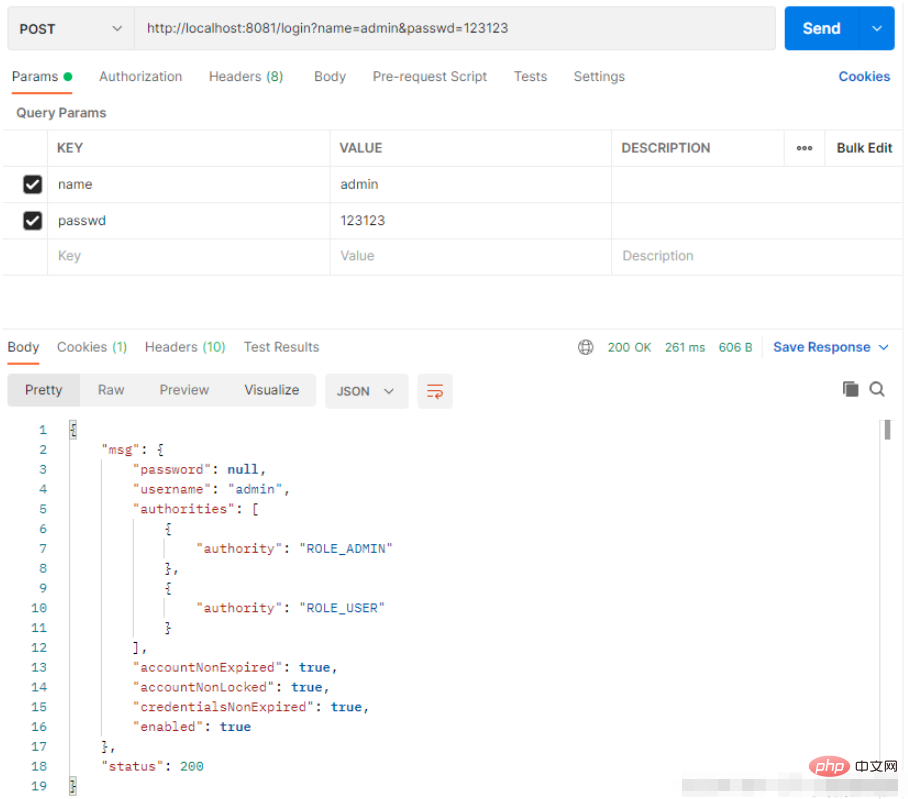
如果登录失败也会有相应的提示
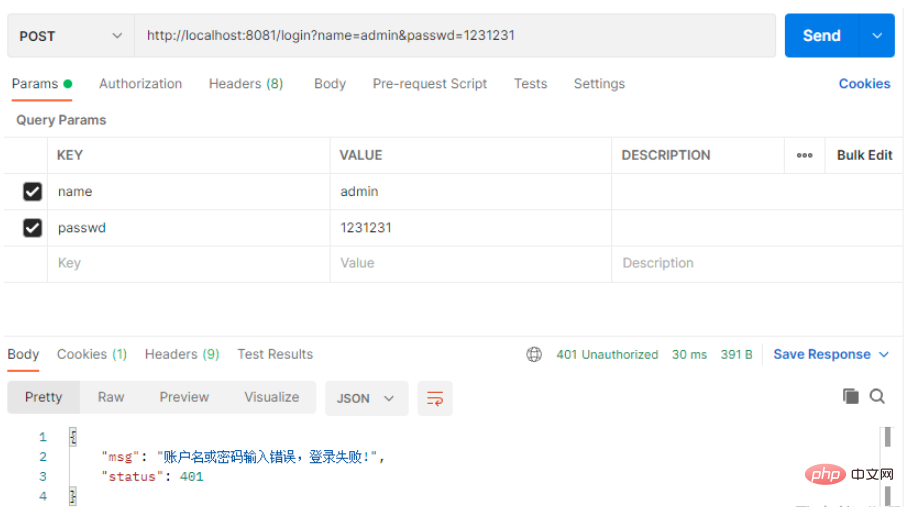
如果想要注销登录,也只需要提供简单的配置即可
@Override
protected void configure(HttpSecurity http) throws Exception {
http.authorizeRequests()
.antMatchers("/admin/**")
.hasRole("ADMIN")
.antMatchers("/user/**")
.access("hasAnyRole('ADMIN','USER')")
.antMatchers("/db/**")
.access("hasRole('ADMIN') and hasRole('DBA')")
.anyRequest()
.authenticated()
.and()
.formLogin()
.loginPage("/login_page")
.loginProcessingUrl("/login")
.usernameParameter("name")
.passwordParameter("passwd")
.successHandler(new AuthenticationSuccessHandler() {
@Override
public void onAuthenticationSuccess(HttpServletRequest req,
HttpServletResponse resp,
Authentication auth)
throws IOException {
Object principal = auth.getPrincipal();
resp.setContentType("application/json;charset=utf-8");
PrintWriter out = resp.getWriter();
resp.setStatus(200);
Map<String, Object> map = new HashMap<>();
map.put("status", 200);
map.put("msg", principal);
ObjectMapper om = new ObjectMapper();
out.write(om.writeValueAsString(map));
out.flush();
out.close();
}
})
.failureHandler(new AuthenticationFailureHandler() {
@Override
public void onAuthenticationFailure(HttpServletRequest req,
HttpServletResponse resp,
AuthenticationException e)
throws IOException {
resp.setContentType("application/json;charset=utf-8");
PrintWriter out = resp.getWriter();
resp.setStatus(401);
Map<String, Object> map = new HashMap<>();
map.put("status", 401);
if (e instanceof LockedException) {
map.put("msg", "账户被锁定,登录失败!");
} else if (e instanceof BadCredentialsException) {
map.put("msg", "账户名或密码输入错误,登录失败!");
} else if (e instanceof DisabledException) {
map.put("msg", "账户被禁用,登录失败!");
} else if (e instanceof AccountExpiredException) {
map.put("msg", "账户已过期,登录失败!");
} else if (e instanceof CredentialsExpiredException) {
map.put("msg", "密码已过期,登录失败!");
} else {
map.put("msg", "登录失败!");
}
ObjectMapper om = new ObjectMapper();
out.write(om.writeValueAsString(map));
out.flush();
out.close();
}
})
.permitAll()
.and()
.logout()
.logoutUrl("/logout")
.clearAuthentication(true)
.invalidateHttpSession(true)
.addLogoutHandler(new LogoutHandler() {
@Override
public void logout(HttpServletRequest req,
HttpServletResponse resp,
Authentication auth) {
}
})
.logoutSuccessHandler(new LogoutSuccessHandler() {
@Override
public void onLogoutSuccess(HttpServletRequest req,
HttpServletResponse resp,
Authentication auth)
throws IOException {
resp.sendRedirect("/login_page");
}
})
.and()
.csrf()
.disable();
}代码解释:
logout() 表示开启注销登录的配置
logoutUrl(“/logout”) 表示注销登录请求 URL 为 /logout ,默认也是 /logout
clearAuthentication(true) 表示是否清楚身份认证信息,默认为 true
invalidateHttpSession(true) 表示是否使 Session 失效,默认为 true
addLogoutHandler 方法中完成一些数据清楚工作,例如 Cookie 的清楚
logoutSuccessHandler 方法用于处理注销成功后的业务逻辑,例如返回一段 JSON 提示或者跳转到登录页面等
如果业务比较复杂,也可以配置多个 HttpSecurity ,实现对 WebSecurityConfigurerAdapter 的多次扩展
@Configuration
public class MultiHttpSecurityConfig {
@Bean
PasswordEncoder passwordEncoder() {
return NoOpPasswordEncoder.getInstance();
}
@Autowired
protected void configure(AuthenticationManagerBuilder auth) throws Exception {
auth.inMemoryAuthentication()
.withUser("admin").password("123123").roles("ADMIN", "USER")
.and()
.withUser("tangsan").password("123123").roles("USER");
}
@Configuration
@Order(1)
public static class AdminSecurityConfig extends WebSecurityConfigurerAdapter{
@Override
protected void configure(HttpSecurity http) throws Exception {
http.antMatcher("/admin/**").authorizeRequests()
.anyRequest().hasRole("ADMIN");
}
}
@Configuration
public static class OtherSecurityConfig extends WebSecurityConfigurerAdapter{
@Override
protected void configure(HttpSecurity http) throws Exception {
http.authorizeRequests()
.anyRequest().authenticated()
.and()
.formLogin()
.loginProcessingUrl("/login")
.permitAll()
.and()
.csrf()
.disable();
}
}
}代码解释:
配置多个 HttpSecurity 时,MultiHttpSecurityConfig 不需要继承 WebSecurityConfigurerAdapter ,在 MultiHttpSecurityConfig 中创建静态内部类继承 WebSecurityConfigurerAdapter 即可,静态内部类上添加 @Configuration 注解和 @Order注解,数字越大优先级越高,未加 @Order 注解的配置优先级最低
AdminSecurityConfig 类表示该类主要用来处理 “/admin/**” 模式的 URL ,其它 URL 将在 OtherSecurityConfig 类中处理
略
Spring Security 提供了多种密码加密方案,官方推荐使用 BCryptPasswordEncoder,BCryptPasswordEncoder 使用 BCrypt 强哈希函数,开发者在使用时可以选择提供 strength 和 SecureRandom 实例。strength 越大,密码的迭代次数越多,密钥迭代次数为 2^strength 。strength 取值在 4~31 之间,默认为 10 。
只需要修改上文配置的 PasswordEncoder 这个 Bean 的实现即可
@Bean
PasswordEncoder passwordEncoder() {
return new BCryptPasswordEncoder(10);
}参数 10 就是 strength ,即密钥的迭代次数(也可以不配置,默认为 10)。
使用以下方式获取加密后的密码。
public static void main(String[] args) {
BCryptPasswordEncoder bCryptPasswordEncoder = new BCryptPasswordEncoder(10);
String encode = bCryptPasswordEncoder.encode("123123");
System.out.println(encode);
}修改配置的内存用户的密码
auth.inMemoryAuthentication()
.withUser("admin")
.password("$2a$10$.hZESNfpLSDUnuqnbnVaF..Xb2KsAqwvzN7hN65Gd9K0VADuUbUzy")
.roles("ADMIN", "USER")
.and()
.withUser("tangsan")
.password("$2a$10$4LJ/xgqxSnBqyuRjoB8QJeqxmUeL2ynD7Q.r8uWtzOGs8oFMyLZn2")
.roles("USER");虽然 admin 和 tangsan 加密后的密码不一样,但是明文都是 123123 配置完成后,使用 admin/123123,或 tangsan/123123 就可以实现登录,一般情况下,用户信息是存储在数据库中的,因此需要用户注册时对密码进行加密处理
@Service
public class RegService {
public int reg(String username, String password) {
BCryptPasswordEncoder encoder = new BCryptPasswordEncoder(10);
String encodePasswod = encoder.encode(password);
return saveToDb(username, encodePasswod);
}
private int saveToDb(String username, String encodePasswod) {
// 业务处理
return 0;
}
}用户将密码从前端传来之后,通过 BCryptPasswordEncoder 实例中的 encode 方法对密码进行加密处理,加密完成后将密文存入数据库。
上文介绍的认证和授权都是基于 URL 的,开发者也可通过注解来灵活配置方法安全,使用相关注解,首先要通过 @EnableGlobalMethodSecurity 注解开启基于注解的安全配置
@Configuration
@EnableGlobalMethodSecurity(prePostEnabled = true,securedEnabled = true)
public class MultiHttpSecurityConfig{
}代码解释:
prePostEnabled = true 会解锁 @PreAuthorize 和 @PostAuthorize 两个注解, @PreAuthorize 注解会在方法执行前进行验证,而 @PostAuthorize 注解在方法执行后进行验证
securedEnabled = true 会解锁 @Secured 注解
开启注解安全后,创建一个 MethodService 进行测试
@Service
public class MethodService {
@Secured("ROLE_ADMIN")
public String admin() {
return "hello admin";
}
@PreAuthorize("hasRole('ADMIN') and hasRole('DBA')")
public String dba() {
return "hello dba";
}
@PreAuthorize("hasAnyRole('ADMIN','DBA','USER')")
public String user() {
return "user";
}
}代码解释:
@Secured(“ROLE_ADMIN”) 注解表示访问该方法需要 ADMIN 角色,注意这里需要在角色前加一个前缀 ROLE_
@PreAuthorize(“hasRole(‘ADMIN’) and hasRole(‘DBA’)”) 注解表示访问该方法既需要 ADMIN 角色又需要 DBA 角色
@PreAuthorize(“hasAnyRole(‘ADMIN’,‘DBA’,‘USER’)”) 表示访问该方法需要 ADMIN 、DBA 或 USER 角色中至少一个
@PostAuthorize 和 @PreAuthorize 中都可以使用基于表达式的语法
最后在 Controller 中注入 Service 并调用 Service 中的方法进行测试
@RestController
public class HelloController {
@Autowired
MethodService methodService;
@GetMapping("/hello")
public String hello() {
String user = methodService.user();
return user;
}
@GetMapping("/hello2")
public String hello2() {
String admin = methodService.admin();
return admin;
}
@GetMapping("/hello3")
public String hello3() {
String dba = methodService.dba();
return dba;
}
}admin 访问 hello
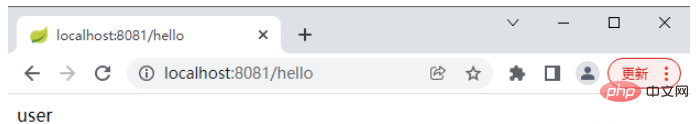
admin 访问 hello2
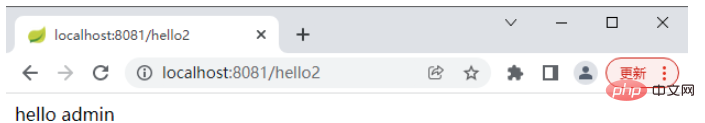
admin 访问 hello3
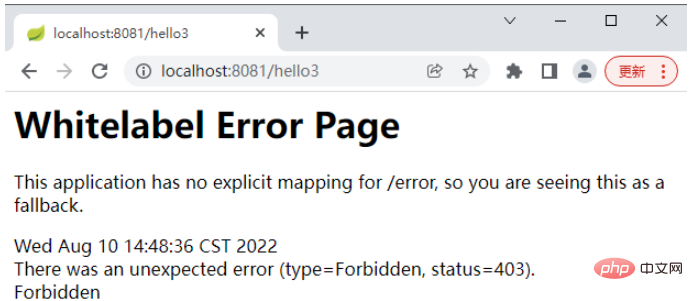
위 내용은 SpringBoot 보안 관리에서 Spring Security를 구성하는 방법의 상세 내용입니다. 자세한 내용은 PHP 중국어 웹사이트의 기타 관련 기사를 참조하세요!