GRPC는 protobuf를 기반으로 인터페이스를 정의합니다. 서버측과 클라이언트측으로 나누어집니다. 서버 측은 인터페이스 구현을 제공하고 클라이언트는 서버 측 인터페이스를 호출하여 예상 데이터를 얻습니다.
<dependency>
<groupId>net.devh</groupId>
<artifactId>grpc-spring-boot-starter</artifactId>
<version>2.12.0.RELEASE</version>
</dependency>
<dependency>
<!-- Java 9+ compatibility -->
<groupId>javax.annotation</groupId>
<artifactId>javax.annotation-api</artifactId>
</dependency>플러그인 추가(참고: wagon-provider-api를 자동으로 도입할 수 없는 경우 지금 종속성에 도입하여 종속성 다운로드를 용이하게 한 다음 삭제할 수 있습니다. 종속성 좌표)
<plugin>
<!-- protobuf生成插件-->
<groupId>org.xolstice.maven.plugins</groupId>
<artifactId>protobuf-maven-plugin</artifactId>
<version>0.6.1</version>
<configuration>
<protocArtifact>com.google.protobuf:protoc:3.17.3:exe:${os.detected.classifier}
</protocArtifact>
<pluginId>grpc-java</pluginId>
<pluginArtifact>io.grpc:protoc-gen-grpc-java:1.39.0:exe:${os.detected.classifier}
</pluginArtifact>
<!--默认值-->
<protoSourceRoot>${project.basedir}/src/main/proto</protoSourceRoot>
<outputDirectory>${project.basedir}/src/main/java</outputDirectory>
<clearOutputDirectory>false</clearOutputDirectory>
</configuration>
<executions>
<execution>
<goals>
<goal>compile</goal>
<goal>compile-custom</goal>
</goals>
</execution>
</executions>
</plugin> src/main/proto 디렉터리를 추가하고 해당 디렉터리를 Source Root로 설정한 다음 < code>src/main/proto 아래에 hello.proto 파일을 추가하면 내용은 다음과 같습니다src/main/proto,并将目录设置为Source Root,然后在目录src/main/proto下添加文件hello.proto,内容如下
syntax = "proto3"; //指定proto版本
package com.server;
// 生成的Java代码的包名
option java_package = "com.grpc.server";
// 请求参数
message HelloReq{
string name = 1;
}
// 返回参数
message HelloResp{
string ret = 1;
}
// rpc service
service HelloService{
// service中需要进行调用的具体方法
rpc hello(HelloReq) returns (HelloResp){}
}插件导入成功后,点击下图选中的protobuf:compile和protbuf:compile-custom
import io.grpc.stub.StreamObserver;
import net.devh.boot.grpc.server.service.GrpcService;
@GrpcService
public class HelloService extends HelloServiceGrpc.HelloServiceImplBase {
@Override
public void hello(Hello.HelloReq request, StreamObserver<Hello.HelloResp> responseObserver) {
Hello.HelloResp resp = Hello.HelloResp.newBuilder().setRet("你好-->"+request.getName()).build();
responseObserver.onNext(resp);
responseObserver.onCompleted();
}
}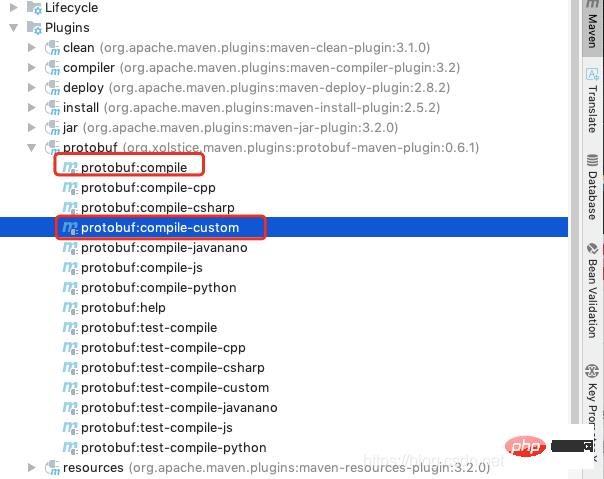 플러그인을 성공적으로 가져온 후 , 아래 그림에서 선택한
플러그인을 성공적으로 가져온 후 , 아래 그림에서 선택한 protobuf:compile을 클릭하고 protbuf:compile-custom에 해당하는 Java 코드(즉, 인터페이스 종속성 코드)를 순차적으로 생성합니다
import org.junit.jupiter.api.Test;
import org.springframework.beans.factory.annotation.Autowired;
import org.springframework.boot.test.context.SpringBootTest;
@SpringBootTest
public class GrpcTest {
@Autowired
private HelloSerivce helloSerivce;
@Test
public void test1() throws Exception{
helloSerivce.haha("牛哈哈");
}
}위 내용은 springboot 데모와 maven grpc를 통합하는 방법의 상세 내용입니다. 자세한 내용은 PHP 중국어 웹사이트의 기타 관련 기사를 참조하세요!