파이썬으로 3인조 게임을 구현하는 방법
1. 기본 프로세스
3피스 체스 게임의 구현 논리는 다음과 같습니다.
1. 초기화된 3*3 체스판을 만듭니다.
2. 플레이어가 U 말을 잡고 먼저 움직입니다. . 결과 결정 [승, 패, 무승부], 결과가 결정되지 않은 경우 다음과 같이 진행합니다.
4. 컴퓨터가 T 피스를 잡고 이동합니다.
5. 결정되지 않았습니다. 2단계부터 진행하세요
def menu():
print('-'*20)
print('1---------------begin')
print('2---------------exit')
print('please select begin or exit')
print('-' * 20)
while(1):
select = input('please input:')
if select == '1':
begin_games()
pass
elif select == '2':
print('exit the game')
break
#pass
passchess_board = [[0, 0, 0], [0, 0, 0], [0, 0, 0]]
def init_cheaa_board(chess_board): #先对列表进行初始化
for i in range(MAX_ROW):
for j in range(MAX_COL):
chess_board[i][j] = ' '
pass
def print_chess_board(chess_board): #棋盘打印
print('*'+'-'*7+'*'+'-'*7+'*'+'-'*7+'*')
for i in range(MAX_ROW):
print('|'+' '*3+chess_board[i][0]+' '*3+'|'+' '*3+chess_board[i][1]+' '*3+'|'+' '*3+chess_board[i][2]+' '*3+'|')
print('*' + '-' * 7 + '*' + '-' * 7 + '*' + '-' * 7 + '*')
pass
pass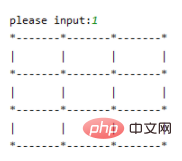
def player_first(chess_board):
while(1):
x = int(input('please input x:'))
y = int(input('please input y:'))
if(chess_board[x][y] != ' '): #若已被置子,则重新选择坐标
print('This position is already occupied!')
pass
elif(x >= MAX_ROW or y >= MAX_COL or x < 0 or y < 0): #所选坐标超出棋盘范围,重新选择坐标
print('This position is beyond the chessboard!')
pass
else: #若坐标可以落子,则将该坐标置为玩家的棋子U
chess_board[x][y] = 'U'
print_chess_board(chess_board)
#return x,y
break
pass
passB 두 번째로 유리한 점은 3*3 체스판의 네 모서리입니다.
C. 마지막으로 유리한 점은 양쪽의 중앙으로,def Intercept_player(chess_board,key):
count2 = 0
index2 = []
intercept_index = {'x':-1,'y':-1}
for i in range(MAX_ROW):
index = []
count = 0
count1 = 0
index1 = []
allindex = [0,1,2]
for j in range(MAX_ROW):
if(chess_board[i][j] == key): #每一行的玩家落子情况
count += 1
index.append(j)
if(chess_board[j][i] == key): #每一列的玩家落子情况
#print('j'+str(j)+',i'+str(i)+'='+chess_board[j][i])
count1 += 1
index1.append(j)
if (i == j and chess_board[j][i] == key): # 在主对角线中的玩家落子情况
count2 += 1
index2.append(j)
if(count == 2): #在每一行中 获取具体的可以拦截的位置坐标 需要排除掉已经填充的位置
result = list(set(allindex).difference(set(index)))
result = result[0]
if(chess_board[i][result] == ' '): #当这个位置可以进行拦截时,进行坐标返回
#return i,result
intercept_index['x'] = i
intercept_index['y'] = result
return intercept_index
#print(count1,'------->',index1)
if (count1 == 2): # 在每一列中 获取具体的可以拦截的位置坐标 需要排除掉已经填充的位置
result = list(set(allindex).difference(set(index1)))
result = result[0]
#print('count1==2,result:',result)
if (chess_board[result][i] == ' '): # 当这个位置可以进行拦截时,进行坐标返回
intercept_index['x'] = result
intercept_index['y'] = i
return intercept_index
#return i, result
if (count2 == 2): # 在主对角线上 获取具体的可以拦截的位置坐标 需要排除掉已经填充的位置
result = list(set(allindex).difference(set(index2)))
result = result[0]
if (chess_board[i][result] == ' '): # 当这个位置可以进行拦截时,进行坐标返回
intercept_index['x'] = i
intercept_index['y'] = result
return intercept_index
#return i, result
count3 = 0
if(chess_board[0][2] == key):
count3 += 1
if (chess_board[1][1] == key):
count3 += 1
if (chess_board[2][0] == key):
count3 += 1
if(count3 == 2):
if(chess_board[0][2] == ' '):
intercept_index['x'] = 0
intercept_index['y'] = 2
elif (chess_board[1][1] == ' '):
intercept_index['x'] = 1
intercept_index['y'] = 1
elif (chess_board[2][0] == ' '):
intercept_index['x'] = 2
intercept_index['y'] = 0
return intercept_index
def computer_second(chess_board): #电脑智能出棋
#1、先检查一下电脑是否两子成棋 若已有,则获取空位置坐标 自己先成棋
intercept_index = Intercept_player(chess_board, 'T')
if (intercept_index['x'] == -1 and intercept_index['y'] == -1):
pass
else: # 电脑可落子
x = intercept_index['x']
y = intercept_index['y']
chess_board[x][y] = 'T'
return
#2、若玩家快成棋 则先进行拦截
intercept_index = Intercept_player(chess_board,'U') #若玩家已经两子成棋 则获取空位置的坐标
#print('intercept_index---:')
#print(intercept_index)
if(intercept_index['x'] == -1 and intercept_index['y'] == -1):
pass
else: #电脑可落子
x = intercept_index['x']
y = intercept_index['y']
chess_board[x][y] = 'T'
return
#3、如果没有,则电脑端排棋 以促进成棋
#3.1、 占领中心位置 如若中心位置[1,1]未被占领
if(chess_board[1][1] == ' '):
chess_board[1][1] = 'T'
return
#3.2、 占领四角位置 若[0,0] [0,2] [2,0] [2,2]未被占领
if (chess_board[0][0] == ' '):
chess_board[0][0] = 'T'
return
if (chess_board[0][2] == ' '):
chess_board[0][2] = 'T'
return
if (chess_board[2][0] == ' '):
chess_board[2][0] = 'T'
return
if (chess_board[2][2] == ' '):
chess_board[2][2] = 'T'
return
# 3.3、 占领每一边中心位置 若[0,1] [1,0] [1,2] [2,1]未被占领
if (chess_board[0][1] == ' '):
chess_board[0][1] = 'T'
return
if (chess_board[1][0] == ' '):
chess_board[1][0] = 'T'
return
if (chess_board[1][2] == ' '):
chess_board[1][2] = 'T'
return
if (chess_board[2][1] == ' '):
chess_board[2][1] = 'T'
return5. 승패 결정
최종 결과: 패, 승, 무승부
판단 과정: 플레이어 U 또는 컴퓨터 T가 각 수평선, 수직선 및 대각선에 3개의 말을 연결했는지 결정합니다. 그렇다면 전체 체스가 점유되었지만 플레이어나 컴퓨터 모두 성공하지 못한 경우 해당 쪽이 승리합니다. 무승부를 의미합니다.
def chess_board_isfull(chess_board): #判断棋盘是否填充满
for i in range(MAX_ROW):
if (' ' in chess_board[i]):
return 0
return 1
pass
def Win_or_lose(chess_board):
isfull = chess_board_isfull(chess_board)
for i in range(MAX_ROW): #每一列的判断
if( chess_board[0][i] == chess_board[1][i] == chess_board[2][i]):
return chess_board[0][i]
pass
pass
for i in range(MAX_ROW): # 每一行的判断
if( chess_board[i][0] == chess_board[i][1] == chess_board[i][2]):
return chess_board[i][0]
pass
pass
if (chess_board[0][0] == chess_board[1][1] == chess_board[2][2]): # 判断棋盘正对角线
return chess_board[0][0]
if (chess_board[0][2] == chess_board[1][1] == chess_board[2][0]): # 判断棋盘反对角线
return chess_board[0][2]
if isfull:
return 'D' # 经过以上的判断,都不满足(既没赢也没输),但是棋盘也已经填充满,则说明和棋
else:
return ' '3. 전체 코드
# coding=utf-8import random
MAX_ROW = 3
MAX_COL = 3
#array = ['0','0','0']
chess_board = [[0, 0, 0], [0, 0, 0], [0, 0, 0]] #[array] * 3
def init_cheaa_board(chess_board):
for i in range(MAX_ROW):
for j in range(MAX_COL):
chess_board[i][j] = ' '
pass
def print_chess_board(chess_board):
print('*'+'-'*7+'*'+'-'*7+'*'+'-'*7+'*')
for i in range(MAX_ROW):
print('|'+' '*3+chess_board[i][0]+' '*3+'|'+' '*3+chess_board[i][1]+' '*3+'|'+' '*3+chess_board[i][2]+' '*3+'|')
print('*' + '-' * 7 + '*' + '-' * 7 + '*' + '-' * 7 + '*')
pass
pass
def player_first(chess_board):
while(1):
x = int(input('please input x:'))
y = int(input('please input y:'))
if(chess_board[x][y] != ' '):
print('This position is already occupied!')
pass
elif(x >= MAX_ROW or y >= MAX_COL or x < 0 or y < 0):
print('This position is beyond the chessboard!')
pass
else:
chess_board[x][y] = 'U'
print_chess_board(chess_board)
#return x,y
break
pass
pass
def chess_board_isfull(chess_board): #判断棋盘是否填充满
for i in range(MAX_ROW):
if (' ' in chess_board[i]):
return 0
return 1
pass
def Win_or_lose(chess_board):
isfull = chess_board_isfull(chess_board)
for i in range(MAX_ROW): #每一列的判断
if( chess_board[0][i] == chess_board[1][i] == chess_board[2][i]):
return chess_board[0][i]
pass
pass
for i in range(MAX_ROW): # 每一行的判断
if( chess_board[i][0] == chess_board[i][1] == chess_board[i][2]):
return chess_board[i][0]
pass
pass
if (chess_board[0][0] == chess_board[1][1] == chess_board[2][2]): # 判断棋盘正对角线
return chess_board[0][0]
if (chess_board[0][2] == chess_board[1][1] == chess_board[2][0]): # 判断棋盘反对角线
return chess_board[0][2]
if isfull:
return 'D' # 经过以上的判断,都不满足(既没赢也没输),但是棋盘也已经填充满,则说明和棋
else:
return ' '
def computer_second_random(chess_board): #电脑随机出棋
while(1):
x = random.randint(0,2)
y = random.randint(0,2)
if(chess_board[x][y] != ' '):
continue
else:
chess_board[x][y] = 'T'
break
def Intercept_player(chess_board,key):
count2 = 0
index2 = []
intercept_index = {'x':-1,'y':-1}
for i in range(MAX_ROW):
index = []
count = 0
count1 = 0
index1 = []
allindex = [0,1,2]
for j in range(MAX_ROW):
if(chess_board[i][j] == key): #每一行的玩家落子情况
count += 1
index.append(j)
if(chess_board[j][i] == key): #每一列的玩家落子情况
#print('j'+str(j)+',i'+str(i)+'='+chess_board[j][i])
count1 += 1
index1.append(j)
if (i == j and chess_board[j][i] == key): # 在主对角线中的玩家落子情况
count2 += 1
index2.append(j)
if(count == 2): #在每一行中 获取具体的可以拦截的位置坐标 需要排除掉已经填充的位置
result = list(set(allindex).difference(set(index)))
result = result[0]
if(chess_board[i][result] == ' '): #当这个位置可以进行拦截时,进行坐标返回
#return i,result
intercept_index['x'] = i
intercept_index['y'] = result
return intercept_index
#print(count1,'------->',index1)
if (count1 == 2): # 在每一列中 获取具体的可以拦截的位置坐标 需要排除掉已经填充的位置
result = list(set(allindex).difference(set(index1)))
result = result[0]
#print('count1==2,result:',result)
if (chess_board[result][i] == ' '): # 当这个位置可以进行拦截时,进行坐标返回
intercept_index['x'] = result
intercept_index['y'] = i
return intercept_index
#return i, result
if (count2 == 2): # 在主对角线上 获取具体的可以拦截的位置坐标 需要排除掉已经填充的位置
result = list(set(allindex).difference(set(index2)))
result = result[0]
if (chess_board[i][result] == ' '): # 当这个位置可以进行拦截时,进行坐标返回
intercept_index['x'] = i
intercept_index['y'] = result
return intercept_index
#return i, result
count3 = 0
if(chess_board[0][2] == key):
count3 += 1
if (chess_board[1][1] == key):
count3 += 1
if (chess_board[2][0] == key):
count3 += 1
if(count3 == 2):
if(chess_board[0][2] == ' '):
intercept_index['x'] = 0
intercept_index['y'] = 2
elif (chess_board[1][1] == ' '):
intercept_index['x'] = 1
intercept_index['y'] = 1
elif (chess_board[2][0] == ' '):
intercept_index['x'] = 2
intercept_index['y'] = 0
return intercept_index
def computer_second(chess_board): #电脑智能出棋
#1、先检查一下电脑是否两子成棋 若已有,则获取空位置坐标 自己先成棋
intercept_index = Intercept_player(chess_board, 'T')
if (intercept_index['x'] == -1 and intercept_index['y'] == -1):
pass
else: # 电脑可落子
x = intercept_index['x']
y = intercept_index['y']
chess_board[x][y] = 'T'
return
#2、若玩家快成棋 则先进行拦截
intercept_index = Intercept_player(chess_board,'U') #若玩家已经两子成棋 则获取空位置的坐标
#print('intercept_index---:')
#print(intercept_index)
if(intercept_index['x'] == -1 and intercept_index['y'] == -1):
pass
else: #电脑可落子
x = intercept_index['x']
y = intercept_index['y']
chess_board[x][y] = 'T'
return
#3、如果没有,则电脑端排棋 以促进成棋
#3.1、 占领中心位置 如若中心位置[1,1]未被占领
if(chess_board[1][1] == ' '):
chess_board[1][1] = 'T'
return
#3.2、 占领四角位置 若[0,0] [0,2] [2,0] [2,2]未被占领
if (chess_board[0][0] == ' '):
chess_board[0][0] = 'T'
return
if (chess_board[0][2] == ' '):
chess_board[0][2] = 'T'
return
if (chess_board[2][0] == ' '):
chess_board[2][0] = 'T'
return
if (chess_board[2][2] == ' '):
chess_board[2][2] = 'T'
return
# 3.3、 占领每一边中心位置 若[0,1] [1,0] [1,2] [2,1]未被占领
if (chess_board[0][1] == ' '):
chess_board[0][1] = 'T'
return
if (chess_board[1][0] == ' '):
chess_board[1][0] = 'T'
return
if (chess_board[1][2] == ' '):
chess_board[1][2] = 'T'
return
if (chess_board[2][1] == ' '):
chess_board[2][1] = 'T'
return
def begin_games():
global chess_board
init_cheaa_board(chess_board)
result = ' '
while(1):
print_chess_board(chess_board)
player_first(chess_board)
result = Win_or_lose(chess_board)
if(result != ' '):
break
else: #棋盘还没满,该电脑出棋
#computer_second_random(chess_board)
computer_second(chess_board)
result = Win_or_lose(chess_board)
if (result != ' '):
break
print_chess_board(chess_board)
if (result == 'U'):
print('Congratulations on your victory!')
elif (result == 'T'):
print('Unfortunately, you failed to beat the computer.')
elif (result == 'D'):
print('The two sides broke even.')
def menu():
print('-'*20)
print('1---------------begin')
print('2---------------exit')
print('please select begin or exit')
print('-' * 20)
while(1):
select = input('please input:')
if select == '1':
begin_games()
pass
elif select == '2':
print('exit the game')
break
#pass
pass
if __name__ == "__main__":
menu()
pass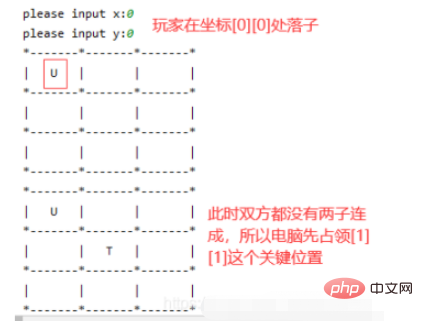
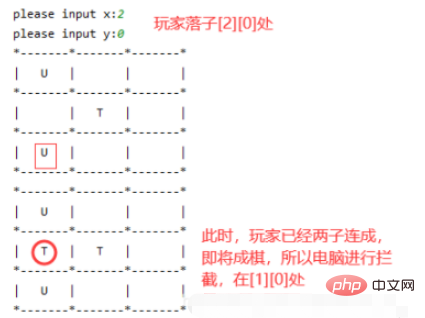
위 내용은 파이썬으로 3인조 게임을 구현하는 방법의 상세 내용입니다. 자세한 내용은 PHP 중국어 웹사이트의 기타 관련 기사를 참조하세요!

핫 AI 도구

Undresser.AI Undress
사실적인 누드 사진을 만들기 위한 AI 기반 앱

AI Clothes Remover
사진에서 옷을 제거하는 온라인 AI 도구입니다.

Undress AI Tool
무료로 이미지를 벗다

Clothoff.io
AI 옷 제거제

AI Hentai Generator
AI Hentai를 무료로 생성하십시오.

인기 기사

뜨거운 도구

메모장++7.3.1
사용하기 쉬운 무료 코드 편집기

SublimeText3 중국어 버전
중국어 버전, 사용하기 매우 쉽습니다.

스튜디오 13.0.1 보내기
강력한 PHP 통합 개발 환경

드림위버 CS6
시각적 웹 개발 도구

SublimeText3 Mac 버전
신 수준의 코드 편집 소프트웨어(SublimeText3)

뜨거운 주제
 7518
7518
 15
15
 1378
1378
 52
52
 80
80
 11
11
 53
53
 19
19
 21
21
 67
67
 웹 사이트 성과를 향상시키기 위해 Debian Apache Logs를 사용하는 방법
Apr 12, 2025 pm 11:36 PM
웹 사이트 성과를 향상시키기 위해 Debian Apache Logs를 사용하는 방법
Apr 12, 2025 pm 11:36 PM
이 기사는 데비안 시스템에서 Apache Logs를 분석하여 웹 사이트 성능을 향상시키는 방법을 설명합니다. 1. 로그 분석 기본 사항 Apache Log는 IP 주소, 타임 스탬프, 요청 URL, HTTP 메소드 및 응답 코드를 포함한 모든 HTTP 요청의 자세한 정보를 기록합니다. 데비안 시스템 에서이 로그는 일반적으로 /var/log/apache2/access.log 및 /var/log/apache2/error.log 디렉토리에 있습니다. 로그 구조를 이해하는 것은 효과적인 분석의 첫 번째 단계입니다. 2. 로그 분석 도구 다양한 도구를 사용하여 Apache 로그를 분석 할 수 있습니다.
 파이썬 : 게임, Guis 등
Apr 13, 2025 am 12:14 AM
파이썬 : 게임, Guis 등
Apr 13, 2025 am 12:14 AM
Python은 게임 및 GUI 개발에서 탁월합니다. 1) 게임 개발은 Pygame을 사용하여 드로잉, 오디오 및 기타 기능을 제공하며 2D 게임을 만드는 데 적합합니다. 2) GUI 개발은 Tkinter 또는 PYQT를 선택할 수 있습니다. Tkinter는 간단하고 사용하기 쉽고 PYQT는 풍부한 기능을 가지고 있으며 전문 개발에 적합합니다.
 PHP 및 Python : 두 가지 인기있는 프로그래밍 언어를 비교합니다
Apr 14, 2025 am 12:13 AM
PHP 및 Python : 두 가지 인기있는 프로그래밍 언어를 비교합니다
Apr 14, 2025 am 12:13 AM
PHP와 Python은 각각 고유 한 장점이 있으며 프로젝트 요구 사항에 따라 선택합니다. 1.PHP는 웹 개발, 특히 웹 사이트의 빠른 개발 및 유지 보수에 적합합니다. 2. Python은 간결한 구문을 가진 데이터 과학, 기계 학습 및 인공 지능에 적합하며 초보자에게 적합합니다.
 DDOS 공격 탐지에서 데비안 스나이퍼의 역할
Apr 12, 2025 pm 10:42 PM
DDOS 공격 탐지에서 데비안 스나이퍼의 역할
Apr 12, 2025 pm 10:42 PM
이 기사에서는 DDOS 공격 탐지 방법에 대해 설명합니다. "Debiansniffer"의 직접적인 적용 사례는 발견되지 않았지만 DDOS 공격 탐지에 다음과 같은 방법을 사용할 수 있습니다. 효과적인 DDOS 공격 탐지 기술 : 트래픽 분석을 기반으로 한 탐지 : 갑작스런 트래픽 성장, 특정 포트에서의 연결 감지 등의 비정상적인 네트워크 트래픽 패턴을 모니터링하여 DDOS 공격을 식별합니다. 예를 들어, Pyshark 및 Colorama 라이브러리와 결합 된 Python 스크립트는 실시간으로 네트워크 트래픽을 모니터링하고 경고를 발행 할 수 있습니다. 통계 분석에 기반한 탐지 : 데이터와 같은 네트워크 트래픽의 통계적 특성을 분석하여
 Debian Readdir가 다른 도구와 통합하는 방법
Apr 13, 2025 am 09:42 AM
Debian Readdir가 다른 도구와 통합하는 방법
Apr 13, 2025 am 09:42 AM
데비안 시스템의 readdir 함수는 디렉토리 컨텐츠를 읽는 데 사용되는 시스템 호출이며 종종 C 프로그래밍에 사용됩니다. 이 기사에서는 ReadDir를 다른 도구와 통합하여 기능을 향상시키는 방법을 설명합니다. 방법 1 : C 언어 프로그램을 파이프 라인과 결합하고 먼저 C 프로그램을 작성하여 readDir 함수를 호출하고 결과를 출력하십시오.#포함#포함#포함#포함#includinTmain (intargc, char*argv []) {dir*dir; structdirent*entry; if (argc! = 2) {
 NGINX SSL 인증서 업데이트 Debian Tutorial
Apr 13, 2025 am 07:21 AM
NGINX SSL 인증서 업데이트 Debian Tutorial
Apr 13, 2025 am 07:21 AM
이 기사에서는 Debian 시스템에서 NginxSSL 인증서를 업데이트하는 방법에 대해 안내합니다. 1 단계 : CertBot을 먼저 설치하십시오. 시스템에 CERTBOT 및 PYTHON3-CERTBOT-NGINX 패키지가 설치되어 있는지 확인하십시오. 설치되지 않은 경우 다음 명령을 실행하십시오. sudoapt-getupdatesudoapt-getinstallcertbotpython3-certbot-nginx 2 단계 : 인증서 획득 및 구성 rectbot 명령을 사용하여 nginx를 획득하고 nginx를 구성하십시오.
 파이썬과 시간 : 공부 시간을 최대한 활용
Apr 14, 2025 am 12:02 AM
파이썬과 시간 : 공부 시간을 최대한 활용
Apr 14, 2025 am 12:02 AM
제한된 시간에 Python 학습 효율을 극대화하려면 Python의 DateTime, Time 및 Schedule 모듈을 사용할 수 있습니다. 1. DateTime 모듈은 학습 시간을 기록하고 계획하는 데 사용됩니다. 2. 시간 모듈은 학습과 휴식 시간을 설정하는 데 도움이됩니다. 3. 일정 모듈은 주간 학습 작업을 자동으로 배열합니다.
 Debian OpenSSL에서 HTTPS 서버를 구성하는 방법
Apr 13, 2025 am 11:03 AM
Debian OpenSSL에서 HTTPS 서버를 구성하는 방법
Apr 13, 2025 am 11:03 AM
데비안 시스템에서 HTTPS 서버를 구성하려면 필요한 소프트웨어 설치, SSL 인증서 생성 및 SSL 인증서를 사용하기 위해 웹 서버 (예 : Apache 또는 Nginx)를 구성하는 등 여러 단계가 포함됩니다. 다음은 Apacheweb 서버를 사용하고 있다고 가정하는 기본 안내서입니다. 1. 필요한 소프트웨어를 먼저 설치하고 시스템이 최신 상태인지 확인하고 Apache 및 OpenSSL을 설치하십시오 : Sudoaptupdatesudoaptupgradesudoaptinsta




