vue3을 사용하여 벽돌 깨기 게임을 구현하는 방법
게임 요구 사항
장면 만들기
공을 만들고 여러 개의 히트 블록을 만듭니다
이동 가능한 블록을 만들고 좌우 움직임을 제어할 수 있습니다
공이 좌우로 맞을 때 위쪽 경계선 및 이동 블록이 리바운드
공이 아래쪽 경계선에 닿고 게임이 종료됩니다
전체 코드
<template>
<button @click="stop">停止</button>
<button @click="start">游戏开始</button>
<div style="color: red; text-align: center;font-size: 25px">score:{{scroce}}</div>
<div class="box" :style="{width :boxWidth +"px", height:boxHeight +"px"}">
<div class="str">{{str}}</div>
<div class="kuaiBox">
<div class="kuai" v-for="(item,index) in arr" :key="index" :style="{opacity :item.active ? "0":"1"}"></div>
</div>
<div class="ball" :style="{left :x + "px", top : y + "px", width : ball +"px", height: ball+"px"}"></div>
<div class="bottomMove"
:style="{left :mx + "px" , top : my + "px",width :moveBottomW +"px",height : moveBottomH+"px" }"></div>
</div>
</template>
<script setup>
import {onMounted, onUnmounted, reactive, toRefs} from "vue"
const boxWidth = 500, // 场景宽度
boxHeight = 300, // 场景高度
ball = 10,//小球的宽高
moveBottomH = 5,//移动方块高度
moveBottomW = 100//移动方块快读
const strArr = "恭喜你,挑战成功!!"
//用reactive 保存一些可观察信息
const state = reactive({
x: boxWidth / 2 - ball / 2, // 小球x轴位置信息 计算默认位置在中间
y: boxHeight - ball - moveBottomH, // 小球Y轴的位置信息 计算默认位置在中间
mx: boxWidth / 2 - moveBottomW / 2, //移动方块的位置信息 计算默认位置在中间
my: boxHeight - moveBottomH, // 移动方块y轴的的位置信息 计算默认位置在中间
// 被打击方块的数组
arr: Array.from({length: 50}, (_, index) => {
return {
index,
active: false
}
}),
str: "", // 返回挑战成功字眼
scroce: 0 // 分数
})
// 用toRefs将观察对象的信息解构出来供模板使用
const {x, y, mx, my, arr, str, scroce} = toRefs(state)
let timer = null, // 小球定时器
speed = 3,// 小球速度
map = {x: 10, y: 10},
timer2 = null, // 挑战成功字眼显示定时器
index = 0//挑战成功字眼续个显示的索引值
// 挑战成功字眼续个显示的方法
const strFun = () => {
if (strArr.length === index) clearInterval(timer2)
state.str += strArr.substr(index, 1)
index++
}
//移动小球的方法
// 1.这里同过变量map 对象来记录坐标信息, 确定小球碰到 左右上 及移动方块是否回弹
// 2.循环砖块检测小球碰撞到砖块消失
const moveBall = () => {
const {offsetTop, offsetHeight, offsetLeft, offsetWidth} = document.querySelector(".bottomMove")
if (state.x <= 0) {
map.x = speed
} else if (state.x > boxWidth - ball) {
map.x = -speed
}
if (state.y <= 0) {
map.y = speed
}
if (state.y >= offsetTop - offsetHeight &&
state.y <= offsetTop + offsetHeight &&
state.x >= offsetLeft &&
state.x < offsetLeft + offsetWidth) {
map.y = -speed
}
if (state.y > boxHeight) {
clearInterval(timer)
alert("game over")
window.location.reload()
}
Array.from(state.arr).forEach((item, index) => {
const {
offsetLeft,
offsetTop,
offsetWidth,
offsetHeight
} = document.querySelectorAll(".kuai")[index]
if (state.x > offsetLeft
&& state.x < offsetLeft + offsetWidth
&& state.y > offsetTop
&& state.y < offsetTop + offsetHeight) {
if (!state.arr[index].active) {
state.scroce += 100
}
state.arr[index].active = true
}
})
if (Array.from(state.arr).every(item => item.active)) {
clearInterval(timer)
timer2 = setInterval(strFun, 1000)
}
state.x = state.x += map.x
state.y = state.y += map.y
}
//移动方块左右移动方法 ,接住小球
const bottomMove = ev => {
if (ev.code === "Space") clearInterval(timer)
switch (ev.key) {
case "ArrowRight":
state.mx += 100
break
case "ArrowLeft":
state.mx -= 100
break
}
state.mx = state.mx < 0 ? 0 : state.mx
state.mx = state.mx > boxWidth - moveBottomW ? boxWidth - moveBottomW : state.mx
}
// 暂停游戏
const stop = () => {
clearInterval(timer)
}
// 开始游戏
const start = () => {
timer = setInterval(moveBall, 20)
}
// 绑定移动方块事件
onMounted(() => {
document.addEventListener("keyup", bottomMove)
})
// 移动出移动方块事件
onUnmounted(() => {
clearInterval(timer)
})
</script>
<style>
.bottomMove {
width: 100px;
height: 10px;
background: red;
position: absolute;
transition-duration: 100ms;
transition-timing-function: ease-out;
}
.ball {
width: 20px;
height: 20px;
background-color: red;
border-radius: 50%;
position: absolute;
}
.kuaiBox {
display: flex;
flex-wrap: wrap;
}
.kuai {
width: 30px;
height: 10px;
background: red;
margin: 10px;
transition-duration: 100ms;
transition-timing-function: ease-in;
}
.str {
text-align: center;
font-size: 50px;
color: red;
}
.box {
justify-content: center;
width: 500px;
height: 500px;
margin: 0 auto;
position: relative;
border: 5px solid red;
overflow: hidden;
}
.picker {
width: 50px;
height: 50px;
}
</style>위 내용은 vue3을 사용하여 벽돌 깨기 게임을 구현하는 방법의 상세 내용입니다. 자세한 내용은 PHP 중국어 웹사이트의 기타 관련 기사를 참조하세요!

핫 AI 도구

Undresser.AI Undress
사실적인 누드 사진을 만들기 위한 AI 기반 앱

AI Clothes Remover
사진에서 옷을 제거하는 온라인 AI 도구입니다.

Undress AI Tool
무료로 이미지를 벗다

Clothoff.io
AI 옷 제거제

AI Hentai Generator
AI Hentai를 무료로 생성하십시오.

인기 기사

뜨거운 도구

메모장++7.3.1
사용하기 쉬운 무료 코드 편집기

SublimeText3 중국어 버전
중국어 버전, 사용하기 매우 쉽습니다.

스튜디오 13.0.1 보내기
강력한 PHP 통합 개발 환경

드림위버 CS6
시각적 웹 개발 도구

SublimeText3 Mac 버전
신 수준의 코드 편집 소프트웨어(SublimeText3)

뜨거운 주제
 7355
7355
 15
15
 1628
1628
 14
14
 1353
1353
 52
52
 1265
1265
 25
25
 1214
1214
 29
29
 vue3+vite: src에서 이미지를 동적으로 가져오기 위해 require를 사용할 때 오류를 해결하는 방법
May 21, 2023 pm 03:16 PM
vue3+vite: src에서 이미지를 동적으로 가져오기 위해 require를 사용할 때 오류를 해결하는 방법
May 21, 2023 pm 03:16 PM
vue3+vite:src는 require를 사용하여 이미지를 동적으로 가져오고 vue3+vite는 여러 이미지를 동적으로 가져옵니다. vue3을 사용하는 경우 require는 이미지를 사용할 수 없습니다. imgUrl:require(' .../assets/test.png') 와 같은 vue2는 typescript가 require를 지원하지 않기 때문에 가져오므로 이를 해결하는 방법은 다음과 같습니다. waitimport를 사용합니다.
 vue3 프로젝트에서tinymce를 사용하는 방법
May 19, 2023 pm 08:40 PM
vue3 프로젝트에서tinymce를 사용하는 방법
May 19, 2023 pm 08:40 PM
tinymce는 완전한 기능을 갖춘 리치 텍스트 편집기 플러그인이지만,tinymce를 vue에 도입하는 것은 다른 Vue 리치 텍스트 플러그인만큼 원활하지 않습니다.tinymce 자체는 Vue에 적합하지 않으며 @tinymce/tinymce-vue를 도입해야 합니다. 외국 서식 있는 텍스트 플러그인이며 중국어 버전을 통과하지 못했습니다. 공식 웹사이트에서 번역 패키지를 다운로드해야 합니다(방화벽을 우회해야 할 수도 있음). 1. 관련 종속성을 설치합니다. npminstalltinymce-Snpminstall@tinymce/tinymce-vue-S2. 중국어 패키지를 다운로드합니다. 3. 프로젝트 공용 폴더에 스킨과 중국어 패키지를 새로 만들고 다운로드합니다.
 Vue3가 마크다운을 구문 분석하고 코드 강조 표시를 구현하는 방법
May 20, 2023 pm 04:16 PM
Vue3가 마크다운을 구문 분석하고 코드 강조 표시를 구현하는 방법
May 20, 2023 pm 04:16 PM
Vue로 블로그 프론트엔드를 구현하려면 마크다운 파싱을 구현해야 합니다. 코드가 있는 경우 코드 하이라이팅을 구현해야 합니다. markdown-it, vue-markdown-loader,marked,vue-markdown 등과 같은 Vue용 마크다운 구문 분석 라이브러리가 많이 있습니다. 이 라이브러리는 모두 매우 유사합니다. 여기서는 Marked가 사용되었고, 코드 하이라이팅 라이브러리로 하이라이트.js가 사용되었습니다. 구체적인 구현 단계는 다음과 같습니다. 1. 종속 라이브러리를 설치합니다. vue 프로젝트에서 명령 창을 열고 다음 명령 npminstallmarked-save//marked를 입력하여 markdown을 htmlnpmins로 변환합니다.
 Vue3에서 페이지의 일부 콘텐츠를 새로 고치는 방법
May 26, 2023 pm 05:31 PM
Vue3에서 페이지의 일부 콘텐츠를 새로 고치는 방법
May 26, 2023 pm 05:31 PM
페이지를 부분적으로 새로 고치려면 로컬 구성 요소(dom)의 다시 렌더링만 구현하면 됩니다. Vue에서 이 효과를 얻는 가장 쉬운 방법은 v-if 지시어를 사용하는 것입니다. Vue2에서는 v-if 명령을 사용하여 로컬 DOM을 다시 렌더링하는 것 외에도 새 빈 구성 요소를 만들 수도 있습니다. 로컬 페이지를 새로 고쳐야 할 경우 이 빈 구성 요소 페이지로 점프한 다음 다시 돌아올 수 있습니다. 빈 원본 페이지의 beforeRouteEnter 가드. 아래 그림과 같이 Vue3.X에서 새로 고침 버튼을 클릭하여 빨간색 상자 안에 DOM을 다시 로드하고 해당 로딩 상태를 표시하는 방법입니다. Vue3.X의 scriptsetup 구문에 있는 구성 요소의 가드에는
 vue3 프로젝트가 패키징되어 서버에 게시된 후 액세스 페이지가 공백으로 표시되는 문제를 해결하는 방법
May 17, 2023 am 08:19 AM
vue3 프로젝트가 패키징되어 서버에 게시된 후 액세스 페이지가 공백으로 표시되는 문제를 해결하는 방법
May 17, 2023 am 08:19 AM
vue3 프로젝트가 패키징되어 서버에 게시되면 액세스 페이지에 공백 1이 표시됩니다. vue.config.js 파일의 publicPath는 다음과 같이 처리됩니다. const{defineConfig}=require('@vue/cli-service') module.exports=defineConfig({publicPath :process.env.NODE_ENV==='생산'?'./':'/&
 Vue3 재사용 가능한 구성 요소를 사용하는 방법
May 20, 2023 pm 07:25 PM
Vue3 재사용 가능한 구성 요소를 사용하는 방법
May 20, 2023 pm 07:25 PM
머리말 Vue든 React든, 여러 개의 반복되는 코드를 접하게 되면, 파일을 중복된 코드 덩어리로 채우는 대신, 이러한 코드를 어떻게 재사용할 수 있을지 고민해 보겠습니다. 실제로 vue와 React 모두 컴포넌트를 추출하여 재사용할 수 있지만, 작은 코드 조각이 발견되어 다른 파일을 추출하고 싶지 않은 경우, 이에 비해 React는 동일한에서 사용할 수 있습니다. 파일에서 해당 위젯을 선언합니다. 또는 다음과 같은 renderfunction을 통해 구현합니다. constDemo:FC=({msg})=>{returndemomsgis{msg}}constApp:FC=()=>{return(
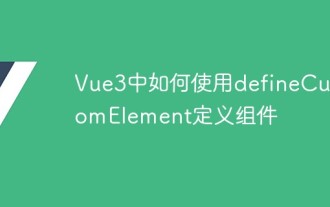 DefineCustomElement를 사용하여 Vue3에서 구성 요소를 정의하는 방법
May 28, 2023 am 11:29 AM
DefineCustomElement를 사용하여 Vue3에서 구성 요소를 정의하는 방법
May 28, 2023 am 11:29 AM
Vue를 사용하여 사용자 정의 요소 구축 WebComponents는 개발자가 재사용 가능한 사용자 정의 요소(customelements)를 생성할 수 있는 웹 네이티브 API 세트의 집합적 이름입니다. 사용자 정의 요소의 주요 이점은 프레임워크 없이도 어떤 프레임워크에서도 사용할 수 있다는 것입니다. 다른 프런트 엔드 기술 스택을 사용하는 최종 사용자를 대상으로 하거나 사용하는 구성 요소의 구현 세부 사항에서 최종 애플리케이션을 분리하려는 경우에 이상적입니다. Vue와 WebComponents는 보완적인 기술이며 Vue는 사용자 정의 요소를 사용하고 생성하는 데 탁월한 지원을 제공합니다. 사용자 정의 요소를 기존 Vue 애플리케이션에 통합하거나 Vue를 사용하여 빌드할 수 있습니다.
 Vue3에서 아바타를 선택하고 자르는 방법
May 29, 2023 am 10:22 AM
Vue3에서 아바타를 선택하고 자르는 방법
May 29, 2023 am 10:22 AM
최종 효과는 VueCropper 컴포넌트 Yarnaddvue-cropper@next를 설치하는 것입니다. 위의 설치 값은 Vue2이거나 다른 방법을 사용하여 참조하려는 경우 공식 npm 주소: 공식 튜토리얼을 방문하세요. 컴포넌트에서 참조하고 사용하는 것도 매우 간단합니다. 여기서는 해당 컴포넌트와 해당 스타일 파일을 소개하기만 하면 됩니다. 여기서는 import{userInfoByRequest}from'../js/api만 소개하면 됩니다. 내 구성 요소 파일에서 import{VueCropper}from'vue-cropper&




