Nginx 기반 특정 IP 및 외국 IP의 웹사이트 접근을 차단하는 방법
Nginx를 사용하여 특정 IP 및 외국 IP의 내 웹 사이트 접근을 금지
이 기능을 구현하는 방법은 다양합니다. 이제 외국 IP의 웹 사이트 접근을 금지하는 Nginx 기반 ngx_http_geoip2 모듈을 소개하겠습니다.
1geoip2 확장 종속성 설치:
[root@fxkj ~]# yum install libmaxminddb-devel -y
②ngx_http_geoip2_module 모듈 다운로드:
[root@fxkj tmp]# git clone https://github.com/leev/ngx_http_geoip2_module.git [ro tmp]#
3지정된 경로에 모듈 압축 풀기
/usr/local 디렉터리에 압축 풀기:
[root@fxkj tmp]# mv ngx_http_geoip2_module/ /usr/local/ [root@fxkj local]# ll ngx_http_geoip2_module/ total 60 -rw-r--r-- 1 root root 1199 Aug 13 17:20 config -rw-r--r-- 1 root root 1311 Aug 13 17:20 LICENSE -rw-r--r-- 1 root root 23525 Aug 13 17:20 ngx_http_geoip2_module.c -rw-r--r-- 1 root root 21029 Aug 13 17:20 ngx_stream_geoip2_module.c -rw-r--r-- 1 root root 3640 Aug 13 17:20 README.md
4nginx 모듈 설치
먼저 내 nginx 버전은 1.16입니다. ngx_http_geoip2 모듈을 설치하려면 버전 1.18 이상이 필요하다는 것을 온라인에서 확인했습니다. 따라서 이번 설치에서는 nginx1.18을 업그레이드하고 ngx_http_geoip2 모듈을 추가했습니다.
nginx 1.18 버전 다운로드:
[root@fxkj ~]# yum install libmaxminddb-devel -y
nginx1.18 패키지의 압축을 풀고 nginx1.18로 업그레이드한 후 ngx_http_geoip2 모듈을 추가하세요.
참고:
nginx를 업그레이드하고 모듈을 추가하려면 컴파일한 다음 make 작업만 수행하면 됩니다. make install을 실행하면 새 버전의 nginx가 온라인 nginx를 완전히 대체합니다.
컴파일하기 전에 현재 nginx에 어떤 모듈이 설치되어 있는지 확인해야 합니다.
[root@fxkj tmp]# /usr/local/nginx/sbin/nginx -V nginx version: nginx/1.16.0 built by gcc 4.8.5 20150623 (Red Hat 4.8.5-39) (GCC) built with OpenSSL 1.0.2k-fips 26 Jan 2017 TLS SNI support enabled configure arguments: –with-http_stub_status_module –prefix=/usr/local/nginx –user=nginx –group=nginx –with-http_ssl_module –with-stream
컴파일 및 설치:
[root@fxkj tmp]# tar -xf nginx-1.18.0.tar.gz [root@fxkj tmp]# cd nginx-1.18.0/ [root@fxkj nginx-1.18.0]# ./configure --with-http_stub_status_module \ --prefix=/usr/local/nginx \ --user=nginx --group=nginx --with-http_ssl_module --with-stream \ --add-module=/usr/local/ngx_http_geoip2_module [root@fxkj nginx-1.18.0]# make [root@fxkj nginx-1.18.0]# cp /usr/loca/nginx/sbin/nginx /usr/loca/nginx/sbin/nginx1.16 #备份 [root@fxkj nginx-1.18.0]# cp objs/nginx /usr/local/nginx/sbin/ #用新的去覆盖旧的 [root@fxkj nginx-1.18.0]# pkill nginx #杀死nginx [root@fxkj nginx-1.18.0]# /usr/local/nginx/sbin/nginx #再次启动Nginx
nginx 버전 및 설치된 모듈 확인:
[root@fxkj nginx-1.18.0]# /usr/local/nginx/sbin/nginx -V nginx version: nginx/1.18.0 built by gcc 4.8.5 20150623 (Red Hat 4.8.5-39) (GCC) built with OpenSSL 1.0.2k-fips 26 Jan 2017 TLS SNI support enabled configure arguments: –with-http_stub_status_module –prefix=/usr/local/nginx –user=nginx –group=nginx –with-http_ssl_module –with-stream –add-module=/usr/local/ngx_http_geoip2_module
⑤최신 IP 주소 데이터베이스 파일 다운로드
모듈이 성공적으로 설치된 후 Nginx에서 데이터베이스를 지정하고 런타임 라이브러리 두 개는 기본적으로 /usr/share/GeoIP/ 디렉터리에 설치됩니다. 하나는 IPv4만 있고 다른 하나는 IPv4 및 IPv6를 포함합니다.
www.maxmind.com 웹사이트에 접속하여 계정을 등록하고 최신 라이브러리 파일을 다운로드 받으세요. 왼쪽에서 파일 다운로드를 클릭하고 계정 생성 단계를 건너뜁니다.
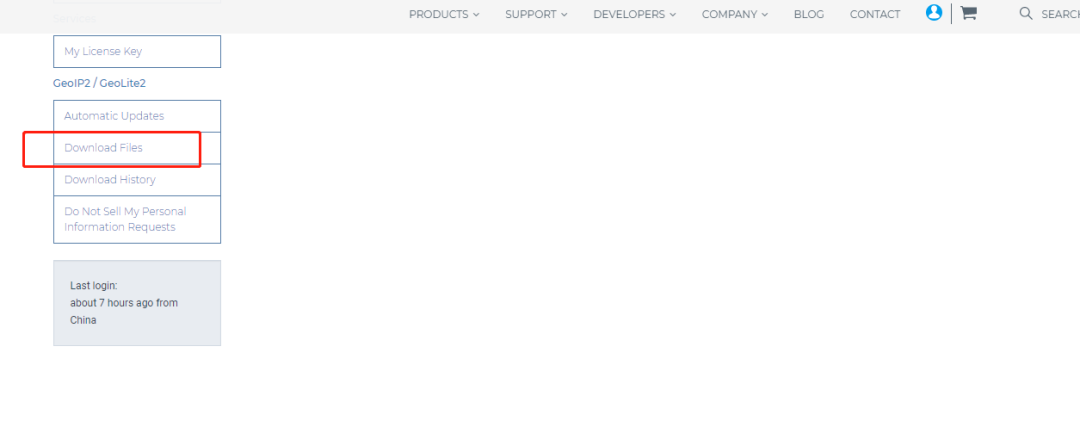
GeoLite2 국가를 선택하고 GZIP 다운로드를 클릭하여 다운로드합니다:
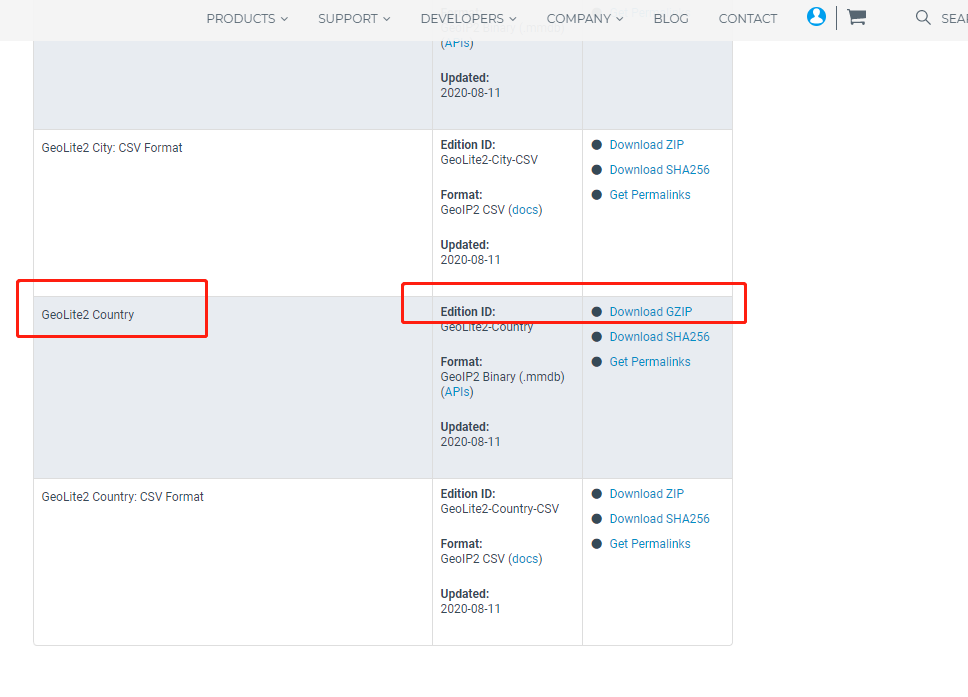
/usr/share/GeoIP/에 업로드하고 압축을 푼다:
[root@fxkj local]# cd /usr/share/GeoIP/ [root@fxkj GeoIP]# ll total 69612 lrwxrwxrwx. 1 root root 17 Mar 7 2019 GeoIP.dat -> GeoIP-initial.dat -rw-r--r--. 1 root root 1242574 Oct 30 2018 GeoIP-initial.dat lrwxrwxrwx. 1 root root 19 Mar 7 2019 GeoIPv6.dat -> GeoIPv6-initial.dat -rw-r--r--. 1 root root 2322773 Oct 30 2018 GeoIPv6-initial.dat -rw-r--r-- 1 root root 3981623 Aug 12 02:37 GeoLite2-Country.mmdb
⑥구성 nginx 구성 file
수정하기 전에 구성 파일을 백업하세요.
[root@fxkj ~]# cp /usr/local/nginx/conf/nginx.conf /usr/local/nginx/conf/nginx.conf-bak [root@fxkj ~]# vim /usr/local/nginx/conf/nginx.conf
http에 몇 줄을 추가하여 데이터베이스 파일 위치를 정의하세요.
geoip2 /usr/share/GeoIP/GeoLite2-City.mmdb {
auto_reload 5m;
$geoip2_data_country_code country iso_code;
}
map $geoip2_data_country_code $allowed_country {
default yes;
CN no;
}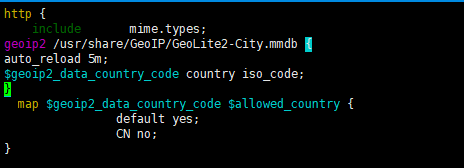
IP가 외부 IP인 경우 위치 아래에 조건을 추가하세요. , 다음 반환 작업을 실행합니다. 여기서는 3가지 유형을 정의하고 그 중 2가지를 주석 처리했습니다.
접속한 IP가 외국 IP인 경우 404가 직접 반환됩니다.
if ($allowed_country = yes) {
# return https://www.baidu.com;
# return /home/japan;
return 404;
}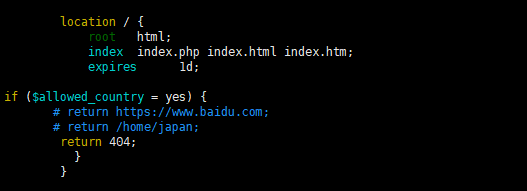
수정 후 구성 파일을 확인하고 nginx를 다시 로드합니다.
[root@fxkj ~]# /usr/local/nginx/sbin/nginx -t nginx: the configuration file /usr/local/nginx/conf/nginx.conf syntax is ok nginx: configuration file /usr/local/nginx/conf/nginx.conf test is successful [roo@fxkj ~]# /usr/local/nginx/sbin/nginx -s reload
7시뮬레이션 테스트 검증
해외 노드의 서버를 사용하여 웹사이트에 액세스하세요. 여기 내 IP는 대한민국의 IP입니다.
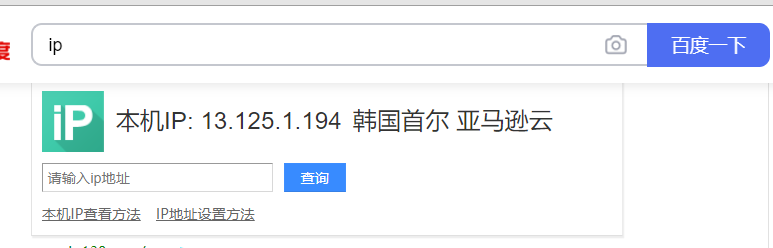
웹사이트에 액세스할 때 404 Not Found 오류를 볼 수 있습니다:
nginx의 액세스 로그를 살펴보겠습니다:
“13.125.1.194 – – [14/Aug/2020:16:15:51 +0800] “GET /favicon.ico HTTP/1.1” 404 548 “https://www.fxkjnj.com/” “Mozilla/5.0 (Windows NT 10.0; Win64; x64) AppleWebKit/537.36 (KHTML, like Gecko) Chrome/84.0.4147.125 Safari/537.36”
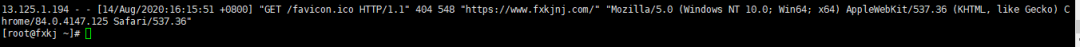
위 내용은 Nginx 기반 특정 IP 및 외국 IP의 웹사이트 접근을 차단하는 방법의 상세 내용입니다. 자세한 내용은 PHP 중국어 웹사이트의 기타 관련 기사를 참조하세요!

핫 AI 도구

Undresser.AI Undress
사실적인 누드 사진을 만들기 위한 AI 기반 앱

AI Clothes Remover
사진에서 옷을 제거하는 온라인 AI 도구입니다.

Undress AI Tool
무료로 이미지를 벗다

Clothoff.io
AI 옷 제거제

AI Hentai Generator
AI Hentai를 무료로 생성하십시오.

인기 기사

뜨거운 도구

메모장++7.3.1
사용하기 쉬운 무료 코드 편집기

SublimeText3 중국어 버전
중국어 버전, 사용하기 매우 쉽습니다.

스튜디오 13.0.1 보내기
강력한 PHP 통합 개발 환경

드림위버 CS6
시각적 웹 개발 도구

SublimeText3 Mac 버전
신 수준의 코드 편집 소프트웨어(SublimeText3)

뜨거운 주제
 7549
7549
 15
15
 1382
1382
 52
52
 83
83
 11
11
 58
58
 19
19
 22
22
 90
90
 nginx가 시작되었는지 확인하는 방법
Apr 14, 2025 pm 01:03 PM
nginx가 시작되었는지 확인하는 방법
Apr 14, 2025 pm 01:03 PM
nginx가 시작되었는지 확인하는 방법 : 1. 명령 줄을 사용하십시오 : SystemCTL 상태 nginx (linux/unix), netstat -ano | Findstr 80 (Windows); 2. 포트 80이 열려 있는지 확인하십시오. 3. 시스템 로그에서 nginx 시작 메시지를 확인하십시오. 4. Nagios, Zabbix 및 Icinga와 같은 타사 도구를 사용하십시오.
 Windows에서 nginx를 구성하는 방법
Apr 14, 2025 pm 12:57 PM
Windows에서 nginx를 구성하는 방법
Apr 14, 2025 pm 12:57 PM
Windows에서 Nginx를 구성하는 방법은 무엇입니까? nginx를 설치하고 가상 호스트 구성을 만듭니다. 기본 구성 파일을 수정하고 가상 호스트 구성을 포함하십시오. 시작 또는 새로 고침 Nginx. 구성을 테스트하고 웹 사이트를보십시오. SSL을 선택적으로 활성화하고 SSL 인증서를 구성하십시오. 포트 80 및 443 트래픽을 허용하도록 방화벽을 선택적으로 설정하십시오.
 nginx가 시작되었는지 확인하는 방법은 무엇입니까?
Apr 14, 2025 pm 12:48 PM
nginx가 시작되었는지 확인하는 방법은 무엇입니까?
Apr 14, 2025 pm 12:48 PM
Linux에서는 다음 명령을 사용하여 nginx가 시작되었는지 확인하십시오. SystemCTL 상태 Nginx 판사 명령 출력에 따라 : "active : running"이 표시되면 Nginx가 시작됩니다. "Active : 비활성 (죽음)"이 표시되면 Nginx가 중지됩니다.
 Linux에서 Nginx를 시작하는 방법
Apr 14, 2025 pm 12:51 PM
Linux에서 Nginx를 시작하는 방법
Apr 14, 2025 pm 12:51 PM
Linux에서 Nginx를 시작하는 단계 : Nginx가 설치되어 있는지 확인하십시오. systemctl start nginx를 사용하여 nginx 서비스를 시작하십시오. SystemCTL을 사용하여 NGINX를 사용하여 시스템 시작시 NGINX의 자동 시작을 활성화하십시오. SystemCTL 상태 nginx를 사용하여 시작이 성공했는지 확인하십시오. 기본 환영 페이지를 보려면 웹 브라우저의 http : // localhost를 방문하십시오.
 Nginx 크로스 도메인의 문제를 해결하는 방법
Apr 14, 2025 am 10:15 AM
Nginx 크로스 도메인의 문제를 해결하는 방법
Apr 14, 2025 am 10:15 AM
Nginx 크로스 도메인 문제를 해결하는 두 가지 방법이 있습니다. 크로스 도메인 응답 헤더 수정 : 교차 도메인 요청을 허용하고 허용 된 메소드 및 헤더를 지정하고 캐시 시간을 설정하는 지시문을 추가하십시오. CORS 모듈 사용 : 모듈을 활성화하고 CORS 규칙을 구성하여 크로스 도메인 요청, 메소드, 헤더 및 캐시 시간을 허용합니다.
 Nginx의 실행 상태를 확인하는 방법
Apr 14, 2025 am 11:48 AM
Nginx의 실행 상태를 확인하는 방법
Apr 14, 2025 am 11:48 AM
nginx의 실행 상태를 보는 방법은 다음과 같습니다. PS 명령을 사용하여 프로세스 상태를보십시오. nginx 구성 파일 /etc/nginx/nginx.conf를 봅니다. Nginx 상태 모듈을 사용하여 상태 끝점을 활성화하십시오. Prometheus, Zabbix 또는 Nagios와 같은 모니터링 도구를 사용하십시오.
 nginx 서버를 시작하는 방법
Apr 14, 2025 pm 12:27 PM
nginx 서버를 시작하는 방법
Apr 14, 2025 pm 12:27 PM
Nginx 서버를 시작하려면 다른 운영 체제에 따라 다른 단계가 필요합니다. Linux/Unix System : Nginx 패키지 설치 (예 : APT-Get 또는 Yum 사용). SystemCTL을 사용하여 nginx 서비스를 시작하십시오 (예 : Sudo SystemCtl start nginx). Windows 시스템 : Windows 바이너리 파일을 다운로드하여 설치합니다. nginx.exe 실행 파일을 사용하여 nginx를 시작하십시오 (예 : nginx.exe -c conf \ nginx.conf). 어떤 운영 체제를 사용하든 서버 IP에 액세스 할 수 있습니다.
 Nginx403을 해결하는 방법
Apr 14, 2025 am 10:33 AM
Nginx403을 해결하는 방법
Apr 14, 2025 am 10:33 AM
Nginx 403 금지 된 오류를 수정하는 방법은 무엇입니까? 파일 또는 디렉토리 권한을 확인합니다. 2. 확인 파일을 확인하십시오. 3. nginx 구성 파일 확인; 4. nginx를 다시 시작하십시오. 다른 가능한 원인으로는 방화벽 규칙, Selinux 설정 또는 응용 프로그램 문제가 있습니다.




