SSL 모듈이 설치되어 있는지 확인하세요.
cd /usr/local/nginx/sbin ./nginx -V
[root@server-c00ef8c3-710d-4708-9cde-2c864e7c03e2 sbin]# ./nginx -V nginx version: nginx/1.21.4 built by gcc 4.8.5 20150623 (Red Hat 4.8.5-44) (GCC) configure arguments: --prefix=/usr/local/nginx
구성 인수: --with-http_ssl_module이 표시되지 않으면 설치되지 않은 것입니다.
cd /usr/local/nginx-1.21.4 ./configure --prefix=/usr/local/nginx --with-http_ssl_module make cp ./objs/nginx /usr/local/nginx/sbin/
ssl 모듈이 설치되었는지 다시 확인:
cd /usr/local/nginx/sbin ./nginx -V
[root@server-c00ef8c3-710d-4708-9cde-2c864e7c03e2 sbin]# ./nginx -V nginx version: nginx/1.21.4 built by gcc 4.8.5 20150623 (Red Hat 4.8.5-44) (GCC) built with OpenSSL 1.0.2k-fips 26 Jan 2017 TLS SNI support enabled configure arguments: --prefix=/usr/local/nginx --with-http_ssl_module
적용된 SSL 인증서를 인증서 디렉터리에 복사:
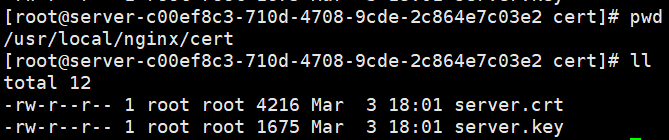
cd /usr/local/nginx/conf vi nginx.conf
https 서버 구성 추가:
#管理端https
server {
listen 443 ssl;
server_name admin-xxxxx.xxx.xxx;
ssl_certificate ../cert/server.crt;
ssl_certificate_key ../cert/server.key;
ssl_session_timeout 5m;
ssl_protocols TLSv1 TLSv1.1 TLSv1.2;
ssl_ciphers ECDHE-RSA-AES128-GCM-SHA256:HIGH:!aNULL:!MD5:!RC4:!DHE;
ssl_prefer_server_ciphers on;
location / {
proxy_set_header X-Real-IP $remote_addr;
proxy_set_header Host $http_host;
proxy_pass http://localhost:10003;
}
}/usr/local/nginx/sbin/nginx -s reload
또는
ps -ef|grep nginx kill xxx /usr/local/nginx/sbin/nginx
다시 시작: 추가: 포트 80이 사용 중인 경우 kill [id]를 사용하여 프로세스를 종료하세요.
# 查看端口使用 $ netstat -lntp
활성 인터넷 연결(서버만)
Proto Recv-Q Send-Q 로컬 주소 외부 주소 상태 PID/프로그램 이름
tcp 0 0 0.0.0.0:80 0.0.0.0: LISTEN 21307/nginx: master
tcp 0 0 0.0.0.0:22 0.0.0.0: LISTEN 3072/sshd
tcp 0 0 0.0.0.0:443 0.0.0.0???? LISTEN 21307/nginx: master
# 포트 80 프로세스 종료
$ kill 21307
nginx를 다시 시작하세요:
$ /usr/local/nginx/sbin/nginx -c /usr/local/nginx/conf/nginx.conf
위 내용은 https를 구현하기 위해 SSL을 구현하도록 Nginx를 구성하는 방법의 상세 내용입니다. 자세한 내용은 PHP 중국어 웹사이트의 기타 관련 기사를 참조하세요!