Smarty中常用变量操作符汇总_PHP
本文汇总了Smarty中常用变量操作符,分享给大家供大家参考。具体如下:
php模板引擎smarty的变量操作符可用于操作变量,自定义函数和字符。
语法中使用"|"应用变量操作符,多个参数用":"??指簟?/DIV>
capitalize[首字母大写]
count_characters[计算字符数]
cat[连接字符串]
count_paragraphs[计算段落数]
count_sentences[计算句数]
count_words[计算词数]
date_format[时间格式]
default[默认]
escape[转码]
indent[缩进]
lower[小写 ]
nl2br[换行符替换成
]
regex_replace[正则替换]
replace[替换]
spacify[插空]
string_format[字符串格式化]
strip[去除(多余空格)]
strip_tags[去除html标签]
truncate[截取]
upper[大写]
wordwrap[行宽约束]
组合使用多个操作符
实例如下:
代码如下:
{* 标题大写 *}
{$title|upper}
{* 取其前40个字符 *}
Topic: {$topic|truncate:40:"..."}
{* 格式化文字串 *}
{"now"|date_format:"%Y/%m/%d"}
{* 在自定义函数里应用调节器 *}
{mailto|upper address="main@cn-web.com"}
capitalize(首字母大写)
index.php页面如下:
代码如下:
$smarty = new Smarty;
$smarty->assign('articleTitle', 'Police begin campaign to rundown jaywalkers.');
$smarty->display('index.tpl');
index.tpl页面如下:
代码如下:
{$articleTitle}
{$articleTitle|capitalize}
OUTPUT输出如下:
代码如下:
Police begin campaign to rundown jaywalkers.
Police Begin Campaign To Rundown Jaywalkers.
count_characters(计算变量里的字符数)
index.php如下:
代码如下:
$smarty = new Smarty;
$smarty->assign('articleTitle', 'Cold Wave Linked to Temperatures.');
$smarty->display('index.tpl');
index.tpl页面如下:
代码如下:
{$articleTitle}
{$articleTitle|count_characters}
OUTPUT输出如下:
Cold Wave Linked to Temperatures.
cat(连接字符串)
将cat里的值连接到给定的变量后面
index.php如下:
代码如下:
$smarty = new Smarty;
$smarty->assign('articleTitle', 'Psychics predict world didn't end');
$smarty->display('index.tpl');
index.tpl页面如下:
代码如下:
{$articleTitle|cat:" yesterday."}
OUTPUT输出如下:
代码如下:
Psychics predict world didn't end yesterday.
count_paragraphs(计算段数)
计算变量里的段落数量
index.php如下:
代码如下:
$smarty = new Smarty;
$smarty->assign('articleTitle', 'War Dims Hope for Peace. Child's Death Ruins Couple's Holiday.');
$smarty->display('index.tpl');
index.tpl模板页面如下:
代码如下:
{$articleTitle}
{$articleTitle|count_paragraphs}
OUTPUT输出如下:
代码如下:
War Dims Hope for Peace. Child's Death Ruins Couple's Holiday.
Man is Fatally Slain. Death Causes Loneliness, Feeling of Isolation.
2
count_sentences(计算句数)
计算变量里句子的数量
index.php如下:
代码如下:
$smarty = new Smarty;
$smarty->assign('articleTitle', 'Two Soviet Ships Collide - One Dies. Enraged Cow Injures Farmer with Axe.');
$smarty->display('index.tpl');
index.tpl模板如下:
代码如下:
{$articleTitle}
{$articleTitle|count_sentences}
OUTPUT输出如下:
代码如下:
Two Soviet Ships Collide - One Dies. Enraged Cow Injures Farmer with Axe.
2
count_words(计算词数)
计算变量里的词数
index.php如下:
代码如下:
$smarty = new Smarty;
$smarty->assign('articleTitle', 'Dealers Will Hear Car Talk at Noon.');
$smarty->display('index.tpl');
index.tpl模板如下:
代码如下:
{$articleTitle}
{$articleTitle|count_words}
OUTPUT输出如下:
代码如下:
Dealers Will Hear Car Talk at Noon.
7
date_format(日期格式)
Parameter Position
参数位置 Type Required Default Description
1 string No %b %e, %Y This is the format for the outputted date.
输出字串的格式
2 string No n/a This is the default date if the input is empty.
输入为空时的默认设置
在给定的函数serftime();里格式日期和时间.
Unix或者mysql等的时间戳(parsable by strtotime)都可以传递到smarty.
设计者可以使用date_format完全控制日期格式.
如果传给date_format的数据是空的,将使用第二个参数作为时间格式
index.php如下:
代码如下:
$smarty = new Smarty;
$smarty->assign('yesterday', strtotime('-1 day'));
$smarty->display('index.tpl');
index.tpl:
代码如下:
{$smarty.now|date_format}
{$smarty.now|date_format:"%A, %B %e, %Y"}
{$smarty.now|date_format:"%H:%M:%S"}
{$yesterday|date_format}
{$yesterday|date_format:"%A, %B %e, %Y"}
{$yesterday|date_format:"%H:%M:%S"}
OUTPUT输出如下:
代码如下:
Feb 6, 2001
Tuesday, February 6, 2001
14:33:00
Feb 5, 2001
Monday, February 5, 2001
14:33:00
default(默认)
Parameter Position Type Required Default Description
1 string No empty This is the default value to output if the variable is empty.
这是变量为空的时候的默认输出
为空变量设置一个默认值.
当变量为空或者未分配的时候,将由给定的默认值替代输出.
index.php如下:
代码如下:
$smarty = new Smarty;
$smarty->assign('articleTitle', 'Dealers Will Hear Car Talk at Noon.');
$smarty->display('index.tpl');
index.tpl模板:
代码如下:
{$articleTitle|default:"no title"}
{$myTitle|default:"no title"}
OUTPUT输出:
代码如下:
Dealers Will Hear Car Talk at Noon.
no title
escape(转码)
Parameter Position Type Required Possible Values Default Description
1 string No html,htmlall,url,quotes,hex,hexentity,javascript html This is the escape format to use.
用于html转码,url转码,在没有转码的变量上转换单引号,十六进制转码,十六进制美化,或者javascript转码.
默认是html转码
index.php如下:
代码如下:
$smarty = new Smarty;
$smarty->assign('articleTitle', "'Stiff Opposition Expected to Casketless Funeral Plan'");
$smarty->display('index.tpl');
index.tpl模板:
代码如下:
{$articleTitle}
{$articleTitle|escape}
{$articleTitle|escape:"html"} {* escapes & " ' *}
{$articleTitle|escape:"htmlall"} {* escapes ALL html entities *}
{$articleTitle|escape:"url"}
{$articleTitle|escape:"quotes"}
href="{$EmailAddress|escape:"hexentity"}mailto:{$EmailAddress|escape:"hex"}">{$EmailAddress|escape:"hexentity"}
OUTPUT输出:
代码如下:
'Stiff Opposition Expected to Casketless Funeral Plan'
'Stiff%20Opposition%20Expected%20to%20Casketless%20Funeral%20Plan'
'Stiff%20Opposition%20Expected%20to%20Casketless%20Funeral%20Plan'
'Stiff%20Opposition%20Expected%20to%20Casketless%20Funeral%20Plan'
'Stiff+Opposition+Expected+to+Casketless+Funeral+Plan'
'Stiff Opposition Expected to Casketless Funeral Plan'
href="bob@me.netmailto:%62%6f%62%40%6d%65%2e%6e%65%74">bob@me.net
indent(缩进)
Parameter Position Type Required Default Description
1 integer No 4 This determines how many characters to indent to.
2 string No (one space) This is the character used to indent with.
在每行缩进字符串,默认是4个字符(pear标准也是).
作为可选参数,你可以指定缩进字符数.
作为第二个可选参数,你可以指定缩进用什么字符代替
index.php如下:
代码如下:
$smarty = new Smarty;
$smarty->assign('articleTitle', 'NJ judge to rule on nude beach.');
$smarty->display('index.tpl');
index.tpl模板:
代码如下:
{$articleTitle}
{$articleTitle|indent}
{$articleTitle|indent:10}
{$articleTitle|indent:1:"t"}
OUTPUT输出:
代码如下:
NJ judge to rule on nude beach.
Sun or rain expected today, dark tonight.
Statistics show that teen pregnancy drops off significantly after 25.
NJ judge to rule on nude beach.
Sun or rain expected today, dark tonight.
Statistics show that teen pregnancy drops off significantly after 25.
NJ judge to rule on nude beach.
Sun or rain expected today, dark tonight.
Statistics show that teen pregnancy drops off significantly after 25.
NJ judge to rule on nude beach.
Sun or rain expected today, dark tonight.
Statistics show that teen pregnancy drops off significantly after 25.
lower(小写)
将变量字符串小写
index.php如下:
代码如下:
$smarty = new Smarty;
$smarty->assign('articleTitle', 'Two Convicts Evade Noose, Jury Hung.');
$smarty->display('index.tpl');
index.tpl模板:
代码如下:
{$articleTitle}
{$articleTitle|lower}
OUTPUT输出:
代码如下:
Two Convicts Evade Noose, Jury Hung.
two convicts evade noose, jury hung.
nl2br(换行符替换成
)
所有的换行符将被替换成
.同php的nl2br()函数一样.
index.php如下:
代码如下:
$smarty = new Smarty;
$smarty->assign('articleTitle', "Sun or rain expectedntoday, dark tonight");
$smarty->display('index.tpl');
index.tpl模板:
代码如下:
{$articleTitle|nl2br}
OUTPUT输出:
代码如下:
Sun or rain expected
today, dark tonight
regex_replace(正则替换)
寻找和替换正则表达式 .
Parameter Position Type Required Default Description
1 string Yes n/a This is the regular expression to be replaced.
替换正则表达式.
2 string Yes n/a This is the string of text to replace with.
使用什么文本字串来替换
index.php如下:
代码如下:
$smarty = new Smarty;
$smarty->assign('articleTitle', "Infertility unlikely tonbe passed on, experts say.");
$smarty->display('index.tpl');
index.tpl模板:
代码如下:
{* replace each carriage return, tab & new line with a space *}{* 使用空格替换每个回车,tab,和换行符 *}
{$articleTitle}
{$articleTitle|regex_replace:"/[rtn]/":" "}
OUTPUT输出:
代码如下:
Infertility unlikely to
be passed on, experts say.
Infertility unlikely to be passed on, experts say.
replace(替换)
简单的搜索和替换字符串
Parameter Position Type Required Default Description
1 string Yes n/a This is the string of text to be replaced.
将被替换的字符串
2 string Yes n/a This is the string of text to replace with.
用来替换的文本
index.php如下:
代码如下:
$smarty = new Smarty;
$smarty->assign('articleTitle', "Child's Stool Great for Use in Garden.");
$smarty->display('index.tpl');
index.tpl模板:
代码如下:
{$articleTitle}
{$articleTitle|replace:"Garden":"Vineyard"}
{$articleTitle|replace:" ":" "}
OUTPUT输出:
代码如下:
Child's Stool Great for Use in Garden.
Child's Stool Great for Use in Vineyard.
Child's Stool Great for Use in Garden.
spacify
是一种在字符串的每个字符之间插入空格或者插入其他的字符(串).
index.php如下:
代码如下:
$smarty = new Smarty;
$smarty->assign('articleTitle', 'Something Went Wrong in Jet Crash, Experts Say.');
$smarty->display('index.tpl');
index.tpl模板:
代码如下:
{$articleTitle}
{$articleTitle|spacify}
{$articleTitle|spacify:"^^"}
OUTPUT输出:
代码如下:
Something Went Wrong in Jet Crash, Experts Say.
S o m e t h i n g W e n t W r o n g i n J e t C r a s h , E x p e r t s S a y .
S^^o^^m^^e^^t^^h^^i^^n^^g^^ ^^W^^e^^n^^t^^ ^^W^^r^^o^^n^^g^^ ^^i^^n^^ ^^J^^e^^t^^ ^^C^^r^^a^^s^^h^^,^^ ^^E^^x^^p^^e^^r^^t^^s^^ ^^S^^a^^y^^.
string_format(字符串格式化)
Parameter Position Type Required Default Description
1 string Yes n/a This is what format to use. (sprintf)
使用的格式化方式
是一种格式化浮点数的方法.例如十进制数.使用sprintf语法格式化
index.php如下:
代码如下:
$smarty = new Smarty;
$smarty->assign('number', 23.5787446);
$smarty->display('index.tpl');
index.tpl模板:
代码如下:
{$number}
{$number|string_format:"%.2f"}
{$number|string_format:"%d"}
OUTPUT输出:
代码如下:
23.5787446
23.58
24
strip(去除(多余空格)
替换所有重复的空格,换行和tab为单个.
index.php如下:
代码如下:
$smarty = new Smarty;
$smarty->assign('articleTitle', "Grandmother ofneight makest hole in one.");
$smarty->display('index.tpl');
index.tpl模板:
代码如下:
{$articleTitle}
{$articleTitle|strip}
{$articleTitle|strip:" "}
OUTPUT输出:
代码如下:
Grandmother of
eight makes hole in one.
Grandmother of eight makes hole in one.
Grandmother of eight makes hole in one.
strip_tags(去除html标签)
去除在之间的所有标签,包括.
index.php如下:
代码如下:
$smarty = new Smarty;
$smarty->assign('articleTitle', "Blind Woman Gets New Kidney from Dad she Hasn't Seen in years.");
$smarty->display('index.tpl');
index.tpl模板:
代码如下:
{$articleTitle}
{$articleTitle|strip_tags}
OUTPUT输出:
代码如下:
Blind Woman Gets New Kidney from Dad she Hasn't Seen in years.
Blind Woman Gets New Kidney from Dad she Hasn't Seen in years.
truncate(截取)
Parameter Position Type Required Default Description
1 integer No 80 This determines how many characters to truncate to.
指定截取多少字符
2 string No ... This is the text to append if truncation occurs.
截取后加在截取词后的字符串
3 boolean No false This determines whether or not to truncate at a word boundary (false), or at the exact character (true).
检查是否截取到词的边界
截取字符串开始的一段.默认是80个.
你可以指定第二个参数作为在截取的那段字符串后加上什么字符.
默认情况下,smarty会截取到一个词的末尾,
如果你想要精确的截取多少个字符,把第三个参数改为"true"
index.php如下:
代码如下:
$smarty = new Smarty;
$smarty->assign('articleTitle', 'Two Sisters Reunite after Eighteen Years at Checkout Counter.');
$smarty->display('index.tpl');
index.tpl模板:
代码如下:
{$articleTitle}
{$articleTitle|truncate}
{$articleTitle|truncate:30}
{$articleTitle|truncate:30:""}
{$articleTitle|truncate:30:"---"}
{$articleTitle|truncate:30:"":true}
{$articleTitle|truncate:30:"...":true}
OUTPUT输出:
代码如下:
Two Sisters Reunite after Eighteen Years at Checkout Counter.
Two Sisters Reunite after Eighteen Years at Checkout Counter.
Two Sisters Reunite after...
Two Sisters Reunite after
Two Sisters Reunite after---
Two Sisters Reunite after Eigh
Two Sisters Reunite after E...
upper(大写 )
将变量改为大写
index.php如下:
代码如下:
$smarty = new Smarty;
$smarty->assign('articleTitle', "If Strike isn't Settled Quickly it may Last a While.");
$smarty->display('index.tpl');
index.tpl模板:
代码如下:
{$articleTitle}
{$articleTitle|upper}
OUTPUT输出:
代码如下:
If Strike isn't Settled Quickly it may Last a While.
IF STRIKE ISN'T SETTLED QUICKLY IT MAY LAST A WHILE.
wordwrap(行宽约束)
可以指定段落的宽度(也就是多少个字符一行,超过这个字符数换行).默认80.
第二个参数可选,可以指定在约束点使用什么字符(默认是换行符n).
默认情况下smarty将截取到词尾,你也可以指定精确截取多少个字符
Parameter Position Type Required Default Description
1 integer No 80 This determines how many columns to wrap to.
指 定段落(句子)的宽度
2 string No n This is the string used to wrap words with.
使用什么字符约束
3 boolean No false This determines whether or not to wrap at a word boundary (false), or at the exact character (true).
是否精确约束到字符
index.php如下:
代码如下:
$smarty = new Smarty;
$smarty->assign('articleTitle', "Blind woman gets new kidney from dad she hasn't seen in years.");
$smarty->display('index.tpl');
index.tpl模板:
代码如下:
{$articleTitle}
{$articleTitle|wordwrap:30}
{$articleTitle|wordwrap:20}
{$articleTitle|wordwrap:30:"
n"}
{$articleTitle|wordwrap:30:"n":true}
OUTPUT输出:
代码如下:
Blind woman gets new kidney from dad she hasn't seen in years.
Blind woman gets new kidney
from dad she hasn't seen in
years.
Blind woman gets new
kidney from dad she
hasn't seen in
years.
Blind woman gets new kidney
from dad she hasn't seen in years.
Blind woman gets new kidney fr
om dad she hasn't seen in year
s.
组合使用多个操作符
可以在一个变量上应用操作符,它们将从左到右依次组合应用.多个操作符必须用"|"符号分开.
index.php页面如下:
代码如下:
$smarty = new Smarty;
$smarty->assign('articleTitle', 'Smokers are Productive, but Death Cuts Efficiency.');
$smarty->display('index.tpl');
index.tpl模板:
代码如下:
{$articleTitle}
{$articleTitle|upper|spacify}
{$articleTitle|lower|spacify|truncate}
{$articleTitle|lower|truncate:30|spacify}
{$articleTitle|lower|spacify|truncate:30:". . ."}
OUTPUT输出:
代码如下:
Smokers are Productive, but Death Cuts Efficiency.
S M O K E R S A R E P R O D U C T I V E , B U T D E A T H C U T S E F F I C I E N C Y .
s m o k e r s a r e p r o d u c t i v e , b u t d e a t h c u t s...
s m o k e r s a r e p r o d u c t i v e , b u t . . .
s m o k e r s a r e p. . .
希望本文所述对大家的PHP程序设计有所帮助。

핫 AI 도구

Undresser.AI Undress
사실적인 누드 사진을 만들기 위한 AI 기반 앱

AI Clothes Remover
사진에서 옷을 제거하는 온라인 AI 도구입니다.

Undress AI Tool
무료로 이미지를 벗다

Clothoff.io
AI 옷 제거제

Video Face Swap
완전히 무료인 AI 얼굴 교환 도구를 사용하여 모든 비디오의 얼굴을 쉽게 바꾸세요!

인기 기사

뜨거운 도구

메모장++7.3.1
사용하기 쉬운 무료 코드 편집기

SublimeText3 중국어 버전
중국어 버전, 사용하기 매우 쉽습니다.

스튜디오 13.0.1 보내기
강력한 PHP 통합 개발 환경

드림위버 CS6
시각적 웹 개발 도구

SublimeText3 Mac 버전
신 수준의 코드 편집 소프트웨어(SublimeText3)

뜨거운 주제
 7643
7643
 15
15
 1392
1392
 52
52
 91
91
 11
11
 73
73
 19
19
 33
33
 151
151
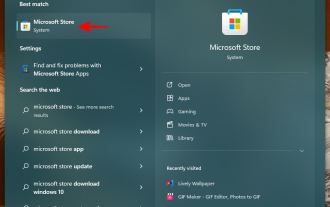 프로파일링에 Windows 11 및 10 환경 변수를 사용하는 방법에 대한 가이드
Nov 01, 2023 pm 08:13 PM
프로파일링에 Windows 11 및 10 환경 변수를 사용하는 방법에 대한 가이드
Nov 01, 2023 pm 08:13 PM
환경 변수는 애플리케이션과 프로그램이 실행되는 위치(또는 환경)에 대한 경로입니다. 사용자가 생성, 편집, 관리 또는 삭제할 수 있으며 특정 프로세스의 동작을 관리할 때 유용합니다. Windows에서 개별적으로 편집할 필요 없이 여러 변수를 동시에 관리하기 위한 구성 파일을 만드는 방법은 다음과 같습니다. 환경 변수 Windows 11 및 10에서 프로필을 사용하는 방법 Windows에는 사용자 변수(현재 사용자에게 적용)와 시스템 변수(전역적으로 적용)라는 두 가지 환경 변수 세트가 있습니다. 그러나 PowerToys와 같은 도구를 사용하면 별도의 구성 파일을 만들어 새 변수와 기존 변수를 추가하고 한 번에 관리할 수 있습니다. 방법은 다음과 같습니다. 1단계: PowerToysPowerTo 설치
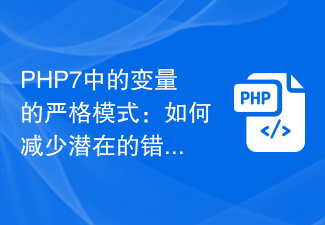 PHP7의 변수에 대한 엄격한 모드: 잠재적인 버그를 줄이는 방법은 무엇입니까?
Oct 19, 2023 am 10:01 AM
PHP7의 변수에 대한 엄격한 모드: 잠재적인 버그를 줄이는 방법은 무엇입니까?
Oct 19, 2023 am 10:01 AM
엄격 모드는 개발자가 잠재적인 오류를 줄이는 데 도움이 될 수 있는 PHP7에 도입되었습니다. 이 기사에서는 엄격 모드가 무엇인지, PHP7에서 엄격 모드를 사용하여 오류를 줄이는 방법을 설명합니다. 동시에, 코드 예제를 통해 엄격 모드의 적용을 시연합니다. 1. 엄격 모드란 무엇입니까? 엄격 모드는 개발자가 보다 표준화된 코드를 작성하고 몇 가지 일반적인 오류를 줄이는 데 도움이 되는 PHP7의 기능입니다. 엄격 모드에서는 변수 선언, 유형 확인, 함수 호출 등에 대한 엄격한 제한 및 감지가 있습니다. 통과하다
 Java의 인스턴스 변수 란 무엇입니까?
Feb 19, 2024 pm 07:55 PM
Java의 인스턴스 변수 란 무엇입니까?
Feb 19, 2024 pm 07:55 PM
Java의 인스턴스 변수는 메소드나 생성자가 아닌 클래스에 정의된 변수를 참조합니다. 인스턴스 변수는 멤버 변수라고도 합니다. 클래스의 각 인스턴스에는 인스턴스 변수의 자체 복사본이 있습니다. 인스턴스 변수는 객체 생성 중에 초기화되며 해당 상태는 객체 수명 동안 저장 및 유지됩니다. 인스턴스 변수 정의는 일반적으로 클래스의 맨 위에 배치되며 public, private, protected 또는 기본 액세스 한정자를 비롯한 모든 액세스 한정자를 사용하여 선언할 수 있습니다. 그것은 우리가 원하는 것이 무엇인지에 달려 있습니다.
 Python 구문 마인드맵: 코드 구조에 대한 심층적인 이해
Feb 21, 2024 am 09:00 AM
Python 구문 마인드맵: 코드 구조에 대한 심층적인 이해
Feb 21, 2024 am 09:00 AM
Python은 간단하고 읽기 쉬운 구문으로 다양한 분야에서 널리 사용됩니다. 프로그래밍 효율성을 높이고 코드 작동 방식을 깊이 이해하려면 Python 구문의 기본 구조를 숙지하는 것이 중요합니다. 이를 위해 이 기사에서는 Python 구문의 다양한 측면을 자세히 설명하는 포괄적인 마인드 맵을 제공합니다. 변수 및 데이터 유형 변수는 Python에서 데이터를 저장하는 데 사용되는 컨테이너입니다. 마인드맵은 정수, 부동 소수점 숫자, 문자열, 부울 값 및 목록을 포함한 일반적인 Python 데이터 유형을 보여줍니다. 각 데이터 유형에는 고유한 특성과 작업 방법이 있습니다. 연산자 연산자는 데이터 유형에 대한 다양한 작업을 수행하는 데 사용됩니다. 마인드맵은 산술 연산자, 비율 등 Python의 다양한 연산자 유형을 다룹니다.
 Ajax를 사용하여 PHP 메소드에서 변수를 얻는 방법은 무엇입니까?
Mar 09, 2024 pm 05:36 PM
Ajax를 사용하여 PHP 메소드에서 변수를 얻는 방법은 무엇입니까?
Mar 09, 2024 pm 05:36 PM
Ajax를 사용하여 PHP 메소드에서 변수를 얻는 것은 웹 개발의 일반적인 시나리오입니다. Ajax를 통해 데이터를 새로 고치지 않고도 페이지를 동적으로 얻을 수 있습니다. 이 기사에서는 Ajax를 사용하여 PHP 메소드에서 변수를 가져오는 방법을 소개하고 구체적인 코드 예제를 제공합니다. 먼저 Ajax 요청을 처리하고 필요한 변수를 반환하기 위해 PHP 파일을 작성해야 합니다. 다음은 간단한 PHP 파일 getData.php에 대한 샘플 코드입니다.
 캔버스 프레임워크를 배우고 일반적으로 사용되는 캔버스 프레임워크에 대해 자세히 설명합니다.
Jan 17, 2024 am 11:03 AM
캔버스 프레임워크를 배우고 일반적으로 사용되는 캔버스 프레임워크에 대해 자세히 설명합니다.
Jan 17, 2024 am 11:03 AM
Canvas 프레임워크 탐색: 일반적으로 사용되는 Canvas 프레임워크가 무엇인지 이해하려면 특정 코드 예제가 필요합니다. 소개: Canvas는 풍부한 그래픽 및 애니메이션 효과를 얻을 수 있는 HTML5에서 제공되는 그리기 API입니다. 그리기의 효율성과 편의성을 향상시키기 위해 많은 개발자들이 다양한 Canvas 프레임워크를 개발했습니다. 이 기사에서는 일반적으로 사용되는 몇 가지 캔버스 프레임워크를 소개하고 독자가 이러한 프레임워크를 사용하는 방법을 더 깊이 이해하는 데 도움이 되는 특정 코드 예제를 제공합니다. 1. EaselJS 프레임워크 Ea
 Jul 24, 2023 pm 09:33 PM
Jul 24, 2023 pm 09:33 PM
PHP 함수 소개—strpos(): 변수가 문자열인지 확인합니다. PHP에서 is_string()은 변수가 문자열인지 확인하는 데 사용되는 매우 유용한 함수입니다. 변수가 문자열인지 확인해야 할 때 is_string() 함수를 사용하면 이 목표를 쉽게 달성할 수 있습니다. 아래에서는 is_string() 함수를 사용하는 방법에 대해 알아보고 관련 코드 예제를 제공합니다. is_string() 함수의 구문은 매우 간단합니다. 그것은 단지 필요하다
 공개된 Spring 주석: 공통 주석 분석
Dec 30, 2023 am 11:28 AM
공개된 Spring 주석: 공통 주석 분석
Dec 30, 2023 am 11:28 AM
Spring은 Java 개발을 단순화하고 향상시키기 위해 많은 주석을 제공하는 오픈 소스 프레임워크입니다. 이 기사에서는 일반적으로 사용되는 Spring 주석을 자세히 설명하고 구체적인 코드 예제를 제공합니다. @Autowired: Autowired @Autowired 주석은 Spring 컨테이너에 Bean을 자동으로 연결하는 데 사용할 수 있습니다. 종속성이 필요한 @Autowired 주석을 사용하면 Spring은 컨테이너에서 일치하는 Bean을 찾아 자동으로 주입합니다. 샘플 코드는 다음과 같습니다. @Auto




