Navicat을 MySQL8.0에 올바르게 연결하는 방법
更改加密方式
1.先通过命令行进入mysql的root账户:
PS C:\Windows\system32> mysql -uroot -p
再输入root的密码:
Enter password: ****** Welcome to the MySQL monitor. Commands end with ; or \g. Your MySQL connection id is 18 Server version: 8.0.11 MySQL Community Server - GPL Copyright (c) 2000, 2018, Oracle and/or its affiliates. All rights reserved. Oracle is a registered trademark of Oracle Corporation and/or its affiliates. Other names may be trademarks of their respective owners. Type 'help;' or '\h' for help. Type '\c' to clear the current input statement. mysql>
2.更改加密方式:
mysql> ALTER USER 'root'@'localhost' IDENTIFIED BY 'password' PASSWORD EXPIRE NEVER; Query OK, 0 rows affected (0.10 sec)
3.更改密码:
mysql> ALTER USER 'root'@'localhost' IDENTIFIED WITH mysql_native_password BY 'password'; Query OK, 0 rows affected (0.35 sec)
4.刷新:
mysql> FLUSH PRIVILEGES; Query OK, 0 rows affected (0.28 sec)
// 如果报错 ERROR 1396 (HY000): Operation ALTER USER failed for 'root'@'%' :
则是远程访问权限不正确,先选择数据库,查看一下再更改:
mysql> use mysql; Database changed mysql> select user,host from user; +------------------+-----------+ | user | host | +------------------+-----------+ | mysql.infoschema | localhost | | mysql.session | localhost | | mysql.sys | localhost | | root | localhost | +------------------+-----------+ 5 rows in set (0.00 sec)
위 내용은 Navicat을 MySQL8.0에 올바르게 연결하는 방법의 상세 내용입니다. 자세한 내용은 PHP 중국어 웹사이트의 기타 관련 기사를 참조하세요!

핫 AI 도구

Undresser.AI Undress
사실적인 누드 사진을 만들기 위한 AI 기반 앱

AI Clothes Remover
사진에서 옷을 제거하는 온라인 AI 도구입니다.

Undress AI Tool
무료로 이미지를 벗다

Clothoff.io
AI 옷 제거제

AI Hentai Generator
AI Hentai를 무료로 생성하십시오.

인기 기사

뜨거운 도구

메모장++7.3.1
사용하기 쉬운 무료 코드 편집기

SublimeText3 중국어 버전
중국어 버전, 사용하기 매우 쉽습니다.

스튜디오 13.0.1 보내기
강력한 PHP 통합 개발 환경

드림위버 CS6
시각적 웹 개발 도구

SublimeText3 Mac 버전
신 수준의 코드 편집 소프트웨어(SublimeText3)

뜨거운 주제
 7471
7471
 15
15
 1377
1377
 52
52
 77
77
 11
11
 48
48
 19
19
 19
19
 30
30
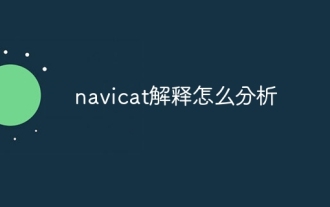 Navicat 설명을 분석하는 방법
Apr 09, 2025 am 07:33 AM
Navicat 설명을 분석하는 방법
Apr 09, 2025 am 07:33 AM
Navicat은 다음을 포함하여 데이터 분석 기능을 제공합니다. 피벗 테이블 작성 : 필드 별 데이터 집계 데이터. 차트 그리기 : 데이터 패턴을 시각화합니다. SQL 쿼리 작성 : 복잡한 분석을 수행하십시오.
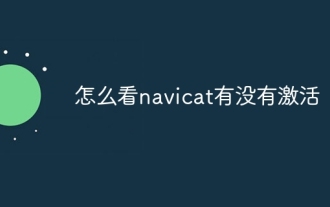 Navicat이 활성화되었는지 확인하는 방법
Apr 09, 2025 am 07:30 AM
Navicat이 활성화되었는지 확인하는 방법
Apr 09, 2025 am 07:30 AM
NAVICAT가 활성화되었는지 확인하는 방법 : 도움말 메뉴의 "Navicat 정보"에서 등록 정보 섹션보기 : 활성화 : 활성화되지 않음 : 활성화되지 않음 : "등록되지 않음"또는 "등록되지 않은"표시 "도구 모음에서 활성화 아이콘을 확인하십시오. 시험판은 고급 기능을 제한 할 수 있으며 활성화 된 버전은 모든 기능을 잠금 해제합니다.
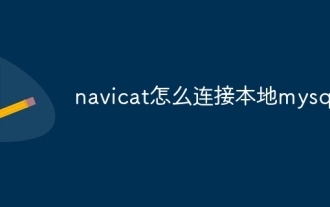 Navicat의 Local MySQL에 연결하는 방법
Apr 09, 2025 am 07:45 AM
Navicat의 Local MySQL에 연결하는 방법
Apr 09, 2025 am 07:45 AM
Navicat을 사용하여 로컬 MySQL 데이터베이스에 연결하려면 : 연결을 만들고 연결 이름, 호스트, 포트, 사용자 이름 및 비밀번호를 설정하십시오. 연결을 테스트하여 매개 변수가 올바른지 확인하십시오. 연결을 저장하십시오. 연결 목록에서 새 연결을 선택하십시오. 연결하려는 데이터베이스를 두 번 클릭하십시오.
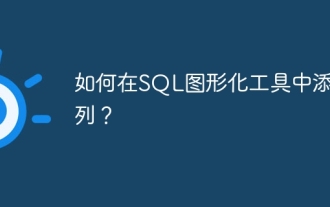 SQL 그래픽 도구에 열을 추가하는 방법은 무엇입니까?
Apr 09, 2025 pm 12:54 PM
SQL 그래픽 도구에 열을 추가하는 방법은 무엇입니까?
Apr 09, 2025 pm 12:54 PM
SQL 그래픽 도구에 열을 추가하십시오. 추가하려는 열을 선택하십시오. 마우스 오른쪽 버튼을 클릭하고 "Alter Table"또는 이와 유사한 옵션을 선택하십시오. 새 열의 속성 (이름, 데이터 유형, 길이 또는 비어 있는지)의 속성을 정의합니다. 해당되는 경우 새 열의 기본값을 지정합니다. 데이터 오류를 피하려면 적절한 데이터 유형을 선택하십시오. 의미있는 열 이름을 사용하십시오. 큰 테이블에서 열 추가 작업을 수행 할 때 성능 영향을 고려하십시오. 데이터 손실을 방지하기 위해 작업 전에 항상 데이터베이스를 백업하십시오.
 다른 데이터베이스 시스템에서 열을 추가하기위한 구문의 차이점은 무엇입니까?
Apr 09, 2025 pm 02:15 PM
다른 데이터베이스 시스템에서 열을 추가하기위한 구문의 차이점은 무엇입니까?
Apr 09, 2025 pm 02:15 PM
MySQL : MySQL : Alter Table_Name ADD CORMEN_NAME DATY_TYPE; POSTGRESQL : ALTER TABLE_NAME ADD CORMENT CORMENT CORMEN_NAME DATY_TYPE; ORACLE : ALTER TABLE_NAME ADD (column_name Data_Type); SQL 서버 : Alter Table_Name Data_name Data_name ADD
 MySQL : 쉽게 학습하기위한 간단한 개념
Apr 10, 2025 am 09:29 AM
MySQL : 쉽게 학습하기위한 간단한 개념
Apr 10, 2025 am 09:29 AM
MySQL은 오픈 소스 관계형 데이터베이스 관리 시스템입니다. 1) 데이터베이스 및 테이블 작성 : CreateAbase 및 CreateTable 명령을 사용하십시오. 2) 기본 작업 : 삽입, 업데이트, 삭제 및 선택. 3) 고급 운영 : 가입, 하위 쿼리 및 거래 처리. 4) 디버깅 기술 : 확인, 데이터 유형 및 권한을 확인하십시오. 5) 최적화 제안 : 인덱스 사용, 선택을 피하고 거래를 사용하십시오.
 SQL이 행을 삭제 한 후 데이터를 복구하는 방법
Apr 09, 2025 pm 12:21 PM
SQL이 행을 삭제 한 후 데이터를 복구하는 방법
Apr 09, 2025 pm 12:21 PM
백업 또는 트랜잭션 롤백 메커니즘이없는 한 데이터베이스에서 직접 삭제 된 행 복구는 일반적으로 불가능합니다. 키 포인트 : 거래 롤백 : 트랜잭션이 데이터를 복구하기 전에 롤백을 실행합니다. 백업 : 데이터베이스의 일반 백업을 사용하여 데이터를 신속하게 복원 할 수 있습니다. 데이터베이스 스냅 샷 : 데이터베이스의 읽기 전용 사본을 작성하고 데이터를 실수로 삭제 한 후 데이터를 복원 할 수 있습니다. 주의해서 삭제 명령문을 사용하십시오. 실수로 데이터를 삭제하지 않도록 조건을주의 깊게 점검하십시오. WHERE 절을 사용하십시오 : 삭제할 데이터를 명시 적으로 지정하십시오. 테스트 환경 사용 : 삭제 작업을 수행하기 전에 테스트하십시오.
 Navicat에서 SQL 파일을 가져 오는 방법
Apr 09, 2025 am 07:39 AM
Navicat에서 SQL 파일을 가져 오는 방법
Apr 09, 2025 am 07:39 AM
Navicat을 사용하여 SQL 파일 가져 오기 : 데이터베이스에 연결하십시오. SQL 편집기에 SQL 파일을로드하십시오. 데이터 가져 오기 위해 SQL 스크립트를 실행하십시오.




