一、系统环境
yum update升级以后的系统版本为
[root@yl-web yl]# cat /etc/redhat-release centos linux release 7.1.1503 (core)
二、mysql安装
一般网上给出的资料都是
#yum install mysql #yum install mysql-server #yum install mysql-devel
安装mysql和mysql-devel都成功,但是安装mysql-server失败,如下:
[root@yl-web yl]# yum install mysql-server loaded plugins: fastestmirror loading mirror speeds from cached hostfile * base: mirrors.sina.cn * extras: mirrors.sina.cn * updates: mirrors.sina.cn no package mysql-server available. error: nothing to do
查资料发现是centos 7 版本将mysql数据库软件从默认的程序列表中移除,用mariadb代替了。
有两种解决办法:
1、方法一:安装mariadb
mariadb数据库管理系统是mysql的一个分支,主要由开源社区在维护,采用gpl授权许可。开发这个分支的原因之一是:甲骨文公司收购了mysql后,有将mysql闭源的潜在风险,因此社区采用分支的方式来避开这个风险。mariadb的目的是完全兼容mysql,包括api和命令行,使之能轻松成为mysql的代替品。
安装mariadb,大小59 m。
[root@yl-web yl]# yum install mariadb-server mariadb
mariadb数据库的相关命令是:
systemctl start mariadb #启动mariadb systemctl stop mariadb #停止mariadb systemctl restart mariadb #重启mariadb systemctl enable mariadb #设置开机启动
所以先启动数据库
[root@yl-web yl]# systemctl start mariadb
然后就可以正常使用mysql了
[root@yl-web yl]# mysql -u root -p enter password: welcome to the mariadb monitor. commands end with ; or \g. your mariadb connection id is 3 server version: 5.5.41-mariadb mariadb server copyright (c) 2000, 2014, oracle, mariadb corporation ab and others. type 'help;' or '\h' for help. type '\c' to clear the current input statement. mariadb [(none)]> show databases; +--------------------+ | database | +--------------------+ | information_schema | | mysql | | performance_schema | | test | +--------------------+ 4 rows in set (0.00 sec) mariadb [(none)]>
安装mariadb后显示的也是 mariadb [(none)]> ,可能看起来有点不习惯。下面是第二种方法。
2、方法二:官网下载安装mysql-server
# wget http://dev.mysql.com/get/mysql-community-release-el7-5.noarch.rpm # rpm -ivh mysql-community-release-el7-5.noarch.rpm # yum install mysql-community-server
安装成功后重启mysql服务。
# service mysqld restart
初次安装mysql,root账户没有密码。
[root@yl-web yl]# mysql -u root welcome to the mysql monitor. commands end with ; or \g. your mysql connection id is 3 server version: 5.6.26 mysql community server (gpl) copyright (c) 2000, 2015, oracle and/or its affiliates. all rights reserved. oracle is a registered trademark of oracle corporation and/or its affiliates. other names may be trademarks of their respective owners. type 'help;' or '\h' for help. type '\c' to clear the current input statement. mysql> show databases; +--------------------+ | database | +--------------------+ | information_schema | | mysql | | performance_schema | | test | +--------------------+ 4 rows in set (0.01 sec) mysql>
设置密码
mysql> set password for 'root'@'localhost' =password('password');
query ok, 0 rows affected (0.00 sec)
mysql>不需要重启数据库即可生效。
在mysql安装过程中如下内容:
installed: mysql-community-client.x86_64 0:5.6.26-2.el7 mysql-community-devel.x86_64 0:5.6.26-2.el7 mysql-community-libs.x86_64 0:5.6.26-2.el7 mysql-community-server.x86_64 0:5.6.26-2.el7 dependency installed: mysql-community-common.x86_64 0:5.6.26-2.el7 replaced: mariadb.x86_64 1:5.5.41-2.el7_0 mariadb-devel.x86_64 1:5.5.41-2.el7_0 mariadb-libs.x86_64 1:5.5.41-2.el7_0 mariadb-server.x86_64 1:5.5.41-2.el7_0
所以安装完以后mariadb自动就被替换了,将不再生效。
[root@yl-web yl]# rpm -qa |grep mariadb [root@yl-web yl]#
三、配置mysql
1、编码
mysql配置文件为/etc/my.cnf
最后加上编码配置
[mysql] default-character-set =utf8
这里的字符编码必须和/usr/share/mysql/charsets/index.xml中一致。
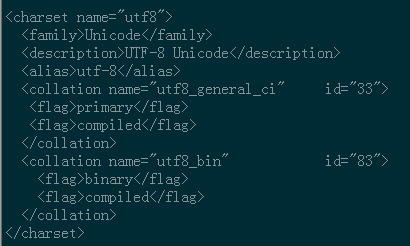
2、远程连接设置
把在所有数据库的所有表的所有权限赋值给位于所有ip地址的root用户。
mysql> grant all privileges on *.* to root@'%'identified by 'password';
如果是新用户而不是root,则要先新建用户
mysql>create user 'username'@'%' identified by 'password';
此时就可以进行远程连接了。
以上就是centos7 mysql数据库安装和配置的方法的详细内容,更多请关注php中文网其它相关文章!

每个人都需要一台速度更快、更稳定的 PC。随着时间的推移,垃圾文件、旧注册表数据和不必要的后台进程会占用资源并降低性能。幸运的是,许多工具可以让 Windows 保持平稳运行。

Copyright 2014-2025 https://www.php.cn/ All Rights Reserved | php.cn | 湘ICP备2023035733号