스프링 부트가 Redis 마스터-슬레이브 센티넬 방법을 통합하는 방법
springboot는 redis 마스터-슬레이브 센티넬을 통합합니다
마스터 1개, 슬레이브 2개, 센티넬 3개 구성
1, master:127.0.0.1:6379
2,slave1:127.0.0.1:6380
3 .slave2: 127.0.0.1:6381
4, sentinel1:127.0.0.1:26379
5, sentinel2:127.0.0.1:26479
-
6, sentinel3:127 .0.0.1:26579
7、 모니터링 호스트 이름: mymaster
8. sentinel1
port 26379 sentinel monitor mymaster 127.0.0.1 6379 2 sentinel down-after-milliseconds mymaster 5000 sentinel parallel-syncs mymaster 1 sentinel failover-timeout mymaster 15000
구성을 연결합니다. 새 스프링 부트 프로젝트를 생성하고 Redis 종속성을 추가합니다
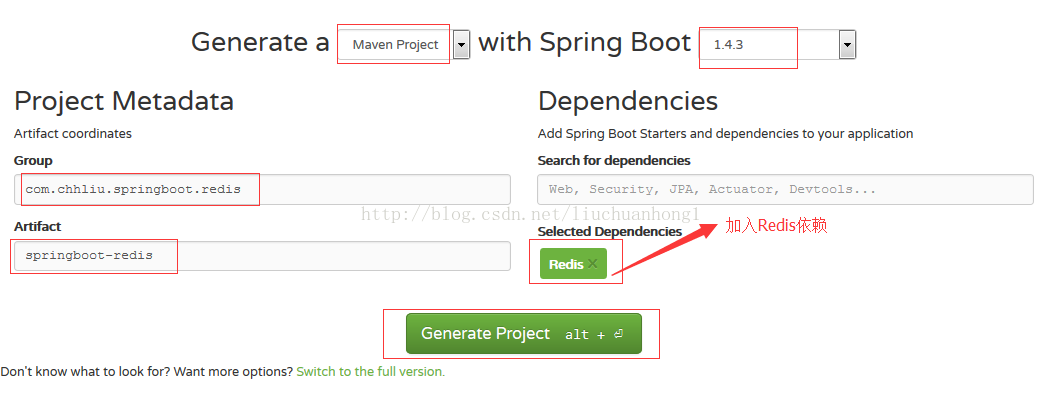
프로젝트 구조
는 다음과 같습니다.
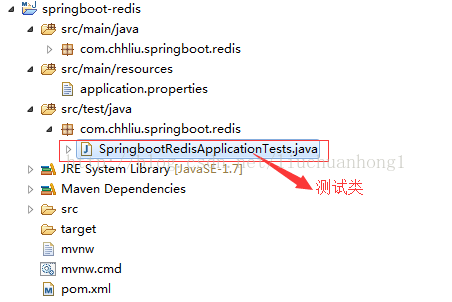
pom 파일은 다음과 같습니다.
<?xml version="1.0" encoding="UTF-8"?> <project xmlns="http://maven.apache.org/POM/4.0.0" xmlns:xsi="http://www.w3.org/2001/XMLSchema-instance" xsi:schemaLocation="http://maven.apache.org/POM/4.0.0 http://maven.apache.org/xsd/maven-4.0.0.xsd"> <modelVersion>4.0.0</modelVersion> <groupId>com.chhliu.springboot.redis</groupId> <artifactId>springboot-redis</artifactId> <version>0.0.1-SNAPSHOT</version> <packaging>jar</packaging> <name>springboot-redis</name> <description>Demo project for Spring Boot redis</description> <parent> <groupId>org.springframework.boot</groupId> <artifactId>spring-boot-starter-parent</artifactId> <version>1.4.3.RELEASE</version> <relativePath/> <!-- lookup parent from repository --> </parent> <properties> <project.build.sourceEncoding>UTF-8</project.build.sourceEncoding> <project.reporting.outputEncoding>UTF-8</project.reporting.outputEncoding> <java.version>1.7</java.version> </properties> <dependencies> <dependency> <groupId>org.springframework.boot</groupId> <artifactId>spring-boot-starter-data-redis</artifactId> </dependency> <dependency> <groupId>org.springframework.boot</groupId> <artifactId>spring-boot-starter-test</artifactId> <scope>test</scope> </dependency> </dependencies> <build> <plugins> <plugin> <groupId>org.springframework.boot</groupId> <artifactId>spring-boot-maven-plugin</artifactId> </plugin> </plugins> </build> </project>
application.properties 구성 파일을 수정합니다
구성 파일에 다음 내용을 추가합니다.
######################################################## ###REDIS (RedisProperties) redis基本配置; ######################################################## # database name spring.redis.database=0 # server host1 单机使用,对应服务器ip #spring.redis.host=127.0.0.1 # server password 密码,如果没有设置可不配 #spring.redis.password= #connection port 单机使用,对应端口号 #spring.redis.port=6379 # pool settings ...池配置 spring.redis.pool.max-idle=8 spring.redis.pool.min-idle=0 spring.redis.pool.max-active=8 spring.redis.pool.max-wait=-1 # name of Redis server 哨兵监听的Redis server的名称 spring.redis.sentinel.master=mymaster # comma-separated list of host:port pairs 哨兵的配置列表 spring.redis.sentinel.nodes=127.0.0.1:26379,127.0.0.1:26479,127.0.0.1:26579
Create a new Redis service
package com.chhliu.springboot.redis;
import org.springframework.beans.factory.annotation.Autowired;
import org.springframework.data.redis.core.RedisTemplate;
import org.springframework.data.redis.core.StringRedisTemplate;
import org.springframework.stereotype.Service;
@Service("redisService")
public class RedisService {
@Autowired //操作字符串的template,StringRedisTemplate是RedisTemplate的一个子集
private StringRedisTemplate stringRedisTemplate;
@Autowired // RedisTemplate,可以进行所有的操作
private RedisTemplate<Object,Object> redisTemplate;
public void set(String key, String value){
stringRedisTemplate.opsForValue().set(key, value);
}
public void set(Student s){
redisTemplate.opsForValue().set(s.getId(), s);
}
public String get(String key){
return stringRedisTemplate.opsForValue().get(key);
}
public Student getStudent(String key){
return (Student) redisTemplate.opsForValue().get(key);
}
}종속 vo는 다음과 같습니다.
package com.chhliu.springboot.redis;
import java.io.Serializable;
public class Student implements Serializable{
/**
*
*/
private static final long serialVersionUID = 1L;
private String id;
private String name;
private String age;
private String grade;
// 省略getter,setter
/**
* attention:
* Details:TODO
* @author chhliu
* 创建时间:2017-1-18 下午2:24:39
* @return
*/
@Override
public String toString() {
return "Student [id=" + id + ", name=" + name + ", age=" + age
+ ", grade=" + grade + "]";
}
}테스트 클래스
package com.chhliu.springboot.redis;
import org.junit.Test;
import org.junit.runner.RunWith;
import org.springframework.beans.factory.annotation.Autowired;
import org.springframework.boot.test.context.SpringBootTest;
import org.springframework.test.context.junit4.SpringRunner;
@RunWith(SpringRunner.class)
@SpringBootTest
public class SpringbootRedisApplicationTests {
@Autowired
private RedisService service;
@Test
public void contextLoads() {
service.set("myname", "chhliu");
Student s = new Student();
s.setId("001");
s.setName("chhliu");
s.setGrade("一年级");
s.setAge("28");
service.set(s);
String name = service.get("myname");
System.out.println("name:"+name);
Student stu = service.getStudent("001");
System.out.println(stu);
}
}테스트 결과
name: chhliu
학생 [id=001, name=chhliu, age=28, grade=first grade]
redis sentinel 모드 sentinel은 springboot
와 통합되었습니다. Redis의 센티널 모드는 공식적인 고가용성 솔루션이며 구성이 매우 간단합니다.
Redis 클러스터 설치
이 문서에서는 redis-5.0.5를 사용합니다. Redis는 /soft/redis 디렉터리에 설치됩니다. 새로운 /soft/redis/data 디렉터리를 생성해야 합니다.
마스터 노드 구성
vim config/redis-6379.Conf
# bind 127.0.0.1 port 6379 protected-mode no daemonize yes pidfile "/var/run/redis_6379.pid" dir "/soft/redis/data" dbfilename "dump-6379.rdb" logfile "log-6379.log"
노드 1 구성
Vim Config/Redis-6380.CONF# bind 127.0.0.1 port 6380 protected-mode no daemonize yes pidfile "/var/run/redis_6380.pid" dir "/soft/redis/data" dbfilename "dump-6380.rdb" logfile "log-6380.log" replicaof 192.168.4.176 6379
구성
Vim Config/Redis-6381.CONF# bind 127.0.0.1 port 6381 protected-mode no daemonize yes pidfile "/var/run/redis_6381.pid" dir "/soft/redis/data" dbfilename "dump-6381.rdb" logfile "log-6381.log" replicaof 192.168.4.176 6379
구성 설명
# 바인딩 127.0.0.1 다른 컴퓨터가 redis에 연결할 수 있도록 이 구성을 주석 처리하세요protected-mode no 다른 컴퓨터가 redis에 연결할 수 있도록 보호 모드를 끕니다daemonize 백그라운드 모드 시작redis-v5 버전에서는 복제본을 사용합니다 오래된 슬레이브 명령을 교체합니다. 이 3개 노드를 시작하고 /soft/redis 디렉터리에서 실행하세요.redis-server config/redis-6379.conf redis-server config/redis-6380.conf redis-server config/redis-6381.conf
redis-cli -p 6379 info replication
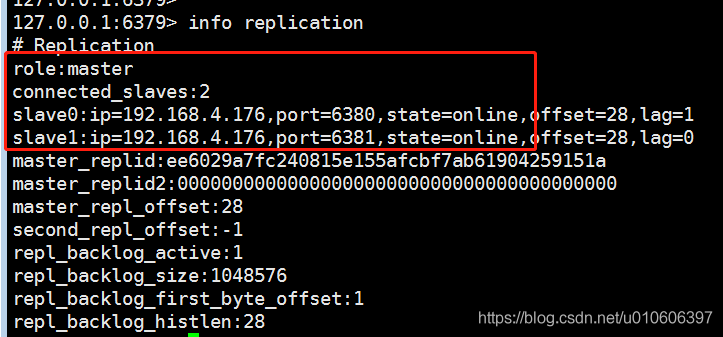
Sentinel 노드 1
vim config/redis-sentinel-26379.confport 26379 daemonize yes pidfile "/var/run/redis-sentinel-26379.pid" dir /tmp logfile "log-sentinel-26379.log" sentinel monitor mymaster 192.168.4.176 6379 2 sentinel down-after-milliseconds mymaster 30000 sentinel parallel-syncs mymaster 1 sentinel failover-timeout mymaster 180000 sentinel deny-scripts-reconfig yes
Sentinel 노드 2
vim config/redis-sentinel-26380.confport 26380 daemonize yes pidfile "/var/run/redis-sentinel-26380.pid" dir /tmp logfile "log-sentinel-26380.log" sentinel monitor mymaster 192.168.4.176 6379 2 sentinel down-after-milliseconds mymaster 30000 sentinel parallel-syncs mymaster 1 sentinel failover-timeout mymaster 180000 sentinel deny-scripts-reconfig yes
Sentinel 노드 3
vim config /redis-감시자 -26 381 .confport 26381 daemonize yes pidfile "/var/run/redis-sentinel-26381.pid" dir /tmp logfile "log-sentinel-26381.log" sentinel monitor mymaster 192.168.4.176 6379 2 sentinel down-after-milliseconds mymaster 30000 sentinel parallel-syncs mymaster 1 sentinel failover-timeout mymaster 180000 sentinel deny-scripts-reconfig yes
구성 지침
monitor mymaster 192.168.4.176 6379 2
down-after-milliseconds
parallel-syncs
sentinel 시작
redis-sentinel config/redis-sentinel-26379.conf redis-sentinel config/redis-sentinel-26380.conf redis-sentinel config/redis-sentinel-26381.conf
<dependency>
<groupId>org.springframework.boot</groupId>
<artifactId>spring-boot-starter-data-redis</artifactId>
</dependency>6380 및 6381의 구성 파일을 확인합니다
# 使用哨兵模式不能加以下两行配置,其他配置可以加 # spring.redis.host=192.168.4.176 # spring.redis.port=6379 spring.redis.sentinel.master=mymaster spring.redis.sentinel.nodes=192.168.4.176:26379, 192.168.4.176:26380, 192.168.4.176:26381
redis 인스턴스를 다시 시작합니다. 6379
@RunWith(SpringRunner.class)
@SpringBootTest
public class Sentinel001 {
@Autowired
RedisTemplate redisTemplate;
@Test
public void test001() throws Exception{
while (true){
String key = "time:" + new Date().getTime();
redisTemplate.opsForValue().set(key, new Date().getTime());
TimeUnit.MILLISECONDS.sleep(100L);
System.out.println(redisTemplate.opsForValue().get(key));
}
}
}6379가 슬레이브가 됩니다. 6381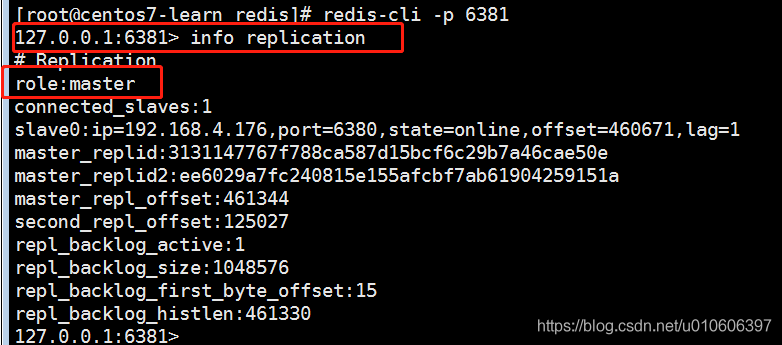
위 내용은 스프링 부트가 Redis 마스터-슬레이브 센티넬 방법을 통합하는 방법의 상세 내용입니다. 자세한 내용은 PHP 중국어 웹사이트의 기타 관련 기사를 참조하세요!

핫 AI 도구

Undresser.AI Undress
사실적인 누드 사진을 만들기 위한 AI 기반 앱

AI Clothes Remover
사진에서 옷을 제거하는 온라인 AI 도구입니다.

Undress AI Tool
무료로 이미지를 벗다

Clothoff.io
AI 옷 제거제

AI Hentai Generator
AI Hentai를 무료로 생성하십시오.

인기 기사

뜨거운 도구

메모장++7.3.1
사용하기 쉬운 무료 코드 편집기

SublimeText3 중국어 버전
중국어 버전, 사용하기 매우 쉽습니다.

스튜디오 13.0.1 보내기
강력한 PHP 통합 개발 환경

드림위버 CS6
시각적 웹 개발 도구

SublimeText3 Mac 버전
신 수준의 코드 편집 소프트웨어(SublimeText3)

뜨거운 주제
 7501
7501
 15
15
 1377
1377
 52
52
 78
78
 11
11
 52
52
 19
19
 19
19
 54
54
 Redis 클러스터 모드를 구축하는 방법
Apr 10, 2025 pm 10:15 PM
Redis 클러스터 모드를 구축하는 방법
Apr 10, 2025 pm 10:15 PM
Redis Cluster Mode는 Sharding을 통해 Redis 인스턴스를 여러 서버에 배포하여 확장 성 및 가용성을 향상시킵니다. 시공 단계는 다음과 같습니다. 포트가 다른 홀수 redis 인스턴스를 만듭니다. 3 개의 센티넬 인스턴스를 만들고, Redis 인스턴스 및 장애 조치를 모니터링합니다. Sentinel 구성 파일 구성, Redis 인스턴스 정보 및 장애 조치 설정 모니터링 추가; Redis 인스턴스 구성 파일 구성, 클러스터 모드 활성화 및 클러스터 정보 파일 경로를 지정합니다. 각 redis 인스턴스의 정보를 포함하는 Nodes.conf 파일을 작성합니다. 클러스터를 시작하고 Create 명령을 실행하여 클러스터를 작성하고 복제본 수를 지정하십시오. 클러스터에 로그인하여 클러스터 정보 명령을 실행하여 클러스터 상태를 확인하십시오. 만들다
 Redis 명령을 사용하는 방법
Apr 10, 2025 pm 08:45 PM
Redis 명령을 사용하는 방법
Apr 10, 2025 pm 08:45 PM
Redis 지시 사항을 사용하려면 다음 단계가 필요합니다. Redis 클라이언트를 엽니 다. 명령 (동사 키 값)을 입력하십시오. 필요한 매개 변수를 제공합니다 (명령어마다 다름). 명령을 실행하려면 Enter를 누르십시오. Redis는 작업 결과를 나타내는 응답을 반환합니다 (일반적으로 OK 또는 -err).
 Redis로 서버를 시작하는 방법
Apr 10, 2025 pm 08:12 PM
Redis로 서버를 시작하는 방법
Apr 10, 2025 pm 08:12 PM
Redis 서버를 시작하는 단계에는 다음이 포함됩니다. 운영 체제에 따라 Redis 설치. Redis-Server (Linux/MacOS) 또는 Redis-Server.exe (Windows)를 통해 Redis 서비스를 시작하십시오. Redis-Cli Ping (Linux/MacOS) 또는 Redis-Cli.exe Ping (Windows) 명령을 사용하여 서비스 상태를 확인하십시오. Redis-Cli, Python 또는 Node.js와 같은 Redis 클라이언트를 사용하여 서버에 액세스하십시오.
 Redis Lock을 사용하는 방법
Apr 10, 2025 pm 08:39 PM
Redis Lock을 사용하는 방법
Apr 10, 2025 pm 08:39 PM
Redis를 사용하여 잠금 작업을 사용하려면 SetNX 명령을 통해 잠금을 얻은 다음 만료 명령을 사용하여 만료 시간을 설정해야합니다. 특정 단계는 다음과 같습니다. (1) SETNX 명령을 사용하여 키 값 쌍을 설정하십시오. (2) 만료 명령을 사용하여 잠금의 만료 시간을 설정하십시오. (3) DEL 명령을 사용하여 잠금이 더 이상 필요하지 않은 경우 잠금을 삭제하십시오.
 Redis 대기열을 읽는 방법
Apr 10, 2025 pm 10:12 PM
Redis 대기열을 읽는 방법
Apr 10, 2025 pm 10:12 PM
Redis의 대기열을 읽으려면 대기열 이름을 얻고 LPOP 명령을 사용하여 요소를 읽고 빈 큐를 처리해야합니다. 특정 단계는 다음과 같습니다. 대기열 이름 가져 오기 : "큐 :"와 같은 "대기열 : my-queue"의 접두사로 이름을 지정하십시오. LPOP 명령을 사용하십시오. 빈 대기열 처리 : 대기열이 비어 있으면 LPOP이 NIL을 반환하고 요소를 읽기 전에 대기열이 존재하는지 확인할 수 있습니다.
 Redis에서 모든 키를 보는 방법
Apr 10, 2025 pm 07:15 PM
Redis에서 모든 키를 보는 방법
Apr 10, 2025 pm 07:15 PM
Redis에서 모든 키를 보려면 세 가지 방법이 있습니다. 키 명령을 사용하여 지정된 패턴과 일치하는 모든 키를 반환하십시오. 스캔 명령을 사용하여 키를 반복하고 키 세트를 반환하십시오. 정보 명령을 사용하여 총 키 수를 얻으십시오.
 기본 Redis를 구현하는 방법
Apr 10, 2025 pm 07:21 PM
기본 Redis를 구현하는 방법
Apr 10, 2025 pm 07:21 PM
Redis는 해시 테이블을 사용하여 데이터를 저장하고 문자열, 목록, 해시 테이블, 컬렉션 및 주문한 컬렉션과 같은 데이터 구조를 지원합니다. Redis는 Snapshots (RDB)를 통해 데이터를 유지하고 WRITE 전용 (AOF) 메커니즘을 추가합니다. Redis는 마스터 슬레이브 복제를 사용하여 데이터 가용성을 향상시킵니다. Redis는 단일 스레드 이벤트 루프를 사용하여 연결 및 명령을 처리하여 데이터 원자력과 일관성을 보장합니다. Redis는 키의 만료 시간을 설정하고 게으른 삭제 메커니즘을 사용하여 만료 키를 삭제합니다.
 Redis 데이터를 지우는 방법
Apr 10, 2025 pm 10:06 PM
Redis 데이터를 지우는 방법
Apr 10, 2025 pm 10:06 PM
Redis 데이터를 지우는 방법 : Flushall 명령을 사용하여 모든 키 값을 지우십시오. FlushDB 명령을 사용하여 현재 선택한 데이터베이스의 키 값을 지우십시오. 선택을 사용하여 데이터베이스를 전환 한 다음 FlushDB를 사용하여 여러 데이터베이스를 지우십시오. del 명령을 사용하여 특정 키를 삭제하십시오. Redis-Cli 도구를 사용하여 데이터를 지우십시오.




