Centos7에서 nginx 역방향 프록시를 구현하는 방법
역방향 프록시 서버는 자주 요청되는 페이지를 버퍼링하여 서버의 작업 부하를 완화하고 클라이언트 요청을 내부 네트워크의 대상 서버로 전달하며 서버에서 얻은 결과를 반환합니다. 클라이언트가 인터넷에서 연결을 요청하면 프록시 서버와 대상 호스트가 함께 서버로 나타납니다. 현재 웹사이트에서는 내부 서버에 대한 외부 네트워크의 악의적인 공격을 방지하는 것 외에도 캐싱을 통해 서버 부담을 줄이고 접근 보안 제어를 수행하는 역방향 프록시를 사용합니다.

실험 환경:
192.168.1.188 nginx 로드 밸런서
192.168.1.189 web01 서버
192.168.1.190 web02 서버
소프트웨어 준비:
centos7 .4 x86_64
nginx-1.6.3. .gz
Install nginx 소프트웨어
종속 소프트웨어 패키지 설치 명령 모음
[root@localhost ~]# yum -y install openssl openssl-devel pcre pcre-devel gcc
Install nginx 소프트웨어 패키지 명령 모음
[root@localhost ~]# mkdir /app[root@localhost ~]# cd /app[root@localhost ~]# wget -q http://nginx.org/download/nginx-1.6.3.tar.gz[root@localhost ~]# useradd -s /sbin/nologin -M[root@localhost ~]# tar xf nginx-1.6.3.tar.gz[root@localhost ~]# cd nginx-1.6.3[root@localhost ~]# ./configure --user=nginx --group=nginx --prefix=/app/nginx --with-http_stub_status_module --with-http_ssl_module[root@localhost ~]# make && make install
구성 파일
(다음 작업은 web01 및 web02에서 수행됩니다.)
[root@localhost ~]# vim /app/nginx/conf/nginx.conf
은 구성 파일을 다음 내용으로 수정합니다
worker_processes 1;
events {
worker_connections 1024;
}
http {
include mime.types;
default_type application/octet-stream;
sendfile on;
keepalive_timeout 65;
log_format main '$remote_addr - $remote_user [$time_local] "$request" ''$status $body_bytes_sent "http_referer" ''"$http_user_agent" " $http_x_forwarded_for"';
server {
listen 80;
server_name bbs.dengchuanghai.org;
location / {
root html/bbs;
index index.html index.htm;
}
access_log logs/access_bbs.log main;
}
}
[root@localhost ~]# mkdir /app/nginx/html/bbs[root@localhost ~]# echo "192.168.1.189 bbs" >>/app/nginx/html/bbs/index.html [root@localhost ~]# echo "192.168.1.189 bbs.dengchuanghai.org" >> /etc/hosts [root@localhost ~]# echo "192.168.1.190 bbs" >>/app/nginx/html/bbs/index.html [root@localhost ~]# echo "192.168.1.190 bbs.dengchuanghai.org" >> /etc/hosts(위 내용을 두 개의 웹 서버에 각각 입력합니다)
그런 다음 각각 nginx를 시작합니다
[root@localhost ~]# /app/nginx/sbin/nginx -t (检查配置文件有无错误)[root@localhost ~]# /app/nginx/sbin/nginx 启动[root@localhost ~]# ss -tnlp | grep 80
컬 bbs.dengch를 사용합니다  nginx 로드 밸런서에서 다음 작업이 수행됩니다
nginx 로드 밸런서에서 다음 작업이 수행됩니다
[root@localhost ~]# vim /app/nginx/conf/nginx.conf
변경사항 다음 콘텐츠의 구문을 확인하세요
worker_processes 1;
events {
worker_connections 1024;
}
http {
include mime.types;
default_type application/octet-stream;
sendfile on;
keepalive_timeout 65;
upstream www_server_pools{
server 192.168.1.190:80 weight=1;
server 192.168.1.189:80 weight=1;
}
server {
listen 80;
server_name www.dengchuanghai.org;
location / {
proxy_pass http://www_server_pools;
}
}
}
[root@localhost ~]# echo "192.168.1.188 www.dengchuanghai,org" >> /etc/hosts서비스 시작
[root@localhost ~]# /app/nginx/sbin/nginx -t
을 사용하여 두 서버가 차례로 출력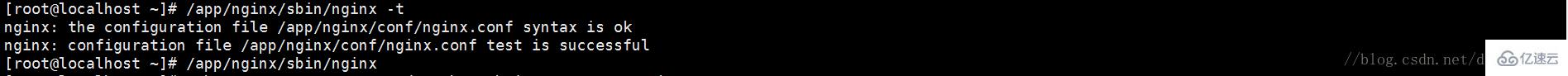
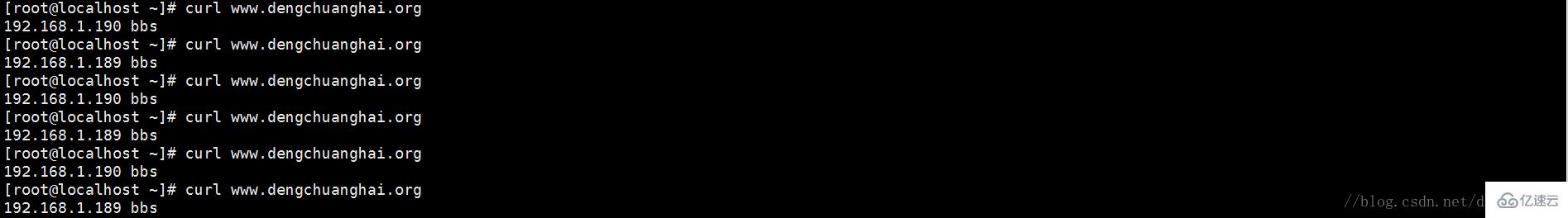 되는 결과가 출력되는 것을 확인하세요.
되는 결과가 출력되는 것을 확인하세요.
위 내용은 Centos7에서 nginx 역방향 프록시를 구현하는 방법의 상세 내용입니다. 자세한 내용은 PHP 중국어 웹사이트의 기타 관련 기사를 참조하세요!

핫 AI 도구

Undresser.AI Undress
사실적인 누드 사진을 만들기 위한 AI 기반 앱

AI Clothes Remover
사진에서 옷을 제거하는 온라인 AI 도구입니다.

Undress AI Tool
무료로 이미지를 벗다

Clothoff.io
AI 옷 제거제

Video Face Swap
완전히 무료인 AI 얼굴 교환 도구를 사용하여 모든 비디오의 얼굴을 쉽게 바꾸세요!

인기 기사

뜨거운 도구

메모장++7.3.1
사용하기 쉬운 무료 코드 편집기

SublimeText3 중국어 버전
중국어 버전, 사용하기 매우 쉽습니다.

스튜디오 13.0.1 보내기
강력한 PHP 통합 개발 환경

드림위버 CS6
시각적 웹 개발 도구

SublimeText3 Mac 버전
신 수준의 코드 편집 소프트웨어(SublimeText3)

뜨거운 주제
 7741
7741
 15
15
 1643
1643
 14
14
 1397
1397
 52
52
 1290
1290
 25
25
 1233
1233
 29
29
 CentOS HDFS 구성을 최적화하는 방법
Apr 14, 2025 pm 07:15 PM
CentOS HDFS 구성을 최적화하는 방법
Apr 14, 2025 pm 07:15 PM
CentOS에서 HDFS 성능 향상 : CentOS에서 HDFS (Hadoop 분산 파일 시스템)를 최적화하기위한 포괄적 인 최적화 안내서에는 하드웨어, 시스템 구성 및 네트워크 설정에 대한 포괄적 인 고려가 필요합니다. 이 기사는 HDFS 성능을 향상시키는 데 도움이되는 일련의 최적화 전략을 제공합니다. 1. 하드웨어 업그레이드 및 선택 리소스 확장 : 서버의 CPU, 메모리 및 저장 용량을 최대한 많이 늘립니다. 고성능 하드웨어 : 고성능 네트워크 카드 및 스위치를 채택하여 네트워크 처리량을 개선합니다. 2. 시스템 구성 미세 조정 커널 매개 변수 조정 : TCP 연결 번호, 파일 핸들 번호 및 메모리 관리와 같은 커널 매개 변수를 최적화하기 위해 /etc/sysctl.conf 파일을 수정합니다. 예를 들어 TCP 연결 상태 및 버퍼 크기를 조정하십시오
 Docker 컨테이너의 이름을 확인하는 방법
Apr 15, 2025 pm 12:21 PM
Docker 컨테이너의 이름을 확인하는 방법
Apr 15, 2025 pm 12:21 PM
단계를 따르면 Docker 컨테이너 이름을 쿼리 할 수 있습니다. 모든 컨테이너 (Docker PS)를 나열하십시오. 컨테이너 목록을 필터링합니다 (GREP 명령 사용). 컨테이너 이름 ( "이름"열에 위치)을 가져옵니다.
 Centos Shutdown 명령 줄
Apr 14, 2025 pm 09:12 PM
Centos Shutdown 명령 줄
Apr 14, 2025 pm 09:12 PM
CentOS 종료 명령은 종료이며 구문은 종료 [옵션] 시간 [정보]입니다. 옵션은 다음과 같습니다. -H 시스템 중지 즉시 옵션; -P 종료 후 전원을 끕니다. -R 다시 시작; -대기 시간. 시간은 즉시 (현재), 분 (분) 또는 특정 시간 (HH : MM)으로 지정할 수 있습니다. 추가 정보는 시스템 메시지에 표시 될 수 있습니다.
 Centos는 유지 보수를 중지합니다. 2024
Apr 14, 2025 pm 08:39 PM
Centos는 유지 보수를 중지합니다. 2024
Apr 14, 2025 pm 08:39 PM
Centos는 2024 년에 상류 분포 인 RHEL 8이 종료 되었기 때문에 폐쇄 될 것입니다. 이 종료는 CentOS 8 시스템에 영향을 미쳐 업데이트를 계속받지 못하게합니다. 사용자는 마이그레이션을 계획해야하며 시스템을 안전하고 안정적으로 유지하기 위해 Centos Stream, Almalinux 및 Rocky Linux가 포함됩니다.
 CentOS HDFS 구성에서 일반적인 오해는 무엇입니까?
Apr 14, 2025 pm 07:12 PM
CentOS HDFS 구성에서 일반적인 오해는 무엇입니까?
Apr 14, 2025 pm 07:12 PM
Centos에서 Hadoop 분산 파일 시스템 (HDFS) 구성에 대한 일반적인 문제 및 솔루션 Centos에서 HadoophDFS 클러스터를 구축 할 때 일부 일반적인 잘못된 구성으로 인해 성능 저하, 데이터 손실이 발생할 수 있으며 심지어 클러스터조차 시작할 수 없습니다. 이 기사는 이러한 공통 문제와 이러한 함정을 피하고 HDFS 클러스터의 안정성과 효율적인 작동을 보장하는 데 도움이되는 솔루션을 요약합니다. 랙 인식 구성 오류 : 문제 : 랙-인식 정보가 올바르게 구성되지 않아 데이터 블록 복제본의 분포가 고르지 않고 네트워크로드가 증가합니다. 솔루션 : HDFS-Site.xml 파일에서 랙-인식 구성을 두 번 확인하고 HDFSDFSADMIN-PRINTTOPO를 사용하십시오.
 Docker 용 컨테이너를 만드는 방법
Apr 15, 2025 pm 12:18 PM
Docker 용 컨테이너를 만드는 방법
Apr 15, 2025 pm 12:18 PM
Docker에서 컨테이너 만들기 : 1. 이미지를 당기기 : Docker Pull [Mirror Name] 2. 컨테이너 만들기 : Docker Run [옵션] [미러 이름] [명령] 3. 컨테이너 시작 : Docker Start [컨테이너 이름]
 Docker가 컨테이너를 시작하는 방법
Apr 15, 2025 pm 12:27 PM
Docker가 컨테이너를 시작하는 방법
Apr 15, 2025 pm 12:27 PM
Docker Container Startup 단계 : 컨테이너 이미지를 당기기 : "Docker Pull [Mirror Name]"을 실행하십시오. 컨테이너 생성 : "docker"[옵션] [미러 이름] [명령 및 매개 변수]를 사용하십시오. 컨테이너를 시작하십시오 : "Docker start [컨테이너 이름 또는 ID]"를 실행하십시오. 컨테이너 상태 확인 : 컨테이너가 "Docker PS"로 실행 중인지 확인하십시오.
 CentOS7에 MySQL을 설치하는 방법 7
Apr 14, 2025 pm 08:30 PM
CentOS7에 MySQL을 설치하는 방법 7
Apr 14, 2025 pm 08:30 PM
MySQL을 우아하게 설치하는 열쇠는 공식 MySQL 저장소를 추가하는 것입니다. 특정 단계는 다음과 같습니다. 피싱 공격을 방지하기 위해 MySQL 공식 GPG 키를 다운로드하십시오. MySQL 리포지토리 파일 추가 : rpm -uvh https://dev.mysql.com/get/mysql80-community-release-el7-3.noarch.rpm yum repository cache : yum 업데이트 설치 mysql : yum 설치 mysql-server startup startup mysql 서비스 : systemctl start mysqlctl start mysqlctl.




