동일한 도메인 이름, 다양한 포트, 다양한 파일
#两个不同文件夹,分别存放不同文件 [root@nginx ~]# mkdir /www/work_01 -p [root@nginx ~]# mkdir /www/work_02 [root@nginx ~]# vim /www/work_01/index.html this is work_01! [root@nginx ~]# vim /www/work_02/index.html this is work_02!
#서버 모듈을 편집하고 포트 80이 있는 사이트를 폴더에 지정한 다음 아래 서버를 복사하고 포트를 수정하세요
[root@nginx ~]# vim /usr/local/nginx/conf/nginx.conf
worker_processes 1;
events {
worker_connections 1024;
}
http {
include mime.types;
default_type application/octet-stream;
sendfile on;
keepalive_timeout 65;
#80端口,指向work_01的文件夹
server {
listen 80;
server_name localhost;
location / {
root /www/work_01;
index index.html index.htm;
}
error_page 500 502 503 504 /50x.html;
location = /50x.html {
root html;
}
}
#8080端口,指向work_02的文件夹
server {
listen 8080;
server_name localhost;
location / {
root /www/work_02;
index index.html index.htm;
}
error_page 500 502 503 504 /50x.html;
location = /50x.html {
root html;
}
}
}#브라우저 액세스
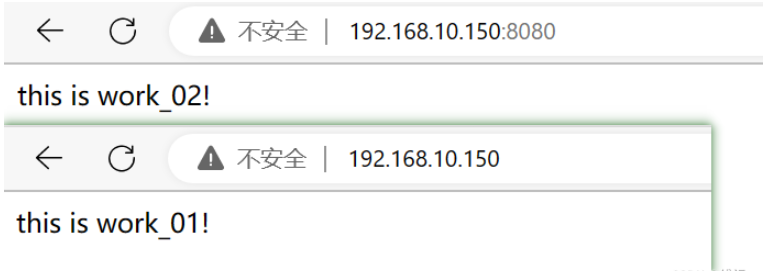
동일한 포트, 다른 도메인 이름, 다른 파일
#4개의 폴더, 다른 파일 내용에 해당
[root@nginx ~]# cd /www/ [root@nginx www]# mkdir work_03 [root@nginx www]# mkdir work_04 [root@nginx www]# echo "This is work_03" > work_03/index.html [root@nginx www]# echo "This is work_04" > work_04/index.html [root@nginx www]# ls work_01 work_02 work_03 work_04
#구성 파일 수정
[root@nginx www]# vim /usr/local/nginx/conf/nginx.conf
worker_processes 1;
events {
worker_connections 1024;
}
http {
include mime.types;
sendfile on;
keepalive_timeout 65;
#通配符在后的域名
server {
listen 80;
server_name www.haha.*;
location / {
root /www/work_01;
index index.html index.htm;
}
error_page 500 502 503 504 /50x.html;
location = /50x.html {
root html;
}
}
#精确域名
server {
listen 80;
server_name www.haha.com;
location / {
root /www/work_02;
index index.html index.htm;
}
error_page 500 502 503 504 /50x.html;
location = /50x.html {
root html;
}
}
#通配符在前的域名
server {
listen 80;
server_name *.haha.com;
location / {
root /www/work_03;
index index.html index.htm;
}
error_page 500 502 503 504 /50x.html;
location = /50x.html {
root html;
}
}
#正则表达式域名
server {
listen 80;
server_name ~\w+.com;
location / {
root /www/work_04;
index index.html index.htm;
}
error_page 500 502 503 504 /50x.html;
location = /50x.html {
root html;
}
}
}
[root@nginx www]# systemctl restart nginx#호스트 호스트 파일을 구성하고 "C:WindowsSystem32driversetchosts"
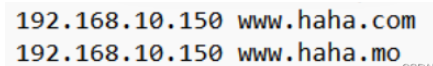
#
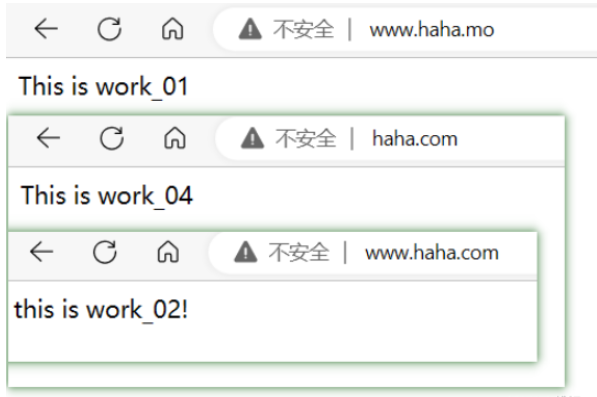
[root@nginx ~]# vim /usr/local/nginx/conf/nginx.conf
worker_processes 1;
events {
worker_connections 1024;
}
http {
include mime.types;
default_type application/octet-stream;
sendfile on;
keepalive_timeout 65;
#只需要在server_name再添加一个域名,不需要在复制一个server_name
server {
listen 80;
server_name www.xixi.com www.qiqi.com;
location / {
root /www/work_01;
index index.html index.htm;
}
error_page 500 502 503 504 /50x.html;
location = /50x.html {
root html;
}
}
}
[root@nginx ~]# systemctl restart nginx#접속 결과는 다음과 같습니다. :
위 내용은 Nginx 호스트 도메인 이름을 구성하는 방법의 상세 내용입니다. 자세한 내용은 PHP 중국어 웹사이트의 기타 관련 기사를 참조하세요!