SpringSecurity+Redis 인증 프로세스는 무엇입니까?
소개 소개
현재 시장에서 인기 있는 권한 관리 기술 스택 조합은
ssm+shrio
SpringCloud+SpringBoot+SpringSecurity
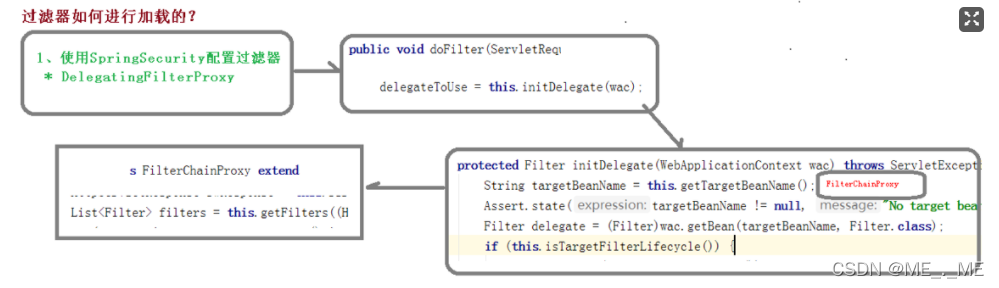
이 조합은 자연스럽게 고유한 일치를 갖습니다. 특징: SpringBoot의 자동 주입 구성 원리로 인해 프로젝트 생성 시 SpringSecurity를 관리하는 필터 컨테이너(DelegatingFilterProxy)가 자동으로 주입되며, 이 필터가 전체 SpringSecurity의 핵심입니다. SpringSecurity의 전체 권한 인증 프로세스를 마스터하고 SpringBoot를 사용하면 자동으로 주입할 수 있습니다 ssm을 사용하여 Security를 통합하면 많은 구성 파일이 소모되고 개발이 쉽지 않으며 Security의 마이크로서비스 권한과 완벽하게 통합될 수 있습니다. 클라우드이므로 보안은 Shrio보다 더 강력하고 완벽합니다.
Security의 핵심 구성 파일
Core:
SecurityConfig클래스는 WebSecurityConfigurerAdapterWebSecurityConfigurerAdapter를 상속받은 후 전체 보안 인증 과정에서 관련 구성에 대한 구성 방법에 중점을 둡니다. 물론 먼저 간략하게 이해해야 합니다. 구성 과정을 살펴보세요
전체 권한 인증 과정을 간략하게 살펴보면 Spring Security의 핵심은 다음 구성 항목
- Interceptor
- Filter
- 이라고 쉽게 결론을 내릴 수 있습니다. 핸들러(핸들러, 예외 핸들러, 로그인 성공 핸들러)
보안 인증 과정
다음과 같은 인증 기능을 구현한다고 가정해보자
1. 로그인 요청입니다
- 먼저 인증 코드가 맞는지 확인해야 합니다(인증 코드 필터, 사전 차단을 통해) addFilerbefore)
- 그런 다음 사용자 이름과 비밀번호가 올바른지 확인합니다(내장된 사용자 이름 및 비밀번호 필터인
- UsernamePasswordAuthenticationFilter
사용)
IO를 통해 예외 정보를 작성하도록 예외 처리기(Handler)를 구성합니다. 스트림 - 비밀번호 확인 프로세스 정보:
핵심 방법:
1.public
*loadUserByUsername(문자열 사용자 이름) 요청 매개변수의 사용자 이름을 통해 존재 여부를 쿼리하기 위해 데이터베이스로 이동합니다. 존재하는 경우 UserDetails에 캡슐화됩니다. 인증 프로세스는 AuthenticationManagerBuilder를 통해 UserDetail에서 확인됩니다.
- UserDetail
- 과 결합된 데이터베이스를 통해 계정 비밀번호를 설정하세요(UserDetailsService의 메서드, UserDetailsService를 AuthenticationManagerBuilder에 삽입해야 한다는 점에 유의하세요)
@Override
public UserDetails loadUserByUsername(String username) throws UsernameNotFoundException {
SysUser sysUser = sysUserService.getByUsername(username);
if (sysUser == null) {
throw new UsernameNotFoundException("用户名或密码不正确");
}
// 注意匹配参数,前者是明文后者是暗纹
System.out.println("是否正确"+bCryptPasswordEncoder.matches("111111",sysUser.getPassword()));
return new AccountUser(sysUser.getId(), sysUser.getUsername(), sysUser.getPassword(), getUserAuthority(sysUser.getId()));
}핵심 구성 파일:
package com.markerhub.config;
import com.markerhub.security.*;
import org.springframework.beans.factory.annotation.Autowired;
import org.springframework.context.annotation.Bean;
import org.springframework.context.annotation.Configuration;
import org.springframework.security.config.annotation.authentication.builders.AuthenticationManagerBuilder;
import org.springframework.security.config.annotation.method.configuration.EnableGlobalMethodSecurity;
import org.springframework.security.config.annotation.web.builders.HttpSecurity;
import org.springframework.security.config.annotation.web.configuration.EnableWebSecurity;
import org.springframework.security.config.annotation.web.configuration.WebSecurityConfigurerAdapter;
import org.springframework.security.config.http.SessionCreationPolicy;
import org.springframework.security.crypto.bcrypt.BCryptPasswordEncoder;
import org.springframework.security.web.authentication.UsernamePasswordAuthenticationFilter;
@Configuration
@EnableWebSecurity
@EnableGlobalMethodSecurity(prePostEnabled = true)
public class SecurityConfig extends WebSecurityConfigurerAdapter {
@Autowired
LoginFailureHandler loginFailureHandler;
@Autowired
LoginSuccessHandler loginSuccessHandler;
@Autowired
CaptchaFilter captchaFilter;
@Autowired
JwtAuthenticationEntryPoint jwtAuthenticationEntryPoint;
@Autowired
JwtAccessDeniedHandler jwtAccessDeniedHandler;
@Autowired
UserDetailServiceImpl userDetailService;
@Autowired
JwtLogoutSuccessHandler jwtLogoutSuccessHandler;
@Bean
JwtAuthenticationFilter jwtAuthenticationFilter() throws Exception {
JwtAuthenticationFilter jwtAuthenticationFilter = new JwtAuthenticationFilter(authenticationManager());
return jwtAuthenticationFilter;
}
@Bean
BCryptPasswordEncoder bCryptPasswordEncoder() {
return new BCryptPasswordEncoder();
}
private static final String[] URL_WHITELIST = {
"/login",
"/logout",
"/captcha",
"/favicon.ico",
};
protected void configure(HttpSecurity http) throws Exception {
http.cors().and().csrf().disable()
// 登录配置
.formLogin()
.successHandler(loginSuccessHandler)
.failureHandler(loginFailureHandler)
.and()
.logout()
.logoutSuccessHandler(jwtLogoutSuccessHandler)
// 禁用session
.and()
.sessionManagement()
.sessionCreationPolicy(SessionCreationPolicy.STATELESS)
// 配置拦截规则
.and()
.authorizeRequests()
.antMatchers(URL_WHITELIST).permitAll()
.anyRequest().authenticated()
// 异常处理器
.and()
.exceptionHandling()
.authenticationEntryPoint(jwtAuthenticationEntryPoint)
.accessDeniedHandler(jwtAccessDeniedHandler)
// 配置自定义的过滤器
.and()
.addFilter(jwtAuthenticationFilter())
.addFilterBefore(captchaFilter, UsernamePasswordAuthenticationFilter.class)
;
}
@Override
protected void configure(AuthenticationManagerBuilder auth) throws Exception {
auth.userDetailsService(userDetailService);
}
}JwtfFilter를 사용하여 로그인되어 있는지 확인하세요
- Redis 통합 사용 시 참고하세요. Redis에 저장된 인증코드의 만료시간이 초과되면 인증코드 인터셉터에 의해 차단됩니다
- 인증코드 사용 후 삭제해야해요
// 校验验证码逻辑
private void validate(HttpServletRequest httpServletRequest) {
String code = httpServletRequest.getParameter("code");
String key = httpServletRequest.getParameter("token");
if (StringUtils.isBlank(code) || StringUtils.isBlank(key)) {
System.out.println("验证码校验失败2");
throw new CaptchaException("验证码错误");
}
System.out.println("验证码:"+redisUtil.hget(Const.CAPTCHA_KEY, key));
if (!code.equals(redisUtil.hget(Const.CAPTCHA_KEY, key))) {
System.out.println("验证码校验失败3");
throw new CaptchaException("验证码错误");
}
// 一次性使用
redisUtil.hdel(Const.CAPTCHA_KEY, key);
}위 내용은 SpringSecurity+Redis 인증 프로세스는 무엇입니까?의 상세 내용입니다. 자세한 내용은 PHP 중국어 웹사이트의 기타 관련 기사를 참조하세요!

핫 AI 도구

Undresser.AI Undress
사실적인 누드 사진을 만들기 위한 AI 기반 앱

AI Clothes Remover
사진에서 옷을 제거하는 온라인 AI 도구입니다.

Undress AI Tool
무료로 이미지를 벗다

Clothoff.io
AI 옷 제거제

AI Hentai Generator
AI Hentai를 무료로 생성하십시오.

인기 기사

뜨거운 도구

메모장++7.3.1
사용하기 쉬운 무료 코드 편집기

SublimeText3 중국어 버전
중국어 버전, 사용하기 매우 쉽습니다.

스튜디오 13.0.1 보내기
강력한 PHP 통합 개발 환경

드림위버 CS6
시각적 웹 개발 도구

SublimeText3 Mac 버전
신 수준의 코드 편집 소프트웨어(SublimeText3)

뜨거운 주제
 7489
7489
 15
15
 1377
1377
 52
52
 77
77
 11
11
 52
52
 19
19
 19
19
 41
41
 Redis 클러스터 모드를 구축하는 방법
Apr 10, 2025 pm 10:15 PM
Redis 클러스터 모드를 구축하는 방법
Apr 10, 2025 pm 10:15 PM
Redis Cluster Mode는 Sharding을 통해 Redis 인스턴스를 여러 서버에 배포하여 확장 성 및 가용성을 향상시킵니다. 시공 단계는 다음과 같습니다. 포트가 다른 홀수 redis 인스턴스를 만듭니다. 3 개의 센티넬 인스턴스를 만들고, Redis 인스턴스 및 장애 조치를 모니터링합니다. Sentinel 구성 파일 구성, Redis 인스턴스 정보 및 장애 조치 설정 모니터링 추가; Redis 인스턴스 구성 파일 구성, 클러스터 모드 활성화 및 클러스터 정보 파일 경로를 지정합니다. 각 redis 인스턴스의 정보를 포함하는 Nodes.conf 파일을 작성합니다. 클러스터를 시작하고 Create 명령을 실행하여 클러스터를 작성하고 복제본 수를 지정하십시오. 클러스터에 로그인하여 클러스터 정보 명령을 실행하여 클러스터 상태를 확인하십시오. 만들다
 Redis에서 모든 키를 보는 방법
Apr 10, 2025 pm 07:15 PM
Redis에서 모든 키를 보는 방법
Apr 10, 2025 pm 07:15 PM
Redis에서 모든 키를 보려면 세 가지 방법이 있습니다. 키 명령을 사용하여 지정된 패턴과 일치하는 모든 키를 반환하십시오. 스캔 명령을 사용하여 키를 반복하고 키 세트를 반환하십시오. 정보 명령을 사용하여 총 키 수를 얻으십시오.
 기본 Redis를 구현하는 방법
Apr 10, 2025 pm 07:21 PM
기본 Redis를 구현하는 방법
Apr 10, 2025 pm 07:21 PM
Redis는 해시 테이블을 사용하여 데이터를 저장하고 문자열, 목록, 해시 테이블, 컬렉션 및 주문한 컬렉션과 같은 데이터 구조를 지원합니다. Redis는 Snapshots (RDB)를 통해 데이터를 유지하고 WRITE 전용 (AOF) 메커니즘을 추가합니다. Redis는 마스터 슬레이브 복제를 사용하여 데이터 가용성을 향상시킵니다. Redis는 단일 스레드 이벤트 루프를 사용하여 연결 및 명령을 처리하여 데이터 원자력과 일관성을 보장합니다. Redis는 키의 만료 시간을 설정하고 게으른 삭제 메커니즘을 사용하여 만료 키를 삭제합니다.
 Redis 명령을 사용하는 방법
Apr 10, 2025 pm 08:45 PM
Redis 명령을 사용하는 방법
Apr 10, 2025 pm 08:45 PM
Redis 지시 사항을 사용하려면 다음 단계가 필요합니다. Redis 클라이언트를 엽니 다. 명령 (동사 키 값)을 입력하십시오. 필요한 매개 변수를 제공합니다 (명령어마다 다름). 명령을 실행하려면 Enter를 누르십시오. Redis는 작업 결과를 나타내는 응답을 반환합니다 (일반적으로 OK 또는 -err).
 Redis 대기열을 읽는 방법
Apr 10, 2025 pm 10:12 PM
Redis 대기열을 읽는 방법
Apr 10, 2025 pm 10:12 PM
Redis의 대기열을 읽으려면 대기열 이름을 얻고 LPOP 명령을 사용하여 요소를 읽고 빈 큐를 처리해야합니다. 특정 단계는 다음과 같습니다. 대기열 이름 가져 오기 : "큐 :"와 같은 "대기열 : my-queue"의 접두사로 이름을 지정하십시오. LPOP 명령을 사용하십시오. 빈 대기열 처리 : 대기열이 비어 있으면 LPOP이 NIL을 반환하고 요소를 읽기 전에 대기열이 존재하는지 확인할 수 있습니다.
 Redis 카운터를 구현하는 방법
Apr 10, 2025 pm 10:21 PM
Redis 카운터를 구현하는 방법
Apr 10, 2025 pm 10:21 PM
Redis Counter는 Redis Key-Value Pair 스토리지를 사용하여 다음 단계를 포함하여 계산 작업을 구현하는 메커니즘입니다. 카운터 키 생성, 카운트 증가, 카운트 감소, 카운트 재설정 및 카운트 얻기. Redis 카운터의 장점에는 빠른 속도, 높은 동시성, 내구성 및 단순성 및 사용 편의성이 포함됩니다. 사용자 액세스 계산, 실시간 메트릭 추적, 게임 점수 및 순위 및 주문 처리 계산과 같은 시나리오에서 사용할 수 있습니다.
 Redis의 소스 코드를 읽는 방법
Apr 10, 2025 pm 08:27 PM
Redis의 소스 코드를 읽는 방법
Apr 10, 2025 pm 08:27 PM
Redis 소스 코드를 이해하는 가장 좋은 방법은 단계별로 이동하는 것입니다. Redis의 기본 사항에 익숙해집니다. 특정 모듈을 선택하거나 시작점으로 기능합니다. 모듈 또는 함수의 진입 점으로 시작하여 코드를 한 줄씩 봅니다. 함수 호출 체인을 통해 코드를 봅니다. Redis가 사용하는 기본 데이터 구조에 익숙해 지십시오. Redis가 사용하는 알고리즘을 식별하십시오.
 Redis Lock을 사용하는 방법
Apr 10, 2025 pm 08:39 PM
Redis Lock을 사용하는 방법
Apr 10, 2025 pm 08:39 PM
Redis를 사용하여 잠금 작업을 사용하려면 SetNX 명령을 통해 잠금을 얻은 다음 만료 명령을 사용하여 만료 시간을 설정해야합니다. 특정 단계는 다음과 같습니다. (1) SETNX 명령을 사용하여 키 값 쌍을 설정하십시오. (2) 만료 명령을 사용하여 잠금의 만료 시간을 설정하십시오. (3) DEL 명령을 사용하여 잠금이 더 이상 필요하지 않은 경우 잠금을 삭제하십시오.




