Python 기반으로 파일 분류기를 구현하는 방법
정렬해야 하는 파일 디렉터리를 사용자 정의하면 해당 디렉터리 아래의 모든 파일을 파일 형식에 따라 분류할 수 있습니다.
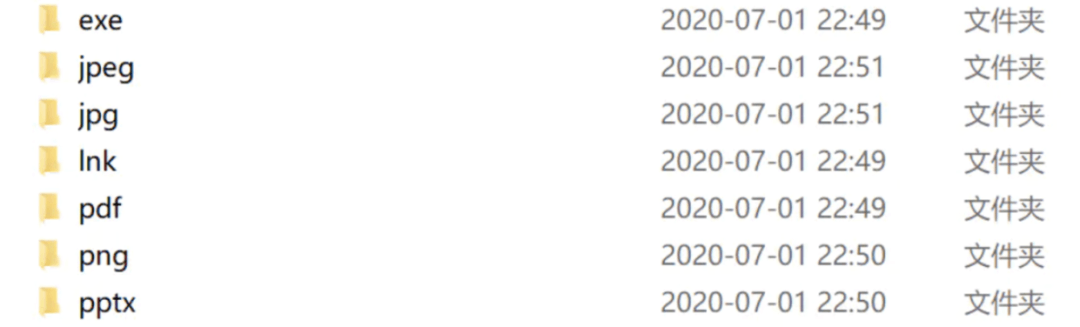
로직을 구현하는 데 사용되는 Python 기술 스택은 자동화된 파일 구성을 완성하기 위해 os, glob 및 Shutil의 세 가지 표준 라이브러리를 포괄적으로 사용하는 것입니다.
이 세 가지 파일 처리 모듈을 각각 코드 블록으로 가져오고 후속 개발 작업을 시작하세요.
# It imports the os module. import os # Shutil is a module that provides a number of high-level operations on files and collections of files. import shutil # The glob module finds all the pathnames matching a specified pattern according to the rules used by the Unix shell, # although results are returned in arbitrary order. No tilde expansion is done, but *, ?, and character ranges expressed # with [] will be correctly matched. import glob import sys
분류가 필요한 파일 디렉터리의 uncatched_dir과 분류된 파일 저장 디렉터리의 target_dir을 수동으로 입력할 수 있도록 설정하세요.
# Asking the user to input the path of the directory that contains the files to be sorted.
uncatched_dir = input('请输入待分类的文件路径:\n')
# It checks if the uncatched_dir is empty.
if uncatched_dir.strip() == '':
print('待分类的文件夹路径不能为空!')
sys.exit()
# Asking the user to input the path of the directory that contains the files to be sorted.
target_dir = input('请输入分类后文件存放的目标路径:\n')
# It checks if the target_dir is empty.
if target_dir.strip() == '':
print('分类后的文件存放路径不能为空!')
sys.exit()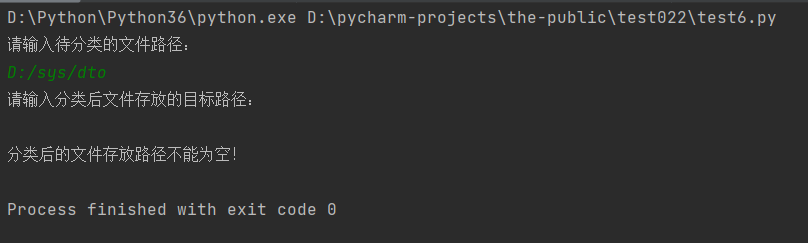
분류 후 입력한 파일 저장 디렉터리 경로가 새로운 경로로 입력될 가능성이 높으므로 존재하는지 확인하고, 없으면 새로운 경로를 생성하세요.
# It checks if the target_dir exists. If it does not exist, it creates a new directory in the current working directory.
if not os.path.exists(target_dir):
# It creates a new directory in the current working directory.
os.mkdir(target_dir)파일 정렬 결과를 기록하기 위해 이동된 파일 수에 대해 file_move_num 변수를 정의하고 새로 생성된 폴더 수에 대해 dir_new_num 변수를 정의합니다.
# A variable that is used to count the number of files that have been moved. file_move_num = 0 # A variable that is used to count the number of new directories that have been created. dir_new_num = 0
정렬이 필요한 uncatched_dir 폴더 디렉터리를 탐색하고 해당 디렉터리 아래의 모든 유형의 파일을 자동으로 정렬합니다.
# A for loop that iterates through all the files in the uncatched_dir directory.
for file_ in glob.glob(f'{uncatched_dir}/**/*', recursive=True):
# It checks if the file is a file.
if os.path.isfile(file_):
# It gets the file name of the file.
file_name = os.path.basename(file_)
# Checking if the file name contains a period.
if '.' in file_name:
# Getting the suffix of the file.
suffix_name = file_name.split('.')[-1]
else:
# Used to classify files that do not have a suffix.
suffix_name = 'others'
# It checks if the directory exists. If it does not exist, it creates a new directory in the current working
# directory.
if not os.path.exists(f'{target_dir}/{suffix_name}'):
# It creates a new directory in the current working directory.
os.mkdir(f'{target_dir}/{suffix_name}')
# Adding 1 to the variable dir_new_num.
dir_new_num += 1
# It copies the file to the target directory.
shutil.copy(file_, f'{target_dir}/{suffix_name}')
# Adding 1 to the variable file_move_num.
file_move_num += 1참고: 폴더, 특히 시스템 디스크 이동으로 인해 발생하는 예외를 방지하기 위해 여기서는 quitil.copy 기능인 복사본이 사용됩니다.
마지막으로 인쇄 기능을 사용하여 파일 카테고리 수와 새 폴더 수를 인쇄합니다.
print(f'整理完成,有{file_move_num}个文件分类到了{dir_new_num}个文件夹中!\n')
input('输入任意键关闭窗口...')프로그램 실행이 완료된 후 명령창이 바로 닫히는 것을 방지하기 위해 위의 입력기능을 사용하여 창이 일시정지되는 효과를 유지하고 있습니다.
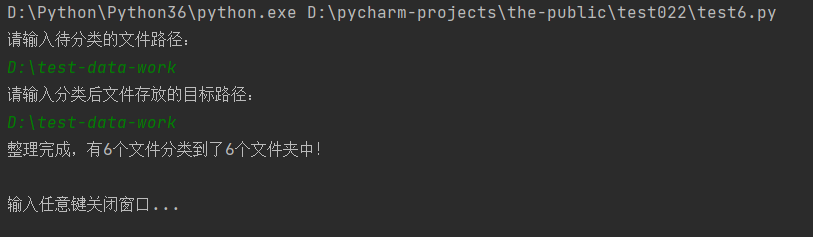
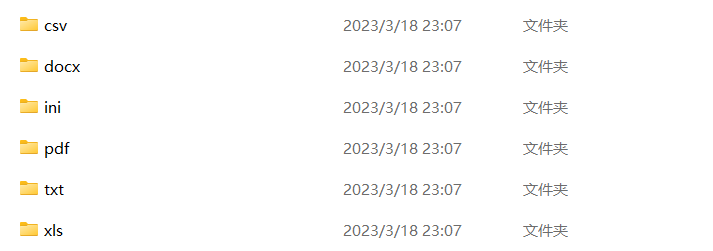
위 내용은 Python 기반으로 파일 분류기를 구현하는 방법의 상세 내용입니다. 자세한 내용은 PHP 중국어 웹사이트의 기타 관련 기사를 참조하세요!

핫 AI 도구

Undresser.AI Undress
사실적인 누드 사진을 만들기 위한 AI 기반 앱

AI Clothes Remover
사진에서 옷을 제거하는 온라인 AI 도구입니다.

Undress AI Tool
무료로 이미지를 벗다

Clothoff.io
AI 옷 제거제

Video Face Swap
완전히 무료인 AI 얼굴 교환 도구를 사용하여 모든 비디오의 얼굴을 쉽게 바꾸세요!

인기 기사

뜨거운 도구

메모장++7.3.1
사용하기 쉬운 무료 코드 편집기

SublimeText3 중국어 버전
중국어 버전, 사용하기 매우 쉽습니다.

스튜디오 13.0.1 보내기
강력한 PHP 통합 개발 환경

드림위버 CS6
시각적 웹 개발 도구

SublimeText3 Mac 버전
신 수준의 코드 편집 소프트웨어(SublimeText3)

뜨거운 주제
 7700
7700
 15
15
 1640
1640
 14
14
 1393
1393
 52
52
 1287
1287
 25
25
 1230
1230
 29
29
 PHP와 Python : 다른 패러다임이 설명되었습니다
Apr 18, 2025 am 12:26 AM
PHP와 Python : 다른 패러다임이 설명되었습니다
Apr 18, 2025 am 12:26 AM
PHP는 주로 절차 적 프로그래밍이지만 객체 지향 프로그래밍 (OOP)도 지원합니다. Python은 OOP, 기능 및 절차 프로그래밍을 포함한 다양한 패러다임을 지원합니다. PHP는 웹 개발에 적합하며 Python은 데이터 분석 및 기계 학습과 같은 다양한 응용 프로그램에 적합합니다.
 PHP와 Python 중에서 선택 : 가이드
Apr 18, 2025 am 12:24 AM
PHP와 Python 중에서 선택 : 가이드
Apr 18, 2025 am 12:24 AM
PHP는 웹 개발 및 빠른 프로토 타이핑에 적합하며 Python은 데이터 과학 및 기계 학습에 적합합니다. 1.PHP는 간단한 구문과 함께 동적 웹 개발에 사용되며 빠른 개발에 적합합니다. 2. Python은 간결한 구문을 가지고 있으며 여러 분야에 적합하며 강력한 라이브러리 생태계가 있습니다.
 Python vs. JavaScript : 학습 곡선 및 사용 편의성
Apr 16, 2025 am 12:12 AM
Python vs. JavaScript : 학습 곡선 및 사용 편의성
Apr 16, 2025 am 12:12 AM
Python은 부드러운 학습 곡선과 간결한 구문으로 초보자에게 더 적합합니다. JavaScript는 가파른 학습 곡선과 유연한 구문으로 프론트 엔드 개발에 적합합니다. 1. Python Syntax는 직관적이며 데이터 과학 및 백엔드 개발에 적합합니다. 2. JavaScript는 유연하며 프론트 엔드 및 서버 측 프로그래밍에서 널리 사용됩니다.
 Windows 8에서 코드를 실행할 수 있습니다
Apr 15, 2025 pm 07:24 PM
Windows 8에서 코드를 실행할 수 있습니다
Apr 15, 2025 pm 07:24 PM
VS 코드는 Windows 8에서 실행될 수 있지만 경험은 크지 않을 수 있습니다. 먼저 시스템이 최신 패치로 업데이트되었는지 확인한 다음 시스템 아키텍처와 일치하는 VS 코드 설치 패키지를 다운로드하여 프롬프트대로 설치하십시오. 설치 후 일부 확장은 Windows 8과 호환되지 않을 수 있으며 대체 확장을 찾거나 가상 시스템에서 새로운 Windows 시스템을 사용해야합니다. 필요한 연장을 설치하여 제대로 작동하는지 확인하십시오. Windows 8에서는 VS 코드가 가능하지만 더 나은 개발 경험과 보안을 위해 새로운 Windows 시스템으로 업그레이드하는 것이 좋습니다.
 PHP와 Python : 그들의 역사에 깊은 다이빙
Apr 18, 2025 am 12:25 AM
PHP와 Python : 그들의 역사에 깊은 다이빙
Apr 18, 2025 am 12:25 AM
PHP는 1994 년에 시작되었으며 Rasmuslerdorf에 의해 개발되었습니다. 원래 웹 사이트 방문자를 추적하는 데 사용되었으며 점차 서버 측 스크립팅 언어로 진화했으며 웹 개발에 널리 사용되었습니다. Python은 1980 년대 후반 Guidovan Rossum에 의해 개발되었으며 1991 년에 처음 출시되었습니다. 코드 가독성과 단순성을 강조하며 과학 컴퓨팅, 데이터 분석 및 기타 분야에 적합합니다.
 Python에서 비주얼 스튜디오 코드를 사용할 수 있습니다
Apr 15, 2025 pm 08:18 PM
Python에서 비주얼 스튜디오 코드를 사용할 수 있습니다
Apr 15, 2025 pm 08:18 PM
VS 코드는 파이썬을 작성하는 데 사용될 수 있으며 파이썬 애플리케이션을 개발하기에 이상적인 도구가되는 많은 기능을 제공합니다. 사용자는 다음을 수행 할 수 있습니다. Python 확장 기능을 설치하여 코드 완료, 구문 강조 및 디버깅과 같은 기능을 얻습니다. 디버거를 사용하여 코드를 단계별로 추적하고 오류를 찾아 수정하십시오. 버전 제어를 위해 git을 통합합니다. 코드 서식 도구를 사용하여 코드 일관성을 유지하십시오. 라인 도구를 사용하여 잠재적 인 문제를 미리 발견하십시오.
 터미널 VSCODE에서 프로그램을 실행하는 방법
Apr 15, 2025 pm 06:42 PM
터미널 VSCODE에서 프로그램을 실행하는 방법
Apr 15, 2025 pm 06:42 PM
vs 코드에서는 다음 단계를 통해 터미널에서 프로그램을 실행할 수 있습니다. 코드를 준비하고 통합 터미널을 열어 코드 디렉토리가 터미널 작업 디렉토리와 일치하는지 확인하십시오. 프로그래밍 언어 (예 : Python의 Python Your_file_name.py)에 따라 실행 명령을 선택하여 성공적으로 실행되는지 여부를 확인하고 오류를 해결하십시오. 디버거를 사용하여 디버깅 효율을 향상시킵니다.
 VScode 확장자가 악의적입니까?
Apr 15, 2025 pm 07:57 PM
VScode 확장자가 악의적입니까?
Apr 15, 2025 pm 07:57 PM
VS 코드 확장은 악의적 인 코드 숨기기, 취약성 악용 및 합법적 인 확장으로 자위하는 등 악성 위험을 초래합니다. 악의적 인 확장을 식별하는 방법에는 게시자 확인, 주석 읽기, 코드 확인 및주의해서 설치가 포함됩니다. 보안 조치에는 보안 인식, 좋은 습관, 정기적 인 업데이트 및 바이러스 백신 소프트웨어도 포함됩니다.




