CSS3의 새로운 기능을 사용하여 투명한 테두리 삼각형 만들기_경험 교환
먼저 효과를 살펴보겠습니다. CSS3 이전에는 전혀 상상할 수 없는 일이었습니다. 그러나 오늘날에는 HTML5와 CSS3가 인기를 누리고 있으므로 이 효과를 얻는 것은 문제가 되지 않습니다.

구현된 코드 보기:
<!DOCTYPE html>
<html>
<head>
<style type='text/css'>
/* 上三角 */
.arrow-up {
width: 0;
height: 0;
border-left: 20px solid transparent;
border-right: 20px solid transparent;
border-bottom: 20px solid green;
}
/* 下三角 */
.arrow-down {
width: 0;
height: 0;
border-left: 20px solid transparent;
border-right: 20px solid transparent;
border-top: 20px solid orange;
}
/* 右三角 */
.arrow-right {
width: 0;
height: 0;
border-top: 60px solid transparent;
border-bottom: 60px solid transparent;
border-left: 60px solid blue;
}
/* 左三角 */
.arrow-left {
width: 0;
height: 0;
border-top: 10px solid transparent;
border-bottom: 10px solid transparent;
border-right: 10px solid silver;
}
</style>
</head>
<body>
<div class="arrow-up"></div>
<div class="arrow-down"></div>
<div class="arrow-left"></div>
<div class="arrow-right"></div>
</body>
</html>

핫 AI 도구

Undresser.AI Undress
사실적인 누드 사진을 만들기 위한 AI 기반 앱

AI Clothes Remover
사진에서 옷을 제거하는 온라인 AI 도구입니다.

Undress AI Tool
무료로 이미지를 벗다

Clothoff.io
AI 옷 제거제

AI Hentai Generator
AI Hentai를 무료로 생성하십시오.

인기 기사

뜨거운 도구

메모장++7.3.1
사용하기 쉬운 무료 코드 편집기

SublimeText3 중국어 버전
중국어 버전, 사용하기 매우 쉽습니다.

스튜디오 13.0.1 보내기
강력한 PHP 통합 개발 환경

드림위버 CS6
시각적 웹 개발 도구

SublimeText3 Mac 버전
신 수준의 코드 편집 소프트웨어(SublimeText3)

뜨거운 주제
 7384
7384
 15
15
 1628
1628
 14
14
 1357
1357
 52
52
 1267
1267
 25
25
 1216
1216
 29
29
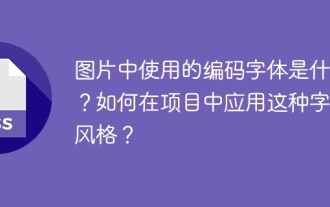 그림에 사용 된 인코딩 된 글꼴은 무엇입니까? 이 글꼴 스타일을 프로젝트에 적용하는 방법은 무엇입니까?
Apr 05, 2025 pm 05:06 PM
그림에 사용 된 인코딩 된 글꼴은 무엇입니까? 이 글꼴 스타일을 프로젝트에 적용하는 방법은 무엇입니까?
Apr 05, 2025 pm 05:06 PM
프로그래밍 및 웹 디자인에서 인코딩 된 글꼴의 소개 및 사용 올바른 글꼴을 선택하면 코드의 가독성과 미학을 크게 향상시킬 수 있습니다. 최근의,...
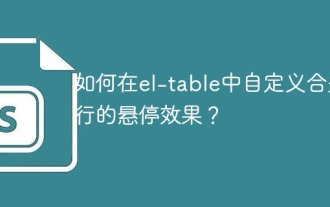 el-table에서 병합 행의 호버 효과를 사용자 정의하는 방법은 무엇입니까?
Apr 05, 2025 pm 06:54 PM
el-table에서 병합 행의 호버 효과를 사용자 정의하는 방법은 무엇입니까?
Apr 05, 2025 pm 06:54 PM
el-table에서 병합 행의 호버 효과를 사용자 정의하는 방법은 무엇입니까? 요소 사용 ...
 웹 페이지에 로컬로 설치된 'Jingnan Mai Round Body'를 올바르게 표시하는 방법은 무엇입니까?
Apr 05, 2025 pm 10:33 PM
웹 페이지에 로컬로 설치된 'Jingnan Mai Round Body'를 올바르게 표시하는 방법은 무엇입니까?
Apr 05, 2025 pm 10:33 PM
최근 웹 페이지에 로컬로 설치된 글꼴 파일을 사용하여 인터넷에서 무료 글꼴을 다운로드하여 시스템에 성공적으로 설치했습니다. 지금...
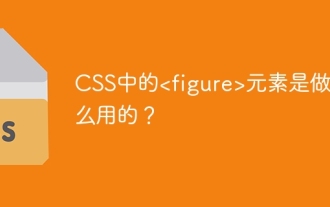 & lt; figure & gt; CSS의 요소?
Apr 05, 2025 pm 04:51 PM
& lt; figure & gt; CSS의 요소?
Apr 05, 2025 pm 04:51 PM
CSS의 요소는 무엇입니까? 학습 및 CSS를 사용하는 동안 & lt ...와 같은 덜 일반적인 HTML 요소가 발생할 수 있습니다.
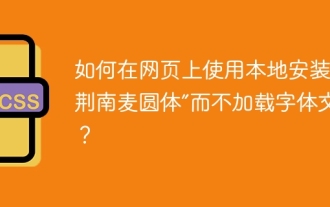 글꼴 파일을로드하지 않고 웹 페이지에 로컬로 설치된 'Jingnanmai Round'를 사용하는 방법은 무엇입니까?
Apr 05, 2025 pm 04:54 PM
글꼴 파일을로드하지 않고 웹 페이지에 로컬로 설치된 'Jingnanmai Round'를 사용하는 방법은 무엇입니까?
Apr 05, 2025 pm 04:54 PM
웹 개발의 웹 페이지에서 로컬로 설치된 글꼴 파일을 사용하는 방법, 때로는 컴퓨터에 설치된 특정 글꼴을 사용해야하는 상황이 발생합니다 ...
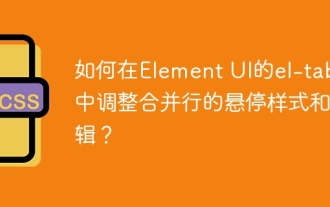 요소 UI의 el-table에서 병합 행의 호버 스타일과 논리를 조정하는 방법은 무엇입니까?
Apr 05, 2025 pm 07:45 PM
요소 UI의 el-table에서 병합 행의 호버 스타일과 논리를 조정하는 방법은 무엇입니까?
Apr 05, 2025 pm 07:45 PM
El-Table에서 병합 된 행의 호버 스타일과 논리를 조정하는 방법은 무엇입니까? 요소 사용 ...
 모바일 터미널의 멀티 라인 오버 플로우 누락과 호환되는 방법은 무엇입니까?
Apr 05, 2025 pm 10:36 PM
모바일 터미널의 멀티 라인 오버 플로우 누락과 호환되는 방법은 무엇입니까?
Apr 05, 2025 pm 10:36 PM
VUE 2.0을 사용하여 모바일 애플리케이션을 개발할 때 다른 장치에서 멀티 로우 오버플로의 호환성 문제가 종종 텍스트를 넘어서야 할 필요성을 만듭니다 ...
 텍스트를 바닥에 유지하면서 입력의 높이를 높이는 방법은 무엇입니까?
Apr 05, 2025 pm 05:09 PM
텍스트를 바닥에 유지하면서 입력의 높이를 높이는 방법은 무엇입니까?
Apr 05, 2025 pm 05:09 PM
텍스트를 바닥에 유지하면서 입력의 높이를 높이는 방법은 무엇입니까? 웹 개발에서 때로는 높이가 더 큰 입력 상자를 설정해야합니다 ...




