Django를 기반으로 웹 GIS 애플리케이션 구축
GPS(Global Positioning System)와 위성 영상 기술의 급속한 발전으로 지리정보시스템(GIS)이 중요한 응용 분야로 자리 잡았습니다. GIS는 지도 제작 및 분석에만 국한되지 않고 환경관리, 토지관리, 도시계획 등 다양한 분야에서 널리 활용되고 있습니다. 웹 GIS 애플리케이션의 개발을 통해 사용자는 언제 어디서나 어떤 장치를 통해서든 GIS 데이터를 쿼리, 분석 및 관리할 수 있으며 이는 애플리케이션 전망이 뛰어납니다.
Django는 Python 언어 기반의 웹 개발 프레임워크로 효율적인 웹 애플리케이션을 빠르게 구축하는 데 도움이 되는 일련의 개발 도구와 기술을 제공합니다. 이 기사에서는 Django를 사용하여 간단한 웹 GIS 애플리케이션을 구축하는 방법을 소개합니다.
1. 환경 준비
시작하기 전에 다음과 같은 필수 환경이 설치되어 있는지 확인해야 합니다.
- Python 3. , GIS 데이터를 처리하는 데 사용됩니다.
- 2. 새 Django 프로젝트 만들기
- 다음 명령을 통해 새 Django 프로젝트를 만들 수 있습니다.
django-admin startproject webgis
cd webgis
python manage.py startapp gisapp
# settings.py
# 导入GDAL库
from django.contrib.gis import gdal
# 数据库设置
DATABASES = {
'default': {
'ENGINE': 'django.contrib.gis.db.backends.postgis', # 使用PostGIS数据库
'NAME': 'webgis', # 数据库名称
'USER': 'postgres', # 数据库用户名
'PASSWORD': '****', # 数据库密码
'HOST': '127.0.0.1', # 数据库地址
'PORT': '5432', # 数据库端口
}
}
# 应用设置
INSTALLED_APPS = [
'django.contrib.admin',
'django.contrib.auth',
'django.contrib.contenttypes',
'django.contrib.sessions',
'django.contrib.messages',
'django.contrib.staticfiles',
'django.contrib.gis',
'gisapp', # 加入我们的应用程序
]
# 时间区域设置
TIME_ZONE = 'Asia/Shanghai'
# GDAL设置
gdal.HAS_GDAL = True
gdal.HAS_SRS = True# models.py
from django.contrib.gis.db import models
class WorldBorder(models.Model):
name = models.CharField(max_length=50)
area = models.IntegerField(default=0)
pop2005 = models.IntegerField(default=0)
fips = models.CharField(max_length=2)
iso2 = models.CharField(max_length=2)
iso3 = models.CharField(max_length=3)
un = models.IntegerField(default=0)
region = models.IntegerField(default=0)
subregion = models.IntegerField(default=0)
lon = models.FloatField()
lat = models.FloatField()
mpoly = models.MultiPolygonField()
def __str__(self):
return self.nameogr2ogr -f "PostgreSQL" PG:"dbname=webgis user=postgres host=127.0.0.1 password=**** port=5432" -nln worldborder -nlt MULTIPOLYGON -update -overwrite -lco GEOMETRY_NAME=mpoly -skipfailures ./world_borders.shp
# views.py
from django.shortcuts import render
from django.contrib.gis.geos import GEOSGeometry
from .models import WorldBorder
def map(request):
# 获取所有国家/地区
countries = WorldBorder.objects.all()
# 构造GeoJSON格式数据
geojson = {
"type": "FeatureCollection",
"features": []
}
for country in countries:
feature = {
"type": "Feature",
"geometry": country.mpoly.geojson,
"properties": {
"name": country.name,
"area": country.area,
"pop2005": country.pop2005,
"fips": country.fips,
"iso2": country.iso2,
"iso3": country.iso3,
"un": country.un,
"region": country.region,
"subregion": country.subregion
}
}
geojson["features"].append(feature)
# 返回地图页面
return render(request, 'map.html', {'geojson': geojson})<!DOCTYPE html>
<html>
<head>
<meta charset="utf-8">
<title>Web GIS Application</title>
<style>
#map {
width: 100%;
height: 100%;
position: absolute;
top: 0;
left: 0;
z-index: -1;
}
</style>
<script src="{% static 'leaflet/leaflet.js' %}"></script>
<link rel="stylesheet" href="{% static 'leaflet/leaflet.css' %}"/>
</head>
<body>
<div id="map"></div>
<script>
// 初始化地图
var map = L.map('map').setView([39.9, 116.4], 3);
// 添加图层
var geojson = {{ geojson | safe }};
var countries = L.geoJSON(geojson, {
onEachFeature: function (feature, layer) {
layer.bindPopup(feature.properties.name);
}
}).addTo(map);
// 添加控件
L.control.scale().addTo(map);
// 添加底图
var osm = L.tileLayer('http://{s}.tile.osm.org/{z}/{x}/{y}.png', {
attribution: 'Map data © <a href="http://openstreetmap.org">OpenStreetMap</a> contributors'
});
osm.addTo(map);
</script>
</body>
</html>python manage.py runserver
http://127.0.0.1:8000/map
위 내용은 Django를 기반으로 웹 GIS 애플리케이션 구축의 상세 내용입니다. 자세한 내용은 PHP 중국어 웹사이트의 기타 관련 기사를 참조하세요!

핫 AI 도구

Undresser.AI Undress
사실적인 누드 사진을 만들기 위한 AI 기반 앱

AI Clothes Remover
사진에서 옷을 제거하는 온라인 AI 도구입니다.

Undress AI Tool
무료로 이미지를 벗다

Clothoff.io
AI 옷 제거제

AI Hentai Generator
AI Hentai를 무료로 생성하십시오.

인기 기사

뜨거운 도구

메모장++7.3.1
사용하기 쉬운 무료 코드 편집기

SublimeText3 중국어 버전
중국어 버전, 사용하기 매우 쉽습니다.

스튜디오 13.0.1 보내기
강력한 PHP 통합 개발 환경

드림위버 CS6
시각적 웹 개발 도구

SublimeText3 Mac 버전
신 수준의 코드 편집 소프트웨어(SublimeText3)

뜨거운 주제
 7554
7554
 15
15
 1382
1382
 52
52
 83
83
 11
11
 59
59
 19
19
 25
25
 96
96
 Windows 11에서 사진 앱 오류에 대한 변경 사항을 저장할 수 없습니다.
Mar 04, 2024 am 09:34 AM
Windows 11에서 사진 앱 오류에 대한 변경 사항을 저장할 수 없습니다.
Mar 04, 2024 am 09:34 AM
Windows 11에서 이미지 편집을 위해 사진 앱을 사용하는 동안 변경 내용을 저장할 수 없습니다. 오류가 발생하는 경우 이 문서에서 해결 방법을 제공합니다. 변경사항을 저장할 수 없습니다. 저장하는 동안 오류가 발생했습니다. 나중에 다시 시도해 주세요. 이 문제는 일반적으로 잘못된 권한 설정, 파일 손상 또는 시스템 오류로 인해 발생합니다. 그래서 우리는 이 문제를 해결하고 Windows 11 장치에서 Microsoft 사진 앱을 계속해서 원활하게 사용할 수 있도록 심층적인 연구를 수행하고 가장 효과적인 문제 해결 단계 중 일부를 정리했습니다. Windows 11에서 사진 앱 오류에 대한 변경 사항을 저장할 수 없는 문제 수정 많은 사용자가 다른 포럼에서 Microsoft 사진 앱 오류에 대해 이야기해 왔습니다.
 형식이 지원되지 않거나 파일이 손상되었기 때문에 포토에서 이 파일을 열 수 없습니다.
Feb 22, 2024 am 09:49 AM
형식이 지원되지 않거나 파일이 손상되었기 때문에 포토에서 이 파일을 열 수 없습니다.
Feb 22, 2024 am 09:49 AM
Windows에서 사진 앱은 사진과 비디오를 보고 관리하는 편리한 방법입니다. 이 애플리케이션을 통해 사용자는 추가 소프트웨어를 설치하지 않고도 멀티미디어 파일에 쉽게 액세스할 수 있습니다. 그러나 때때로 사용자는 사진 앱을 사용할 때 "지원되지 않는 형식이므로 이 파일을 열 수 없습니다."라는 오류 메시지가 표시되거나 사진이나 비디오를 열려고 할 때 파일이 손상되는 등 몇 가지 문제가 발생할 수 있습니다. 이러한 상황은 사용자에게 혼란스럽고 불편할 수 있으므로 문제를 해결하려면 몇 가지 조사와 수정이 필요합니다. 사용자가 사진 앱에서 사진이나 비디오를 열려고 하면 다음 오류가 표시됩니다. 죄송합니다. 해당 형식이 현재 지원되지 않거나 파일이 아니기 때문에 포토에서 이 파일을 열 수 없습니다.
 Apple Vision Pro를 PC에 연결하는 방법
Apr 08, 2024 pm 09:01 PM
Apple Vision Pro를 PC에 연결하는 방법
Apr 08, 2024 pm 09:01 PM
Apple Vision Pro 헤드셋은 기본적으로 컴퓨터와 호환되지 않으므로 Windows 컴퓨터에 연결되도록 구성해야 합니다. Apple Vision Pro는 출시 이후 큰 인기를 끌었으며, 최첨단 기능과 광범위한 조작성을 통해 그 이유를 쉽게 알 수 있습니다. PC에 맞게 일부 조정할 수 있지만 기능은 AppleOS에 크게 의존하므로 기능이 제한됩니다. AppleVisionPro를 내 컴퓨터에 어떻게 연결합니까? 1. 시스템 요구 사항 확인 최신 버전의 Windows 11이 필요합니다. (Custom PC 및 Surface 장치는 지원되지 않습니다.) 64비트 2GHZ 이상 빠른 프로세서 지원 고성능 GPU, 대부분
 MS 그림판이 Windows 11에서 제대로 작동하지 않습니다.
Mar 09, 2024 am 09:52 AM
MS 그림판이 Windows 11에서 제대로 작동하지 않습니다.
Mar 09, 2024 am 09:52 AM
Microsoft Paint가 Windows 11/10에서 작동하지 않습니까? 글쎄, 이것은 일반적인 문제인 것 같으며 우리는 이를 해결할 수 있는 몇 가지 훌륭한 솔루션을 가지고 있습니다. 사용자들은 MSPaint를 사용하려고 할 때 작동하지 않거나 열리지 않는다고 불평해 왔습니다. 앱의 스크롤바가 작동하지 않고, 붙여넣기 아이콘이 표시되지 않고, 충돌이 발생하는 등의 현상이 발생합니다. 다행히 Microsoft 그림판 앱 관련 문제를 해결하는 데 도움이 되는 가장 효과적인 문제 해결 방법 중 일부를 수집했습니다. Microsoft 그림판이 작동하지 않는 이유는 무엇입니까? MSPaint가 Windows 11/10 PC에서 작동하지 않는 몇 가지 이유는 다음과 같습니다. 보안 식별자가 손상되었습니다. 정지 시스템
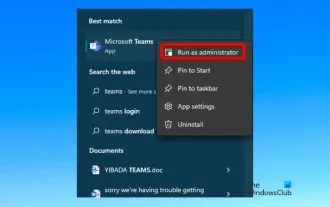 caa90019 Microsoft Teams 오류 수정
Feb 19, 2024 pm 02:30 PM
caa90019 Microsoft Teams 오류 수정
Feb 19, 2024 pm 02:30 PM
많은 사용자들이 Microsoft Teams를 사용하여 로그인을 시도할 때마다 오류 코드 caa90019가 발생한다고 불평해 왔습니다. 편리한 커뮤니케이션 앱임에도 이런 실수는 매우 흔합니다. Microsoft Teams 오류 수정: caa90019 이 경우 시스템에 표시되는 오류 메시지는 "죄송합니다. 현재 문제가 발생했습니다." Microsoft Teams 오류 caa90019를 해결하는 데 도움이 되는 궁극적인 솔루션 목록을 준비했습니다. 예비 단계 관리자로 실행 Microsoft Teams 애플리케이션 캐시 지우기 settings.json 파일 삭제 Credential Manager에서 Microsoft 지우기
 iPhone에서 Shazam 앱이 작동하지 않음: 수정
Jun 08, 2024 pm 12:36 PM
iPhone에서 Shazam 앱이 작동하지 않음: 수정
Jun 08, 2024 pm 12:36 PM
iPhone의 Shazam 앱에 문제가 있나요? Shazam은 노래를 듣고 노래를 찾는 데 도움을 줍니다. 하지만 Shazam이 제대로 작동하지 않거나 노래를 인식하지 못하는 경우 수동으로 문제를 해결해야 합니다. Shazam 앱을 복구하는 데 시간이 오래 걸리지 않습니다. 따라서 더 이상 시간을 낭비하지 않고 아래 단계에 따라 Shazam 앱 문제를 해결하세요. 수정 1 – 굵은 텍스트 기능 비활성화 iPhone의 굵은 텍스트로 인해 Shazam이 제대로 작동하지 않을 수 있습니다. 1단계 – iPhone 설정에서만 이 작업을 수행할 수 있습니다. 그러니 열어보세요. 2단계 – 다음으로 "디스플레이 및 밝기" 설정을 엽니다. 3단계 - "굵은 텍스트"가 활성화된 경우
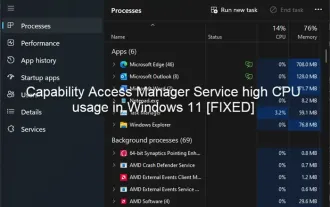 Windows 11에서 Feature Access Manager 서비스의 높은 CPU 사용량
Feb 19, 2024 pm 03:06 PM
Windows 11에서 Feature Access Manager 서비스의 높은 CPU 사용량
Feb 19, 2024 pm 03:06 PM
일부 PC 사용자 및 게이머는 Windows 11 또는 Windows 10을 사용할 때, 특히 특정 응용 프로그램이나 게임을 실행할 때 비정상적으로 높은 CPU 사용량을 경험할 수 있습니다. 이 문서에서는 사용자가 이 문제를 완화하는 데 도움이 되는 몇 가지 제안 사항을 제공합니다. 영향을 받은 일부 PC 사용자는 이 문제가 발생했을 때 작업 관리자에서 CPU의 0~5%만 사용하는 다른 응용 프로그램을 표시하는 반면 서비스 호스트: 용량 액세스 관리자 서비스에서는 사용량이 80%~100까지 나타나는 것을 확인했습니다. %. 서비스 호스트: Feature Access Manager 서비스란 무엇입니까? Function Access Manager 서비스의 기능은 해당 애플리케이션이 카메라, 마이크에 접근할 수 있는 권한이 있는지 확인하고 필요한 권한을 부여하는 것입니다. UWP 애플리케이션 관리를 용이하게 합니다.
 Windows 11의 기존 사진에서 새로운 사진 앱으로 사진 이동
Mar 10, 2024 am 09:37 AM
Windows 11의 기존 사진에서 새로운 사진 앱으로 사진 이동
Mar 10, 2024 am 09:37 AM
이 문서에서는 Windows 11의 Photos Legacy에서 새로운 사진 앱으로 사진을 마이그레이션하는 방법을 안내합니다. Microsoft는 Windows 11에서 개선된 사진 앱을 도입하여 사용자에게 더욱 간단하고 기능이 풍부한 환경을 제공했습니다. 새로운 Photos 앱은 이전 PhotosLegacy 앱과 다르게 사진을 정렬합니다. 앨범을 만드는 대신 사진을 다른 Windows 파일과 같은 폴더로 정리합니다. 그러나 여전히 Photos Legacy 앱을 사용하는 사용자는 사진을 새 버전의 Microsoft Photos로 쉽게 마이그레이션할 수 있습니다. 포토란?




