javascript_javascript 기술에서 변수 유형을 결정하는 방법
JavaScript에는 5개의 기본 데이터 유형과 1개의 복합 데이터 유형이 있습니다. 기본 데이터 유형은 Undefine, Null, Boolean, Number 및 String입니다. 복합 데이터 유형은 Object이며 Object도 여러 특정 유형으로 세분화됩니다. . 배열, 함수, 날짜 등과 같은 유형입니다. 오늘은 변수의 유형을 결정하는 방법에 대해 설명하겠습니다.
다양한 방법을 설명하기 전에 먼저 몇 가지 테스트 변수를 정의하여 후속 방법이 변수 유형을 어떻게 구문 분석할 수 있는지 확인합니다. 다음 변수에는 실제 코딩에서 일반적으로 사용하는 유형이 거의 포함되어 있습니다.
var num = 123;
var str = 'abcdef';
var bool = true;
var arr = [1, 2, 3, 4];
var json = {name:'wenzi', age:25};
var func = function(){ console.log('this is function'); }
var und = undefined;
var nul = null;
var date = new Date();
var reg = /^[a-zA-Z]{5,20}$/;
var error= new Error();1. 탐지 유형 사용
우리가 일반적으로 가장 많이 사용하는 것은 typeof를 사용하여 변수 유형을 감지하는 것입니다. 이번에는 변수의 유형을 감지하기 위해 typeof도 사용합니다.
console.log( typeof num, typeof str, typeof bool, typeof arr, typeof json, typeof func, typeof und, typeof nul, typeof date, typeof reg, typeof error ); // number string boolean object object function undefined object object object object
출력 결과를 보면 arr, json, nul, date, reg, error는 모두 객체 유형으로 감지되며, 기타 변수도 정확하게 감지할 수 있습니다. 변수 유형이 숫자, 문자열, 부울, 함수, 정의되지 않음 또는 json인지 확인해야 하는 경우 typeof를 사용하여 확인할 수 있습니다. null을 포함한 다른 변수의 유형은 확인할 수 없습니다.
또한 typeof는 배열과 json 유형을 구별할 수 없습니다. typeof 변수를 사용할 때 배열과 json 유형 모두 객체를 출력하기 때문입니다.
2. 인스턴스 감지 사용
JavaScript에서 typeof 연산자는 변수의 유형을 결정하는 데 자주 사용됩니다. typeof 연산자를 사용하면 참조 유형을 사용하여 값을 저장할 때 문제가 발생합니다. " ". ECMAScript는 이 문제를 해결하기 위해 또 다른 Java 연산자 인스턴스of를 도입합니다. instanceof 연산자는 typeof 연산자와 유사하며 처리 중인 객체의 유형을 식별하는 데 사용됩니다. typeof 메서드와 달리, instanceof 메서드에서는 개발자가 개체가 특정 형식인지 명시적으로 확인해야 합니다. 예:
function Person(){
}
var Tom = new Person();
console.log(Tom instanceof Person); // true
다음 예를 다시 살펴보겠습니다.
function Person(){
}
function Student(){
}
Student.prototype = new Person();
var John = new Student();
console.log(John instanceof Student); // true
console.log(John instancdof Person); // true
instanceof는 다중 레벨 상속 관계도 감지할 수 있습니다.
좋습니다. 위의 변수를 감지하기 위해 instanceof를 사용해 보겠습니다.
console.log( num instanceof Number, str instanceof String, bool instanceof Boolean, arr instanceof Array, json instanceof Object, func instanceof Function, und instanceof Object, nul instanceof Object, date instanceof Date, reg instanceof RegExp, error instanceof Error ) // num : false // str : false // bool : false // arr : true // json : true // func : true // und : false // nul : false // date : true // reg : true // error : true
위 실행 결과를 보면 num, str, bool의 타입은 검출되지 않았으나, 다음과 같은 방법으로 num을 생성하면 타입을 검출할 수 있습니다.
var num = new Number(123);
var str = new String('abcdef');
var boolean = new Boolean(true);동시에 und와 nul이 객체 유형으로 감지되어 true를 출력하는지 확인해야 합니다. 왜냐하면 js에는 Undefound와 Null의 전역 유형이 없기 때문입니다. und와 nul은 둘 다 Object 유형에 속합니다. 그래서 그들은 true로 출력됩니다.
3. 생성자를 사용하여 감지
instanceof를 사용하여 변수 유형을 감지하는 경우 숫자, '문자열' 및 bool 유형을 감지할 수 없습니다. 그러므로 우리는 이 문제를 해결하기 위한 다른 방법을 찾아야 합니다.
constructor는 원래 생성자를 가리키는 프로토타입 객체의 속성입니다. 그러나 인스턴스 객체가 속성을 검색하는 순서에 따라 인스턴스 객체에 인스턴스 속성이나 메소드가 없으면 프로토타입 체인에서 검색되므로 인스턴스 객체도 생성자 속성을 사용할 수 있습니다.
먼저 num.constructor의 내용, 즉 숫자 유형 변수의 생성자가 어떻게 생겼는지 출력해 보겠습니다.
function Number() { [네이티브 코드] }
Number의 생성자를 가리키는 것을 볼 수 있습니다. 따라서 num.constructor==Number를 사용하여 num이 Number 유형인지 확인할 수 있습니다.
function Person(){
}
var Tom = new Person();
// undefined和null没有constructor属性
console.log(
Tom.constructor==Person,
num.constructor==Number,
str.constructor==String,
bool.constructor==Boolean,
arr.constructor==Array,
json.constructor==Object,
func.constructor==Function,
date.constructor==Date,
reg.constructor==RegExp,
error.constructor==Error
);
// 所有结果均为true출력 결과를 보면 undefine과 null을 제외한 다른 유형의 변수는 생성자를 사용하여 유형을 결정할 수 있음을 알 수 있습니다.
그러나 생성자를 사용하는 것은 생성자 속성이 수정될 수 있으므로 안전하지 않습니다. 이로 인해 감지된 결과가 올바르지 않게 될 수 있습니다. 예:
function Person(){
}
function Student(){
}
Student.prototype = new Person();
var John = new Student();
console.log(John.constructor==Student); // false
console.log(John.constructor==Person); // true위 예에서 Student 프로토타입의 생성자는 Person을 가리키도록 수정되어 인스턴스 객체 John의 실제 생성자를 감지할 수 없다는 사실이 발생합니다.
동시에, 인스턴스 오브(instanceof)와 생성자(constructor)를 사용할 때, 판단되는 배열은 현재 페이지에서 선언되어야 합니다! 예를 들어, 페이지(상위 페이지)에는 프레임이 있고, 페이지(하위 페이지)는 프레임에서 참조되며, 이때 하위 페이지에 배열이 선언되고 해당 변수에 할당됩니다. 판단되면 Array == object.constructor는 false를 반환합니다.
1. 배열은 참조 데이터이며 전송 과정에서는 참조 주소만 전송됩니다.
2. 각 페이지의 배열 기본 개체가 참조하는 주소는 다릅니다. 하위 페이지에 선언된 배열의 해당 생성자는 하위 페이지의 배열 개체이며 사용되는 배열은 다음과 같습니다. Array of subpages와 같지 않습니다. 그렇지 않으면 문제를 추적하기가 어렵습니다.
4. Object.prototype.toString.call 사용
이것이 무엇인지는 신경 쓰지 말고 먼저 변수 유형을 감지하는 방법을 살펴보겠습니다.
console.log( Object.prototype.toString.call(num), Object.prototype.toString.call(str), Object.prototype.toString.call(bool), Object.prototype.toString.call(arr), Object.prototype.toString.call(json), Object.prototype.toString.call(func), Object.prototype.toString.call(und), Object.prototype.toString.call(nul), Object.prototype.toString.call(date), Object.prototype.toString.call(reg), Object.prototype.toString.call(error) ); // '[object Number]' '[object String]' '[object Boolean]' '[object Array]' '[object Object]' // '[object Function]' '[object Undefined]' '[object Null]' '[object Date]' '[object RegExp]' '[object Error]'
从输出的结果来看,Object.prototype.toString.call(变量)输出的是一个字符串,字符串里有一个数组,第一个参数是Object,第二个参数就是这个变量的类型,而且,所有变量的类型都检测出来了,我们只需要取出第二个参数即可。或者可以使用Object.prototype.toString.call(arr)=="object Array"来检测变量arr是不是数组。
我们现在再来看看ECMA里是是怎么定义Object.prototype.toString.call的:
Object.prototype.toString( ) When the toString method is called, the following steps are taken:
1. Get the [[Class]] property of this object.
2. Compute a string value by concatenating the three strings “[object “, Result (1), and “]”.
3. Return Result (2)
上面的规范定义了Object.prototype.toString的行为:首先,取得对象的一个内部属性[[Class]],然后依据这个属性,返回一个类似于”[object Array]”的字符串作为结果(看过ECMA标准的应该都知道,[[]]用来表示语言内部用到的、外部不可直接访问的属性,称为“内部属性”)。利用这个方法,再配合call,我们可以取得任何对象的内部属性[[Class]],然后把类型检测转化为字符串比较,以达到我们的目的。
5. jquery中$.type的实现
在jquery中提供了一个$.type的接口,来让我们检测变量的类型:
console.log( $.type(num), $.type(str), $.type(bool), $.type(arr), $.type(json), $.type(func), $.type(und), $.type(nul), $.type(date), $.type(reg), $.type(error) ); // number string boolean array object function undefined null date regexp error
출력물을 보면 익숙한 느낌이 드시나요? 예, 위의 Object.prototype.toString.call(변수)을 사용한 결과 출력의 두 번째 매개변수입니다.
먼저 위의 모든 방법의 탐지 결과를 비교해 보겠습니다. 가로 행은 사용된 탐지 방법이고 세로 행은 각 변수입니다.
| 类型判断 | 유형 | 인스턴스 | 건축자 | toString.call | $.type |
| 번호 | 번호 | 거짓 | 그렇습니다 | [객체 번호] | 번호 |
| 스트 | 문자열 | 거짓 | 그렇습니다 | [객체 문자열] | 문자열 |
| 부끄러운 | 부울 | 거짓 | 그렇습니다 | [객체 부울] | 부울 |
| 아아 | 객체 | 그렇습니다 | 그렇습니다 | [객체 배열] | 배열 |
| json | 객체 | 그렇습니다 | 그렇습니다 | [객체 객체] | 객체 |
| 펑션 | 기능 | 그렇습니다 | 그렇습니다 | [객체 함수] | 기능 |
| 그리고 | 정의되지 않음 | 거짓 | - | [객체 정의되지 않음] | 정의되지 않음 |
| 널 | 객체 | 거짓 | - | [객체 Null] | 널 |
| 날짜 | 객체 | 그렇습니다 | 그렇습니다 | [개체 날짜] | 날짜 |
| 등록 | 객체 | 그렇습니다 | 그렇습니다 | [객체 RegExp] | 정규 표현식 |
| 오류 | 객체 | 그렇습니다 | 그렇습니다 | [개체 오류] | 오류 |
| 장점 | 사용이 간편하고 결과를 직접 출력할 수 있습니다 | 복잡한 유형 감지 가능 | 기본적으로 모든 유형 감지 가능 | 모든 유형 감지 | - |
| 단점 | 검색된 유형이 너무 적습니다 | 기본 유형을 감지할 수 없으며 iframe을 교차할 수 없습니다 | iframe을 교차할 수 없으며 생성자가 쉽게 수정됩니다 | IE6에서는 정의되지 않음과 null이 모두 객체입니다 | - |
这样对比一下,就更能看到各个方法之间的区别了,而且Object.prototype.toString.call和$type输出的结果真的很像。我们来看看jquery(2.1.2版本)内部是怎么实现$.type方法的:
// 实例对象是能直接使用原型链上的方法的
var class2type = {};
var toString = class2type.toString;
// 省略部分代码...
type: function( obj ) {
if ( obj == null ) {
return obj + "";
}
// Support: Android<4.0, iOS<6 (functionish RegExp)
return (typeof obj === "object" || typeof obj === "function") ?
(class2type[ toString.call(obj) ] || "object") :
typeof obj;
},
// 省略部分代码...
// Populate the class2type map
jQuery.each("Boolean Number String Function Array Date RegExp Object Error".split(" "), function(i, name) {
class2type[ "[object " + name + "]" ] = name.toLowerCase();
});我们先来看看jQuery.each的这部分:
// Populate the class2type map
jQuery.each("Boolean Number String Function Array Date RegExp Object Error".split(" "), function(i, name) {
class2type[ "[object " + name + "]" ] = name.toLowerCase();
});
//循环之后,`class2type`的值是:
class2type = {
'[object Boolean]' : 'boolean',
'[object Number]' : 'number',
'[object String]' : 'string',
'[object Function]': 'function',
'[object Array]' : 'array',
'[object Date]' : 'date',
'[object RegExp]' : 'regExp',
'[object Object]' : 'object',
'[object Error]' : 'error'
}再来看看type方法:
// type的实现
type: function( obj ) {
// 若传入的是null或undefined,则直接返回这个对象的字符串
// 即若传入的对象obj是undefined,则返回"undefined"
if ( obj == null ) {
return obj + "";
}
// Support: Android<4.0, iOS<6 (functionish RegExp)
// 低版本regExp返回function类型;高版本已修正,返回object类型
// 若使用typeof检测出的obj类型是object或function,则返回class2type的值,否则返回typeof检测的类型
return (typeof obj === "object" || typeof obj === "function") ?
(class2type[ toString.call(obj) ] || "object") :
typeof obj;
}当typeof obj === "object" || typeof obj === "function"时,就返回class2type[ toString.call(obj)。到这儿,我们就应该明白为什么Object.prototype.toString.call和$.type那么像了吧,其实jquery中就是用Object.prototype.toString.call实现的,把'[object Boolean]'类型转成'boolean'类型并返回。若class2type存储的没有这个变量的类型,那就返回”object”。
除了”object”和”function”类型,其他的类型则使用typeof进行检测。即number, string, boolean类型的变量,使用typeof即可。

핫 AI 도구

Undresser.AI Undress
사실적인 누드 사진을 만들기 위한 AI 기반 앱

AI Clothes Remover
사진에서 옷을 제거하는 온라인 AI 도구입니다.

Undress AI Tool
무료로 이미지를 벗다

Clothoff.io
AI 옷 제거제

Video Face Swap
완전히 무료인 AI 얼굴 교환 도구를 사용하여 모든 비디오의 얼굴을 쉽게 바꾸세요!

인기 기사

뜨거운 도구

메모장++7.3.1
사용하기 쉬운 무료 코드 편집기

SublimeText3 중국어 버전
중국어 버전, 사용하기 매우 쉽습니다.

스튜디오 13.0.1 보내기
강력한 PHP 통합 개발 환경

드림위버 CS6
시각적 웹 개발 도구

SublimeText3 Mac 버전
신 수준의 코드 편집 소프트웨어(SublimeText3)

뜨거운 주제
 7649
7649
 15
15
 1392
1392
 52
52
 91
91
 11
11
 73
73
 19
19
 36
36
 110
110
 Python의 변수 정의되지 않은 오류를 해결하는 방법은 무엇입니까?
Jun 24, 2023 pm 10:12 PM
Python의 변수 정의되지 않은 오류를 해결하는 방법은 무엇입니까?
Jun 24, 2023 pm 10:12 PM
Python은 사용 용이성과 인기가 높아 많은 프로그래머가 선택하는 고급 프로그래밍 언어입니다. 다른 언어와 마찬가지로 Python에도 변수 정의되지 않은 오류와 같은 몇 가지 일반적인 유형의 오류가 있습니다. Python에서 정의되지 않은 변수를 사용하면 프로그램에서 "NameError"라는 예외가 발생합니다. 이런 종류의 오류는 주로 다음과 같은 상황에서 발생합니다. 철자 오류: 변수 이름의 철자가 잘못되어 정의되지 않은 변수가 발생할 수 있으므로 주의 깊게 확인해야 합니다.
 Java 변수 유형은 무엇입니까?
Jan 16, 2024 pm 04:45 PM
Java 변수 유형은 무엇입니까?
Jan 16, 2024 pm 04:45 PM
Java 변수 유형은 다음과 같습니다. 1. 정수 변수 2. 부동 소수점 변수 4. 부울 변수 자세한 소개: 1. 양수, 음수 및 0을 포함한 정수를 저장하는 데 사용되는 정수 변수 2. 소수 및 부동 소수점 숫자를 저장하는 데 사용되는 부동 소수점 변수 3. 문자 데이터를 저장하는 데 사용되는 Java 문자 변수 유형은 char이며 16비트의 저장 공간을 차지하고 16비트 유니코드 문자를 저장할 수 있습니다. 4. 부울 변수는 true 또는 false 등과 같은 부울 값을 저장하는 데 사용됩니다.
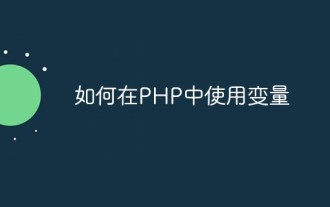 PHP에서 변수를 사용하는 방법
May 20, 2023 pm 02:33 PM
PHP에서 변수를 사용하는 방법
May 20, 2023 pm 02:33 PM
PHP는 개발자가 서버 측에서 동적 웹 애플리케이션을 만들 수 있게 해주는 매우 인기 있는 웹 개발 언어입니다. PHP에서 변수는 값과 데이터를 저장하는 데 사용되는 기본 데이터 구조입니다. 이 글에서는 PHP에서 변수를 사용하는 방법을 소개합니다. 변수의 기본 구문 PHP에서 변수를 선언하는 구문은 매우 간단합니다. 변수 이름은 달러 기호($)로 시작하고 그 뒤에 변수 이름이 옵니다. 변수 이름은 문자, 숫자, 밑줄을 조합하여 사용할 수 있지만 반드시 문자나 밑줄로 시작해야 합니다. 예를 들어 다음 코드는 이름을 선언합니다.
 PHP에서 데이터 유형의 사용
May 25, 2023 am 08:52 AM
PHP에서 데이터 유형의 사용
May 25, 2023 am 08:52 AM
PHP의 데이터 유형은 프로그래밍에서 매우 중요한 부분입니다. PHP 프로그래밍에는 숫자, 문자열, 부울 값, 배열, 개체 및 null 값을 포함하여 다양한 유형의 값을 저장하는 데 사용할 수 있는 다양한 데이터 유형이 있습니다. 효율적이고 안정적인 PHP 애플리케이션을 개발하려면 이러한 데이터 유형을 이해하고 올바르게 사용하는 것이 중요합니다. 다음은 몇 가지 일반적인 PHP 데이터 유형 및 사용법입니다. 숫자: PHP는 숫자를 사용하여 1, 1.2 등과 같은 정수 및 부동 소수점 숫자를 저장합니다. 수학을 사용할 수 있음
 Java 시작을 위한 필독서: 일반적인 데이터 유형에 능숙함
Feb 18, 2024 pm 03:14 PM
Java 시작을 위한 필독서: 일반적인 데이터 유형에 능숙함
Feb 18, 2024 pm 03:14 PM
Java 학습을 위한 필수 사항: 공통 변수 유형의 개요를 마스터하십시오. Java 프로그래밍에서 변수는 다양한 유형의 데이터를 저장할 수 있으며 프로그램 실행 중에 수정될 수 있는 매우 중요한 개념입니다. 공통 변수 유형을 이해하는 것은 Java 프로그래밍 학습의 기초입니다. 이 기사에서는 Java의 공통 변수 유형과 사용 방법을 소개합니다. 기본 데이터 유형 Java의 기본 데이터 유형에는 정수 유형, 부동 소수점 유형, 문자 유형 및 부울 유형이 포함됩니다. 가장 기본적인 데이터 유형으로 다양한 기본 데이터 값을 저장하는 데 사용됩니다.
 PHP에서 변수 유형의 자동 변환 및 확장
Sep 13, 2023 am 08:19 AM
PHP에서 변수 유형의 자동 변환 및 확장
Sep 13, 2023 am 08:19 AM
PHP는 정수, 부동 소수점 숫자, 문자열, 부울 값 등을 포함한 다양한 변수 유형을 지원하는 강력한 프로그래밍 언어입니다. PHP에서는 변수 유형의 자동 변환이 매우 중요한 기능입니다. 이 글에서는 PHP에서 변수 유형의 자동 변환 및 확장을 자세히 소개하고 구체적인 코드 예제를 제공합니다. 먼저, PHP에서 변수 유형의 자동 변환을 살펴보겠습니다. PHP가 특정 작업을 수행할 때 다른 유형의 변수가 포함되면 자동으로 한 변수의 유형을 다른 변수의 유형으로 변환합니다.
 PHP 프로그래밍의 공통 변수는 무엇입니까?
Jun 12, 2023 am 10:06 AM
PHP 프로그래밍의 공통 변수는 무엇입니까?
Jun 12, 2023 am 10:06 AM
PHP 프로그래밍에서 변수는 값을 저장하는 기본 단위로 프로그램 실행 중에 데이터를 저장하고 사용하는 데 사용됩니다. PHP에서는 변수에 정수, 부동 소수점, 문자열, 배열 등 다양한 데이터 유형을 할당할 수 있습니다. 이 기사에서는 PHP 프로그래밍에서 공통 변수와 사용법을 소개합니다. 단순 변수는 가장 일반적인 변수 유형으로 정수, 부동 소수점 숫자, 문자열과 같은 일반 데이터 유형을 저장할 수 있습니다. PHP에서는 정의되지 않은 변수의 초기값은 NULL입니다. 다음은 몇 가지 예입니다. 정수 변수: $
 Java의 변수 유형에 대한 심층 분석: 다양한 변수 유형에 대한 자세한 설명
Feb 18, 2024 pm 05:28 PM
Java의 변수 유형에 대한 심층 분석: 다양한 변수 유형에 대한 자세한 설명
Feb 18, 2024 pm 05:28 PM
Java는 객체 지향 프로그래밍 언어이며 그 장점 중 하나는 유연한 변수 유형 시스템입니다. Java에서는 변수 유형에 따라 저장할 수 있는 데이터 유형과 수행할 수 있는 작업이 결정됩니다. 이 기사에서는 기본 데이터 유형과 참조 데이터 유형을 포함하여 Java에서 일반적으로 사용되는 다양한 변수 유형을 자세히 분석합니다. 1. 기본 데이터 유형: 정수: Java의 정수 데이터 유형에는 byte, short, int 및 long이 포함되며 각각 1바이트, 2바이트, 4바이트 및 8바이트의 메모리 공간을 차지합니다.




