jQuery_jquery로 구현한 Div 창 진동 효과의 예
이 글의 예시에서는 jQuery로 구현한 Div 창 진동 효과를 설명합니다. 참고할 수 있도록 모든 사람과 공유하세요. 세부 내용은 다음과 같습니다.
jQuery 창 진동 효과 코드입니다. Div 테두리에서 마우스를 클릭하면 진동이 시작됩니다. 적용 가능한 브라우저: IE8, 360, FireFox, Chrome, Opera, Maxthon, Sogou, Window of the World 등.
런닝 효과 스크린샷은 다음과 같습니다.
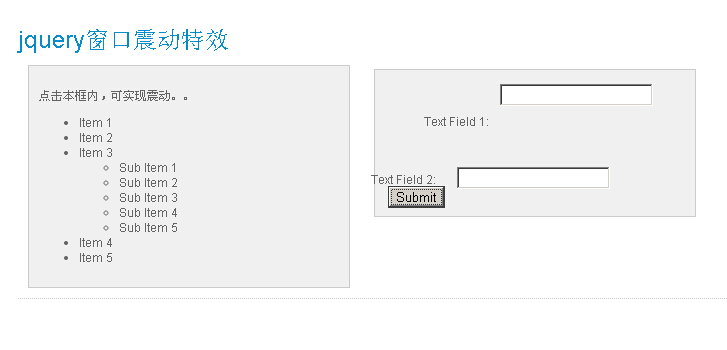
구체적인 코드는 다음과 같습니다.
<!DOCTYPE html PUBLIC "-//W3C//DTD XHTML 1.0 Strict//EN"
"http://www.w3.org/TR/xhtml1/DTD/xhtml1-strict.dtd">
<html xmlns="http://www.w3.org/1999/xhtml">
<head>
<meta http-equiv="Content-Type" content="text/html; charset=UTF-8" />
<title>jquery窗口震动特效</title>
<script type="text/javascript" src="jquery-1.6.2.min.js"></script>
<script type="text/javascript">
;(function($){
var element = {};
$.fn.jshaker = function(){
element = $(this);
element.css('position', 'relative');
element.find('*').each(function(i, el){
$(el).css('position', 'relative');
});
var iFunc = function(){ $.fn.jshaker.animate($(element)); };
setTimeout(iFunc, 50);
};
$.fn.jshaker.animate = function(el){
$.fn.jshaker.shake(el);
el.find('*').each(function(i, el){
$.fn.jshaker.shake(el);
});
var iFunc = function(){ $.fn.jshaker.animate(el); };
setTimeout(iFunc, 50);
}
$.fn.jshaker.shake = function(el){
var pos = $(el).position();
if(Math.random() > 0.5){
$(el).css('top', pos['top'] + Math.random() * 20 < 10 ? (Math.random() * 20 * (-1)) : Math.random() * 20);
} else {
$(el).css('left', pos['left'] + Math.random() * 20 < 10 ? (Math.random() * 20 * (-1)) : Math.random() * 20);
}
}
})(jQuery);
</script>
<script type="text/javascript">
$(document).ready(function(){
$('.block').click(function(){
$(this).jshaker();
});
});
</script>
<style type="text/css">
BODY{font-family: "Lucida Grande", Arial, Helvetica, sans-serif;color: #666666;font-size: 12px;background: #FFFFFF;}
A{color: #0A8ECC;}
A: HOVER{text-decoration: none;color: #8FCB2F;}
H1{font-weight: normal;color: #0A8ECC;margin: 0;padding: 0;}
BODY{margin: 20px;padding: 20px;}
STRONG{color: #000000;}
.vspacer{height: 20px;}
PRE.code{padding: 7px;background: #777777;color: #F0F0F0;width: 400px;overflow: auto;}
#content-area{border: 3px solid #CCCCCC;background: #F0F0F0;padding: 10px;width: 500px;}
P.script-link{clear: both;padding: 10px 0;border-top: 1px dotted #CCCCCC;}
#content .block {float: left;border: 1px solid #CCCCCC;background: #F0F0F0;padding: 10px;margin: 10px;width: 300px;}
</style>
</head>
<body>
<div id="page">
<h1>jquery窗口震动特效</h1>
<div id="content">
<div class="block">
<p>点击本框内,可实现震动。。</p>
<ul>
<li>Item 1</li>
<li>Item 2</li>
<li>
Item 3
<ul>
<li>Sub Item 1</li>
<li>Sub Item 2</li>
<li>Sub Item 3</li>
<li>Sub Item 4</li>
<li>Sub Item 5</li>
</ul>
</li>
<li>Item 4</li>
<li>Item 5</li>
</ul>
</div>
<div class="block">
<form action="#">
<p><label for="inp1">Text Field 1:</label><input type="text" name="inp1" id="inp1" value="" /></p>
<p><label for="inp2">Text Field 2:</label><input type="text" name="inp2" id="inp2" value="" /></p>
<p><button type="submit">Submit</button></p>
</form>
</div>
</div>
<p class="script-link">
</p>
</div>
</body>
</html>이 기사가 모든 사람의 jquery 프로그래밍 설계에 도움이 되기를 바랍니다.

핫 AI 도구

Undresser.AI Undress
사실적인 누드 사진을 만들기 위한 AI 기반 앱

AI Clothes Remover
사진에서 옷을 제거하는 온라인 AI 도구입니다.

Undress AI Tool
무료로 이미지를 벗다

Clothoff.io
AI 옷 제거제

AI Hentai Generator
AI Hentai를 무료로 생성하십시오.

인기 기사

뜨거운 도구

메모장++7.3.1
사용하기 쉬운 무료 코드 편집기

SublimeText3 중국어 버전
중국어 버전, 사용하기 매우 쉽습니다.

스튜디오 13.0.1 보내기
강력한 PHP 통합 개발 환경

드림위버 CS6
시각적 웹 개발 도구

SublimeText3 Mac 버전
신 수준의 코드 편집 소프트웨어(SublimeText3)

뜨거운 주제
 7490
7490
 15
15
 1377
1377
 52
52
 77
77
 11
11
 52
52
 19
19
 19
19
 41
41
 매번 새 창을 열도록 Chrome을 설정하는 방법
Mar 06, 2024 pm 06:19 PM
매번 새 창을 열도록 Chrome을 설정하는 방법
Mar 06, 2024 pm 06:19 PM
매번 새 창을 열도록 Chrome을 설정하는 방법은 무엇입니까? 악의적인 사용자는 Chrome을 안전하고 빠르며 편리하게 사용하는 것을 좋아합니다. 사용자마다 브라우저 사용에 대한 선호도가 다릅니다. 일부 사용자는 빠른 검색을 위해 Chrome을 새 창으로 여는 것을 좋아합니다. 그것을 설정합니다. 다음으로, 편집기는 Chrome을 열 때마다 새 창 설정에 대한 튜토리얼을 제공합니다. 관심 있는 친구들이 와서 배울 수 있습니다. Google 크롬을 열 때마다 새 창을 설정하는 방법에 대한 튜토리얼 1. 컴퓨터 바탕 화면에서 Google 크롬을 두 번 클릭하여 연 다음 오른쪽 상단에 있는 [점 3개] 아이콘을 클릭합니다. 2. [설정] 옵션을 찾아 해당 페이지로 들어갑니다(그림 참조). 3. 구글 크롬으로 이동
 jQuery 참조 방법에 대한 자세한 설명: 빠른 시작 가이드
Feb 27, 2024 pm 06:45 PM
jQuery 참조 방법에 대한 자세한 설명: 빠른 시작 가이드
Feb 27, 2024 pm 06:45 PM
jQuery 참조 방법에 대한 자세한 설명: 빠른 시작 가이드 jQuery는 웹 사이트 개발에 널리 사용되는 JavaScript 라이브러리로, JavaScript 프로그래밍을 단순화하고 개발자에게 풍부한 기능을 제공합니다. 이 기사에서는 jQuery의 참조 방법을 자세히 소개하고 독자가 빠르게 시작할 수 있도록 구체적인 코드 예제를 제공합니다. jQuery 소개 먼저 HTML 파일에 jQuery 라이브러리를 도입해야 합니다. CDN 링크를 통해 소개하거나 다운로드할 수 있습니다.
 jQuery에서 PUT 요청 방법을 사용하는 방법은 무엇입니까?
Feb 28, 2024 pm 03:12 PM
jQuery에서 PUT 요청 방법을 사용하는 방법은 무엇입니까?
Feb 28, 2024 pm 03:12 PM
jQuery에서 PUT 요청 방법을 사용하는 방법은 무엇입니까? jQuery에서 PUT 요청을 보내는 방법은 다른 유형의 요청을 보내는 것과 유사하지만 몇 가지 세부 사항과 매개 변수 설정에 주의해야 합니다. PUT 요청은 일반적으로 데이터베이스의 데이터 업데이트 또는 서버의 파일 업데이트와 같은 리소스를 업데이트하는 데 사용됩니다. 다음은 jQuery에서 PUT 요청 메소드를 사용하는 구체적인 코드 예제입니다. 먼저 jQuery 라이브러리 파일을 포함했는지 확인한 다음 $.ajax({u를 통해 PUT 요청을 보낼 수 있습니다.
 jQuery를 사용하여 요소의 높이 속성을 제거하는 방법은 무엇입니까?
Feb 28, 2024 am 08:39 AM
jQuery를 사용하여 요소의 높이 속성을 제거하는 방법은 무엇입니까?
Feb 28, 2024 am 08:39 AM
jQuery를 사용하여 요소의 높이 속성을 제거하는 방법은 무엇입니까? 프런트엔드 개발에서는 요소의 높이 속성을 조작해야 하는 경우가 종종 있습니다. 때로는 요소의 높이를 동적으로 변경해야 할 수도 있고 요소의 높이 속성을 제거해야 하는 경우도 있습니다. 이 기사에서는 jQuery를 사용하여 요소의 높이 속성을 제거하는 방법을 소개하고 구체적인 코드 예제를 제공합니다. jQuery를 사용하여 높이 속성을 연산하기 전에 먼저 CSS의 높이 속성을 이해해야 합니다. height 속성은 요소의 높이를 설정하는 데 사용됩니다.
 jQuery 팁: 페이지에 있는 모든 태그의 텍스트를 빠르게 수정하세요.
Feb 28, 2024 pm 09:06 PM
jQuery 팁: 페이지에 있는 모든 태그의 텍스트를 빠르게 수정하세요.
Feb 28, 2024 pm 09:06 PM
제목: jQuery 팁: 페이지에 있는 모든 태그의 텍스트를 빠르게 수정하세요. 웹 개발에서는 페이지의 요소를 수정하고 조작해야 하는 경우가 많습니다. jQuery를 사용할 때 페이지에 있는 모든 태그의 텍스트 내용을 한 번에 수정해야 하는 경우가 있는데, 이는 시간과 에너지를 절약할 수 있습니다. 다음은 jQuery를 사용하여 페이지의 모든 태그 텍스트를 빠르게 수정하는 방법을 소개하고 구체적인 코드 예제를 제공합니다. 먼저 jQuery 라이브러리 파일을 도입하고 다음 코드가 페이지에 도입되었는지 확인해야 합니다. <
 jQuery를 사용하여 모든 태그의 텍스트 내용 수정
Feb 28, 2024 pm 05:42 PM
jQuery를 사용하여 모든 태그의 텍스트 내용 수정
Feb 28, 2024 pm 05:42 PM
제목: jQuery를 사용하여 모든 태그의 텍스트 내용을 수정합니다. jQuery는 DOM 작업을 처리하는 데 널리 사용되는 인기 있는 JavaScript 라이브러리입니다. 웹 개발을 하다 보면 페이지에 있는 링크 태그(태그)의 텍스트 내용을 수정해야 하는 경우가 종종 있습니다. 이 기사에서는 jQuery를 사용하여 이 목표를 달성하는 방법을 설명하고 구체적인 코드 예제를 제공합니다. 먼저 페이지에 jQuery 라이브러리를 도입해야 합니다. HTML 파일에 다음 코드를 추가합니다.
 jQuery 요소에 특정 속성이 있는지 어떻게 알 수 있나요?
Feb 29, 2024 am 09:03 AM
jQuery 요소에 특정 속성이 있는지 어떻게 알 수 있나요?
Feb 29, 2024 am 09:03 AM
jQuery 요소에 특정 속성이 있는지 어떻게 알 수 있나요? jQuery를 사용하여 DOM 요소를 조작할 때 요소에 특정 속성이 있는지 확인해야 하는 상황이 자주 발생합니다. 이 경우 jQuery에서 제공하는 메소드를 사용하여 이 기능을 쉽게 구현할 수 있습니다. 다음은 jQuery 요소에 특정 속성이 있는지 확인하기 위해 일반적으로 사용되는 두 가지 방법을 특정 코드 예제와 함께 소개합니다. 방법 1: attr() 메서드와 typeof 연산자를 // 사용하여 요소에 특정 속성이 있는지 확인
 jQuery에서 eq의 역할 및 적용 시나리오 이해
Feb 28, 2024 pm 01:15 PM
jQuery에서 eq의 역할 및 적용 시나리오 이해
Feb 28, 2024 pm 01:15 PM
jQuery는 웹 페이지에서 DOM 조작 및 이벤트 처리를 처리하는 데 널리 사용되는 인기 있는 JavaScript 라이브러리입니다. jQuery에서 eq() 메서드는 지정된 인덱스 위치에서 요소를 선택하는 데 사용됩니다. 구체적인 사용 및 적용 시나리오는 다음과 같습니다. jQuery에서 eq() 메서드는 지정된 인덱스 위치에 있는 요소를 선택합니다. 인덱스 위치는 0부터 계산되기 시작합니다. 즉, 첫 번째 요소의 인덱스는 0이고 두 번째 요소의 인덱스는 1입니다. eq() 메소드의 구문은 다음과 같습니다: $("s




