PHP 및 PHPMAILER를 사용하여 대량 개인 HTML 이메일을 보내는 방법은 무엇입니까?
PHP 및 PHPMailer를 사용하여 대량 개인 HTML 이메일을 보내는 방법은 무엇입니까?
인터넷의 발달로 이메일은 사람들의 일상생활에서 없어서는 안 될 부분이 되었습니다. 비즈니스 분야에서는 이메일을 통해 고객이나 사용자에게 개인화된 정보를 보내는 것이 일반적인 마케팅 도구가 되었습니다. PHP와 PHPMailer 라이브러리를 사용하면 대량의 개인화된 HTML 이메일을 쉽게 보낼 수 있습니다. 이 기사에서는 이 기능을 달성하기 위해 PHP와 PHPMailer를 사용하는 방법을 소개합니다.
1. 준비
먼저 PHPMailer 라이브러리를 다운로드하고 설치해야 합니다. 최신 버전은 https://github.com/PHPMailer/PHPMailer에서 찾을 수 있습니다. 다운로드한 라이브러리 파일의 압축을 푼 후 src 폴더에 있는 PHPMailer.php 및 SMTP.php 파일을 프로젝트에 도입하세요. src 文件夹中的 PHPMailer.php 和 SMTP.php 文件引入到我们的项目中。
在发送邮件之前,还需确保我们的PHP环境已配置好SMTP服务。需要在 php.ini 文件中找到下列配置项,并将其正确设置为可用的SMTP服务器信息:
SMTP = smtp.example.com smtp_port = 587 sendmail_from = from@example.com
以上仅是示例配置,需要根据实际情况进行修改。
二、实现代码逻辑
接下来,我们来编写PHP代码来实现批量个性化的HTML邮件发送功能。
首先,我们需要引入PHPMailer库,并创建一个新的PHPMailer对象。代码如下:
require 'path/to/PHPMailer.php'; require 'path/to/SMTP.php'; $mailer = new PHPMailerPHPMailerPHPMailer();
然后,我们需要配置SMTP服务器信息,并设置邮件发送人的邮箱和昵称:
$mailer->IsSMTP();
$mailer->Host = 'smtp.example.com';
$mailer->Port = 587;
$mailer->SMTPAuth = true;
$mailer->Username = 'your_email@example.com';
$mailer->Password = 'password';
$mailer->SetFrom('from@example.com', 'Your Name');接下来,我们需要加载接收邮件的列表,并循环遍历每个接收者,为每个接收者添加相应的内容。这就是实现个性化的关键。示例代码如下:
$recipientList = [
['email' => 'recipient1@example.com', 'name' => 'Recipient 1'],
['email' => 'recipient2@example.com', 'name' => 'Recipient 2'],
// 添加更多接收者...
];
foreach ($recipientList as $recipient) {
$mailer->AddAddress($recipient['email'], $recipient['name']);
// 设置邮件内容
$mailer->Subject = 'Subject of the Email';
$mailer->Body = '<html><body><h1>Hello ' . $recipient['name'] . '</h1><p>This is the content of the email.</p></body></html>';
// 发送邮件
if (!$mailer->Send()) {
echo 'Failed to send email to ' . $recipient['email'] . ': ' . $mailer->ErrorInfo . '<br>';
} else {
echo 'Email sent to ' . $recipient['email'] . '<br>';
}
// 清理邮件配置
$mailer->ClearAddresses();
$mailer->ClearAttachments();
}以上代码中的 Subject 和 Body 可以根据实际情况进行自定义。
三、完整示例代码
下面是一个完整的示例代码来演示如何使用PHP和PHPMailer库发送批量个性化的HTML邮件:
require 'path/to/PHPMailer.php';
require 'path/to/SMTP.php';
$mailer = new PHPMailerPHPMailerPHPMailer();
$mailer->IsSMTP();
$mailer->Host = 'smtp.example.com';
$mailer->Port = 587;
$mailer->SMTPAuth = true;
$mailer->Username = 'your_email@example.com';
$mailer->Password = 'password';
$mailer->SetFrom('from@example.com', 'Your Name');
$recipientList = [
['email' => 'recipient1@example.com', 'name' => 'Recipient 1'],
['email' => 'recipient2@example.com', 'name' => 'Recipient 2'],
// 添加更多接收者...
];
foreach ($recipientList as $recipient) {
$mailer->AddAddress($recipient['email'], $recipient['name']);
$mailer->Subject = 'Subject of the Email';
$mailer->Body = 'Hello ' . $recipient['name'] . '
This is the content of the email.
';
if (!$mailer->Send()) {
echo 'Failed to send email to ' . $recipient['email'] . ': ' . $mailer->ErrorInfo . '
';
} else {
echo 'Email sent to ' . $recipient['email'] . '
';
}
$mailer->ClearAddresses();
$mailer->ClearAttachments();
}请确保在运行代码之前已经正确配置了SMTP服务器信息,并将 path/to/PHPMailer.php 和 path/to/SMTP.php이메일을 보내기 전에 PHP 환경이 SMTP 서비스를 구성했는지 확인해야 합니다. php.ini 파일에서 다음 구성 항목을 찾아 사용 가능한 SMTP 서버 정보에 올바르게 설정해야 합니다.
위는 샘플 구성일 뿐이며 지침에 따라 수정해야 합니다. 실제 상황.
🎜2. 코드 로직 구현🎜다음으로 일괄 개인화된 HTML 이메일 전송 기능을 구현하는 PHP 코드를 작성해 보겠습니다. 🎜🎜먼저 PHPMailer 라이브러리를 소개하고 새로운 PHPMailer 객체를 생성해야 합니다. 코드는 다음과 같습니다: 🎜rrreee🎜 그런 다음 SMTP 서버 정보를 구성하고 이메일 보낸 사람의 이메일 주소와 닉네임을 설정해야 합니다. 🎜rrreee🎜 다음으로 받은 이메일 목록을 로드하고 각 수신자를 순환해야 합니다. , 각각에 대해 수신자는 적절한 콘텐츠를 추가합니다. 이것이 개인화의 핵심이다. 샘플 코드는 다음과 같습니다. 위 코드의 🎜rrreee🎜Subject 및 Body는 실제 상황에 따라 맞춤 설정할 수 있습니다. 🎜🎜3. 전체 샘플 코드🎜다음은 PHP 및 PHPMailer 라이브러리를 사용하여 일괄 개인화된 HTML 이메일을 보내는 방법을 보여주는 전체 샘플 코드입니다. 🎜rrreee🎜 코드를 실행하기 전에 SMTP 서버 정보가 올바르게 구성되었는지 확인하세요. path/to/PHPMailer.php 및 path/to/SMTP.php를 실제 파일 경로로 바꾸세요. 🎜🎜위는 PHP 및 PHPMailer를 사용하여 일괄 개인화 HTML 이메일을 보내기 위한 샘플 코드입니다. 위의 코드를 사용하면 지정된 수신자에게 이메일을 쉽게 보내고 각 이메일의 내용을 개인화할 수 있습니다. 이 기사가 도움이 되기를 바랍니다! 🎜위 내용은 PHP 및 PHPMAILER를 사용하여 대량 개인 HTML 이메일을 보내는 방법은 무엇입니까?의 상세 내용입니다. 자세한 내용은 PHP 중국어 웹사이트의 기타 관련 기사를 참조하세요!

핫 AI 도구

Undresser.AI Undress
사실적인 누드 사진을 만들기 위한 AI 기반 앱

AI Clothes Remover
사진에서 옷을 제거하는 온라인 AI 도구입니다.

Undress AI Tool
무료로 이미지를 벗다

Clothoff.io
AI 옷 제거제

AI Hentai Generator
AI Hentai를 무료로 생성하십시오.

인기 기사

뜨거운 도구

메모장++7.3.1
사용하기 쉬운 무료 코드 편집기

SublimeText3 중국어 버전
중국어 버전, 사용하기 매우 쉽습니다.

스튜디오 13.0.1 보내기
강력한 PHP 통합 개발 환경

드림위버 CS6
시각적 웹 개발 도구

SublimeText3 Mac 버전
신 수준의 코드 편집 소프트웨어(SublimeText3)

뜨거운 주제
 7549
7549
 15
15
 1382
1382
 52
52
 83
83
 11
11
 58
58
 19
19
 22
22
 90
90
 win10에서 파일 접미사 이름을 일괄 바꾸는 방법
Jul 06, 2023 pm 07:37 PM
win10에서 파일 접미사 이름을 일괄 바꾸는 방법
Jul 06, 2023 pm 07:37 PM
win10에서 파일 접미사 이름을 일괄 바꾸는 방법은 무엇입니까? 요즘에는 많은 사용자들이 Win10 시스템을 사용하고 있으며, 평소 컴퓨터를 사용할 때 단축키를 사용하면 작업이 더욱 편리해지기 때문에 단축키를 많이 사용하는 경우가 많은데 파일 이름을 일괄적으로 바꾸는 방법은 무엇일까요? 아래에서 편집기는 Win10에서 파일 이름을 일괄적으로 바꾸는 작업을 소개합니다. Win10에서 파일 이름을 일괄적으로 바꾸는 방법 1. 이름을 바꾸려는 파일을 모두 선택합니다. 2. 선택한 파일을 마우스 오른쪽 버튼으로 클릭하고 이름 바꾸기를 선택합니다. 3. 파일 이름을 변경한 후에는 다른 파일에도 차례로 일련번호가 표시됩니다. 방법은 매우 간단하지만, 수정 시 파일의 순서와 수정된 샘플 파일의 정렬 위치에 주의해야 합니다. 일련번호는 수정된 샘플 파일에서 시작됩니다.
 PHPMailer를 사용하여 여러 사람에게 이메일을 보내는 PHP 방법 및 단계
May 22, 2023 pm 06:10 PM
PHPMailer를 사용하여 여러 사람에게 이메일을 보내는 PHP 방법 및 단계
May 22, 2023 pm 06:10 PM
웹 애플리케이션에서는 한 번에 여러 수신자에게 이메일을 보내야 하는 경우가 많습니다. PHP는 매우 널리 사용되는 웹 개발 언어이고 PHPMailer는 이메일 전송을 위한 일반적인 PHP 클래스 라이브러리입니다. PHPMailer는 풍부한 인터페이스를 제공하여 PHP 애플리케이션에서 이메일을 보다 편리하고 쉽게 보낼 수 있도록 해줍니다. 이 기사에서는 PHPMailer를 사용하여 여러 수신자에게 이메일을 보내는 방법과 단계를 소개합니다. PHPMailer를 다운로드하려면 먼저 공식 웹사이트(
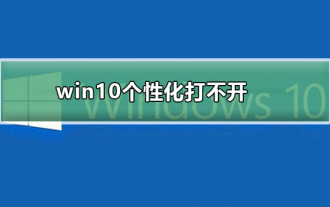 Win10 개인화 옵션을 열 수 없습니다
Jan 11, 2024 pm 04:06 PM
Win10 개인화 옵션을 열 수 없습니다
Jan 11, 2024 pm 04:06 PM
많은 친구들이 win10 시스템을 업데이트한 후 개인 설정을 열 수 없다는 것을 발견했습니다. 작업을 수행하려면 파일에 관련 프로그램이 없다고 계속 표시됩니다. winR을 사용하세요. "실행"을 열려면 마우스 오른쪽 버튼을 클릭하여 전체 ms-seeting을 삭제하고 열 수 있습니다. 자세한 내용을 함께 살펴보겠습니다. win10에서 개인 설정을 여는 방법 1. 먼저 "Win+R"을 눌러 실행을 호출하고 "services.msc"를 클릭하여 입력한 다음 Enter를 눌러 확인합니다. 2. 그런 다음 팝업 창에서 "windowsupdate"를 클릭하여 열고 시작 유형을 "비활성화"로 설정합니다. 3. 그런 다음 SoftwareDist를 C:\Windows에 넣습니다.
 매일매일 예쁜 사진이 바뀌어요! Windows 11의 데스크톱 및 잠금 화면 설정에 초점을 맞춘 전체 가이드
Mar 25, 2024 am 09:01 AM
매일매일 예쁜 사진이 바뀌어요! Windows 11의 데스크톱 및 잠금 화면 설정에 초점을 맞춘 전체 가이드
Mar 25, 2024 am 09:01 AM
Windows 11의 Spotlight 기능은 바탕 화면 배경 화면, 테마 및 잠금 화면을 자동으로 업데이트하여 풍경, 도시, 동물 등의 아름다운 사진을 매일 제공합니다. 이러한 이미지는 모두 Bing 검색에서 가져온 것입니다. 이는 사용자 경험을 더욱 개인화할 뿐만 아니라 때때로 잠금 화면에 실용적인 제안과 팁을 표시하여 사용자에게 추가적인 놀라움과 도움을 선사합니다. Windows 11 Focus 데스크탑을 사용하는 방법 1: Windows Focus 데스크탑 배경화면 설정 1 Windows+I 단축키를 눌러 "설정"을 열고 "개인 설정" > "배경"을 선택합니다. 2 "배경 개인화" 드롭다운 목록에서 "Windows 초점" 옵션을 선택합니다. Windows 스포트라이트 배경화면 선택
 PHP 개발 실습: PHPMailer를 사용하여 MySQL 데이터베이스의 사용자에게 이메일 보내기
Aug 05, 2023 pm 06:21 PM
PHP 개발 실습: PHPMailer를 사용하여 MySQL 데이터베이스의 사용자에게 이메일 보내기
Aug 05, 2023 pm 06:21 PM
PHP 개발 실습: PHPMailer를 사용하여 MySQL 데이터베이스의 사용자에게 이메일 보내기 소개: 현대 인터넷 구축에서 이메일은 중요한 통신 도구입니다. 전자상거래에서 회원가입, 비밀번호 재설정, 주문확인 등 이메일 발송은 필수적인 기능입니다. 이 기사에서는 PHPMailer를 사용하여 이메일을 보내고 이메일 정보를 MySQL 데이터베이스의 사용자 정보 테이블에 저장하는 방법을 소개합니다. 1. PHPMailer 라이브러리를 설치하십시오. PHPMailer는
 PHP 및 PHPMAILER를 사용하여 이미지가 포함된 HTML 메일을 보내는 방법은 무엇입니까?
Jul 22, 2023 am 11:29 AM
PHP 및 PHPMAILER를 사용하여 이미지가 포함된 HTML 메일을 보내는 방법은 무엇입니까?
Jul 22, 2023 am 11:29 AM
PHP 및 PHPMAILER를 사용하여 이미지가 포함된 HTML 메일을 보내는 방법은 무엇입니까? HTML 이메일은 이메일에 그림, 링크 및 스타일을 삽입할 수 있는 더욱 풍부하고 개인화된 형태의 이메일입니다. 삽입된 이미지는 이미지를 첨부 파일로 보내는 대신 HTML 이메일에서 이메일의 일부로 직접 보내는 것을 의미합니다. PHP에서는 PHPMAILER를 사용하여 이미지가 포함된 HTML 이메일을 보낼 수 있습니다. PHPMAILER는 강력한 PHP 이메일 전송 라이브러리입니다
 PHP 및 PHPMAILER: 이메일 전송을 위해 스팸 방지 기능을 구현하는 방법은 무엇입니까?
Jul 22, 2023 am 11:46 AM
PHP 및 PHPMAILER: 이메일 전송을 위해 스팸 방지 기능을 구현하는 방법은 무엇입니까?
Jul 22, 2023 am 11:46 AM
PHP 및 PHPMAILER: 이메일 전송을 위해 스팸 방지 기능을 구현하는 방법은 무엇입니까? 서론: 인터넷 시대에 이메일은 우리의 일상생활과 업무에서 없어서는 안 될 부분이 되었습니다. 그러나 이메일의 대중화와 사용으로 인해 스팸 문제가 점점 심각해지면서 사용자들에게 많은 불편을 끼치고 있습니다. 이 문제를 해결하기 위해 이 기사에서는 PHP 및 PHPMailer 라이브러리를 사용하여 이메일 전송의 스팸 방지 기능을 구현하는 방법을 소개합니다. 1. 스팸을 이해하십시오. 스팸은 원치 않는 스팸을 의미합니다.
 PHP와 PHPMAILER 익히기: 이메일 전송을 위한 자동 회신 기능을 구현하는 방법은 무엇입니까?
Jul 22, 2023 am 11:57 AM
PHP와 PHPMAILER 익히기: 이메일 전송을 위한 자동 회신 기능을 구현하는 방법은 무엇입니까?
Jul 22, 2023 am 11:57 AM
PHP와 PHPMAILER 익히기: 이메일 전송을 위한 자동 회신 기능을 구현하는 방법은 무엇입니까? 현대 사회에서 이메일은 사람들이 매일 소통하는 중요한 수단 중 하나가 되었습니다. 많은 웹사이트나 기업에서는 이메일을 통해 사용자와 소통해야 하며, 이메일에 대한 자동 회신이 매우 중요해졌습니다. 이 기사에서는 PHP와 PHPMailer 라이브러리를 사용하여 이메일 전송에 대한 자동 회신 기능을 구현하는 방법을 소개합니다. 1단계: 사용자의 이메일 정보 가져오기 먼저 사용자의 이메일 정보를 가져와야 합니다. 웹사이트나 애플리케이션에서 다음을 사용하세요.




