예제 튜토리얼 HTML5 캔버스 슈퍼 멋진 불꽃놀이 꽃 애니메이션 구현 code_html5 튜토리얼 기술
이것은 멋진 HTML5 Canvas 애니메이션입니다. 우리의 실제 생활에 피어나는 불꽃의 특수 효과를 시뮬레이션합니다. 그 효과는 매우 현실적이지만 결국 여자 친구를 데리고 가더라도 컴퓨터 시뮬레이션입니다. 아직은 효과가 좀 부족해요,헤헤. 이 HTML5 Canvas 애니메이션의 뛰어난 점 중 하나는 성능입니다. Chrome에서는 불꽃놀이를 많이 해도 기본적으로 지연이 없습니다.
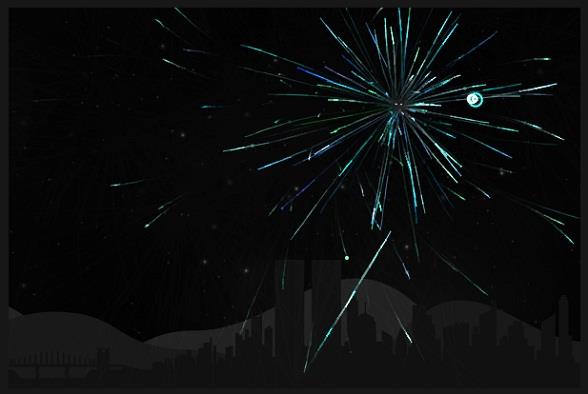
이 HTML5 불꽃 특수 효과를 구현하기 위한 프로세스와 코드를 간략하게 분석해 보겠습니다. 주로 HTML 코드, CSS 코드, Javascript 코드로 구성됩니다. 물론 가장 중요한 것은 javascript 코드입니다.
HTML 코드:
- <div id=”gui”>div>
- <div id=”캔버스-컨테이너”> <div id=”mountains2″>div>
- <div id=”mountains1″ >div><div id=”스카이라인”>div> div>
HTML의 구조는 매우 간단합니다. 즉, 캔버스 컨테이너가 구성되고 JS를 사용하여 이 컨테이너에 Canvas 개체를 생성합니다. 최종 JS 코드를 보면 알 수 있습니다.
CSS 코드:
- #캔버스-컨테이너 { 배경: #000 url(bg.jpg); 높이: 400px; 왼쪽: 50%; 여백: -200px 0 0 -300px; 위치: 절대; 상위: 50%; 너비: 600px; z-색인: 2;
- } 캔버스 { 커서: 십자선; 디스플레이: 차단; 위치: 친척; z-색인: 3;
- } 캔버스:활성 { 커서: 십자선;
- } #skyline { 배경: url (skyline.png) 반복-x 50% 0; 하단하단: 0; 높이: 135px; 왼쪽: 0; 위치: 절대; 너비: 100%; z-색인: 1;
- } #mountains1 { 배경: url (mountains1.png) 반복-x 40% 0; 하단하단: 0; 높이: 200px; 왼쪽: 0; 위치: 절대; 너비: 100%; z-색인: 1;
- } #mountains2 { 배경: url (mountains2.png) 반복-x 30% 0; 하단하단: 0; 높이: 250px; 왼쪽: 0; 위치: 절대; 너비: 100%; z-색인: 1;
- } #gui { 맞아맞아: 0; 위치: 고정; 상단: 0; z-색인: 3;
- }
CSS 코드는 특별한 것이 없으며 주로 배경색과 테두리를 정의합니다.
다음은 가장 중요한 자바스크립트 코드입니다.
자바스크립트 코드:
- self.init = 함수(){
- self.dt = 0;
- self.oldTime = Date.now();
- self.canvas = document.createElement('캔버스');
- self.canvasContainer = $('#canvas-container'); var canvasContainerDisabled = document.getElementById('canvas-container');
- self.canvas.onselectstart = 함수() { return false;
- };
- self.canvas.width = self.cw = 600;
- self.canvas.height = self.ch = 400;
- self.particles = [];
- self.partCount = 30;
- self.fireworks = [];
- self.mx = self.cw/2;
- self.my = self.ch/2;
- self.currentHue = 170;
- self.partSpeed = 5;
- self.partSpeedVariance = 10;
- self.partWind = 50;
- self.partFriction = 5;
- self.partGravity = 1;
- self.hueMin = 150;
- self.hueMax = 200;
- self.fworkSpeed = 2;
- self.fworkAccel = 4;
- self.hueVariance = 30;
- self.flickerDensity = 20;
- self.showShockwave = false;
- self.showTarget = 참;
- self.clearAlpha = 25;
- self.canvasContainer.append(self.canvas);
- self.ctx = self.canvas.getContext('2d');
- self.ctx.lineCap = '둥근';
- self.ctx.lineJoin = '둥근';
- self.lineWidth = 1;
- self.bindEvents();
- self.canvasLoop();
- self.canvas.onselectstart = 함수() { return false;
- };
- };
이 JS 코드는 주로 캔버스 컨테이너에 캔버스 객체를 구성하고, 캔버스 객체의 모양 및 애니메이션 속성을 초기화합니다.
- var 입자 = 함수(x, y, hue){ 이것.x = x; 이것.y = y; 이것.coordLast = [
- {x: x, y: y},
- {x: x, y: y},
- {x: x, y: y}
- ]; 이것.angle = rand(0, 360); 이것.speed = rand(((self.partSpeed - self.partSpeedVariance) <= 0) ? 1 : self.partSpeed - self.partSpeedVariance, (self.partSpeed self. partSpeedVariance)); 이것.friction = 1 - self.partFriction/100; 이것.gravity = self.partGravity/2; 이.hue = rand(hue-self.hueVariance, hue self.hueVariance); 이것.brightness = rand(50, 80); 이것.alpha = rand(40,100)/100; 이것.decay = rand(10, 50)/1000; 이것.wind = (rand(0, self.partWind) - (self.partWind/2))/25; 이것.lineWidth = self.lineWidth;
- };
- Particle.prototype.update = 함수(색인){ var 라디안 = this.angle * Math.PI / 180; var vx = Math.cos(라디안) * this.speed; var vy = Math.sin(radians) * this.speed this .중력; 이것.speed *= 이것.friction; 이것.coordLast[2].x = 이것.coordLast[1].x; 이것.coordLast[2].y = 이것.coordLast[1].y; 이것.coordLast[1].x = 이것.coordLast[0].x; 이것.coordLast[1].y = 이것.coordLast[0].y; 이것.coordLast[0].x = 이것.x; 이것.coordLast[0].y = 이것.y; 이것.x = vx * self.dt; 이것.y = vy * self.dt; 이.angle = 이.wind; 이것.alpha -= 이것.decay; if(!hitTest(0,0,self.cw,self.ch,this.x-이.radius, 이.y-이.radius, 이 .radius*2, 이.radius*2) || 이.alpha < .05 ){
- self.particles.splice(index, 1);
- }
- };
- Particle.prototype.draw = 함수(){ var coordRand = (rand(1,3) -1);
- self.ctx.beginPath();
- self.ctx.moveTo(Math.round(this.coordLast[coordRand].x), Math.round(this.coordLast[coordRand].y));
- self.ctx.lineTo(Math.round(this.x), Math.round(this .와이));
- self.ctx.closePath();
- self.ctx.StrokeStyle = 'hsla(' this.hue ' , 100%, ' 이것.밝기 '%, ' 이것.alpha ')';
- self.ctx.Stroke(); if(self.flickerDensity > 0){ var inverseDensity = 50 - self.flickerDensity; if(rand(0, inverseDensity) === inverseDensity){
- self.ctx.beginPath();
- self.ctx.arc(Math.round(this.x), Math.round(this .y), rand(this.lineWidth,this.lineWidth 3)/2, 0, Math.PI*2, 거짓) self.ctx.closePath(); var randAlpha = rand(50,100)/100;
- self.ctx.fillStyle = 'hsla(' this.hue ' , 100%, ' 이것.brightness '%, ' randAlpha ' )';
- self.ctx.fill();
- }
- }
- };
这段JS代码的功能是实现烟꽃爆炸后의 小颗粒的绘绘即, 从draw방법中可以看流, 创建几个随机点,烟꽃颗粒即可在这个范围的随机点中散落。
- var Firework = 함수(startX, startY, targetX, targetY){ 이것.x = startX; 이것.y = startY; 이것.startX = startX; 이것.startY = startY; 이것.hitX = false; 이것.hitY = false; 이것.coordLast = [
- {x: startX, y: startY},
- {x: startX, y: startY},
- {x: startX, y: startY}
- ]; 이것.targetX = targetX; 이것.targetY = targetY; 이것.speed = self.fworkSpeed; 이것.angle =Math.atan2(targetY - startY, targetX - startX); 이것.shockwaveAngle = Math.atan2(targetY - startY, targetX - startX) (90*(Math.PI/180)); 이것.acceleration = self.fworkAccel/100; 이것.hue = self.currentHue; 이것.brightness = rand(50, 80); 이것.alpha = rand(50,100)/100; 이것.lineWidth = self.lineWidth; 이것.targetRadius = 1;
- };
- Firework.prototype.update = 함수(색인){
- self.ctx.lineWidth = 이것.lineWidth;
- vx = Math.cos(this.angle) * this.speed,
- vy = Math.sin(this.angle) * this.speed; 이것.speed *= 1 이것.acceleration; 이것.coordLast[2].x = 이것.coordLast[1].x; 이것.coordLast[2].y = 이것.coordLast[1].y; 이것.coordLast[1].x = 이것.coordLast[0].x; 이것.coordLast[1].y = 이것.coordLast[0].y; 이것.coordLast[0].x = 이것.x; 이것.coordLast[0].y = 이것.y; if(self.showTarget){ if(this.targetRadius < 8){ 이것.targetRadius = .25 * self.dt;
- } else { 이것.targetRadius = 1 * self.dt;
- }
- } if(이것.startX >= 이것.targetX){ if(this.x vx <= this.targetX){ 이.x = 이.targetX; 이것.hitX = 참;
- } else { 이것.x = vx * self.dt;
- }
- } else { if(this.x vx >= 이것.targetX){ 이것.x = 이것 .targetX; 이것.hitX = 참;
- } else { 이것.x = vx * self.dt;
- }
- } if(이것.startY >= 이것.targetY){ if(this.y vy <= this.targetY){ 이.y = 이.targetY; 이것.hitY = 참;
- } else { 이것.y = vy * self.dt;
- }
- } else { if(this.y vy >= 이것.targetY){ 이것.y = 이것 .targetY; 이것.hitY = 참;
- } else { 이것.y = vy * self.dt;
- }
- } if(이것.hitX && 이것.hitY){ var randExplosion = rand(0, 9);
- self.createParticles(this.targetX, this.targetY, this.hue);
- self.fireworks.splice(index, 1);
- }
- };
- Firework.prototype.draw = 함수(){
- self.ctx.lineWidth = 이것.lineWidth; var coordRand = (rand(1,3)-1);
- self.ctx.beginPath();
- self.ctx.moveTo(Math.round(this.coordLast[coordRand].x), Math.round(this.coordLast[coordRand].y));
- self.ctx.lineTo(Math.round(this.x), Math.round(this .와이));
- self.ctx.closePath();
- self.ctx.StrokeStyle = 'hsla(' this.hue ' , 100%, ' 이것.밝기 '%, ' 이것.alpha ')';
- self.ctx.Stroke(); if(self.showTarget){
- self.ctx.save();
- self.ctx.beginPath();
- self.ctx.arc(Math.round(this.targetX), Math.round(this .targetY), 이것.targetRadius, 0, Math.PI*2, false)
- self.ctx.closePath();
- self.ctx.lineWidth = 1;
- self.ctx.Stroke();
- self.ctx.restore();
- } if(self.showShockwave){
- self.ctx.save();
- self.ctx.translate(Math.round(this.x), Math.round(this .와이));
- self.ctx.rotate(this.shockwaveAngle);
- self.ctx.beginPath();
- self.ctx.arc(0, 0, 1*(this.speed/5), 0, Math.PI, 참);
- self.ctx.StrokeStyle = 'hsla(' this.hue ' , 100%, ' 이것.brightness '%, ' 랜드(25, 60)/100 ')';
- self.ctx.lineWidth = 이것.lineWidth;
- self.ctx.Stroke();
- self.ctx.restore();
- }
- };
这段JS代码是创建烟꽃实例的, 나는 当我们鼠标点击画布中的某点时, 烟点时, 烟花发射的目그 땅은 정말 아름답습니다.
这款HTML5 Canvas烟꽃效果的核心代码就是这样,谢谢阅读,希望能帮到大家,请继续关注脚本之家,我们会努력분享更多优秀的文章。

핫 AI 도구

Undresser.AI Undress
사실적인 누드 사진을 만들기 위한 AI 기반 앱

AI Clothes Remover
사진에서 옷을 제거하는 온라인 AI 도구입니다.

Undress AI Tool
무료로 이미지를 벗다

Clothoff.io
AI 옷 제거제

AI Hentai Generator
AI Hentai를 무료로 생성하십시오.

인기 기사

뜨거운 도구

메모장++7.3.1
사용하기 쉬운 무료 코드 편집기

SublimeText3 중국어 버전
중국어 버전, 사용하기 매우 쉽습니다.

스튜디오 13.0.1 보내기
강력한 PHP 통합 개발 환경

드림위버 CS6
시각적 웹 개발 도구

SublimeText3 Mac 버전
신 수준의 코드 편집 소프트웨어(SublimeText3)

뜨거운 주제
 7455
7455
 15
15
 1375
1375
 52
52
 77
77
 11
11
 40
40
 19
19
 14
14
 9
9
 뷰포트 메타 태그를 사용하여 모바일 장치에서 페이지 스케일링을 제어하려면 어떻게합니까?
Mar 13, 2025 pm 08:00 PM
뷰포트 메타 태그를 사용하여 모바일 장치에서 페이지 스케일링을 제어하려면 어떻게합니까?
Mar 13, 2025 pm 08:00 PM
이 기사에서는 Viewport Meta 태그를 사용하여 모바일 장치의 페이지 스케일링을 제어하여 폭과 최적의 응답 성 및 성능을위한 초기 스케일과 같은 설정에 중점을 둡니다. character count : 159
 Geolocation API로 사용자 위치 개인 정보 및 권한을 어떻게 처리합니까?
Mar 18, 2025 pm 02:16 PM
Geolocation API로 사용자 위치 개인 정보 및 권한을 어떻게 처리합니까?
Mar 18, 2025 pm 02:16 PM
이 기사는 지리적 위치 API를 사용하여 사용자 위치 개인 정보 및 권한 관리, 권한 요청, 데이터 보안 보장 및 개인 정보 보호법 준수에 대한 모범 사례를 강조하는 것에 대해 설명합니다.
 대화식 사용자 인터페이스에 HTML5 드래그 앤 드롭 API를 어떻게 사용합니까?
Mar 18, 2025 pm 02:17 PM
대화식 사용자 인터페이스에 HTML5 드래그 앤 드롭 API를 어떻게 사용합니까?
Mar 18, 2025 pm 02:17 PM
이 기사는 HTML5 드래그 앤 드롭 API를 사용하여 대화식 사용자 인터페이스를 생성하고 요소를 드래그 가능하게 만들고 주요 이벤트를 처리하며 사용자 정의 피드백으로 사용자 경험을 향상시키는 방법을 자세히 설명합니다. 또한 일반적인 함정에 대해 설명합니다
 HTML5 페이지 가시성 API를 사용하여 페이지가 표시되는시기를 감지하려면 어떻게합니까?
Mar 13, 2025 pm 07:51 PM
HTML5 페이지 가시성 API를 사용하여 페이지가 표시되는시기를 감지하려면 어떻게합니까?
Mar 13, 2025 pm 07:51 PM
이 기사에서는 HTML5 페이지 가시성 API를 사용하여 페이지 가시성을 감지하고 사용자 경험을 향상 시키며 리소스 사용량을 최적화하는 것에 대해 설명합니다. 주요 측면에는 미디어 일시 정지, CPU 부하 감소 및 가시성 변경에 기반한 분석 관리가 포함됩니다.
 클라이언트와 서버 간의 양방향 통신에 HTML5 WebSockets API를 어떻게 사용합니까?
Mar 12, 2025 pm 03:20 PM
클라이언트와 서버 간의 양방향 통신에 HTML5 WebSockets API를 어떻게 사용합니까?
Mar 12, 2025 pm 03:20 PM
이 기사에서는 실시간, 양방향 클라이언트 서버 커뮤니케이션을위한 HTML5 WebSockets API를 설명합니다. 클라이언트 측 (JavaScript) 및 서버 측 (Python/Flask) 구현에 대해 자세히 설명하여 확장 성, 상태 관리,
 H5 프로젝트를 실행하는 방법
Apr 06, 2025 pm 12:21 PM
H5 프로젝트를 실행하는 방법
Apr 06, 2025 pm 12:21 PM
H5 프로젝트를 실행하려면 다음 단계가 필요합니다. Web Server, Node.js, 개발 도구 등과 같은 필요한 도구 설치. 개발 환경 구축, 프로젝트 폴더 작성, 프로젝트 초기화 및 코드 작성. 개발 서버를 시작하고 명령 줄을 사용하여 명령을 실행하십시오. 브라우저에서 프로젝트를 미리보고 개발 서버 URL을 입력하십시오. 프로젝트 게시, 코드 최적화, 프로젝트 배포 및 웹 서버 구성을 설정하십시오.
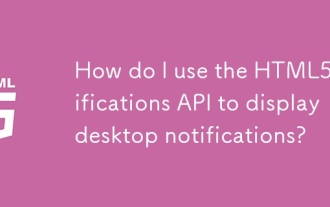 HTML5 알림 API를 사용하여 데스크탑 알림을 표시하는 방법은 무엇입니까?
Mar 13, 2025 pm 07:57 PM
HTML5 알림 API를 사용하여 데스크탑 알림을 표시하는 방법은 무엇입니까?
Mar 13, 2025 pm 07:57 PM
이 기사는 HTML5 알림 API를 사용하여 허가 요구 사항, 사용자 정의 및 브라우저 지원에 중점을 둔 데스크탑 알림을 표시하는 방법을 설명합니다.
 HTML5의 공유 배경 처리에 공유 작업자를 어떻게 사용합니까?
Mar 18, 2025 pm 02:06 PM
HTML5의 공유 배경 처리에 공유 작업자를 어떻게 사용합니까?
Mar 18, 2025 pm 02:06 PM
이 기사는 공유 배경 처리, 설정, 혜택, 커뮤니케이션 효율성 및 디버깅 기술을 위해 HTML5의 공유 작업자를 사용하는 방법을 설명합니다. 문자 수 : 159




