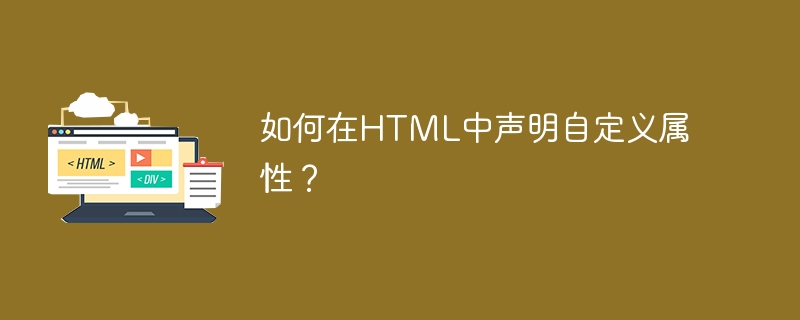
In this article, we will discuss how to declare a custom attribute in HTML. Custom attributes can be useful in HTML when you want to store some additional information that is not part of the standard HTML attributes. It allows for more flexibility and customization in HTML and can help make your code more maintainable and understandable.
We have two different approaches to declaring a custom attribute in HTML including the following −
使用“ data- 前缀”
使用“自定义前缀”
让我们详细看一下每个步骤。
第一种方法是在HTML中声明一个自定义属性,使用“data-”前缀。我们可以通过在属性名前加上"data-"来定义自定义属性。您可以使用自己选择的前缀来创建自定义属性的名称。这样可以将特定数据附加到HTML元素上,可以很容易地使用CSS、JavaScript或jQuery来定位。
以下是使用“data-前缀”在HTML中声明自定义属性的示例。
<!DOCTYPE html>
<html>
<head>
<title>Employee Table</title>
<style>
h1 {
color: blue;
}
th {
color: red;
}
table {
border-collapse: collapse;
width: 100%;
}
th, td {
padding: 5px;
text-align: left;
border-bottom: 1px solid #ddd;
}
tr:nth-child(even) {
background-color: #f2f2f2;
}
</style>
</head>
<body>
<h1>Employee Table</h1>
<table>
<thead>
<tr>
<th>Employee ID</th>
<th>Name</th>
<th>Department</th>
<th>Salary</th>
</tr>
</thead>
<tbody>
<tr data-empid="001" data-dept="IT" data-salary="75000">
<td>001</td>
<td>Taylor</td>
<td>IT</td>
<td>$75,000</td>
</tr>
<tr data-empid="002" data-dept="HR" data-salary="60000">
<td>002</td>
<td>Jhon</td>
<td>HR</td>
<td>$60,000</td>
</tr>
</tbody>
</table>
<script>
const rows = document.querySelectorAll("tr[data-empid]");
rows.forEach(row => {
const empid = row.dataset.empid;
const dept = row.dataset.dept;
const salary = row.dataset.salary;
console.log(`Employee ID: ${empid}, Department: ${dept}, Salary: ${salary}`);
});
</script>
</body>
</html>
Note − Here, JavaScript can access the custom attributes in the example code by selecting the "tr" elements based on their custom attributes, and then logging the values of those attributes to the console.
第一种方法是在HTML中声明一个自定义属性作为“自定义前缀”。在HTML中,自定义前缀指的是在HTML元素上创建自定义属性。前缀可以是您选择的任何名称,添加在属性名称之前,它可以用于向元素添加附加数据或信息。通过使用自定义前缀,您可以创建适用于您需求的自定义属性,并可以在CSS或JavaScript中进行定位。
Following is an example of declaring a custom attribute in HTML using “custom prefix”.
<!DOCTYPE html>
<html>
<head>
<title>Custom Attribute Example</title>
<style>
[custom] {
color: red;
}
</style>
</head>
<body>
<h1 custom="header-color">Tutorials point</h1>
<p custom="paragraph-color">Hello World!</p>
<script>
const header = document.querySelector("[custom='header-color']");
const paragraph = document.querySelector("[custom='paragraph-color']")
console.log(`Header color: ${header.getAttribute('custom')}`);
console.log(`Paragraph color: ${paragraph.getAttribute('custom')}`);
</script>
</body>
</html>
It defines a custom attribute named "custom" and applies the CSS style to any element with that attribute.The JavaScript code selects the header and paragraph elements based on their custom attributes and logs the values of those attributes.
在本文中,我们研究了在HTML中声明自定义属性的两种不同方法。在这里,我们使用了“data-前缀”和“自定义前缀”这两种不同的方法。自定义前缀和data-前缀都用于在HTML中声明自定义属性,但是data-前缀更广泛被认可,并且被所有现代浏览器支持。自定义前缀更灵活,因为它允许您选择自己的前缀名称,但是它可能不被所有浏览器或工具认可。
위 내용은 HTML에서 사용자 정의 속성을 선언하는 방법은 무엇입니까?의 상세 내용입니다. 자세한 내용은 PHP 중국어 웹사이트의 기타 관련 기사를 참조하세요!

