Java에서 JSON 배열을 CSV로 변환하는 방법은 무엇입니까?
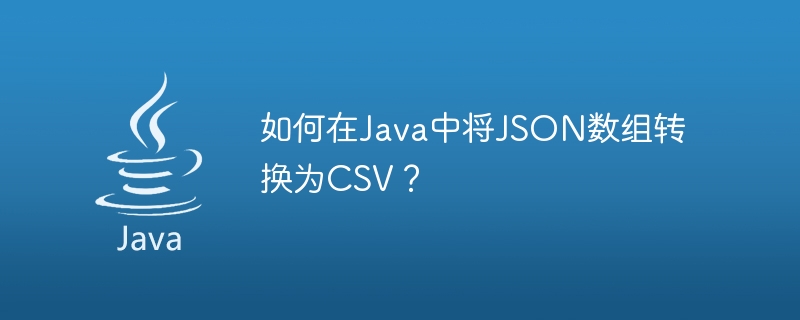
JSON은 데이터 교환 형식으로 사용할 수 있으며 가벼우며 언어에 구애받지 않습니다. JSONArray는 텍스트 문자열을 구문 분석하여 Vector와 유사한 객체를 생성할 수 있으며 java.util.List 인터페이스를 지원합니다. JSONArray를 쉼표로 구분된 텍스트로 변환하기 위한 정적 메서드 toString()을 제공하는 org.json.CDL 클래스를 사용하여 JSON 배열을 CSV 형식으로 변환할 수 있습니다. writeStringToFile() 메서드를 사용하여 CSV 파일에 데이터를 저장하려면 org.apache.commons.io.FileUtils 패키지를 가져와야 합니다.
Syntax
public static java.lang.String toString(JSONArray ja) throws JSONException
아래 예에서는 JSON 배열을 CSV 형식으로 변환할 수 있습니다.
Example
import java.io.File;
import org.apache.commons.io.FileUtils;
import org.json.*;
public class ConvertJsonToCSVTest {
public static void main(String[] args) throws JSONException {
String jsonArrayString = "{\"fileName\": [{\"first name\": \"Ravi\",\"last name\": \"Chandra\",\"location\": \"Bangalore\"}]}";
JSONObject output;
try {
output = new JSONObject(jsonArrayString);
JSONArray docs = output.getJSONArray("fileName");
File file = new File("EmpDetails.csv");
String csv = CDL.toString(docs);
FileUtils.writeStringToFile(file, csv);
System.out.println("Data has been Sucessfully Writeen to "+ file);
System.out.println(csv);
}
catch(Exception e) {
e.printStackTrace();
}
}
}Output
Data has been Sucessfully Writeen to EmpDetails.csv last name,first name,location Chandra,Ravi,Bangalore
위 내용은 Java에서 JSON 배열을 CSV로 변환하는 방법은 무엇입니까?의 상세 내용입니다. 자세한 내용은 PHP 중국어 웹사이트의 기타 관련 기사를 참조하세요!

핫 AI 도구

Undresser.AI Undress
사실적인 누드 사진을 만들기 위한 AI 기반 앱

AI Clothes Remover
사진에서 옷을 제거하는 온라인 AI 도구입니다.

Undress AI Tool
무료로 이미지를 벗다

Clothoff.io
AI 옷 제거제

AI Hentai Generator
AI Hentai를 무료로 생성하십시오.

인기 기사

뜨거운 도구

메모장++7.3.1
사용하기 쉬운 무료 코드 편집기

SublimeText3 중국어 버전
중국어 버전, 사용하기 매우 쉽습니다.

스튜디오 13.0.1 보내기
강력한 PHP 통합 개발 환경

드림위버 CS6
시각적 웹 개발 도구

SublimeText3 Mac 버전
신 수준의 코드 편집 소프트웨어(SublimeText3)

뜨거운 주제
 7433
7433
 15
15
 1359
1359
 52
52
 76
76
 11
11
 29
29
 19
19
 Java에서 JSON 배열의 정렬 및 필터링 작업에 대한 자세한 설명입니다.
Sep 06, 2023 pm 03:22 PM
Java에서 JSON 배열의 정렬 및 필터링 작업에 대한 자세한 설명입니다.
Sep 06, 2023 pm 03:22 PM
Java에서 JSON 배열의 정렬 및 필터링 작업에 대한 자세한 설명 Java 개발에서는 JSON 데이터를 처리하는 것이 일반적인 작업입니다. 일반적으로 사용되는 데이터 구조 중 하나인 JSON 배열은 실제 응용에서 정렬 및 필터링 작업이 필요한 경우가 많습니다. 이 기사에서는 Java에서 JSON 배열의 정렬 및 필터링 작업을 자세히 소개하고 해당 코드 예제를 제공합니다. 1. JSON 배열의 정렬 작업: JSONArray 객체를 사용하여 Java에서 JSON 배열을 저장하고, json 라이브러리를 사용하여 JSON 데이터를 처리합니다.
 빠르게 시작하기: Java의 JSON 배열 병합 및 분할 기술.
Sep 06, 2023 am 10:21 AM
빠르게 시작하기: Java의 JSON 배열 병합 및 분할 기술.
Sep 06, 2023 am 10:21 AM
빠르게 시작하기: Java의 JSON 배열 병합 및 분할 기술 현대 소프트웨어 개발에서는 데이터 형식과 전송이 점점 더 중요해지고 있습니다. 그중 JSON(JavaScriptObjectNotation)은 일반적으로 사용되는 데이터 형식으로 특히 프런트엔드 및 백엔드 상호 작용과 데이터 저장에 적합합니다. Java 개발에서는 JSON 객체와 JSON 배열을 처리해야 하는 경우가 많습니다. 이 문서에서는 Java에서 JSON 배열을 병합하고 분할하는 방법과 이러한 작업을 구현하기 위한 팁 및 예제를 설명합니다.
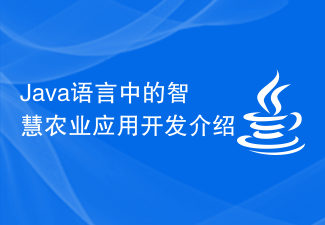 Java 언어로 스마트 농업 애플리케이션 개발 소개
Jun 10, 2023 am 11:21 AM
Java 언어로 스마트 농업 애플리케이션 개발 소개
Jun 10, 2023 am 11:21 AM
시대가 발전함에 따라 농업분야도 현대과학기술수단의 도움으로 업그레이드되고 변화되기 시작했으며 시대의 요구에 따라 스마트 농업이 등장했습니다. 뛰어난 성능과 강력한 이식성을 갖춘 컴퓨터 프로그래밍 언어로서 Java는 인기와 응용 가치가 높으며 스마트 농업 응용 프로그램 개발을 위한 중요한 솔루션 중 하나가 되었습니다. 이 기사에서는 Java 언어로 스마트 농업 애플리케이션의 개발 프로세스, 애플리케이션 시나리오 및 장점을 소개하는 것을 목표로 합니다. 1. 자바 언어로 스마트 농업 애플리케이션 개발 프로세스 스마트 농업 애플리케이션 개발 프로세스는 요구사항 분석,
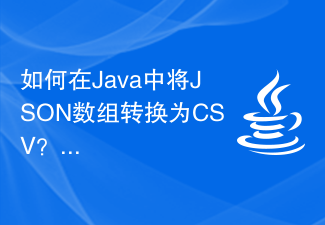 Java에서 JSON 배열을 CSV로 변환하는 방법은 무엇입니까?
Aug 21, 2023 pm 08:27 PM
Java에서 JSON 배열을 CSV로 변환하는 방법은 무엇입니까?
Aug 21, 2023 pm 08:27 PM
JSON은 데이터 교환 형식으로 사용할 수 있으며 가볍고 언어 독립적입니다. JSONArray는 텍스트 문자열을 구문 분석하여 벡터형 객체를 생성할 수 있으며 java.util.List 인터페이스를 지원합니다. JSONArray를 쉼표로 구분된 텍스트로 변환하기 위한 정적 메서드 toString()을 제공하는 org.json.CDL 클래스를 사용하여 JSON 배열을 CSV 형식으로 변환할 수 있습니다. writeStringToFile() 메서드를 사용하여 CSV 파일에 데이터를 저장하려면 org.apache.commons.io.FileUtils 패키지를 가져와야 합니다. 구문publicstaticj
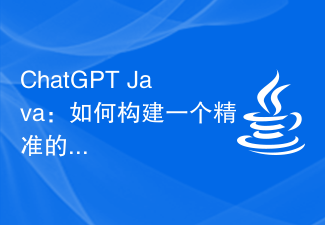 ChatGPT Java: 정확한 의미 검색 엔진을 구축하는 방법
Oct 24, 2023 am 10:21 AM
ChatGPT Java: 정확한 의미 검색 엔진을 구축하는 방법
Oct 24, 2023 am 10:21 AM
ChatGPTJava: 특정 코드 예제가 필요한 정확한 의미 검색 엔진을 구축하는 방법 소개: 인터넷의 급속한 발전과 정보의 폭발적인 증가로 인해 사람들은 필요한 정보를 얻는 과정에서 종종 품질이 낮고 일관성이 없는 검색 결과를 접하게 됩니다. 질문. 보다 정확하고 효율적인 검색 결과를 제공하기 위해 의미 검색 엔진이 탄생했습니다. 이 기사에서는 ChatGPTJava를 사용하여 정확한 의미 검색 엔진을 구축하는 방법을 소개하고 구체적인 코드 예제를 제공합니다. 1. ChatGPTJ 이해하기
 Java 언어의 이미지 처리 알고리즘 소개
Jun 10, 2023 pm 10:03 PM
Java 언어의 이미지 처리 알고리즘 소개
Jun 10, 2023 pm 10:03 PM
Java 언어의 이미지 처리 알고리즘 소개 디지털 시대의 도래와 함께 이미지 처리는 컴퓨터 과학의 중요한 분야가 되었습니다. 컴퓨터에서 이미지는 디지털 형식으로 저장되며, 이미지 처리는 이러한 숫자에 대해 일련의 알고리즘 작업을 수행하여 이미지의 품질과 모양을 변경합니다. 크로스 플랫폼 프로그래밍 언어인 Java 언어는 풍부한 이미지 처리 라이브러리와 강력한 알고리즘 지원을 갖추고 있어 많은 개발자가 가장 먼저 선택합니다. 이 기사에서는 Java 언어에서 일반적으로 사용되는 이미지 처리 알고리즘을 소개하고
 Java의 이진 트리 구조에 대한 자세한 설명
Jun 16, 2023 am 08:58 AM
Java의 이진 트리 구조에 대한 자세한 설명
Jun 16, 2023 am 08:58 AM
이진 트리는 컴퓨터 과학의 일반적인 데이터 구조이자 Java 프로그래밍에서 일반적으로 사용되는 데이터 구조입니다. 이 기사에서는 Java의 이진 트리 구조를 자세히 소개합니다. 1. 이진 트리란 무엇입니까? 컴퓨터 과학에서 이진 트리는 각 노드에 최대 2개의 하위 노드가 있는 트리 구조입니다. 그 중 왼쪽 자식 노드는 부모 노드보다 작고, 오른쪽 자식 노드는 부모 노드보다 크다. Java 프로그래밍에서 이진 트리는 일반적으로 데이터 쿼리의 정렬, 검색 및 효율성 향상을 나타내는 데 사용됩니다. 2. Java에서 이진 트리 구현 Java에서는 이진 트리를
 Java 언어로 금융 애플리케이션 개발 소개
Jun 10, 2023 pm 02:01 PM
Java 언어로 금융 애플리케이션 개발 소개
Jun 10, 2023 pm 02:01 PM
Java 언어는 금융 분야에서 널리 사용되는 프로그래밍 언어입니다. 강력한 기능과 효율적인 성능으로 인해 Java 언어는 금융 기관이 소프트웨어를 개발하는 데 선호되는 언어가 되었습니다. 이 기사에서는 금융 애플리케이션 개발에서 Java 언어의 중요성을 소개하고 몇 가지 일반적인 금융 애플리케이션을 소개합니다. 1. 금융 분야에서의 Java 언어 적용 Java 언어는 금융 분야에서 널리 사용되어 왔으며 주요 장점은 다음과 같습니다. 1. 크로스 플랫폼 기능이 있습니다. 이는 동일한 Java 언어를 의미합니다.




