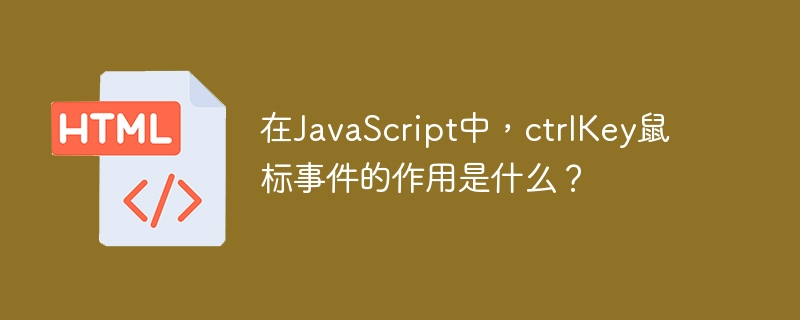
ctrlkey 마우스 이벤트 속성은 마우스 버튼을 클릭할 때 CTRL 키가 눌렸는지 여부를 표시하는 데 사용됩니다.
다음 코드를 실행하여 ctrlKey 마우스 구현 방법을 알아볼 수 있습니다. JavaScript의 이벤트입니다.
<!DOCTYPE html>
<html>
<body onmousedown="funcCtrlKey(event)">
<div>Press and hold CTRL key and then click here.</div>
<script>
function funcCtrlKey(event) {
if (event.ctrlKey) {
alert("CTRL key: Pressed");
} else {
alert("CTRL key: NOT Pressed");
}
}
</script>
</body>
</html>위 내용은 JavaScript에서 ctrlKey 마우스 이벤트의 역할은 무엇입니까?의 상세 내용입니다. 자세한 내용은 PHP 중국어 웹사이트의 기타 관련 기사를 참조하세요!