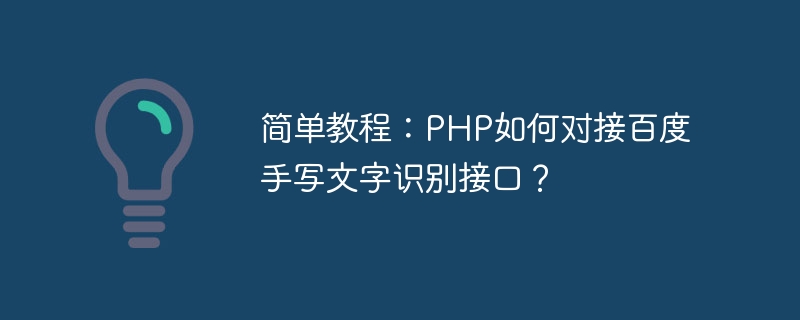
간단한 튜토리얼: PHP를 Baidu 필기 인식 인터페이스에 연결하는 방법은 무엇입니까?
최근 인공지능 기술의 발달로 필기 문자 인식이 큰 관심분야가 되었습니다. Baidu의 필기 텍스트 인식 인터페이스는 편리하고 정확한 필기 텍스트 인식 기능을 제공합니다. 다음은 Baidu의 필기 텍스트 인식 인터페이스에 연결하기 위해 PHP 언어를 사용하는 방법에 대한 간단한 튜토리얼입니다.
1단계: 준비
먼저 Baidu 계정이 있어야 하고 Baidu 개발자 플랫폼에서 새 애플리케이션을 만들어야 합니다. 애플리케이션을 생성한 후 인증에 사용할 API 키와 비밀 키를 받게 됩니다.
필요한 PHP 확장 설치: 컬, php-json, php-mbstring. 터미널에서 다음 명령을 실행하여 설치할 수 있습니다.
sudo apt-get install php-curl sudo apt-get install php-json sudo apt-get install php-mbstring
2단계: 코드 작성
새 PHP 파일(예: "baidu_handwriting_recognition.php")을 만들고 파일에 다음 코드를 추가합니다.
<?php
/**
* 百度手写文字识别接口
* @param string $imagePath 图片路径
* @return string|bool 手写文字识别结果或者错误信息
*/
function handwritingRecognition($imagePath) {
$appId = 'Your App ID';
$apiKey = 'Your API Key';
$secretKey = 'Your Secret Key';
$url = 'https://aip.baidubce.com/oauth/2.0/token';
$param = array(
'grant_type' => 'client_credentials',
'client_id' => $apiKey,
'client_secret' => $secretKey
);
$ch = curl_init();
curl_setopt($ch, CURLOPT_URL, $url);
curl_setopt($ch, CURLOPT_RETURNTRANSFER, 1);
curl_setopt($ch, CURLOPT_POST, 1);
curl_setopt($ch, CURLOPT_POSTFIELDS, $param);
$result = curl_exec($ch);
curl_close($ch);
$accessToken = json_decode($result, true)['access_token'];
$url = 'https://aip.baidubce.com/rest/2.0/ocr/v1/handwriting';
$param = array(
'access_token' => $accessToken,
'image' => base64_encode(file_get_contents($imagePath))
);
$ch = curl_init();
curl_setopt($ch, CURLOPT_URL, $url);
curl_setopt($ch, CURLOPT_RETURNTRANSFER, 1);
curl_setopt($ch, CURLOPT_POST, 1);
curl_setopt($ch, CURLOPT_POSTFIELDS, $param);
$result = curl_exec($ch);
curl_close($ch);
$resultArray = json_decode($result, true);
if (isset($resultArray['error_code'])) {
return $resultArray['error_msg'];
} else {
return $resultArray['words_result'];
}
}
// 使用示例
$imagePath = 'path/to/your/image.jpg';
$result = handwritingRecognition($imagePath);
if (is_array($result)) {
foreach($result as $word) {
echo $word['words'] . "
";
}
} else {
echo $result;
}Step 3 : 키와 경로 바꾸기
코드의 "Your App ID"를 생성한 앱의 앱 ID로 바꾸고, "Your API Key"와 "Your Secret Key"를 API Key와 Secret Key로 바꿉니다. 동시에 "$imagePath"를 인식하려는 손글씨 텍스트 이미지의 경로로 바꾸세요.
4단계: 코드 실행
파일을 저장하고 닫은 후 터미널에서 다음 명령을 실행하여 코드를 실행합니다.
php baidu_handwriting_recognition.php
인식 결과 또는 오류 메시지가 표시됩니다.
요약:
위의 간단한 튜토리얼을 통해 PHP를 사용하여 Baidu의 필기 텍스트 인식 인터페이스에 연결하여 필기 텍스트 인식 기능을 구현하는 방법을 배웠습니다. 보다 완전한 애플리케이션을 구성하기 위해 필요에 따라 코드를 수정하고 확장할 수 있습니다. 이 튜토리얼이 도움이 되기를 바랍니다!
위 내용은 간단한 튜토리얼: PHP를 Baidu의 필기 텍스트 인식 인터페이스에 연결하는 방법은 무엇입니까?의 상세 내용입니다. 자세한 내용은 PHP 중국어 웹사이트의 기타 관련 기사를 참조하세요!