C++에서 멀티미디어 인코딩 및 디코딩 알고리즘을 구현하는 방법은 무엇입니까?
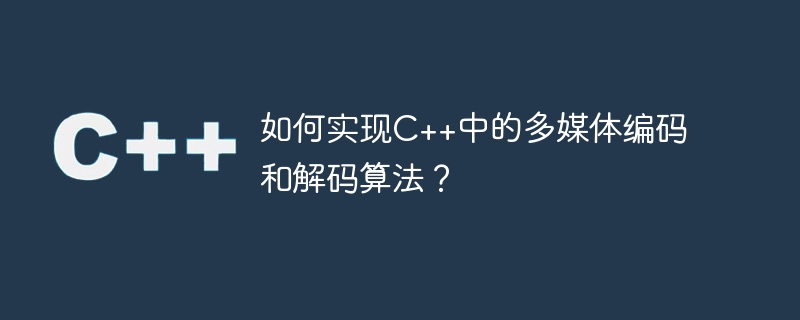
C++에서 멀티미디어 인코딩 및 디코딩 알고리즘을 구현하는 방법은 무엇입니까?
요약: 멀티미디어 인코딩 및 디코딩은 오디오 및 비디오 처리의 핵심 기술입니다. 이 기사에서는 C++에서 멀티미디어 인코딩 및 디코딩 알고리즘을 구현하는 방법을 소개하고 코드 예제를 제공합니다.
소개
현대 멀티미디어 애플리케이션에서 미디어 인코딩 및 디코딩 기술은 중요한 역할을 합니다. 멀티미디어 코딩은 원본 오디오 및 비디오 신호를 압축된 수학적 표현으로 변환하여 저장 및 전송에 필요한 리소스를 줄입니다. 디코딩은 압축된 수학적 표현을 다시 원래 신호로 변환하는 프로세스입니다. 이 기사에서는 멀티미디어 인코딩 및 디코딩 알고리즘을 구현하는 방법을 소개하기 위해 C++를 예로 사용합니다.
오디오 인코딩 및 디코딩 알고리즘 구현
C++에서 오디오 인코딩 및 디코딩 알고리즘을 구현하려면 FFmpeg 또는 GStreamer와 같은 오픈 소스 라이브러리를 사용할 수 있습니다. 다음은 오디오 인코딩 및 디코딩을 위해 FFmpeg 라이브러리를 사용하는 샘플 코드입니다.
#include <iostream>
#include <fstream>
#include <vector>
extern "C" {
#include <libavcodec/avcodec.h>
#include <libavformat/avformat.h>
#include <libavutil/opt.h>
}
void encodeAudio(const char* inputFileName, const char* outputFileName, AVCodecID codecID) {
AVFormatContext* formatContext = NULL;
AVCodecContext* codecContext = NULL;
AVCodec* codec = NULL;
AVPacket* packet = NULL;
AVFrame* frame = NULL;
int ret;
av_register_all();
avcodec_register_all();
formatContext = avformat_alloc_context();
ret = avformat_open_input(&formatContext, inputFileName, NULL, NULL);
if (ret < 0) {
std::cerr << "Error while opening the input file" << std::endl;
return;
}
ret = avformat_find_stream_info(formatContext, NULL);
if (ret < 0) {
std::cerr << "Error while finding stream information" << std::endl;
return;
}
int audioStreamIndex = av_find_best_stream(formatContext, AVMEDIA_TYPE_AUDIO, -1, -1, &codec, 0);
if (audioStreamIndex < 0) {
std::cerr << "Error while finding audio stream" << std::endl;
return;
}
codecContext = avcodec_alloc_context3(codec);
ret = avcodec_open2(codecContext, codec, NULL);
if (ret < 0) {
std::cerr << "Error while opening the codec" << std::endl;
return;
}
packet = av_packet_alloc();
frame = av_frame_alloc();
FILE* outputFile = fopen(outputFileName, "wb");
while (av_read_frame(formatContext, packet) >= 0) {
if (packet->stream_index == audioStreamIndex) {
ret = avcodec_send_packet(codecContext, packet);
if (ret < 0) {
std::cerr << "Error while sending packet to the codec" << std::endl;
break;
}
while (ret >= 0) {
ret = avcodec_receive_frame(codecContext, frame);
if (ret == AVERROR(EAGAIN) || ret == AVERROR_EOF)
break;
else if (ret < 0) {
std::cerr << "Error while receiving frame from the codec" << std::endl;
break;
}
// 在这里可以对音频数据进行处理,如应用滤波器、增益等
fwrite(frame->data[0], 1, frame->linesize[0], outputFile);
}
}
av_packet_unref(packet);
}
fclose(outputFile);
av_frame_free(&frame);
av_packet_free(&packet);
avcodec_free_context(&codecContext);
avformat_close_input(&formatContext);
avformat_free_context(formatContext);
}
void decodeAudio(const char* inputFileName, const char* outputFileName) {
AVFormatContext* formatContext = NULL;
AVCodecContext* codecContext = NULL;
AVCodec* codec = NULL;
AVPacket* packet = NULL;
AVFrame* frame = NULL;
int ret;
av_register_all();
avcodec_register_all();
formatContext = avformat_alloc_context();
ret = avformat_open_input(&formatContext, inputFileName, NULL, NULL);
if (ret < 0) {
std::cerr << "Error while opening the input file" << std::endl;
return;
}
ret = avformat_find_stream_info(formatContext, NULL);
if (ret < 0) {
std::cerr << "Error while finding stream information" << std::endl;
return;
}
int audioStreamIndex = av_find_best_stream(formatContext, AVMEDIA_TYPE_AUDIO, -1, -1, &codec, 0);
if (audioStreamIndex < 0) {
std::cerr << "Error while finding audio stream" << std::endl;
return;
}
codecContext = avcodec_alloc_context3(codec);
ret = avcodec_open2(codecContext, codec, NULL);
if (ret < 0) {
std::cerr << "Error while opening the codec" << std::endl;
return;
}
packet = av_packet_alloc();
frame = av_frame_alloc();
FILE* outputFile = fopen(outputFileName, "wb");
while (av_read_frame(formatContext, packet) >= 0) {
if (packet->stream_index == audioStreamIndex) {
ret = avcodec_send_packet(codecContext, packet);
if (ret < 0) {
std::cerr << "Error while sending packet to the codec" << std::endl;
break;
}
while (ret >= 0) {
ret = avcodec_receive_frame(codecContext, frame);
if (ret == AVERROR(EAGAIN) || ret == AVERROR_EOF)
break;
else if (ret < 0) {
std::cerr << "Error while receiving frame from the codec" << std::endl;
break;
}
// 在这里可以对音频数据进行处理,如应用滤波器、增益等
fwrite(frame->data[0], 1, frame->linesize[0], outputFile);
}
}
av_packet_unref(packet);
}
fclose(outputFile);
av_frame_free(&frame);
av_packet_free(&packet);
avcodec_free_context(&codecContext);
avformat_close_input(&formatContext);
avformat_free_context(formatContext);
}
int main() {
const char* inputFile = "input.wav";
const char* encodedFile = "encoded.mp3";
const char* decodedFile = "decoded.wav";
// 编码音频
encodeAudio(inputFile, encodedFile, AV_CODEC_ID_MP3);
// 解码音频
decodeAudio(encodedFile, decodedFile);
return 0;
} 비디오 인코딩 및 디코딩 알고리즘 구현
C++에서 비디오 인코딩 및 디코딩 알고리즘을 구현하려면 FFmpeg 또는 GStreamer와 같은 오픈 소스 라이브러리를 사용할 수도 있습니다. 다음은 FFmpeg 라이브러리를 사용한 비디오 인코딩 및 디코딩을 위한 샘플 코드입니다.
#include <iostream>
#include <fstream>
#include <vector>
extern "C" {
#include <libavcodec/avcodec.h>
#include <libavformat/avformat.h>
#include <libavutil/opt.h>
#include }
void encodeVideo(const char* inputFileName, const char* outputFileName, AVCodecID codecID) {
AVFormatContext* formatContext = NULL;
AVCodecContext* codecContext = NULL;
AVCodec* codec = NULL;
AVPacket* packet = NULL;
AVFrame* frame = NULL;
int ret;
av_register_all();
avcodec_register_all();
formatContext = avformat_alloc_context();
ret = avformat_open_input(&formatContext, inputFileName, NULL, NULL);
if (ret < 0) {
std::cerr << "Error while opening the input file" << std::endl;
return;
}
ret = avformat_find_stream_info(formatContext, NULL);
if (ret < 0) {
std::cerr << "Error while finding stream information" << std::endl;
return;
}
int videoStreamIndex = av_find_best_stream(formatContext, AVMEDIA_TYPE_VIDEO, -1, -1, &codec, 0);
if (videoStreamIndex < 0) {
std::cerr << "Error while finding video stream" << std::endl;
return;
}
codecContext = avcodec_alloc_context3(codec);
ret = avcodec_open2(codecContext, codec, NULL);
if (ret < 0) {
std::cerr << "Error while opening the codec" << std::endl;
return;
}
packet = av_packet_alloc();
frame = av_frame_alloc();
FILE* outputFile = fopen(outputFileName, "wb");
while (av_read_frame(formatContext, packet) >= 0) {
if (packet->stream_index == videoStreamIndex) {
ret = avcodec_send_packet(codecContext, packet);
if (ret < 0) {
std::cerr << "Error while sending packet to the codec" << std::endl;
break;
}
while (ret >= 0) {
ret = avcodec_receive_frame(codecContext, frame);
if (ret == AVERROR(EAGAIN) || ret == AVERROR_EOF)
break;
else if (ret < 0) {
std::cerr << "Error while receiving frame from the codec" << std::endl;
break;
}
// 在这里可以对视频帧进行处理,如应用滤波器、调整亮度等
fwrite(frame->data[0], 1, frame->linesize[0], outputFile);
fwrite(frame->data[1], 1, frame->linesize[1], outputFile);
fwrite(frame->data[2], 1, frame->linesize[2], outputFile);
}
}
av_packet_unref(packet);
}
fclose(outputFile);
av_frame_free(&frame);
av_packet_free(&packet);
avcodec_free_context(&codecContext);
avformat_close_input(&formatContext);
avformat_free_context(formatContext);
}
void decodeVideo(const char* inputFileName, const char* outputFileName) {
AVFormatContext* formatContext = NULL;
AVCodecContext* codecContext = NULL;
AVCodec* codec = NULL;
AVPacket* packet = NULL;
AVFrame* frame = NULL;
int ret;
av_register_all();
avcodec_register_all();
formatContext = avformat_alloc_context();
ret = avformat_open_input(&formatContext, inputFileName, NULL, NULL);
if (ret < 0) {
std::cerr << "Error while opening the input file" << std::endl;
return;
}
ret = avformat_find_stream_info(formatContext, NULL);
if (ret < 0) {
std::cerr << "Error while finding stream information" << std::endl;
return;
}
int videoStreamIndex = av_find_best_stream(formatContext, AVMEDIA_TYPE_VIDEO, -1, -1, &codec, 0);
if (videoStreamIndex < 0) {
std::cerr << "Error while finding video stream" << std::endl;
return;
}
codecContext = avcodec_alloc_context3(codec);
ret = avcodec_open2(codecContext, codec, NULL);
if (ret < 0) {
std::cerr << "Error while opening the codec" << std::endl;
return;
}
packet = av_packet_alloc();
frame = av_frame_alloc();
FILE* outputFile = fopen(outputFileName, "wb");
while (av_read_frame(formatContext, packet) >= 0) {
if (packet->stream_index == videoStreamIndex) {
ret = avcodec_send_packet(codecContext, packet);
if (ret < 0) {
std::cerr << "Error while sending packet to the codec" << std::endl;
break;
}
while (ret >= 0) {
ret = avcodec_receive_frame(codecContext, frame);
if (ret == AVERROR(EAGAIN) || ret == AVERROR_EOF)
break;
else if (ret < 0) {
std::cerr << "Error while receiving frame from the codec" << std::endl;
break;
}
// 在这里可以对视频帧进行处理,如应用滤波器、调整亮度等
fwrite(frame->data[0], 1, frame->linesize[0], outputFile);
fwrite(frame->data[1], 1, frame->linesize[1], outputFile);
fwrite(frame->data[2], 1, frame->linesize[2], outputFile);
}
}
av_packet_unref(packet);
}
fclose(outputFile);
av_frame_free(&frame);
av_packet_free(&packet);
avcodec_free_context(&codecContext);
avformat_close_input(&formatContext);
avformat_free_context(formatContext);
}
int main() {
const char* inputFile = "input.mp4";
const char* encodedFile = "encoded.mp4";
const char* decodedFile = "decoded.avi";
// 编码视频
encodeVideo(inputFile, encodedFile, AV_CODEC_ID_H264);
// 解码视频
decodeVideo(encodedFile, decodedFile);
return 0;
}결론
FFmpeg와 같은 오픈 소스 라이브러리를 사용하여 C++에서 오디오 및 비디오 인코딩 및 디코딩 알고리즘을 구현할 수 있습니다. 이 기사에서는 독자가 이러한 알고리즘을 더 잘 이해하고 적용하는 데 도움이 되는 샘플 코드를 제공합니다. 독자는 자신의 멀티미디어 처리 요구 사항을 충족하기 위해 특정 요구 사항에 따라 코드를 수정하고 확장할 수 있습니다.
위 내용은 C++에서 멀티미디어 인코딩 및 디코딩 알고리즘을 구현하는 방법은 무엇입니까?의 상세 내용입니다. 자세한 내용은 PHP 중국어 웹사이트의 기타 관련 기사를 참조하세요!

핫 AI 도구

Undresser.AI Undress
사실적인 누드 사진을 만들기 위한 AI 기반 앱

AI Clothes Remover
사진에서 옷을 제거하는 온라인 AI 도구입니다.

Undress AI Tool
무료로 이미지를 벗다

Clothoff.io
AI 옷 제거제

AI Hentai Generator
AI Hentai를 무료로 생성하십시오.

인기 기사

뜨거운 도구

메모장++7.3.1
사용하기 쉬운 무료 코드 편집기

SublimeText3 중국어 버전
중국어 버전, 사용하기 매우 쉽습니다.

스튜디오 13.0.1 보내기
강력한 PHP 통합 개발 환경

드림위버 CS6
시각적 웹 개발 도구

SublimeText3 Mac 버전
신 수준의 코드 편집 소프트웨어(SublimeText3)

뜨거운 주제
 7569
7569
 15
15
 1386
1386
 52
52
 87
87
 11
11
 61
61
 19
19
 28
28
 107
107
 11가지 일반적인 분류 특징 인코딩 기술
Apr 12, 2023 pm 12:16 PM
11가지 일반적인 분류 특징 인코딩 기술
Apr 12, 2023 pm 12:16 PM
기계 학습 알고리즘은 숫자 입력만 허용하므로 범주형 특성을 발견하면 범주형 특성을 인코딩합니다. 이 문서에서는 11가지 일반적인 범주형 변수 인코딩 방법을 요약합니다. 1. ONE HOT ENCODING 가장 널리 사용되고 일반적으로 사용되는 인코딩 방법은 One Hot Encoding입니다. n개의 관측값과 d개의 개별 값을 갖는 단일 변수는 n개의 관측값을 갖는 d개의 이진 변수로 변환되며, 각 이진 변수는 비트(0, 1)로 식별됩니다. 예를 들어, 인코딩 후 가장 간단한 구현은 pandas' get_dummiesnew_df=pd.get_dummies(columns=['Sex'], data=df)2를 사용하는 것입니다.
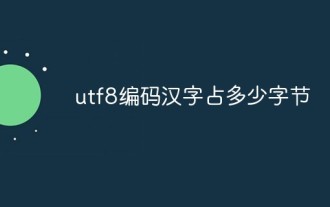 utf8로 인코딩된 중국어 문자는 몇 바이트를 차지합니까?
Feb 21, 2023 am 11:40 AM
utf8로 인코딩된 중국어 문자는 몇 바이트를 차지합니까?
Feb 21, 2023 am 11:40 AM
UTF8로 인코딩된 한자는 3바이트를 차지합니다. UTF-8 인코딩에서는 한자 1개가 3바이트이고, 중국어 구두점 1개가 3바이트를 차지하는 반면, 유니코드 인코딩에서는 한자 1개(중국어 번체 포함)가 2바이트에 해당합니다. UTF-8은 각 문자를 인코딩하는 데 1~4바이트를 사용합니다. 하나의 US-ASCIl 문자는 인코딩하는 데 1바이트만 필요합니다. 발음 구별 부호가 있는 라틴어, 그리스어, 아르메니아어 및 기타 문자는 2바이트가 필요합니다. 부호화.
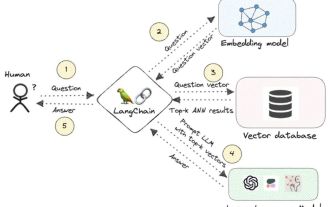 지식 그래프: 대형 모델을 위한 이상적인 파트너
Jan 29, 2024 am 09:21 AM
지식 그래프: 대형 모델을 위한 이상적인 파트너
Jan 29, 2024 am 09:21 AM
LLM(대형 언어 모델)은 매끄럽고 일관된 텍스트를 생성하는 기능을 갖추고 있어 인공 지능 대화 및 창의적 글쓰기와 같은 영역에 새로운 전망을 제시합니다. 그러나 LLM에는 몇 가지 주요 제한 사항도 있습니다. 첫째, 그들의 지식은 훈련 데이터에서 인식된 패턴으로 제한되어 있으며 세상에 대한 진정한 이해가 부족합니다. 둘째, 추론 능력이 제한되어 있어 여러 데이터 소스에서 논리적 추론을 하거나 사실을 융합할 수 없습니다. 더 복잡하고 개방형 질문에 직면할 때 LLM의 답변은 "환상"이라고 알려진 터무니없거나 모순될 수 있습니다. 따라서 LLM은 일부 측면에서 매우 유용하지만 복잡한 문제와 실제 상황을 처리할 때 여전히 특정 제한 사항이 있습니다. 이러한 격차를 해소하기 위해 최근 몇 년 동안 검색 증강 생성(RAG) 시스템이 등장했습니다.
 Python을 사용한 Base64 인코딩 및 디코딩
Sep 02, 2023 pm 01:49 PM
Python을 사용한 Base64 인코딩 및 디코딩
Sep 02, 2023 pm 01:49 PM
네트워크를 통해 전송하려는 바이너리 이미지 파일이 있다고 가정해 보겠습니다. 상대방이 파일을 제대로 받지 못했다는 사실에 놀랐습니다. 파일에 이상한 문자가 포함되어 있을 뿐입니다! 글쎄, 당신이 사용하고 있는 미디어는 스트리밍 텍스트용으로 설계되었지만 원시 비트 및 바이트 형식으로 파일을 보내려고 하는 것 같습니다. 그러한 문제를 피하기 위한 해결책은 무엇입니까? 대답은 Base64 인코딩입니다. 이번 글에서는 Python을 사용하여 바이너리 이미지를 인코딩하고 디코딩하는 방법을 보여드리겠습니다. 이 프로그램은 독립 실행형 로컬 프로그램으로 설명되지만 모바일 장치에서 서버 및 기타 여러 응용 프로그램으로 인코딩된 이미지를 보내는 등 다양한 응용 프로그램에 개념을 적용할 수 있습니다. Base64란 무엇입니까? 이 기사를 자세히 살펴보기 전에 Base6을 정의해 보겠습니다.
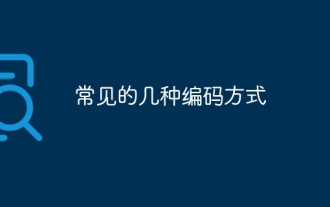 몇 가지 일반적인 인코딩 방법
Oct 24, 2023 am 10:09 AM
몇 가지 일반적인 인코딩 방법
Oct 24, 2023 am 10:09 AM
일반적인 인코딩 방법에는 ASCII 인코딩, 유니코드 인코딩, UTF-8 인코딩, UTF-16 인코딩, GBK 인코딩 등이 포함됩니다. 자세한 소개: 1. ASCII 인코딩은 7비트 이진수를 사용하여 영어 문자, 숫자, 구두점, 제어 문자 등을 포함하여 128개의 문자를 나타내는 최초의 문자 인코딩 표준입니다. 2. 유니코드 인코딩은 표현하는 데 사용되는 방법입니다. 세상의 모든 문자 각 문자에 고유한 디지털 코드 포인트를 할당하는 문자의 표준 인코딩 방법 3. UTF-8 인코딩 등
 C 언어 프로그래밍에서 한자의 인코딩 및 디코딩을 구현하는 방법은 무엇입니까?
Feb 19, 2024 pm 02:15 PM
C 언어 프로그래밍에서 한자의 인코딩 및 디코딩을 구현하는 방법은 무엇입니까?
Feb 19, 2024 pm 02:15 PM
현대 컴퓨터 프로그래밍에서 C 언어는 가장 일반적으로 사용되는 프로그래밍 언어 중 하나입니다. C 언어 자체는 중국어 인코딩 및 디코딩을 직접 지원하지 않지만 일부 기술과 라이브러리를 사용하여 이 기능을 달성할 수 있습니다. 이 기사에서는 C 언어 프로그래밍 소프트웨어에서 중국어 인코딩 및 디코딩을 구현하는 방법을 소개합니다. 먼저, 중국어 인코딩 및 디코딩을 구현하려면 중국어 인코딩의 기본 개념을 이해해야 합니다. 현재 가장 일반적으로 사용되는 중국어 인코딩 방식은 유니코드 인코딩입니다. 유니코드 인코딩은 각 문자에 고유한 숫자 값을 할당하므로 계산할 때
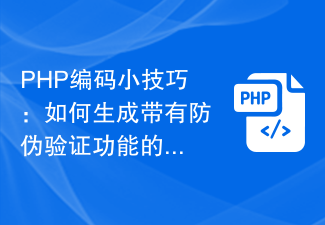 PHP 코딩 팁: 위조 방지 검증 기능이 있는 QR 코드를 생성하는 방법은 무엇입니까?
Aug 17, 2023 pm 02:42 PM
PHP 코딩 팁: 위조 방지 검증 기능이 있는 QR 코드를 생성하는 방법은 무엇입니까?
Aug 17, 2023 pm 02:42 PM
PHP 코딩 팁: 위조 방지 검증 기능이 있는 QR 코드를 생성하는 방법은 무엇입니까? 전자상거래와 인터넷의 발달로 다양한 산업분야에서 QR코드의 활용이 늘어나고 있습니다. QR코드를 사용하는 과정에서 제품의 안전성 확보와 위조방지를 위해서는 QR코드에 위조방지 검증기능을 추가하는 것이 매우 중요합니다. 이 기사에서는 PHP를 사용하여 위조 방지 검증 기능이 포함된 QR 코드를 생성하는 방법을 소개하고 해당 코드 예제를 첨부합니다. 시작하기 전에 다음과 같은 필수 도구와 라이브러리를 준비해야 합니다: PHPQRCode: PHP
 hdb3 인코딩 규칙은 무엇입니까?
Aug 29, 2023 pm 01:38 PM
hdb3 인코딩 규칙은 무엇입니까?
Aug 29, 2023 pm 01:38 PM
코딩 규칙은 다음과 같습니다. 1. 이전 코드가 0이고 현재 데이터 비트가 0이면 코드는 0입니다. 이전 코드가 0이고 현재 데이터 비트가 1이면 코드는 양극성 펄스(+A)입니다. 또는 - A), 카운터는 1만큼 증가합니다. 이전 코드가 1이고 현재 데이터 비트가 1이면 코드는 0이고 카운터는 4만큼 증가합니다. 1이면 현재 데이터 비트는 0이고, 카운터의 패리티에 따라 인코딩 방법이 결정됩니다. 짝수인 경우 인코딩은 (+B 또는 -B)입니다. 레벨이 0이고 카운터가 지워지는 식입니다.




