임베디드 시스템 개발에서의 C++ 데이터 변환 및 인코딩 및 디코딩 기능 구현 기술
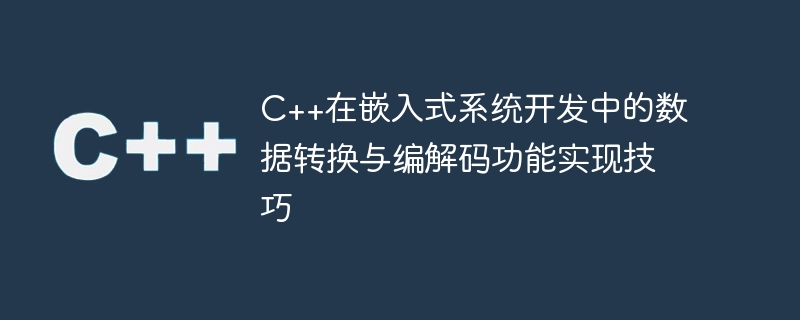
임베디드 시스템 개발에서의 C++ 데이터 변환 및 인코딩 및 디코딩 기능 구현 기술
임베디드 시스템 개발에서 데이터 변환과 인코딩 및 디코딩은 매우 중요한 기능 중 하나입니다. 데이터를 한 형식에서 다른 형식으로 변환하든, 전송 및 저장을 위해 데이터를 인코딩 및 디코딩하든, 이를 달성하려면 효과적인 기술과 알고리즘이 필요합니다. 임베디드 시스템 개발에 널리 사용되는 프로그래밍 언어인 C++는 데이터 변환과 인코딩 및 디코딩 기능 구현을 지원하는 풍부한 라이브러리와 도구를 제공합니다.
아래에서는 C++에서 데이터 변환과 인코딩 및 디코딩을 구현하는 몇 가지 일반적인 기술을 소개하고 해당 코드 예제를 첨부합니다.
1. 데이터 유형 변환
임베디드 시스템 개발에서는 다양한 데이터 유형을 변환해야 하는 경우가 많습니다. 예를 들어 정수를 문자열로 변환하고, 문자열을 정수로 변환하고, 부동소수점을 정수로 변환하는 등의 작업을 수행합니다. C++에서는 이러한 변환 작업을 지원하는 일부 라이브러리를 제공합니다.
- 정수와 문자열의 변환
정수를 문자열로 변환하려면 ostringstream 클래스를 사용할 수 있습니다. 다음은 샘플 코드입니다.
#include <iostream>
#include <sstream>
int main() {
int num = 123;
std::ostringstream oss;
oss << num;
std::string str = oss.str();
std::cout << "Integer to string: " << str << std::endl;
return 0;
}문자열을 정수로 변환하려면 istringstream 클래스를 사용할 수 있습니다. 다음은 샘플 코드입니다.
#include <iostream>
#include <string>
#include <sstream>
int main() {
std::string str = "123";
std::istringstream iss(str);
int num;
iss >> num;
std::cout << "String to integer: " << num << std::endl;
return 0;
}- 부동 소수점 숫자를 정수로 변환
부동 소수점 숫자를 정수로 변환하려면 유형 캐스트 연산자를 사용할 수 있습니다. 다음은 샘플 코드입니다.
#include <iostream>
int main() {
double num = 3.14;
int integer = static_cast<int>(num);
std::cout << "Double to integer: " << integer << std::endl;
return 0;
}정수를 부동 소수점 숫자로 변환하려면 유형 변환 연산자를 사용할 수 있습니다. 다음은 샘플 코드입니다.
#include <iostream>
int main() {
int integer = 3;
double num = static_cast<double>(integer);
std::cout << "Integer to double: " << num << std::endl;
return 0;
}2. 인코딩 및 디코딩
임베디드 시스템에서는 전송 및 저장을 위해 데이터를 인코딩하고 디코딩해야 하는 경우가 많습니다. 예를 들어 데이터 압축 및 압축 해제, 데이터 암호화 및 해독 등이 가능합니다. C++에서는 이러한 인코딩 및 디코딩 작업을 지원하는 일부 라이브러리를 제공합니다.
- 데이터 압축 및 압축 풀기
C++에서는 zlib 라이브러리를 사용하여 데이터 압축 및 압축 풀기를 수행할 수 있습니다. 다음은 샘플 코드입니다.
#include <iostream>
#include <string>
#include <cstring>
#include <zlib.h>
std::string compress(const std::string& str) {
z_stream zs;
memset(&zs, 0, sizeof(zs));
if (deflateInit(&zs, Z_DEFAULT_COMPRESSION) != Z_OK) {
return "";
}
zs.next_in = (Bytef*)(str.c_str());
zs.avail_in = str.size() + 1;
char outbuffer[32768];
std::string outstring;
do {
zs.next_out = reinterpret_cast<Bytef*>(outbuffer);
zs.avail_out = sizeof(outbuffer);
if (deflate(&zs, Z_FINISH) == Z_STREAM_ERROR) {
deflateEnd(&zs);
return "";
}
outstring.append(outbuffer, sizeof(outbuffer) - zs.avail_out);
} while (zs.avail_out == 0);
deflateEnd(&zs);
return outstring;
}
std::string decompress(const std::string& str) {
z_stream zs;
memset(&zs, 0, sizeof(zs));
if (inflateInit(&zs) != Z_OK) {
return "";
}
zs.next_in = (Bytef*)(str.c_str());
zs.avail_in = str.size();
char outbuffer[32768];
std::string outstring;
do {
zs.next_out = reinterpret_cast<Bytef*>(outbuffer);
zs.avail_out = sizeof(outbuffer);
if (inflate(&zs, 0) == Z_STREAM_ERROR) {
inflateEnd(&zs);
return "";
}
outstring.append(outbuffer, sizeof(outbuffer) - zs.avail_out);
} while (zs.avail_out == 0);
inflateEnd(&zs);
return outstring;
}
int main() {
std::string str = "Hello, World!";
// 压缩
std::string compressed = compress(str);
std::cout << "Compressed: " << compressed << std::endl;
// 解压缩
std::string decompressed = decompress(compressed);
std::cout << "Decompressed: " << decompressed << std::endl;
return 0;
}- 데이터 암호화 및 암호 해독
C++에서는 openssl 라이브러리를 사용하여 데이터 암호화 및 암호 해독을 구현할 수 있습니다. 다음은 샘플 코드입니다.
#include <iostream>
#include <string>
#include <openssl/aes.h>
#include <openssl/rand.h>
std::string encrypt(const std::string& key, const std::string& plain) {
std::string encrypted;
AES_KEY aesKey;
if (AES_set_encrypt_key(reinterpret_cast<const unsigned char*>(key.c_str()), 128, &aesKey) < 0) {
return "";
}
int len = plain.length();
if (len % 16 != 0) {
len = (len / 16 + 1) * 16;
}
unsigned char outbuffer[1024];
memset(outbuffer, 0, sizeof(outbuffer));
AES_encrypt(reinterpret_cast<const unsigned char*>(plain.c_str()), outbuffer, &aesKey);
encrypted.assign(reinterpret_cast<char*>(outbuffer), len);
return encrypted;
}
std::string decrypt(const std::string& key, const std::string& encrypted) {
std::string decrypted;
AES_KEY aesKey;
if (AES_set_decrypt_key(reinterpret_cast<const unsigned char*>(key.c_str()), 128, &aesKey) < 0) {
return "";
}
unsigned char outbuffer[1024];
memset(outbuffer, 0, sizeof(outbuffer));
AES_decrypt(reinterpret_cast<const unsigned char*>(encrypted.c_str()), outbuffer, &aesKey);
decrypted.assign(reinterpret_cast<char*>(outbuffer));
return decrypted;
}
int main() {
std::string key = "1234567890123456";
std::string plain = "Hello, World!";
// 加密
std::string encrypted = encrypt(key, plain);
std::cout << "Encrypted: " << encrypted << std::endl;
// 解密
std::string decrypted = decrypt(key, encrypted);
std::cout << "Decrypted: " << decrypted << std::endl;
return 0;
}이 기사에서는 임베디드 시스템 개발에서 C++의 데이터 변환과 인코딩 및 디코딩을 위한 몇 가지 일반적인 기술을 소개하고 관련 코드 예제를 제공합니다. 임베디드 시스템 개발에 종사하는 개발자들에게 도움이 되기를 바랍니다.
위 내용은 임베디드 시스템 개발에서의 C++ 데이터 변환 및 인코딩 및 디코딩 기능 구현 기술의 상세 내용입니다. 자세한 내용은 PHP 중국어 웹사이트의 기타 관련 기사를 참조하세요!

핫 AI 도구

Undresser.AI Undress
사실적인 누드 사진을 만들기 위한 AI 기반 앱

AI Clothes Remover
사진에서 옷을 제거하는 온라인 AI 도구입니다.

Undress AI Tool
무료로 이미지를 벗다

Clothoff.io
AI 옷 제거제

AI Hentai Generator
AI Hentai를 무료로 생성하십시오.

인기 기사

뜨거운 도구

메모장++7.3.1
사용하기 쉬운 무료 코드 편집기

SublimeText3 중국어 버전
중국어 버전, 사용하기 매우 쉽습니다.

스튜디오 13.0.1 보내기
강력한 PHP 통합 개발 환경

드림위버 CS6
시각적 웹 개발 도구

SublimeText3 Mac 버전
신 수준의 코드 편집 소프트웨어(SublimeText3)

뜨거운 주제
 7517
7517
 15
15
 1378
1378
 52
52
 79
79
 11
11
 53
53
 19
19
 21
21
 66
66
 C 언어 데이터 구조 : 나무 및 그래프의 데이터 표현 및 작동
Apr 04, 2025 am 11:18 AM
C 언어 데이터 구조 : 나무 및 그래프의 데이터 표현 및 작동
Apr 04, 2025 am 11:18 AM
C 언어 데이터 구조 : 트리 및 그래프의 데이터 표현은 노드로 구성된 계층 적 데이터 구조입니다. 각 노드에는 데이터 요소와 하위 노드에 대한 포인터가 포함되어 있습니다. 이진 트리는 특별한 유형의 트리입니다. 각 노드에는 최대 두 개의 자식 노드가 있습니다. 데이터는 structtreenode {intdata; structtreenode*왼쪽; structReenode*오른쪽;}을 나타냅니다. 작업은 트리 트래버스 트리 (사전 조정, 인 순서 및 나중에 순서) 검색 트리 삽입 노드 삭제 노드 그래프는 요소가 정점 인 데이터 구조 모음이며 이웃을 나타내는 오른쪽 또는 무의미한 데이터로 모서리를 통해 연결할 수 있습니다.
 C 언어 파일 작동 문제의 진실
Apr 04, 2025 am 11:24 AM
C 언어 파일 작동 문제의 진실
Apr 04, 2025 am 11:24 AM
파일 작동 문제에 대한 진실 : 파일 개방이 실패 : 불충분 한 권한, 잘못된 경로 및 파일이 점유 된 파일. 데이터 쓰기 실패 : 버퍼가 가득 차고 파일을 쓸 수 없으며 디스크 공간이 불충분합니다. 기타 FAQ : 파일이 느리게 이동, 잘못된 텍스트 파일 인코딩 및 이진 파일 읽기 오류.
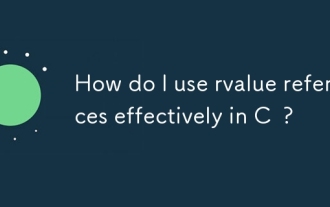 C에서 RValue 참조를 효과적으로 사용하려면 어떻게합니까?
Mar 18, 2025 pm 03:29 PM
C에서 RValue 참조를 효과적으로 사용하려면 어떻게합니까?
Mar 18, 2025 pm 03:29 PM
기사는 Move Semantics, Perfect Forwarding 및 Resource Management에 대한 C에서 RValue 참조의 효과적인 사용에 대해 논의하여 모범 사례 및 성능 향상을 강조합니다 (159 자).
 C 언어 기능의 기본 요구 사항은 무엇입니까?
Apr 03, 2025 pm 10:06 PM
C 언어 기능의 기본 요구 사항은 무엇입니까?
Apr 03, 2025 pm 10:06 PM
C 언어 기능은 코드 모듈화 및 프로그램 구축의 기초입니다. 그들은 선언 (함수 헤더)과 정의 (기능 본문)로 구성됩니다. C 언어는 값을 사용하여 기본적으로 매개 변수를 전달하지만 주소 패스를 사용하여 외부 변수를 수정할 수도 있습니다. 함수는 반환 값을 가질 수 있거나 가질 수 있으며 반환 값 유형은 선언과 일치해야합니다. 기능 명명은 낙타 또는 밑줄을 사용하여 명확하고 이해하기 쉬워야합니다. 단일 책임 원칙을 따르고 기능 단순성을 유지하여 유지 관리 및 가독성을 향상시킵니다.
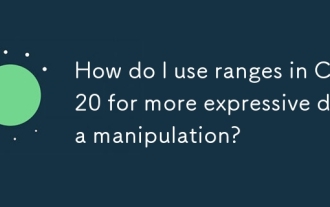 보다 표현적인 데이터 조작을 위해 C 20의 범위를 어떻게 사용합니까?
Mar 17, 2025 pm 12:58 PM
보다 표현적인 데이터 조작을 위해 C 20의 범위를 어떻게 사용합니까?
Mar 17, 2025 pm 12:58 PM
C 20 범위는 표현성, 합성 가능성 및 효율성으로 데이터 조작을 향상시킵니다. 더 나은 성능과 유지 관리를 위해 복잡한 변환을 단순화하고 기존 코드베이스에 통합합니다.
 C-Subscript를 계산하는 방법 3 첨자 5 C-Subscript 3 첨자 5 알고리즘 튜토리얼
Apr 03, 2025 pm 10:33 PM
C-Subscript를 계산하는 방법 3 첨자 5 C-Subscript 3 첨자 5 알고리즘 튜토리얼
Apr 03, 2025 pm 10:33 PM
C35의 계산은 본질적으로 조합 수학이며, 5 개의 요소 중 3 개 중에서 선택된 조합 수를 나타냅니다. 계산 공식은 C53 = 5입니다! / (3! * 2!)는 효율을 향상시키고 오버플로를 피하기 위해 루프에 의해 직접 계산할 수 있습니다. 또한 확률 통계, 암호화, 알고리즘 설계 등의 필드에서 많은 문제를 해결하는 데 조합의 특성을 이해하고 효율적인 계산 방법을 마스터하는 데 중요합니다.
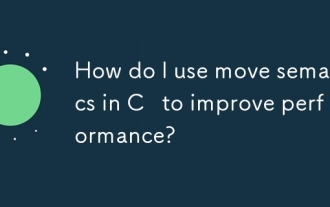 성능을 향상시키기 위해 C의 Move Semantics를 어떻게 사용합니까?
Mar 18, 2025 pm 03:27 PM
성능을 향상시키기 위해 C의 Move Semantics를 어떻게 사용합니까?
Mar 18, 2025 pm 03:27 PM
이 기사는 C에서 Move Semantics를 사용하여 불필요한 복사를 피함으로써 성능을 향상시키는 것에 대해 논의합니다. STD :: MOVE를 사용하여 이동 생성자 및 할당 연산자 구현을 다루고 효과적인 APPL을위한 주요 시나리오 및 함정을 식별합니다.
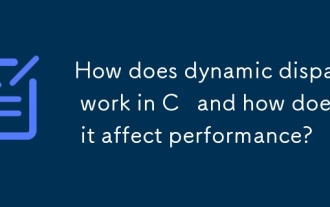 동적 파견은 C에서 어떻게 작동하며 성능에 어떤 영향을 미칩니 까?
Mar 17, 2025 pm 01:08 PM
동적 파견은 C에서 어떻게 작동하며 성능에 어떤 영향을 미칩니 까?
Mar 17, 2025 pm 01:08 PM
이 기사는 C의 동적 파견, 성능 비용 및 최적화 전략에 대해 설명합니다. 동적 파견이 성능에 영향을 미치는 시나리오를 강조하고이를 정적 파견과 비교하여 성능과 성능 간의 트레이드 오프를 강조합니다.




