사용자 정의 게시물 유형을 위한 다목적 플러그인 만들기
특정 기능을 구현하는 방법을 선택하고 결정해야 하는 경우가 많습니다. WordpPress는 거의 모든 문제에 대해 상당히 유연한 접근 방식을 가지고 있으며, 이 튜토리얼에서는 Custom Post Type API의 유연성을 살펴보겠습니다.
특정 사용자 정의 페이지, 슬라이드쇼, 갤러리, 포트폴리오 프로젝트에서 특정 게시물을 생성하고 관리하는 등 사용자 정의 게시물 유형으로 많은 작업을 수행할 수 있습니다. 어떤 사람들은 아직 그것이 존재하는지 모르고, 다른 사람들은 옵션과 사용 방법을 완전히 이해하지 못합니다. 우리는 사용자 정의 게시물 유형에 가장 잘 작동하는 특정 플러그인을 구축하기 위해 다음 단계를 시도할 것입니다. 보다 정확하게는 다른 사용자 정의 게시물 유형(예: Inception!)을 동적으로 생성하고 관리하는 하나의 사용자 정의 게시물 유형을 생성하는 플러그인을 구축할 것입니다.
1단계계획
시작하기 전에 이 튜토리얼에서 무엇을, 어떻게, 왜 구축할지 자세히 살펴보겠습니다. 이 튜토리얼의 목적은 WordPress의 사용자 정의 게시물 유형에 익숙해지도록 돕는 것입니다.
이를 위해 우리는 기본 사용자 정의 게시물 유형을 생성한 다음 해당 사용자 정의 게시물 유형 내의 게시물을 사용하고 메타 상자를 설정하여 메타 상자 인터페이스 옵션을 기반으로 다른 동적 사용자 정의 게시물 유형을 생성하는 플러그인을 구축할 것입니다. 이는 모든 맞춤형 게시물 옵션과 그것이 제공할 수 있는 몇 가지 가능성에 대해 자세히 배우는 데 도움이 될 것입니다. 이 튜토리얼에서는 PHP와 MySQL을 실행하는 작동 중인 Apache 서버가 있고 WordPress 3.0+ 버전에서 플러그인 코드를 테스트할 수 있도록 WordPress가 설치되어 있다고 가정합니다.
각 게시물은 새로운 사용자 정의 게시물 유형으로 해석되며 메타 상자를 사용하여 다양한 양식, 확인란, 드롭다운 및 텍스트 상자가 포함된 사용자 정의 필드에 각 게시물에 대한 구성 옵션을 저장합니다. 텍스트 상자는 데이터를 저장하고 표시하므로 사용자는 무엇이든 쉽게 수정할 수 있습니다.
플러그인에는 450줄의 코드가 있으므로 대부분의 코드가 다른 변수를 사용하여 반복되므로 모든 코드 줄이 튜토리얼에 표시되지는 않습니다. 그러나 플러그인의 모든 기능은 소스 코드의 예와 함께 설명됩니다.
2단계Hook 생성 및 이해
사용자 정의 게시 유형 기능, 메타박스 기능을 얻고 업데이트 또는 게시 작업에 대한 데이터를 저장하려면 후크가 필요하며 원하는 효과를 얻으려면 후크를 구체적으로 구현해야 합니다.
으아악이 튜토리얼에서는 후크 세 개만 필요하고 필터도 필요하지 않으며 핵심 기능에는 다른 어떤 것도 필요하지 않습니다. 먼저 콜백 함수에서 사용자 정의 게시 유형을 생성하기 위한 후크가 필요합니다. 이를 위해 init 标记挂钩和名为 'init_custom_post_types'의 콜백 기능을 사용하겠습니다. 여기에서 모든 마법이 발생합니다. 즉, 사용자 정의 게시물 유형을 선언하고 데이터베이스에서 값을 가져와 루프에서 동적 사용자 정의 게시물 유형을 생성하여 이를 동적으로 만드는 곳입니다. 코드의 이 부분은 나중에 논의됩니다.
우리에게 필요한 또 다른 후크는 'add_meta_boxes' 标记钩子,它指向回调函数 'cpt_add_meta_boxes'다른 모든 사용자 정의를 생성하는 기본 사용자 정의 포스트 유형 내부에 메타 박스 포스트 유형을 생성하는 것입니다. 여기에서 기능을 생성하기 위해 조작해야 하는 데이터를 저장하고 업데이트하는 양식을 생성합니다.
우리가 사용하는 마지막 후크는 'save_post' ,其回调函数为 'cpt_save_postdata' 입니다. 메타박스에 게시된 데이터를 저장하기 위해서입니다. 사용자가 관리 패널에서 기본 사용자 정의 게시물 유형이 있는 페이지를 제출하면 모든 양식 필드가 제출되며 이는 해당 콘텐츠를 가져오고 나중에 사용할 수 있도록 데이터베이스에 저장/업데이트하는 데 사용하는 후크입니다.
3단계기본 맞춤 게시물 유형 만들기
먼저 모든 동적 콘텐츠를 처리할 수 있는 공통 사용자 정의 게시물 유형을 만들어야 합니다. 이를 위해 먼저 아래 예와 같이 하드코딩된 데이터를 사용하여 일반 사용자 정의 게시물 유형을 만듭니다. 먼저 라벨을 만듭니다. labels 매개변수는 배열로 해석되는 주요 매개변수 값 중 하나입니다. 배열 값은 식별자, 특히 생성한 사용자 정의 게시물 유형에 대해 변경하려는 일부 페이지에 사용되는 텍스트를 대체하는 post(사용자 정의 게시물 유형) 기능이기도 한 name 表示自定义帖子类型的主要通用名称,通常是自定义帖子类型名称的复数字符串, singular_name 表示单数形式的自定义帖子类型对象名称, add_new 添加新字符串文本,add_new_item 默认添加新帖子/页面文本,edit_item 作为编辑帖子或页面的默认文本,all_items 用于显示所有自定义帖子类型名称文本根据要求(例如:所有汽车), view_items 和 search_items 的使用方式与前面的示例类似,只是出于明显不同的目的, not_found、not_fount_in_trash、parent_item_colon에 의해 제공됩니다.
在下一个示例中,$labels 数组使用 CPT 替换默认的 post/posts/page/pages 文本。我想这对于某些读者来说是不必要的,但为了确保我不会错过这个想法,CPT 代表自定义帖子类型,并且在本教程中将以多种方式使用。
需要注意的是,此代码被插入到 init_custom_post_types 回调函数中才能正常工作。
$labels = array(
'name' => _x('CPT', 'post type general name'),
'singular_name' => _x('CPT', 'post type singular name'),
'add_new' => _x('Add New CPT', 'CPT'),
'add_new_item' => __('Add New Post type'),
'edit_item' => __('Edit CPT'),
'new_item' => __('New CPT'),
'all_items' => __('All CPT'),
'view_item' => __('View CPT'),
'search_items' => __('Search CPT'),
'not_found' => __('No CPT found'),
'not_found_in_trash' => __('No CPT found in Trash'),
'parent_item_colon' => '',
'menu_name' => __('CPT')
);
$args = array(
'labels' => $labels,
'public' => true,
'publicly_queryable' => true,
'show_ui' => true,
'show_in_menu' => true,
'query_var' => true,
'rewrite' => true,
'capability_type' => 'post',
'has_archive' => true,
'hierarchical' => false,
'menu_position' => null,
'supports' => array('title')
);
register_post_type('CPT', $args);
生成自定义帖子类型所需的主数组是 $args 数组,其唯一目的是设置自定义帖子类型的主要选项并管理其功能。
- 第一个数组变量名为 labels,我们之前已经处理过该值的结构。
-
public– 一个布尔变量,true 或 false,表示自定义帖子类型的可用性(如果它对于管理界面或主题中的前端用户是公开的)。 -
publicly_queryable– 又是一个布尔值,用于设置前端是否能够查询自定义帖子类型的结果。 -
show_ui– 一个布尔值,指示是否为自定义帖子类型生成默认管理内容。 -
show_in_menu– 另一个布尔变量,需要show_ui才能正常工作,因为其目的是在 WordPress 管理面板的菜单中显示或不显示帖子类型。 -
query_var– 为此自定义帖子类型创建查询 var 键。您可以将其用作布尔值或字符串,如果为 true 则为默认值,如果为 false 则禁用查询 var 键的使用,而 string 设置自定义键。在我们的示例中,我们使用默认值并将其设置为 true。 -
rewrite– 这可以防止重写此帖子类型。 -
capability_type– 最后,一个字符串,用于设置自定义帖子类型是帖子还是页面,采用纯文本字符串。我们正在使用邮寄。 -
has_archive– 此参数启用帖子存档并默认使用post_type作为存档 slug。 -
hierarchical– 一个布尔值,用于设置帖子类型是否为分层结构,即是否允许指定父级。 -
menu_position– 表示帖子类型在菜单中显示的位置的字符串。这些值大约从 5 到 100。 -
supports– 该值再次具有数组值,这次包含标题、编辑器、缩略图、自定义字段、引用、修订、页面属性和帖子格式等值。
主 args 数组用于下一个 register_post_type 函数,该函数的第一个参数是自定义帖子类型名称(在我们的例子中是 CPT),第二个参数是 $args 变量。
这几乎涵盖了创建我们的主要自定义帖子类型,上面给出并解释了示例。
第 4 步编码元框
首先,我们介绍了钩子,其中一个钩子实现了一个标签,该标签具有专门为元框实现而设计的回调函数。该函数如下所示:
function cpt_add_meta_boxes() {
add_meta_box('cpt_meta_id', 'Custom Post Type Settings', 'cpt_inner_custom_box', 'CPT', 'normal');
}
在函数内部,我们有 add_meta_box 函数,它具有用于实现元框的默认参数,即唯一的元框 id、它的标题、回调函数和应应用它的自定义帖子类型,也是最后但并非最不重要的一点,位置(我们将其设置为正常,因为我们希望它位于编辑器下方)。
这就是使用 API 生成的内容,但是我们要填充什么呢?好吧,我们需要用之前讨论的第 3 步中的所有选项来填充它,为此,我们将创建表单字段并根据其类型填充数据。
有些是复选框
我们对需要布尔值的数组参数使用复选框。选中为 true,未选中为 false。
<td><input type="checkbox" <?php
if ($cp_publicly_queryable == "on") {
echo "checked";
}
?> name="cp_publicly_queryable" /> Publicly Queryable </td>
其他将是下拉框
某些数组参数需要从多个元素中进行选择。为此,我们使用带有硬编码值的下拉框来满足我们的需求。
<td>Menu Position:<br/>
<select name="cp_menu_position">
<option value="post" <?php
if ($cp_menu_position == "post") {
echo "selected";
}
?>>Post</option>
<option value="page" <?php
if ($cp_menu_position == "page") {
echo "selected";
}
?>>Page</option>
</select>
</td>
和其他文本字段
我们将在这些表单字段中存储字符串值。
<td>General name:<br/> <input type="text" name="cp_general_name" value="<?php echo $cp_general_name; ?>"/></td>
您可能已经注意到它们充满了 PHP 变量并使用数据运行。但您可能会问自己,这些变量从何而来,数据又如何呢?要回答这个问题,我们必须进入下一步并保存刚才创建的表单字段。但是因为我不想让您来回执行这些步骤,所以我会要求您假设所有数据都以某种方式保存在数据库中,我将向您展示如何操作,我们需要做的就是提取它到变量中,如下例所示:
global $post; $cp_public = get_post_meta($post->ID, 'cp_public', true);
在我们的元框回调函数中,我们声明全局变量 $post 以稍后获取当前帖子 id,并且由于数据存储为自定义帖子,因此我们将使用 get_post_meta 函数来获取元为每个变量存储的键值,如上例所示,其中第一个参数是帖子 ID,第二个参数是元键,第三个参数是一个布尔值,告诉函数返回字符串而不是数组。
本教程中使用了 27 个变量,它们存储为自定义帖子,如下所示:
$cp_public = get_post_meta($post->ID, 'cp_public', true); $cp_publicly_queryable = get_post_meta($post->ID, 'cp_publicly_queryable', true); $cp_show_ui = get_post_meta($post->ID, 'cp_show_ui', true); $cp_show_in_menu = get_post_meta($post->ID, 'cp_show_in_menu', true); $cp_query_var = get_post_meta($post->ID, 'cp_query_var', true); $cp_rewrite = get_post_meta($post->ID, 'cp_rewrite', true); $cp_has_archive = get_post_meta($post->ID, 'cp_has_archive', true); $cp_hierarchical = get_post_meta($post->ID, 'cp_hierarchical', true); $cp_capability_type = get_post_meta($post->ID, 'cp_capability_type', true); $cp_menu_position = get_post_meta($post->ID, 'cp_menu_position', true); $cp_s_title = get_post_meta($post->ID, 'cp_s_title', true); $cp_s_editor = get_post_meta($post->ID, 'cp_s_editor', true); $cp_s_author = get_post_meta($post->ID, 'cp_s_author', true); $cp_s_thumbnail = get_post_meta($post->ID, 'cp_s_thumbnail', true); $cp_s_excerpt = get_post_meta($post->ID, 'cp_s_excerpt', true); $cp_s_comments = get_post_meta($post->ID, 'cp_s_comments', true); $cp_general_name = get_post_meta($post->ID, 'cp_general_name', true); $cp_singular_name = get_post_meta($post->ID, 'cp_singular_name', true); $cp_add_new = get_post_meta($post->ID, 'cp_add_new', true); $cp_add_new_item = get_post_meta($post->ID, 'cp_add_new_item', true); $cp_edit_item = get_post_meta($post->ID, 'cp_edit_item', true); $cp_new_item = get_post_meta($post->ID, 'cp_new_item', true); $cp_all_items = get_post_meta($post->ID, 'cp_all_items', true); $cp_view_item = get_post_meta($post->ID, 'cp_view_item', true); $cp_search_items = get_post_meta($post->ID, 'cp_search_items', true); $cp_not_found = get_post_meta($post->ID, 'cp_not_found', true); $cp_not_found_in_trash = get_post_meta($post->ID, 'cp_not_found_in_trash', true); $cp_parent_item_colon = get_post_meta($post->ID, 'cp_parent_item_colon', true);
您需要了解的是,它们都是以相同的方式提取的,除了它们的值之外,在这个长长的变量列表中没有任何特殊或不同的地方。当然,这个想法是,此代码从数据库获取数据,并稍后在每个表单字段中使用,以将管理面板元框中的数据显示为选定值、字符串或布尔值的选中复选框价值观。在附加的可下载文件中可以更好地看到所有功能。
到目前为止,这就是基于我们的实现的自定义帖子类型元框内容的自定义帖子的样子。
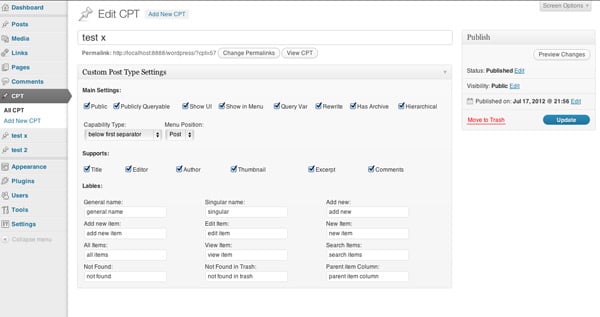

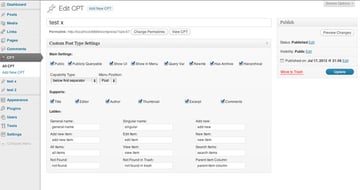
第5步保存数据
从元框提交的所有表单数据都需要保存到数据库中,以便稍后可以使用它来使自定义帖子类型动态化以及元框的功能中。为了保存数据,我们使用 cpt_save_postdata 函数作为我们为此创建的回调函数。但这个函数需要填充实际保存数据的功能。那么,我们如何保存所有这些元素的数据。最简单、最明显的答案是自定义字段。我们将把所有这些值存储在主要自定义帖子类型单个帖子的自定义字段中,因为当我们根据某个查询的帖子提取它们时,以后管理起来会容易得多。
这里是在之前指定的函数中运行所需的所有代码,以便保存我们需要的所有数据。
global $post;
if ($_POST['cpt-hidd'] == 'true') {
$cp_public = get_post_meta($post->ID, 'cp_public', true);
$cp_publicly_queryable = get_post_meta($post->ID, 'cp_publicly_queryable', true);
$cp_show_ui = get_post_meta($post->ID, 'cp_show_ui', true);
$cp_show_in_menu = get_post_meta($post->ID, 'cp_show_in_menu', true);
$cp_query_var = get_post_meta($post->ID, 'cp_query_var', true);
$cp_rewrite = get_post_meta($post->ID, 'cp_rewrite', true);
$cp_has_archive = get_post_meta($post->ID, 'cp_has_archive', true);
$cp_hierarchical = get_post_meta($post->ID, 'cp_hierarchical', true);
$cp_capability_type = get_post_meta($post->ID, 'cp_capability_type', true);
$cp_menu_position = get_post_meta($post->ID, 'cp_menu_position', true);
$cp_s_title = get_post_meta($post->ID, 'cp_s_title', true);
$cp_s_editor = get_post_meta($post->ID, 'cp_s_editor', true);
$cp_s_author = get_post_meta($post->ID, 'cp_s_author', true);
$cp_s_thumbnail = get_post_meta($post->ID, 'cp_s_thumbnail', true);
$cp_s_excerpt = get_post_meta($post->ID, 'cp_s_excerpt', true);
$cp_s_comments = get_post_meta($post->ID, 'cp_s_comments', true);
$cp_general_name = get_post_meta($post->ID, 'cp_general_name', true);
$cp_singular_name = get_post_meta($post->ID, 'cp_singular_name', true);
$cp_add_new = get_post_meta($post->ID, 'cp_add_new', true);
$cp_add_new_item = get_post_meta($post->ID, 'cp_add_new_item', true);
$cp_edit_item = get_post_meta($post->ID, 'cp_edit_item', true);
$cp_new_item = get_post_meta($post->ID, 'cp_new_item', true);
$cp_all_items = get_post_meta($post->ID, 'cp_all_items', true);
$cp_view_item = get_post_meta($post->ID, 'cp_view_item', true);
$cp_search_items = get_post_meta($post->ID, 'cp_search_items', true);
$cp_not_found = get_post_meta($post->ID, 'cp_not_found', true);
$cp_not_found_in_trash = get_post_meta($post->ID, 'cp_not_found_in_trash', true);
$cp_parent_item_colon = get_post_meta($post->ID, 'cp_parent_item_colon', true);
update_post_meta($post->ID, 'cp_public', $_POST['cp_public'], $cp_public);
update_post_meta($post->ID, 'cp_publicly_queryable', $_POST['cp_publicly_queryable'], $cp_publicly_queryable);
update_post_meta($post->ID, 'cp_show_ui', $_POST['cp_show_ui'], $cp_show_ui);
update_post_meta($post->ID, 'cp_show_in_menu', $_POST['cp_show_in_menu'], $cp_show_in_menu);
update_post_meta($post->ID, 'cp_query_var', $_POST['cp_query_var'], $cp_query_var);
update_post_meta($post->ID, 'cp_rewrite', $_POST['cp_rewrite'], $cp_rewrite);
update_post_meta($post->ID, 'cp_has_archive', $_POST['cp_has_archive'], $cp_has_archive);
update_post_meta($post->ID, 'cp_hierarchical', $_POST['cp_hierarchical'], $cp_hierarchical);
update_post_meta($post->ID, 'cp_capability_type', $_POST['cp_capability_type'], $cp_capability_type);
update_post_meta($post->ID, 'cp_menu_position', $_POST['cp_menu_position'], $cp_menu_position);
update_post_meta($post->ID, 'cp_s_title', $_POST['cp_s_title'], $cp_s_title);
update_post_meta($post->ID, 'cp_s_editor', $_POST['cp_s_editor'], $cp_s_editor);
update_post_meta($post->ID, 'cp_s_author', $_POST['cp_s_author'], $cp_s_author);
update_post_meta($post->ID, 'cp_s_thumbnail', $_POST['cp_s_thumbnail'], $cp_s_thumbnail);
update_post_meta($post->ID, 'cp_s_excerpt', $_POST['cp_s_excerpt'], $cp_s_excerpt);
update_post_meta($post->ID, 'cp_s_comments', $_POST['cp_s_comments'], $cp_s_comments);
update_post_meta($post->ID, 'cp_general_name', $_POST['cp_general_name'], $cp_general_name);
update_post_meta($post->ID, 'cp_singular_name', $_POST['cp_singular_name'], $cp_singular_name);
update_post_meta($post->ID, 'cp_add_new', $_POST['cp_add_new'], $cp_add_new);
update_post_meta($post->ID, 'cp_add_new_item', $_POST['cp_add_new_item'], $cp_add_new_item);
update_post_meta($post->ID, 'cp_edit_item', $_POST['cp_edit_item'], $cp_edit_item);
update_post_meta($post->ID, 'cp_new_item', $_POST['cp_new_item'], $cp_new_item);
update_post_meta($post->ID, 'cp_all_items', $_POST['cp_all_items'], $cp_all_items);
update_post_meta($post->ID, 'cp_view_item', $_POST['cp_view_item'], $cp_view_item);
update_post_meta($post->ID, 'cp_search_items', $_POST['cp_search_items'], $cp_search_items);
update_post_meta($post->ID, 'cp_not_found', $_POST['cp_not_found'], $cp_not_found);
update_post_meta($post->ID, 'cp_not_found_in_trash', $_POST['cp_not_found_in_trash'], $cp_not_found_in_trash);
update_post_meta($post->ID, 'cp_parent_item_colon', $_POST['cp_parent_item_colon'], $cp_parent_item_colon);
}
首先,我们像之前在元框功能顶部所做的那样提取变量,然后使用 update_post_meta 函数更新它们,我们给出参数:帖子 id、元键名称、新值,旧值。瞧,我们更新了一个值的自定义字段。我们需要重复您在上面的示例中看到的过程,以涵盖我们需要的所有值和所有选项。
这就是保存数据的方法。
第 6 步创建动态自定义帖子类型
那么我们如何获取刚刚保存的所有数据并使其动态化?我们如何使用它来生成自定义帖子类型?很简单,我们查询主要的自定义帖子类型,对于每个循环帖子,我们提取自定义字段并将数据相应地放置在数组中。
让我们看看如何做到这一点。首先,我们将此代码放在 init_custom_post_types 函数内的主自定义帖子类型代码的正下方。因此,我们首先创建查询:
$the_query = new WP_Query(array('post_type' => array('CPT')));
while ($the_query->have_posts()) : $the_query->the_post();
我们创建一个名为 $the_query 的变量,在其中存储调用的主类函数 wp_query 的内容,以及一个数组的参数,该数组的值是 post_type 主要自定义帖子类型的名称,即CPT。然后我们开始循环。在循环内,我们使用与从数据库中提取变量作为自定义字段相同的方法来生成我们想要保存所需值的变量:
global $post;
//*************************get the values
$cp_public = get_post_meta($post->ID, 'cp_public', true);
if ($cp_public == "on") {
$cp_public = true;
}
else {
$cp_public = false;
}
$cp_publicly_queryable = get_post_meta($post->ID, 'cp_publicly_queryable', true);
if ($cp_publicly_queryable == "on") {
$cp_publicly_queryable = true;
}
else {
$cp_publicly_queryable = false;
}
$cp_show_ui = get_post_meta($post->ID, 'cp_show_ui', true);
if ($cp_show_ui == "on") {
$cp_show_ui = true;
}
else {
$cp_show_ui = false;
}
$cp_show_in_menu = get_post_meta($post->ID, 'cp_show_in_menu', true); //
if ($cp_show_in_menu == "on") {
$cp_show_in_menu = true;
}
else {
$cp_show_in_menu = false;
}
$cp_query_var = get_post_meta($post->ID, 'cp_query_var', true); //
if ($cp_query_var == "on") {
$cp_query_var = true;
}
else {
$cp_query_var = false;
}
$cp_rewrite = get_post_meta($post->ID, 'cp_rewrite', true); //
if ($cp_rewrite == "on") {
$cp_rewrite = true;
}
else {
$cp_rewrite = false;
}
$cp_has_archive = get_post_meta($post->ID, 'cp_has_archive', true); //
if ($cp_has_archive == "on") {
$cp_has_archive = true;
}
else {
$cp_has_archive = false;
}
$cp_hierarchical = get_post_meta($post->ID, 'cp_hierarchical', true);
if ($cp_hierarchical == "on") {
$cp_hierarchical = true;
}
else {
$cp_hierarchical = false;
}
$cp_capability_type = get_post_meta($post->ID, 'cp_capability_type', true);
$cp_menu_position = get_post_meta($post->ID, 'cp_menu_position', true);
$cp_s_title = get_post_meta($post->ID, 'cp_s_title', true);
if ($cp_s_title == "on") {
$cp_s[] = 'title';
}
$cp_s_editor = get_post_meta($post->ID, 'cp_s_editor', true);
if ($cp_s_editor == "on") {
$cp_s[] = 'editor';
}
$cp_s_author = get_post_meta($post->ID, 'cp_s_author', true);
if ($cp_s_author == "on") {
$cp_s[] = 'author';
}
$cp_s_thumbnail = get_post_meta($post->ID, 'cp_s_thumbnail', true);
if ($cp_s_thumbnail == "on") {
$cp_s[] = 'thumbnail';
}
$cp_s_excerpt = get_post_meta($post->ID, 'cp_s_excerpt', true);
if ($cp_s_excerpt == "on") {
array_push($cp_s, 'excerpt');
}
$cp_s_comments = get_post_meta($post->ID, 'cp_s_comments', true);
if ($cp_s_comments == "on") {
array_push($cp_s, 'comments');
}
$cp_general_name = get_post_meta($post->ID, 'cp_general_name', true);
$cp_singular_name = get_post_meta($post->ID, 'cp_singular_name', true);
$cp_add_new = get_post_meta($post->ID, 'cp_add_new', true);
$cp_add_new_item = get_post_meta($post->ID, 'cp_add_new_item', true);
$cp_edit_item = get_post_meta($post->ID, 'cp_edit_item', true);
$cp_new_item = get_post_meta($post->ID, 'cp_new_item', true);
$cp_all_items = get_post_meta($post->ID, 'cp_all_items', true);
$cp_view_item = get_post_meta($post->ID, 'cp_view_item', true);
$cp_search_items = get_post_meta($post->ID, 'cp_search_items', true);
$cp_not_found = get_post_meta($post->ID, 'cp_not_found', true);
$cp_not_found_in_trash = get_post_meta($post->ID, 'cp_not_found_in_trash', true);
$cp_parent_item_colon = get_post_meta($post->ID, 'cp_parent_item_colon', true);
因为我们现在处于查询循环内,所以我们可以使用全局 $post 变量来获取我们需要的 ID。此外,您可能已经注意到 if 在这里和那里为大多数变量设置了一些条件。这些存在是因为 true 布尔值或某些其他字符串值需要从它们表示的 "on" 字符串正确转换为它们需要的 true 布尔值。
完成所有这些操作后,我们将把变量插入到动态自定义帖子类型实现的数组中:
$labels = array( 'name' => _x(get_the_title($post->ID), 'post type general name'), 'singular_name' => _x($cp_singular_name, 'post type singular name'), 'add_new' => _x($cp_add_new, get_the_title($post->ID)), 'add_new_item' => __($cp_add_new_item), 'edit_item' => __($cp_edit_item), 'new_item' => __($cp_new_item), 'all_items' => __($cp_all_items), 'view_item' => __($cp_view_item), 'search_items' => __($cp_search_items), 'not_found' => __($cp_not_found), 'not_found_in_trash' => __($cp_not_found_in_trash), 'parent_item_colon' => __($cp_parent_item_colon), 'menu_name' => __(get_the_title($post->ID)) ); $args = array( 'labels' => $labels, 'public' => $cp_public, 'publicly_queryable' => $cp_publicly_queryable, 'show_ui' => $cp_show_ui, 'show_in_menu' => $cp_show_in_menu, 'query_var' => $cp_query_var, 'rewrite' => $cp_rewrite, 'capability_type' => 'post', 'has_archive' => $cp_has_archive, 'hierarchical' => $cp_hierarchical, 'menu_position' => $cp_menu_position, 'supports' => $cp_s ); register_post_type(get_the_title($post->ID), $args); endwhile;
帖子标题用作自定义帖子类型的主名称,元框设置用作其余属性。这就是在 WordPress 中实现动态自定义帖子类型所需的全部内容。您可能已经注意到,我们还在上一个代码的末尾关闭了循环。
结论
自定义帖子类型并不难处理,并且它们在您可能需要的任何功能中都非常灵活,甚至可以使用其他挂钩、过滤器或自定义函数。在本教程中,我们设法在单个插件中介绍自定义帖子类型管理的特定动态实现,并根据您的需求使用代码和文件进行了解释。当然,自定义帖子类型的使用并不限于这些示例,因为它可以用于多种类型的实现、插件和主题,以多种方式纠缠在一起,以不同的方式查询,以多种方式过滤或操作。 p>
위 내용은 사용자 정의 게시물 유형을 위한 다목적 플러그인 만들기의 상세 내용입니다. 자세한 내용은 PHP 중국어 웹사이트의 기타 관련 기사를 참조하세요!

핫 AI 도구

Undresser.AI Undress
사실적인 누드 사진을 만들기 위한 AI 기반 앱

AI Clothes Remover
사진에서 옷을 제거하는 온라인 AI 도구입니다.

Undress AI Tool
무료로 이미지를 벗다

Clothoff.io
AI 옷 제거제

AI Hentai Generator
AI Hentai를 무료로 생성하십시오.

인기 기사

뜨거운 도구

메모장++7.3.1
사용하기 쉬운 무료 코드 편집기

SublimeText3 중국어 버전
중국어 버전, 사용하기 매우 쉽습니다.

스튜디오 13.0.1 보내기
강력한 PHP 통합 개발 환경

드림위버 CS6
시각적 웹 개발 도구

SublimeText3 Mac 버전
신 수준의 코드 편집 소프트웨어(SublimeText3)

뜨거운 주제
 7360
7360
 15
15
 1628
1628
 14
14
 1353
1353
 52
52
 1265
1265
 25
25
 1214
1214
 29
29
 Laravel의 플래시 세션 데이터로 작업합니다
Mar 12, 2025 pm 05:08 PM
Laravel의 플래시 세션 데이터로 작업합니다
Mar 12, 2025 pm 05:08 PM
Laravel은 직관적 인 플래시 방법을 사용하여 임시 세션 데이터 처리를 단순화합니다. 응용 프로그램에 간단한 메시지, 경고 또는 알림을 표시하는 데 적합합니다. 데이터는 기본적으로 후속 요청에만 지속됩니다. $ 요청-
 Laravel Back End : Part 2, React가있는 React 앱 구축
Mar 04, 2025 am 09:33 AM
Laravel Back End : Part 2, React가있는 React 앱 구축
Mar 04, 2025 am 09:33 AM
이것은 Laravel 백엔드가있는 React Application을 구축하는 데있어 시리즈의 두 번째이자 마지막 부분입니다. 이 시리즈의 첫 번째 부분에서는 기본 제품 목록 응용 프로그램을 위해 Laravel을 사용하여 편안한 API를 만들었습니다. 이 튜토리얼에서는 Dev가 될 것입니다
 PHP의 컬 : REST API에서 PHP Curl Extension 사용 방법
Mar 14, 2025 am 11:42 AM
PHP의 컬 : REST API에서 PHP Curl Extension 사용 방법
Mar 14, 2025 am 11:42 AM
PHP 클라이언트 URL (CURL) 확장자는 개발자를위한 강력한 도구이며 원격 서버 및 REST API와의 원활한 상호 작용을 가능하게합니다. PHP CURL은 존경받는 다중 프로모토콜 파일 전송 라이브러리 인 Libcurl을 활용하여 효율적인 execu를 용이하게합니다.
 Laravel 테스트에서 단순화 된 HTTP 응답 조롱
Mar 12, 2025 pm 05:09 PM
Laravel 테스트에서 단순화 된 HTTP 응답 조롱
Mar 12, 2025 pm 05:09 PM
Laravel은 간결한 HTTP 응답 시뮬레이션 구문을 제공하여 HTTP 상호 작용 테스트를 단순화합니다. 이 접근법은 테스트 시뮬레이션을보다 직관적으로 만들면서 코드 중복성을 크게 줄입니다. 기본 구현은 다양한 응답 유형 단축키를 제공합니다. Illuminate \ support \ Facades \ http를 사용하십시오. http :: 가짜 ([ 'google.com'=> 'Hello World', 'github.com'=> [ 'foo'=> 'bar'], 'forge.laravel.com'=>
 Codecanyon에서 12 개의 최고의 PHP 채팅 스크립트
Mar 13, 2025 pm 12:08 PM
Codecanyon에서 12 개의 최고의 PHP 채팅 스크립트
Mar 13, 2025 pm 12:08 PM
고객의 가장 긴급한 문제에 실시간 인스턴트 솔루션을 제공하고 싶습니까? 라이브 채팅을 통해 고객과 실시간 대화를 나누고 문제를 즉시 해결할 수 있습니다. 그것은 당신이 당신의 관습에 더 빠른 서비스를 제공 할 수 있도록합니다.
 라 라벨에서 알림
Mar 04, 2025 am 09:22 AM
라 라벨에서 알림
Mar 04, 2025 am 09:22 AM
이 기사에서는 Laravel 웹 프레임 워크에서 알림 시스템을 탐색 할 것입니다. Laravel의 알림 시스템을 사용하면 다른 채널을 통해 사용자에게 알림을 보낼 수 있습니다. 오늘은 알림을 보낼 수있는 방법에 대해 논의합니다
 PHP에서 늦은 정적 결합의 개념을 설명하십시오.
Mar 21, 2025 pm 01:33 PM
PHP에서 늦은 정적 결합의 개념을 설명하십시오.
Mar 21, 2025 pm 01:33 PM
기사는 PHP 5.3에 도입 된 PHP의 LSB (Late STATIC BING)에 대해 논의하여 정적 방법의 런타임 해상도가보다 유연한 상속을 요구할 수있게한다. LSB의 실제 응용 프로그램 및 잠재적 성능
 PHP 로깅 : PHP 로그 분석을위한 모범 사례
Mar 10, 2025 pm 02:32 PM
PHP 로깅 : PHP 로그 분석을위한 모범 사례
Mar 10, 2025 pm 02:32 PM
PHP 로깅은 웹 애플리케이션을 모니터링하고 디버깅하고 중요한 이벤트, 오류 및 런타임 동작을 캡처하는 데 필수적입니다. 시스템 성능에 대한 귀중한 통찰력을 제공하고 문제를 식별하며 더 빠른 문제 해결을 지원합니다.




