imagecreatetruecolor( )는 새로운 트루컬러 이미지를 생성하는 PHP에 내장된 함수입니다. 주어진 크기의 빈 이미지를 반환합니다.
resource imagecreatetruecolor($width, $height)
imagecreatetruecolor()는 두 개의 매개변수 $width 및 $< /span>height를 사용합니다.
$width - $< /span>width 매개변수는 이미지 너비를 설정하는 데 사용됩니다.
$height - $< /span>height 매개변수는 이미지 높이를 설정하는 데 사용됩니다.
imagecreatetruecolor() 이미지가 성공하면 리소스 식별자를 반환하고, 오류가 있으면 false를 반환합니다.
<?php
// Set the vertices of polygon
$values = array(
150, 50, // Point 1 (x, y)
50, 250, // Point 2 (x, y)
250, 250 // Point 3 (x, y)
);
// Create the size of image or blank image
$image = imagecreatetruecolor(700, 350);
// Set the background color of image
$background_color = imagecolorallocate($image, 122, 122, 122);
// Fill background with above selected color
imagefill($image, 0, 0, $background_color);
// Allocate a color for the polygon
$image_color = imagecolorallocate($image, 0, 255, 255);
// Draw the polygon
imagepolygon($image, $values, 3, $image_color);
// Output the picture to the browser
header('Content-type: image/png');
imagepng($image);
?>
<?php header ('Content-Type: image/gif'); $img = @imagecreatetruecolor(550, 220) or die('Cannot Initialize new GD image stream'); $text_color = imagecolorallocate($img, 255, 255, 0); imagestring($img, 10, 50, 50, 'A Simple PHP Example', $text_color); imagepng($img); imagedestroy($img); ?>
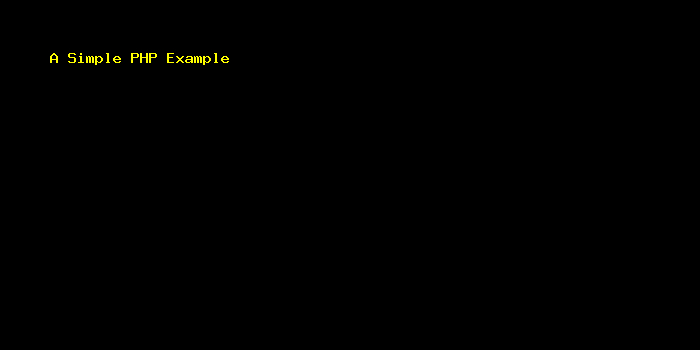
위 내용은 imagecreatetruecolor()를 사용하여 PHP에서 새로운 트루컬러 이미지를 만드는 방법은 무엇입니까?의 상세 내용입니다. 자세한 내용은 PHP 중국어 웹사이트의 기타 관련 기사를 참조하세요!