CSS의 역할: 타겟 선택자
Sep 08, 2023 am 09:33 AM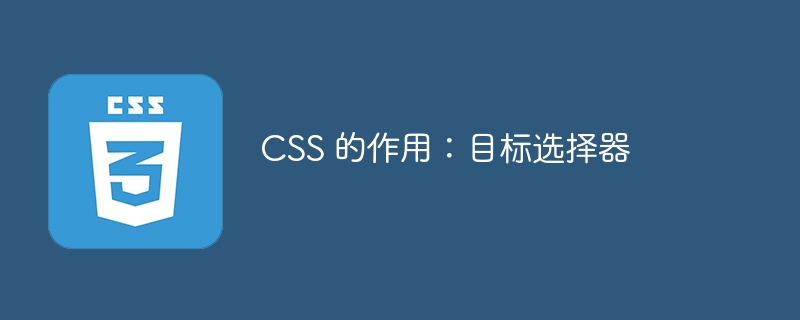
CSS :target 선택기를 사용하여 CSS를 통해 활성 HTML 앵커를 강조 표시합니다.
예
다음 코드를 실행하여 구현할 수 있습니다. 대상 선택기
라이브 데모
1 2 3 4 5 6 7 8 9 10 11 12 13 14 15 16 17 18 19 20 21 22 23 24 25 26 27 28 |
|
위 내용은 CSS의 역할: 타겟 선택자의 상세 내용입니다. 자세한 내용은 PHP 중국어 웹사이트의 기타 관련 기사를 참조하세요!

인기 기사

인기 기사

뜨거운 기사 태그

메모장++7.3.1
사용하기 쉬운 무료 코드 편집기

SublimeText3 중국어 버전
중국어 버전, 사용하기 매우 쉽습니다.

스튜디오 13.0.1 보내기
강력한 PHP 통합 개발 환경

드림위버 CS6
시각적 웹 개발 도구

SublimeText3 Mac 버전
신 수준의 코드 편집 소프트웨어(SublimeText3)

뜨거운 주제
 7129
7129
 9
9
 1534
1534
 14
14
 1256
1256
 25
25
 1205
1205
 29
29
 1153
1153
 46
46
 Smart Forms 프레임 워크로 JavaScript 연락처 양식 작성
Mar 07, 2025 am 11:33 AM
Smart Forms 프레임 워크로 JavaScript 연락처 양식 작성
Mar 07, 2025 am 11:33 AM
Smart Forms 프레임 워크로 JavaScript 연락처 양식 작성
 5 개의 최고의 PHP 양식 빌더 (및 3 개의 무료 스크립트) 비교
Mar 04, 2025 am 10:22 AM
5 개의 최고의 PHP 양식 빌더 (및 3 개의 무료 스크립트) 비교
Mar 04, 2025 am 10:22 AM
5 개의 최고의 PHP 양식 빌더 (및 3 개의 무료 스크립트) 비교










