
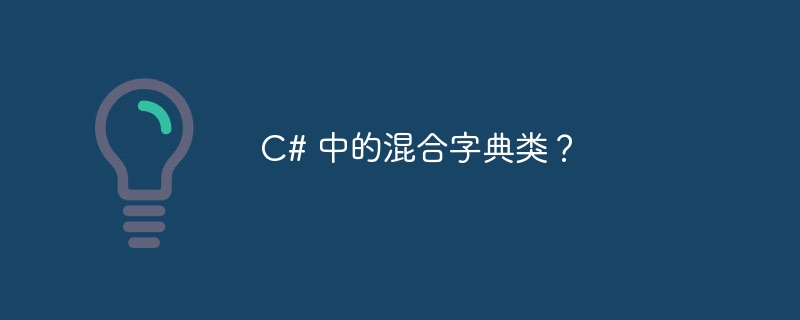
HybridDictionary 클래스는 컬렉션이 작을 때 ListDictionary를 사용하여 IDictionary를 구현하고, 컬렉션이 커지면 Hashtable로 전환합니다.
다음은 HybridDictionary 클래스의 속성입니다.
| 일련 번호 | 속성 및 설명 |
|---|---|
| 1 |
Count 포함된 키/값 쌍 수 가져오기 |
여부를 나타내는 값을 가져옵니다. HybridDictionary의 크기는 고정되어 있습니다.
HybridDictionary가 다음과 같은지 여부를 나타내는 값을 가져옵니다. 읽기 전용입니다.
HybridDictionary가 다음과 같은지 여부를 나타내는 값을 가져옵니다. 동기화됨(스레드 안전).
지정된 키와 연결된 값을 가져오거나 설정합니다.
키가 포함된 ICollection 가져오기 하이브리드사전.
동기 액세스에 사용할 수 있는 개체 가져오기 HybridDictionary에.
HybridDictionary에 포함된 값의 ICollection 가져오기 HybridDictionary.
다음은 HybridDictionary 클래스의 몇 가지 메서드입니다.
| 일련 번호 | 메서드 및 설명 |
|---|---|
| 1 |
추가 (객체, 객체) 지정된 키와 값이 있는 항목이 추가됩니다. HybridDictionary. |
| 2 |
Clear() HybridDictionary에서 모든 항목을 제거합니다. |
| 3 |
Contains(Object) HybridDictionary에 특정 키가 포함되어 있는지 확인합니다. |
| 4 |
CopyTo(Array, Int32) HybridDictionary의 항목을 1차원 배열로 복사합니다. 지정된 인덱스에 있는 배열 인스턴스입니다. |
| 5 |
Equals(Object) 지정된 객체가 다음과 같은지 확인 현재 객체. (Object에서 상속됨) |
| 6 |
GetEnumerator() 순회를 위한 IDictionaryEnumerator를 반환합니다. 하이브리드사전. |
| 7 | GetHashCode() strong> 가 기본 해시 함수로 사용됩니다. (Object에서 상속됨) |
| 8 |
GetType() 현재 인스턴스의 유형을 가져옵니다. (Inherited from Object) |
HybridDictionary의 키-값 쌍 수를 계산하는 코드는 다음과 같습니다. −
이제 몇 가지 예를 살펴보겠습니다−
Demonstration
using System;
using System.Collections;
using System.Collections.Specialized;
public class Demo {
public static void Main() {
HybridDictionary dict1 = new HybridDictionary();
dict1.Add("A", "SUV");
dict1.Add("B", "MUV");
dict1.Add("C", "AUV");
Console.WriteLine("HybridDictionary1 elements...");
foreach(DictionaryEntry d in dict1) {
Console.WriteLine(d.Key + " " + d.Value);
}
Console.WriteLine("Count of Key/value pairs in Dictionary1 = "+dict1.Count);
HybridDictionary dict2 = new HybridDictionary();
dict2.Add("1", "One");
dict2.Add("2", "Two");
dict2.Add("3", "Three");
dict2.Add("4", "Four");
dict2.Add("5", "Five");
dict2.Add("6", "Six");
Console.WriteLine("HybridDictionary2 elements...");
foreach(DictionaryEntry d in dict2) {
Console.WriteLine(d.Key + " " + d.Value);
}
Console.WriteLine("Count of Key/value pairs in Dictionary2 = "+dict1.Count);
dict2.Clear();
Console.WriteLine("Count of Key/value pairs in Dictionary2 (Updated) = "+dict2.Count);
}
}그러면 다음과 같은 출력이 생성됩니다. −
HybridDictionary1 elements... A SUV B MUV C AUV Count of Key/value pairs in Dictionary1 = 3 HybridDictionary2 elements... 1 One 2 Two 3 Three 4 Four 5 Five 6 Six Count of Key/value pairs in Dictionary2 = 3 Count of Key/value pairs in Dictionary2 (Updated) = 0
HybridDictionary가 동기화되었는지 확인하기 위해 코드는 다음과 같습니다. −
Live Demonstration
using System;
using System.Collections;
using System.Collections.Specialized;
public class Demo {
public static void Main() {
HybridDictionary dict1 = new HybridDictionary();
dict1.Add("A", "Books");
dict1.Add("B", "Electronics");
dict1.Add("C", "Smart Wearables");
dict1.Add("D", "Pet Supplies");
dict1.Add("E", "Clothing");
dict1.Add("F", "Footwear");
Console.WriteLine("HybridDictionary1 elements...");
foreach(DictionaryEntry d in dict1) {
Console.WriteLine(d.Key + " " + d.Value);
}
Console.WriteLine("Is the HybridDictionary1 having fixed size? = "+dict1.IsFixedSize);
Console.WriteLine("If HybridDictionary1 read-only? = "+dict1.IsReadOnly);
Console.WriteLine("Is HybridDictionary1 synchronized = "+dict1.IsSynchronized);
HybridDictionary dict2 = new HybridDictionary();
dict2.Add("1", "One");
dict2.Add("2", "Two");
dict2.Add("3", "Three");
dict2.Add("4", "Four");
dict2.Add("5", "Five");
dict2.Add("6", "Six");
Console.WriteLine("HybridDictionary2 elements...");
foreach(DictionaryEntry d in dict2) {
Console.WriteLine(d.Key + " " + d.Value);
}
Console.WriteLine("Is HybridDictionary1 equal to HybridDictionary2? = "+(dict1.Equals(dict2)));
Console.WriteLine("Is the HybridDictionary2 having fixed size? = "+dict2.IsFixedSize);
Console.WriteLine("If HybridDictionary2 read-only? = "+dict2.IsReadOnly);
Console.WriteLine("Is HybridDictionary2 synchronized = "+dict2.IsSynchronized);
}
}이렇게 하면 다음과 같은 출력이 생성됩니다−
HybridDictionary1 elements... A Books B Electronics C Smart Wearables D Pet Supplies E Clothing F Footwear Is the HybridDictionary1 having fixed size? = False If HybridDictionary1 read-only? = False Is HybridDictionary1 synchronized = False HybridDictionary2 elements... 1 One 2 Two 3 Three 4 Four 5 Five 6 Six Is HybridDictionary1 equal to HybridDictionary2? = False Is the HybridDictionary2 having fixed size? = False If HybridDictionary2 read-only? = False Is HybridDictionary2 synchronized = False
위 내용은 C#의 혼합 사전 클래스?의 상세 내용입니다. 자세한 내용은 PHP 중국어 웹사이트의 기타 관련 기사를 참조하세요!