MongoDB에서 인덱스로 배열 요소를 삭제하는 방법은 무엇입니까?
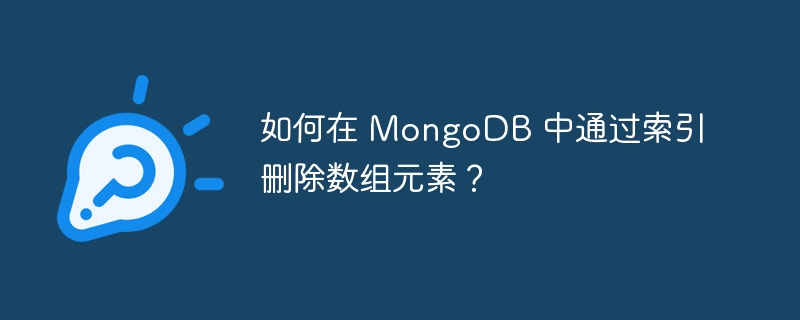
다음 두 단계를 사용하여 인덱스별로 배열 요소를 제거할 수 있습니다. -
첫 번째 단계는 다음과 같습니다. -
db.yourCollectionName.update({}, {$unset : {"yourArrayFieldName.yourIndexValue" : 1 }});위 구문에서는 "yourIndexValue" 위치에 null 값이 배치됩니다. 그런 다음 배열 요소에서 제거하려면 배열 필드에서 null 값을 추출해야 합니다.
두 번째 단계는 다음과 같습니다. -
db.yourCollectionName.update({}, {$pull : {"yourArrayFieldName" : null}});구문을 구현하기 위해 문서가 포함된 컬렉션을 만들어 보겠습니다. 문서를 사용하여 컬렉션을 생성하는 쿼리는 다음과 같습니다.
> db.removeArrayElementByItsIndexDemo.insertOne({"InstructorName":"David",
"InstructorAge":28,"InstructorSubject":["MongoDB","MySQL","Java","SQL Server","PL/SQL"]});
{
"acknowledged" : true,
"insertedId" : ObjectId("5c8abbfc6cea1f28b7aa0803")
}find() 메소드를 사용하여 컬렉션에 있는 모든 문서를 표시합니다. 쿼리는 다음과 같습니다 -
> db.removeArrayElementByItsIndexDemo.find().pretty();
다음은 출력입니다. -
{
"_id" : ObjectId("5c8abbfc6cea1f28b7aa0803"),
"InstructorName" : "David",
"InstructorAge" : 28,
"InstructorSubject" : [
"MongoDB",
"MySQL",
"Java",
"SQL Server",
"PL/SQL"
]
}인덱스별로 배열 요소를 삭제하는 쿼리입니다.
1단계 - 쿼리는 다음과 같습니다. -
> db.removeArrayElementByItsIndexDemo.update({}, {$unset : {"InstructorSubject.2" : 1 }});
WriteResult({ "nMatched" : 1, "nUpserted" : 0, "nModified" : 1 })2단계 - 쿼리는 다음과 같습니다. -
> db.removeArrayElementByItsIndexDemo.update({}, {$pull : {"InstructorSubject" : null}});
WriteResult({ "nMatched" : 1, "nUpserted" : 0, "nModified" : 1 })배열 요소 "Java"가 삭제되었는지 확인해 보겠습니다. 쿼리는 다음과 같습니다 -
> db.removeArrayElementByItsIndexDemo.find().pretty();
다음은 출력입니다. -
{
"_id" : ObjectId("5c8abbfc6cea1f28b7aa0803"),
"InstructorName" : "David",
"InstructorAge" : 28,
"InstructorSubject" : [
"MongoDB",
"MySQL",
"SQL Server",
"PL/SQL"
]
}샘플 출력을 보면 배열 요소 "Java"가 완전히 제거되었습니다.
위 내용은 MongoDB에서 인덱스로 배열 요소를 삭제하는 방법은 무엇입니까?의 상세 내용입니다. 자세한 내용은 PHP 중국어 웹사이트의 기타 관련 기사를 참조하세요!

핫 AI 도구

Undresser.AI Undress
사실적인 누드 사진을 만들기 위한 AI 기반 앱

AI Clothes Remover
사진에서 옷을 제거하는 온라인 AI 도구입니다.

Undress AI Tool
무료로 이미지를 벗다

Clothoff.io
AI 옷 제거제

AI Hentai Generator
AI Hentai를 무료로 생성하십시오.

인기 기사

뜨거운 도구

메모장++7.3.1
사용하기 쉬운 무료 코드 편집기

SublimeText3 중국어 버전
중국어 버전, 사용하기 매우 쉽습니다.

스튜디오 13.0.1 보내기
강력한 PHP 통합 개발 환경

드림위버 CS6
시각적 웹 개발 도구

SublimeText3 Mac 버전
신 수준의 코드 편집 소프트웨어(SublimeText3)

뜨거운 주제
 7455
7455
 15
15
 1375
1375
 52
52
 77
77
 11
11
 40
40
 19
19
 14
14
 9
9
 MongoDB에서 사용자와 역할을 어떻게 만드나요?
Mar 17, 2025 pm 06:27 PM
MongoDB에서 사용자와 역할을 어떻게 만드나요?
Mar 17, 2025 pm 06:27 PM
이 기사에서는 MongoDB에서 사용자 및 역할을 작성하고 권한 관리, 보안 보장 및 이러한 프로세스 자동화에 대해 논의합니다. 최소 특권 및 역할 기반 액세스 제어와 같은 모범 사례를 강조합니다.
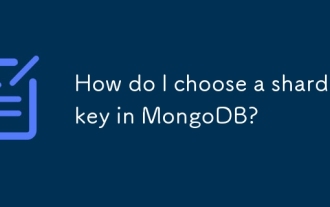 MongoDB에서 샤드 키를 어떻게 선택합니까?
Mar 17, 2025 pm 06:24 PM
MongoDB에서 샤드 키를 어떻게 선택합니까?
Mar 17, 2025 pm 06:24 PM
이 기사에서는 MongoDB에서 Shard Key를 선택하여 성능 및 확장성에 미치는 영향을 강조합니다. 주요 고려 사항에는 높은 카디널리티, 쿼리 패턴 및 단조로운 성장을 피하는 것이 포함됩니다.
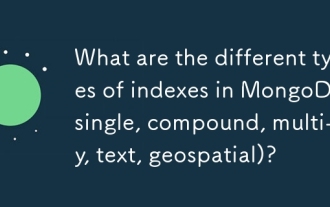 MongoDB의 다양한 유형의 인덱스 (단일, 복합, 멀티 키, 텍스트, 지리 공간)는 무엇입니까?
Mar 17, 2025 pm 06:17 PM
MongoDB의 다양한 유형의 인덱스 (단일, 복합, 멀티 키, 텍스트, 지리 공간)는 무엇입니까?
Mar 17, 2025 pm 06:17 PM
이 기사는 다양한 MongoDB 인덱스 유형 (단일, 복합, 멀티 키, 텍스트, 지리 공간)과 쿼리 성능에 미치는 영향에 대해 설명합니다. 또한 데이터 구조 및 쿼리 요구에 따라 올바른 색인을 선택하기위한 고려 사항도 다룹니다.
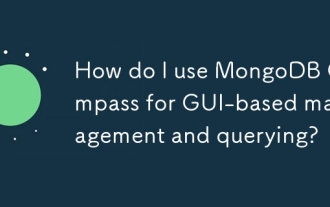 GUI 기반 관리 및 쿼리에 MongoDB Compass를 어떻게 사용합니까?
Mar 17, 2025 pm 06:30 PM
GUI 기반 관리 및 쿼리에 MongoDB Compass를 어떻게 사용합니까?
Mar 17, 2025 pm 06:30 PM
MongoDB Compass는 MongoDB 데이터베이스를 관리하고 쿼리하기위한 GUI 도구입니다. 데이터 탐색, 복잡한 쿼리 실행 및 데이터 시각화 기능을 제공합니다.
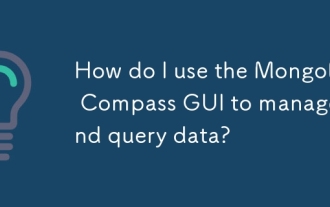 MongoDB Compass GUI를 사용하여 데이터를 관리하고 쿼리하는 방법은 무엇입니까?
Mar 13, 2025 pm 01:08 PM
MongoDB Compass GUI를 사용하여 데이터를 관리하고 쿼리하는 방법은 무엇입니까?
Mar 13, 2025 pm 01:08 PM
이 기사는 MongoDB 데이터베이스를 관리하고 쿼리하기위한 GUI 인 MongoDB Compass를 사용하는 방법을 설명합니다. 연결, 데이터베이스 탐색, 시각적 빌더로 쿼리, 데이터 조작 및 가져 오기/내보내기가 포함됩니다. 더 작은 데이터에 효율적입니다
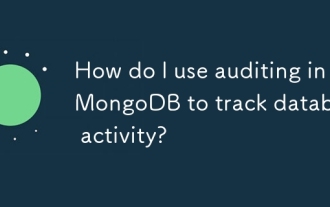 MongoDB에서 감사를 사용하여 데이터베이스 활동을 추적하는 방법은 무엇입니까?
Mar 13, 2025 pm 01:06 PM
MongoDB에서 감사를 사용하여 데이터베이스 활동을 추적하는 방법은 무엇입니까?
Mar 13, 2025 pm 01:06 PM
이 기사는 변경 스트림, 집계 파이프 라인 및 다양한 스토리지 옵션 (기타 MongoDB 컬렉션, 외부 데이터베이스, 메시지 대기열)을 사용하여 MongoDB에서 감사를 구현하는 방법에 대해 자세히 설명합니다. 성능 최적화 (필터링, AS
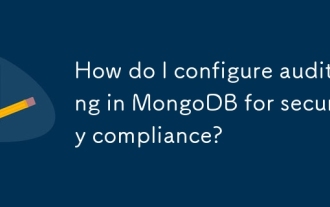 보안 규정 준수를 위해 MongoDB에서 감사를 어떻게 구성합니까?
Mar 17, 2025 pm 06:29 PM
보안 규정 준수를 위해 MongoDB에서 감사를 어떻게 구성합니까?
Mar 17, 2025 pm 06:29 PM
이 기사는 보안 준수를위한 MongoDB 감사 구성, 감사를 활성화하고 감사 필터를 설정하며 로그가 규제 표준을 충족하는지 확인하는 방법에 대해 설명합니다. 주요 이슈 : 보안을위한 감사 로그의 적절한 구성 및 분석
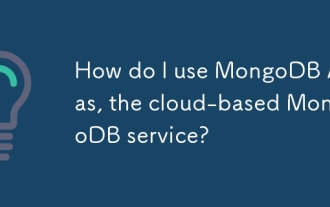 클라우드 기반 MongoDB 서비스 인 MongoDB Atlas를 어떻게 사용합니까?
Mar 13, 2025 pm 01:09 PM
클라우드 기반 MongoDB 서비스 인 MongoDB Atlas를 어떻게 사용합니까?
Mar 13, 2025 pm 01:09 PM
이 기사는 클라우드 기반 NOSQL 데이터베이스 인 MongoDB Atlas를 통해 사용자를 안내합니다. 설정, 클러스터 관리, 데이터 처리, 스케일링, 보안 및 최적화 전략을 다루고 자체 주최 몽고 브의 주요 차이점을 강조하고 강조합니다.




