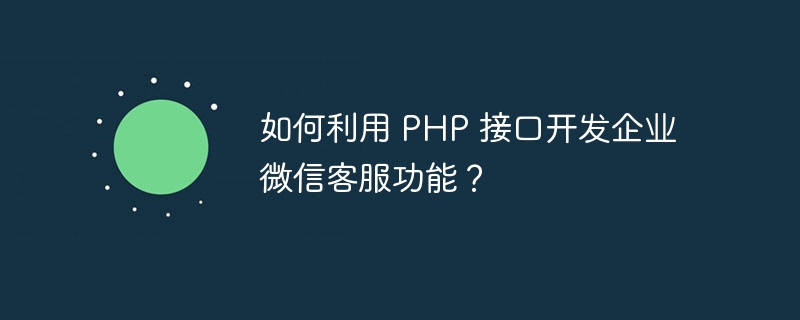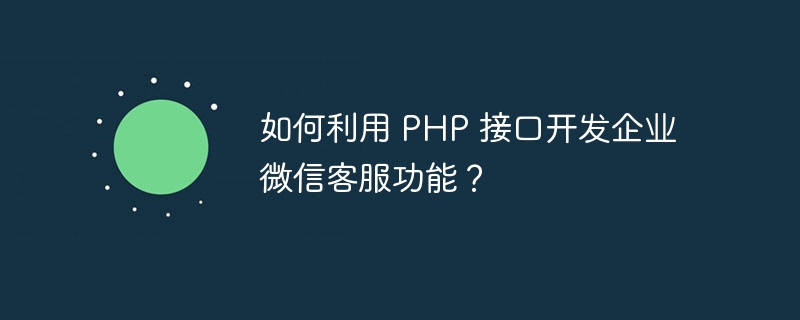
PHP 인터페이스를 사용하여 기업 WeChat 고객 서비스 기능을 개발하는 방법은 무엇입니까?
비즈니스 위챗은 회사 내부 소통과 협업을 위한 중요한 플랫폼이자 고객과의 소통을 위한 중요한 채널입니다. 더 나은 고객 서비스를 제공하기 위해 기업은 기업 WeChat 고객 서비스 기능을 개발해야 합니다. 이 기사에서는 PHP 인터페이스를 사용하여 기업 WeChat 고객 서비스 기능을 개발하는 방법을 소개합니다.
1. 준비
개발을 시작하기 전에 먼저 기업 위챗 계정을 등록하고 회사를 만들어야 합니다. 기업을 만드는 과정에서 기업 WeChat 애플리케이션이 생성되고 AgentId 및 Secret이 획득됩니다.
2. 액세스 토큰 획득
기업용 WeChat 인터페이스를 사용하기 전에 액세스 토큰을 획득해야 합니다. 액세스 토큰은 기업 WeChat 인터페이스에 GET 요청을 보내 획득할 수 있습니다.
1 2 3 4 5 6 | $corpid = "企业ID";
$corpsecret = "应用 Secret";
$url = "https://qyapi.weixin.qq.com/cgi-bin/gettoken?corpid=$corpid&corpsecret=$corpsecret";
$response = file_get_contents($url);
$data = json_decode($response, true);
$access_token = $data['access_token'];
|
로그인 후 복사
3. 고객 서비스 메시지 보내기
액세스 토큰을 획득한 후 Enterprise WeChat에서 제공하는 고객 서비스 메시지 인터페이스를 사용하여 메시지를 보낼 수 있습니다. 고객 서비스 메시지는 문자 메시지, 사진 메시지, 파일 메시지 등이 될 수 있습니다.
- 문자 메시지 보내기
1 2 3 4 5 6 7 8 9 10 11 12 13 14 15 16 17 | $url = "https://qyapi.weixin.qq.com/cgi-bin/message/send?access_token=$access_token";
$data = array(
"touser" => "接收消息的用户",
"msgtype" => "text",
"agentid" => "应用 AgentId",
"text" => array("content" => "这是一条测试消息")
);
$data = json_encode($data);
$options = array(
'http' => array(
'header' => "Content-type: application/json",
'method' => 'POST',
'content' => $data
)
);
$context = stream_context_create($options);
$response = file_get_contents($url, false, $context);
|
로그인 후 복사
- 사진 메시지 보내기
1 2 3 4 5 6 7 8 9 10 11 12 13 14 15 16 17 18 19 20 21 22 23 24 25 26 27 28 29 30 31 32 33 | $url = "https://qyapi.weixin.qq.com/cgi-bin/media/upload?access_token=$access_token&type=image";
$data = array(
"media" => new CURLFile(realpath("图片路径"))
);
$options = array(
'http' => array(
'header' => "Content-type: multipart/form-data",
'method' => 'POST',
'content' => $data
)
);
$context = stream_context_create($options);
$response = file_get_contents($url, false, $context);
$data = json_decode($response, true);
$media_id = $data['media_id'];
$url = "https://qyapi.weixin.qq.com/cgi-bin/message/send?access_token=$access_token";
$data = array(
"touser" => "接收消息的用户",
"msgtype" => "image",
"agentid" => "应用 AgentId",
"image" => array("media_id" => $media_id)
);
$data = json_encode($data);
$options = array(
'http' => array(
'header' => "Content-type: application/json",
'method' => 'POST',
'content' => $data
)
);
$context = stream_context_create($options);
$response = file_get_contents($url, false, $context);
|
로그인 후 복사
4. 고객 메시지 받기
메시지 보내기 외에도 고객이 보낸 메시지도 받아야 합니다. Enterprise WeChat은 서버가 적극적으로 메시지를 푸시하는 방법을 제공하며, 인터페이스를 설정하여 메시지를 받을 수 있습니다.
1 2 3 4 5 6 7 8 9 10 11 12 13 14 15 16 17 18 19 20 21 22 23 24 25 | $message = file_get_contents("php://input");
$data = json_decode($message, true);
$from_user = $data["FromUserName"];
$content = $data["Content"];
$url = "https://qyapi.weixin.qq.com/cgi-bin/message/send?access_token=$access_token";
$data = array(
"touser" => $from_user,
"msgtype" => "text",
"agentid" => "应用 AgentId",
"text" => array("content" => "这是一条回复消息")
);
$data = json_encode($data);
$options = array(
'http' => array(
'header' => "Content-type: application/json",
'method' => 'POST',
'content' => $data
)
);
$context = stream_context_create($options);
$response = file_get_contents($url, false, $context);
|
로그인 후 복사
위는 PHP 인터페이스를 사용하여 기업 WeChat 고객 서비스 기능을 개발하기 위한 기본 단계입니다. 이러한 단계를 통해 기업은 고객과 실시간으로 효과적으로 소통할 수 있어 고객 만족도와 기업 이미지가 향상됩니다. 그러나 개발하기 전에 기업 WeChat 인터페이스의 사용 문서를 자세히 이해하고 특정 요구에 따라 개발하고 사용자 정의하는 것이 좋습니다.
위 내용은 PHP 인터페이스를 사용하여 기업 WeChat 고객 서비스 기능을 개발하는 방법은 무엇입니까?의 상세 내용입니다. 자세한 내용은 PHP 중국어 웹사이트의 기타 관련 기사를 참조하세요!