
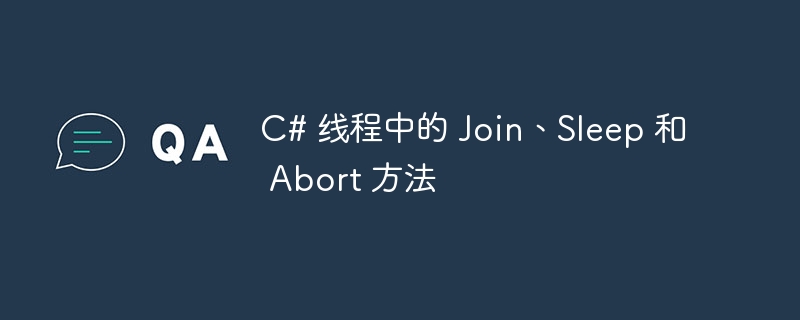
표준 COM 및 SendMessage 펌핑을 계속 수행하면서 스레드가 종료될 때까지 호출 스레드를 차단합니다. 이 메서드에는 다양한 오버로드된 형식이 있습니다.
스레드가 일정 시간 동안 일시 중지됩니다.
Abort 메소드는 스레드를 파괴하는 데 사용됩니다.
스레드에서 Join()의 예를 살펴보겠습니다. -
using System;
using System.Diagnostics;
using System.Threading;
namespace Sample {
class Demo {
static void Run() {
for (int i = 0; i < 2; i++)
Console.Write("Sample text!");
}
static void Main(string[] args) {
Thread t = new Thread(Run);
t.Start();
t.Join();
Console.WriteLine("Thread terminated!");
Console.Read();
}
}
}스레드에서 abort() 및 sleep()의 예를 살펴보겠습니다.
using System;
using System.Threading;
namespace Demo {
class ThreadCreationProgram {
public static void CallToChildThread() {
try {
Console.WriteLine("Child thread starts");
// do some work, like counting to 10
for (int counter = 0; counter <= 10; counter++) {
Thread.Sleep(500);
Console.WriteLine(counter);
}
Console.WriteLine("Child Thread Completed");
} catch (ThreadAbortException e) {
Console.WriteLine("Thread Abort Exception");
} finally {
Console.WriteLine("Couldn't catch the Thread Exception");
}
}
static void Main(string[] args) {
ThreadStart childref = new ThreadStart(CallToChildThread);
Console.WriteLine("In Main: Creating the Child thread");
Thread childThread = new Thread(childref);
childThread.Start();
//stop the main thread for some time
Thread.Sleep(2000);
//now abort the child
Console.WriteLine("In Main: Aborting the Child thread");
childThread.Abort();
Console.ReadKey();
}
}
}위 내용은 C# 스레드의 Join, Sleep 및 Abort 메서드의 상세 내용입니다. 자세한 내용은 PHP 중국어 웹사이트의 기타 관련 기사를 참조하세요!