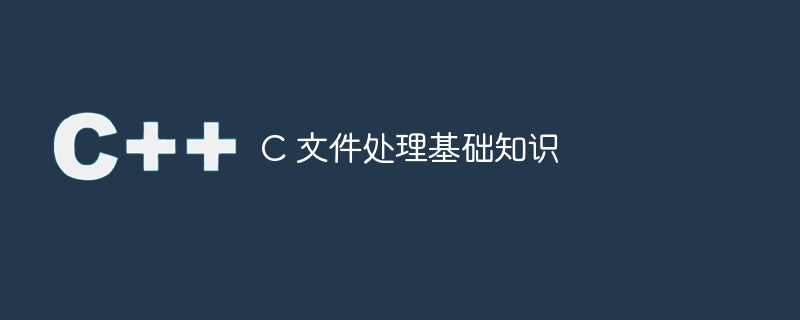
여기에서는 C 언어의 몇 가지 기본 파일 처리 작업을 살펴보겠습니다. 다음은 이러한 작업 목록입니다.
파일에 쓰기 방법을 이해하려면 다음 코드를 참조하세요.
#include <stdio.h>
int main() {
FILE *fp;
char *filename = "sample.txt";
char *content = "Hey there! You've successfully created a file with content in c programming language.";
/* open for writing */
fp = fopen(filename, "w");
if( fp == NULL ) {
printf("%s: failed to open. </p><p>", filename);
return -1;
} else {
printf("%s: opened in write mode.</p><p>", filename);
}
/* Write content to file */
fprintf(fp, "%s</p><p>", content);
if( !fclose(fp) )
printf("%s: closed successfully.</p><p>", filename);
return 0;
}sample.txt: opened in write mode. sample.txt: closed successfully.
파일에서 읽는 방법을 이해하려면 코드를 보세요. 파일 생성(file_read.txt):
C 프로그래밍 언어를 사용하여 읽기 전용 모드로 파일을 엽니다.
#include <stdio.h>
int main() {
FILE *fp;
char *filename = "file_read.txt";
char ch;
/* open for writing */
fp = fopen(filename, "r");
if (fp == NULL) {
printf("%s does not exists </p><p>", filename);
return;
} else {
printf("%s: opened in read mode.</p><p></p><p>", filename);
}
while ((ch = fgetc(fp) )!= EOF) {
printf ("%c", ch);
}
if (!fclose(fp))
printf("</p><p>%s: closed.</p><p>", filename);
return 0;
}file_read.txt: opened in read mode. You have opened a file using C programming language, in read-only mode. file_read.txt: closed.
코드를 보고 파일에 줄을 추가하는 방법을 알아보세요.
This text was already there in the file.
#include <stdio.h>
int main() {
FILE *fp;
char ch;
char *filename = "file_append.txt";
char *content = "This text is appeneded later to the file, using C programming.";
/* open for writing */
fp = fopen(filename, "r");
printf("</p><p>Contents of %s -</p><p></p><p>", filename);
while ((ch = fgetc(fp) )!= EOF) {
printf ("%c", ch);
}
fclose(fp);
fp = fopen(filename, "a");
/* Write content to file */
fprintf(fp, "%s</p><p>", content);
fclose(fp);
fp = fopen(filename, "r");
printf("</p><p>Contents of %s -</p><p>", filename);
while ((ch = fgetc(fp) )!= EOF) {
printf ("%c", ch);
}
fclose(fp);
return 0;
}Contents of file_append.txt - This text was already there in the file. Appending content to file_append.txt... Content of file_append.txt after 'append' operation is - This text was already there in the file. This text is appeneded later to the file, using C programming.
위 내용은 C 파일 처리 기본 사항의 상세 내용입니다. 자세한 내용은 PHP 중국어 웹사이트의 기타 관련 기사를 참조하세요!