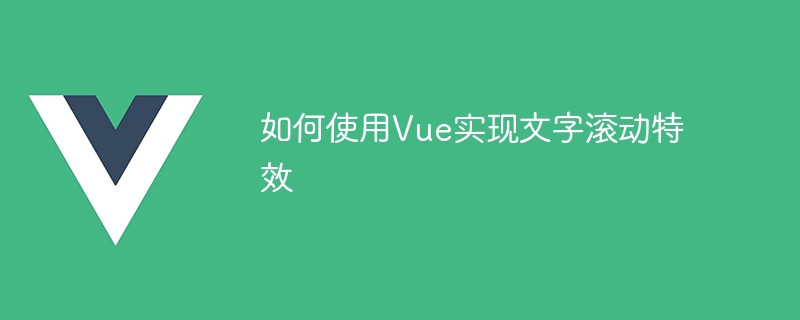
Vue를 사용하여 텍스트 스크롤 효과를 구현하는 방법
소개:
현대 웹 개발에서는 페이지의 상호 작용성과 매력을 높이기 위해 사용자 경험을 향상시키기 위해 몇 가지 특수 효과를 추가해야 하는 경우가 많습니다. 텍스트 스크롤 효과는 페이지의 텍스트를 더 이상 정적이지 않고 동적으로 스크롤할 수 있는 일반적인 효과 중 하나입니다. 이 기사에서는 Vue를 사용하여 텍스트 스크롤 효과를 구현하는 방법을 자세히 소개하고 구체적인 코드 예제를 제공합니다.
기술 준비:
시작하기 전에 다음 기술 스택이 설치되어 있는지 확인하세요.
구현 단계:
Vue 프로젝트 만들기:
Vue CLI를 사용하여 다음 명령으로 완료할 수 있는 새 Vue 프로젝트를 만듭니다.
vue create text-scrolling-demo
프롬프트에 따라 필요한 구성을 선택하고 다음을 기다립니다. 생성될 프로젝트.
작성 구성 요소:
src 디렉터리에 새 구성 요소 파일을 만들고 이름을 TextScrolling.vue로 지정합니다.
이 구성요소에서는 CSS 스타일을 통해 텍스트의 스크롤 효과를 구현하고 Vue의 반응형 데이터를 통해 스크롤 텍스트의 내용을 제어해야 합니다.
구체적인 코드는 다음과 같습니다.
<template>
<div class="text-scrolling">
<div class="content" v-if="showText">
<ul ref="scrollContainer" :style="{ animationDuration: duration + 's' }">
<li v-for="(item, index) in textArray" :key="index" class="text-item">{{ item }}</li>
</ul>
</div>
</div>
</template>
<script>
export default {
data() {
return {
textArray: [], // 存储滚动文字的数组
duration: 0, // 动画的持续时间
showText: false // 控制滚动文字的显示与隐藏
}
},
mounted() {
this.initTextArray()
},
methods: {
initTextArray() {
// 初始化滚动文字的数组,可以从后端接口获取数据并进行处理
const originalText = '这是一段需要滚动显示的文字,可以根据实际需求进行修改。'
this.textArray = Array.from(originalText)
this.showText = true
this.startScrollAnimation()
},
startScrollAnimation() {
// 计算动画的持续时间,根据文字的长度和滚动速度进行调整
const containerWidth = this.$refs.scrollContainer.clientWidth
const itemWidth = this.$refs.scrollContainer.firstElementChild.clientWidth
const textLength = this.textArray.length
this.duration = (textLength * itemWidth) / containerWidth
// 设置动画的循环播放
const animationEndEvent = 'animationend webkitAnimationEnd oAnimationEnd MSAnimationEnd'
const animationContainer = this.$refs.scrollContainer
animationContainer.addEventListener(animationEndEvent, () => {
this.startScrollAnimation()
})
}
}
}
</script>
<style scoped>
.text-scrolling {
width: 200px;
height: 30px;
overflow: hidden;
border: 1px solid #ccc;
}
.content {
white-space: nowrap;
animation: scrollText linear infinite;
-webkit-animation: scrollText linear infinite;
-moz-animation: scrollText linear infinite;
-o-animation: scrollText linear infinite;
-ms-animation: scrollText linear infinite;
}
@keyframes scrollText {
0% {
transform: translateX(0);
}
100% {
transform: translateX(-100%);
}
}
@-webkit-keyframes scrollText {
0% {
transform: translateX(0);
}
100% {
transform: translateX(-100%);
}
}
@-moz-keyframes scrollText {
0% {
transform: translateX(0);
}
100% {
transform: translateX(-100%);
}
}
@-o-keyframes scrollText {
0% {
transform: translateX(0);
}
100% {
transform: translateX(-100%);
}
}
@-ms-keyframes scrollText {
0% {
transform: translateX(0);
}
100% {
transform: translateX(-100%);
}
}
.text-item {
display: inline-block;
padding: 0 5px;
}
</style>App.vue에서 컴포넌트 사용:
App.vue에서 방금 생성한 TextScrolling 컴포넌트를 소개하고 사용합니다.
구체적인 코드는 다음과 같습니다.
<template>
<div id="app">
<TextScrolling></TextScrolling>
</div>
</template>
<script>
import TextScrolling from './components/TextScrolling'
export default {
components: {
TextScrolling
}
}
</script>
<style>
#app {
display: flex;
justify-content: center;
align-items: center;
height: 100vh;
}
</style>프로젝트 실행:
프로젝트를 실행하려면 터미널에서 다음 명령을 실행하세요.
npm run serve
브라우저를 열고 http://localhost:8080을 방문하면 텍스트 스크롤 효과 페이지.
요약:
위 단계를 통해 Vue를 사용하여 텍스트 스크롤 효과를 성공적으로 구현했습니다. 컴포넌트에서 텍스트 스크롤 효과는 CSS 스타일을 통해 달성되고, 텍스트 내용은 Vue의 반응형 데이터를 통해 제어되며, 동적 스크롤 효과는 Vue의 라이프사이클 기능 및 이벤트 모니터링을 사용하여 달성됩니다. 이 기사가 Vue를 이해하고 사용하여 다양하고 흥미로운 특수 효과를 얻는 데 도움이 되기를 바랍니다.
위 내용은 Vue를 사용하여 텍스트 스크롤 효과를 구현하는 방법의 상세 내용입니다. 자세한 내용은 PHP 중국어 웹사이트의 기타 관련 기사를 참조하세요!