C#에서 이미지 압축 알고리즘을 구현하는 방법
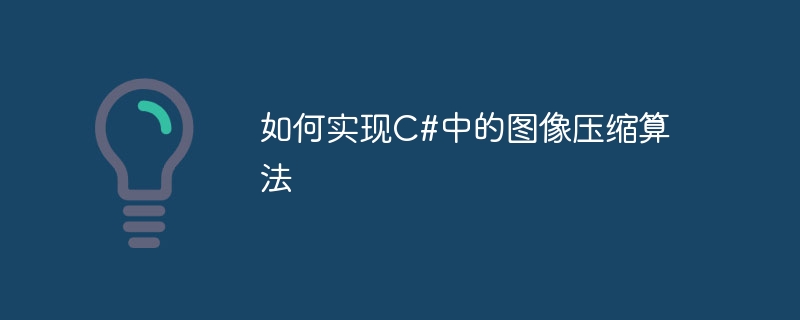
C#에서 이미지 압축 알고리즘을 구현하는 방법
요약: 이미지 압축은 이미지 처리 분야에서 중요한 연구 방향입니다. 이 기사에서는 C#의 이미지 압축 알고리즘을 소개하고 해당 코드 예제를 제공합니다.
소개:
디지털 이미지가 널리 적용되면서 이미지 압축은 이미지 처리에서 중요한 부분이 되었습니다. 압축은 저장 공간과 전송 대역폭을 줄이고 이미지 처리 효율성을 향상시킬 수 있습니다. C# 언어에서는 다양한 이미지 압축 알고리즘을 사용하여 이미지를 압축할 수 있습니다. 이 기사에서는 두 가지 일반적인 이미지 압축 알고리즘인 RLE(Run-Length Encoding) 및 LZW(Lempel-Ziv-Welch)를 소개하고 해당 C# 코드 예제를 제공합니다.
- Run-Length Encoding(RLE) 알고리즘
Run-Length Encoding(RLE) 알고리즘은 간단하고 효과적인 이미지 압축 알고리즘으로, 그 원리는 연속적으로 반복되는 색상 값의 시퀀스를 카운트 값으로 표현하고 이에 상응하는 것입니다. 색상 값. 다음은 RLE 알고리즘을 구현하는 C# 코드 예제입니다.
public byte[] RleCompress(byte[] image)
{
List<byte> compressedImage = new List<byte>();
int count = 1;
byte current = image[0];
for (int i = 1; i < image.Length; i++)
{
if (image[i] == current)
{
count++;
}
else
{
compressedImage.Add((byte)count);
compressedImage.Add(current);
count = 1;
current = image[i];
}
}
compressedImage.Add((byte)count);
compressedImage.Add(current);
return compressedImage.ToArray();
}
public byte[] RleDecompress(byte[] compressedImage)
{
List<byte> decompressedImage = new List<byte>();
for (int i = 0; i < compressedImage.Length; i += 2)
{
byte count = compressedImage[i];
byte color = compressedImage[i + 1];
for (int j = 0; j < count; j++)
{
decompressedImage.Add(color);
}
}
return decompressedImage.ToArray();
}- Lempel-Ziv-Welch(LZW) 알고리즘
Lempel-Ziv-Welch(LZW) 알고리즘은 사전을 사용하여 저장하는 일반적으로 사용되는 무손실 압축 알고리즘입니다. 문자열 발생, 문자열의 반복 발생을 해당 인덱스 값으로 바꿉니다. 다음은 LZW 알고리즘을 구현하는 C# 코드 예제입니다.
public byte[] LzwCompress(byte[] image)
{
Dictionary<string, int> dictionary = new Dictionary<string, int>();
List<int> compressedImage = new List<int>();
string current = image[0].ToString();
for (int i = 1; i < image.Length; i++)
{
string next = current + image[i];
if (dictionary.ContainsKey(next))
{
current = next;
}
else
{
compressedImage.Add(dictionary[current]);
dictionary.Add(next, dictionary.Count + 1);
current = image[i].ToString();
}
}
compressedImage.Add(dictionary[current]);
byte[] compressedBytes = new byte[compressedImage.Count * 2];
for (int i = 0; i < compressedImage.Count; i++)
{
compressedBytes[i * 2] = (byte)(compressedImage[i] >> 8);
compressedBytes[i * 2 + 1] = (byte)(compressedImage[i] & 0xff);
}
return compressedBytes;
}
public byte[] LzwDecompress(byte[] compressedImage)
{
Dictionary<int, string> dictionary = new Dictionary<int, string>();
List<byte> decompressedImage = new List<byte>();
int nextCode = 256;
for (int i = 0; i < nextCode; i++)
{
dictionary.Add(i, ((char)i).ToString());
}
int current = (compressedImage[0] << 8) + compressedImage[1];
decompressedImage.AddRange(Encoding.Default.GetBytes(dictionary[current]));
for (int i = 2; i < compressedImage.Length; i += 2)
{
int code = (compressedImage[i] << 8) + compressedImage[i + 1];
if (!dictionary.ContainsKey(code))
{
string entry = dictionary[current] + dictionary[current][0];
dictionary.Add(code, entry);
decompressedImage.AddRange(Encoding.Default.GetBytes(entry));
}
else
{
decompressedImage.AddRange(Encoding.Default.GetBytes(dictionary[code]));
}
current = code;
}
return decompressedImage.ToArray();
}결론:
이 문서에서는 C#의 이미지 압축을 위한 두 가지 알고리즘인 Run-Length Encoding(RLE) 및 Lempel-Ziv-Welch(LZW)를 소개합니다. 해당 압축 및 압축 해제 기능을 구현하여 이미지를 압축 및 압축 해제할 수 있습니다. 이러한 알고리즘은 이미지 처리에서 일반적으로 사용되는 압축 알고리즘으로, 저장 공간과 전송 대역폭을 줄이고 이미지 처리 효율성을 높이는 데 도움이 됩니다.
참조:
- Run-Length 인코딩. (https://en.wikipedia.org/wiki/Run-length_encoding)
- Lempel-Ziv-Welch. org/wiki/Lempel-Ziv-Welch)
위 내용은 C#에서 이미지 압축 알고리즘을 구현하는 방법의 상세 내용입니다. 자세한 내용은 PHP 중국어 웹사이트의 기타 관련 기사를 참조하세요!

핫 AI 도구

Undresser.AI Undress
사실적인 누드 사진을 만들기 위한 AI 기반 앱

AI Clothes Remover
사진에서 옷을 제거하는 온라인 AI 도구입니다.

Undress AI Tool
무료로 이미지를 벗다

Clothoff.io
AI 옷 제거제

AI Hentai Generator
AI Hentai를 무료로 생성하십시오.

인기 기사

뜨거운 도구

메모장++7.3.1
사용하기 쉬운 무료 코드 편집기

SublimeText3 중국어 버전
중국어 버전, 사용하기 매우 쉽습니다.

스튜디오 13.0.1 보내기
강력한 PHP 통합 개발 환경

드림위버 CS6
시각적 웹 개발 도구

SublimeText3 Mac 버전
신 수준의 코드 편집 소프트웨어(SublimeText3)

뜨거운 주제
 7529
7529
 15
15
 1378
1378
 52
52
 82
82
 11
11
 54
54
 19
19
 21
21
 76
76
 C#을 사용한 Active Directory
Sep 03, 2024 pm 03:33 PM
C#을 사용한 Active Directory
Sep 03, 2024 pm 03:33 PM
C#을 사용한 Active Directory 가이드. 여기에서는 소개와 구문 및 예제와 함께 C#에서 Active Directory가 작동하는 방식에 대해 설명합니다.
 C#의 난수 생성기
Sep 03, 2024 pm 03:34 PM
C#의 난수 생성기
Sep 03, 2024 pm 03:34 PM
C#의 난수 생성기 가이드입니다. 여기서는 난수 생성기의 작동 방식, 의사 난수 및 보안 숫자의 개념에 대해 설명합니다.
 C# 데이터 그리드 보기
Sep 03, 2024 pm 03:32 PM
C# 데이터 그리드 보기
Sep 03, 2024 pm 03:32 PM
C# 데이터 그리드 뷰 가이드. 여기서는 SQL 데이터베이스 또는 Excel 파일에서 데이터 그리드 보기를 로드하고 내보내는 방법에 대한 예를 설명합니다.
 멀티 스레딩과 비동기 C#의 차이
Apr 03, 2025 pm 02:57 PM
멀티 스레딩과 비동기 C#의 차이
Apr 03, 2025 pm 02:57 PM
멀티 스레딩과 비동기식의 차이점은 멀티 스레딩이 동시에 여러 스레드를 실행하는 반면, 현재 스레드를 차단하지 않고 비동기식으로 작업을 수행한다는 것입니다. 멀티 스레딩은 컴퓨팅 집약적 인 작업에 사용되며 비동기식은 사용자 상호 작용에 사용됩니다. 멀티 스레딩의 장점은 컴퓨팅 성능을 향상시키는 것이지만 비동기의 장점은 UI 스레드를 차단하지 않는 것입니다. 멀티 스레딩 또는 비동기식을 선택하는 것은 작업의 특성에 따라 다릅니다. 계산 집약적 작업은 멀티 스레딩을 사용하고 외부 리소스와 상호 작용하고 UI 응답 성을 비동기식으로 유지 해야하는 작업을 사용합니다.








