PHP를 사용하여 간단한 온라인 파일 편집기 기능을 개발하는 방법
PHP 파일 편집기
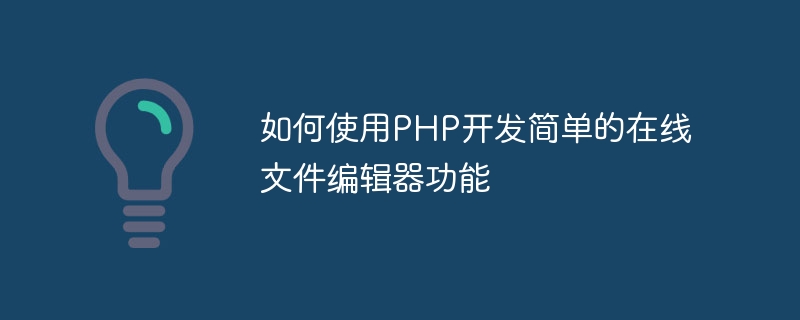
PHP를 사용하여 간단한 온라인 파일 편집기 기능을 개발하는 방법
인터넷이 발달하면서 점점 더 많은 작업과 학습이 온라인으로 이루어져야 하며, 그 중 온라인 파일 편집기 기능은 필수 도구가 되었습니다. 이 기사에서는 PHP를 사용하여 간단한 온라인 파일 편집기 기능을 개발하는 방법을 소개하고 구체적인 코드 예제를 제공합니다.
1. 기능 요구사항
구현해야 하는 온라인 파일 편집기 기능은 다음과 같습니다.
- 사용자는 웹 인터페이스를 통해 파일을 업로드하고 서버에 저장할 수 있습니다.
- 사용자는 업로드된 파일을 선택하여 편집하고 저장할 수 있습니다. ;
- 사용자는 웹 인터페이스에서 실시간으로 파일 내용의 변경 사항을 미리 볼 수 있습니다.
- 사용자는 편집이 완료된 후 수정된 파일을 서버에 저장할 수 있습니다.
2. 개발 환경
개발을 시작하기 전에 로컬 환경에 Apache 서버와 PHP 인터프리터가 설치되어 있는지 확인해야 합니다.
3. 프로젝트 구조
다음 파일과 폴더가 포함된 "file_editor"라는 프로젝트 폴더를 만듭니다.
- index.php: 웹 페이지 항목 파일
- upload.php: 파일 업로드 처리용
- edit.php: 파일 편집을 처리하는 PHP 파일
- delete.php: 파일 삭제를 처리하는 PHP 파일
- assets 폴더: CSS 스타일 및 JavaScript 코드를 저장하는 데 사용됩니다. 파일.
- 4. 구현 단계
- index.php 파일을 생성합니다. 코드는 다음과 같습니다.
<!DOCTYPE html> <html> <head> <title>在线文件编辑器</title> <link rel="stylesheet" type="text/css" href="assets/style.css"> <script src="assets/script.js"></script> </head> <body> <h1 id="在线文件编辑器">在线文件编辑器</h1> <form action="upload.php" method="post" enctype="multipart/form-data"> <input type="file" name="file"> <input type="submit" value="上传"> </form> <h2 id="已上传文件">已上传文件</h2> <ul> <?php $files = scandir('uploads'); foreach ($files as $file) { if ($file != '.' && $file != '..') { echo '<li><a href="edit.php?file=' . $file . '">' . $file . '</a> <a href="delete.php?file=' . $file . '">删除</a></li>'; } } ?> </ul> </body> </html>로그인 후 복사upload.php 파일을 생성합니다. 코드는 다음과 같습니다. <?php if ($_FILES['file']['error'] > 0) { echo '文件上传失败!'; } else { move_uploaded_file($_FILES['file']['tmp_name'], 'uploads/' . $_FILES['file']['name']); header("Location: index.php"); } ?>로그인 후 복사편집 생성 .php 파일의 코드는 다음과 같습니다. <?php $file = $_GET['file'] ?? ''; $content = file_get_contents('uploads/' . $file); if (empty($file) || !file_exists('uploads/' . $file)) { header("Location: index.php"); } if ($_SERVER['REQUEST_METHOD'] == 'POST') { file_put_contents('uploads/' . $file, $_POST['content']); } ?> <!DOCTYPE html> <html> <head> <title>编辑文件</title> <link rel="stylesheet" type="text/css" href="assets/style.css"> <script src="assets/script.js"></script> </head> <body> <h1 id="编辑文件-php-echo-file">编辑文件:<?php echo $file ?></h1> <form action="" method="post"> <textarea name="content"><?php echo $content ?></textarea> <input type="submit" value="保存"> </form> <h2 id="预览">预览</h2> <pre class="brush:php;toolbar:false"><?php echo $content ?>로그인 후 복사


