
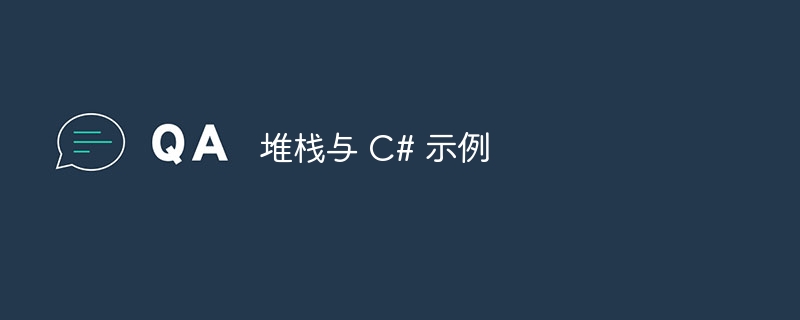
C#의 Stack 클래스는 간단한 LIFO(후입선출)가 아닌 일반 객체 컬렉션을 나타냅니다.
다음은 Stack 클래스의 속성입니다. -
| Sr.No | Properties & Description |
|---|---|
| 1 |
Count p> Stack에 포함된 요소 수를 가져옵니다. |
| 2 |
IsSynchronized 스택에 액세스할지 여부를 나타내는 값을 가져옵니다. 동기식(스레드로부터 안전함). |
| 3 | SyncRoot 동기 액세스에 사용할 수 있는 개체 가져오기 |
다음은 Stack 클래스의 일부 메서드입니다.
| Sr | 스택에서 모든 개체를 제거합니다.th> |
|---|---|
| Clone()스택의 얕은 복사본을 만듭니다. | |
| Contains(Object) 요소가 스택에 있는지 여부입니다. | |
| CopyTo(Array, Int32)Copy는 스택을 기존 1차원 배열로 변환합니다. 지정된 배열 인덱스에서 시작합니다. | |
| Equal to (Object)지정된 객체가 다음과 같은지 확인 현재 객체. | |
| GetEnumerator()스택의 IEnumerator를 반환합니다. | |
| GetHashCode() strong>가 기본 해시 함수로 사용됩니다. (Object에서 상속됨) | |
| td> | GetType() 현재 인스턴스의 유형을 가져옵니다. |
| Peek() 객체를 삭제하지 않고 스택 맨 위에 반환합니다. | |
| Pop() | |
| Push(Object )에 있는 개체 스택의 맨 위를 제거하고 반환합니다. 개체를 삽입하세요. 스택의 상단. | |
| 예제 | 이제 몇 가지 예제를 살펴보겠습니다. - 객체를 스택 맨 위에 가져오기 위한 코드는 다음과 같습니다. - 라이브 데모 using System;
using System.Collections.Generic;
public class Demo {
public static void Main() {
Stack<string> stack = new Stack<string>();
stack.Push("A");
stack.Push("B");
stack.Push("C");
stack.Push("D");
stack.Push("E");
stack.Push("F");
stack.Push("G");
stack.Push("H");
stack.Push("I");
stack.Push("J");
Console.WriteLine("Count of elements = "+stack.Count);
Console.WriteLine("Element at the top of stack = " + stack.Peek());
}
}로그인 후 복사 출력 |
using System;
using System.Collections.Generic;
public class Demo {
public static void Main() {
Stack<int> stack = new Stack<int>();
stack.Push(100);
stack.Push(150);
stack.Push(175);
stack.Push(200);
stack.Push(225);
stack.Push(250);
stack.Push(300);
stack.Push(400);
stack.Push(450);
stack.Push(500);
Console.WriteLine("Elements in the Stack:");
foreach(var val in stack) {
Console.WriteLine(val);
}
Console.WriteLine("Count of elements in the Stack = "+stack.Count);
Console.WriteLine("Does Stack has the element 400?= "+stack.Contains(400));
}
}Elements in the Stack: 500 450 400 300 250 225 200 175 150 100 Count of elements in the Stack = 10 Does Stack has the element40400?= False
위 내용은 스택 및 C# 예제의 상세 내용입니다. 자세한 내용은 PHP 중국어 웹사이트의 기타 관련 기사를 참조하세요!