Linux에서 find 명령을 사용하는 방법
Linux find 명령의 사용법은 다음과 같습니다. 1. 현재 경로에서 "hello.txt"라는 파일을 찾으려면 "find ./ -name the full file name"이라는 사용법을 사용합니다. 루트 디렉터리 파일의 "hello.txt" 사용법은 "find ./ -name 파일 이름 | xargs rm"입니다. 3. "hello.txt"라는 파일을 찾아 삭제하려면 "find ./ - 이름 파일 이름 | xargs rm".

find 명령의 사용법과 매개변수에 대해 자세히 알아보세요.
준비 조건:
Centos7.9 운영 체제가 있는 서버;
Xshell 터미널이 서버에 연결되었습니다.
1. 현재 경로에서 "hello.txt"라는 파일을 찾으세요. ./ -name 전체 파일 이름
예: find ./ -name hello.txt
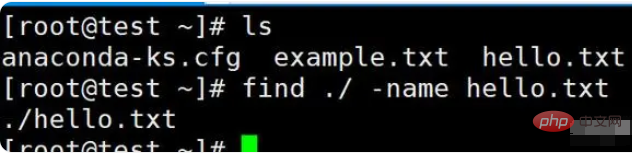 hello라는 파일에 대한 일괄 검색:
hello라는 파일에 대한 일괄 검색:
find ./ -name hel*
"*"은 퍼지 일치입니다.
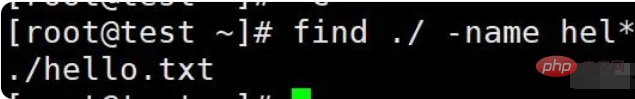 2. 루트 디렉터리에서 "hello.txt"라는 파일을 찾습니다.
2. 루트 디렉터리에서 "hello.txt"라는 파일을 찾습니다.
사용법: find / -name 전체 파일 이름
예: find / -name hello.txt
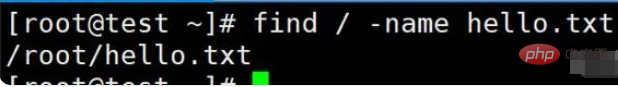 3. "hello.txt"라는 파일을 찾아 삭제합니다.
3. "hello.txt"라는 파일을 찾아 삭제합니다.
사용법: find ./ -name file name|xargs rm
예: find ./ -name hello.txt|xargs rm
위 내용은 Linux에서 find 명령을 사용하는 방법의 상세 내용입니다. 자세한 내용은 PHP 중국어 웹사이트의 기타 관련 기사를 참조하세요!

핫 AI 도구

Undresser.AI Undress
사실적인 누드 사진을 만들기 위한 AI 기반 앱

AI Clothes Remover
사진에서 옷을 제거하는 온라인 AI 도구입니다.

Undress AI Tool
무료로 이미지를 벗다

Clothoff.io
AI 옷 제거제

AI Hentai Generator
AI Hentai를 무료로 생성하십시오.

인기 기사

뜨거운 도구

메모장++7.3.1
사용하기 쉬운 무료 코드 편집기

SublimeText3 중국어 버전
중국어 버전, 사용하기 매우 쉽습니다.

스튜디오 13.0.1 보내기
강력한 PHP 통합 개발 환경

드림위버 CS6
시각적 웹 개발 도구

SublimeText3 Mac 버전
신 수준의 코드 편집 소프트웨어(SublimeText3)

뜨거운 주제
 7517
7517
 15
15
 1378
1378
 52
52
 79
79
 11
11
 53
53
 19
19
 21
21
 66
66
 인터넷은 Linux에서 실행됩니까?
Apr 14, 2025 am 12:03 AM
인터넷은 Linux에서 실행됩니까?
Apr 14, 2025 am 12:03 AM
인터넷은 단일 운영 체제에 의존하지 않지만 Linux는 이에 중요한 역할을합니다. Linux는 서버 및 네트워크 장치에서 널리 사용되며 안정성, 보안 및 확장 성으로 인기가 있습니다.
 Linux에서 Nginx를 시작하는 방법
Apr 14, 2025 pm 12:51 PM
Linux에서 Nginx를 시작하는 방법
Apr 14, 2025 pm 12:51 PM
Linux에서 Nginx를 시작하는 단계 : Nginx가 설치되어 있는지 확인하십시오. systemctl start nginx를 사용하여 nginx 서비스를 시작하십시오. SystemCTL을 사용하여 NGINX를 사용하여 시스템 시작시 NGINX의 자동 시작을 활성화하십시오. SystemCTL 상태 nginx를 사용하여 시작이 성공했는지 확인하십시오. 기본 환영 페이지를 보려면 웹 브라우저의 http : // localhost를 방문하십시오.
 nginx 서버를 시작하는 방법
Apr 14, 2025 pm 12:27 PM
nginx 서버를 시작하는 방법
Apr 14, 2025 pm 12:27 PM
Nginx 서버를 시작하려면 다른 운영 체제에 따라 다른 단계가 필요합니다. Linux/Unix System : Nginx 패키지 설치 (예 : APT-Get 또는 Yum 사용). SystemCTL을 사용하여 nginx 서비스를 시작하십시오 (예 : Sudo SystemCtl start nginx). Windows 시스템 : Windows 바이너리 파일을 다운로드하여 설치합니다. nginx.exe 실행 파일을 사용하여 nginx를 시작하십시오 (예 : nginx.exe -c conf \ nginx.conf). 어떤 운영 체제를 사용하든 서버 IP에 액세스 할 수 있습니다.
 nginx가 시작되었는지 확인하는 방법
Apr 14, 2025 pm 01:03 PM
nginx가 시작되었는지 확인하는 방법
Apr 14, 2025 pm 01:03 PM
nginx가 시작되었는지 확인하는 방법 : 1. 명령 줄을 사용하십시오 : SystemCTL 상태 nginx (linux/unix), netstat -ano | Findstr 80 (Windows); 2. 포트 80이 열려 있는지 확인하십시오. 3. 시스템 로그에서 nginx 시작 메시지를 확인하십시오. 4. Nagios, Zabbix 및 Icinga와 같은 타사 도구를 사용하십시오.
 Nginx403을 해결하는 방법
Apr 14, 2025 am 10:33 AM
Nginx403을 해결하는 방법
Apr 14, 2025 am 10:33 AM
Nginx 403 금지 된 오류를 수정하는 방법은 무엇입니까? 파일 또는 디렉토리 권한을 확인합니다. 2. 확인 파일을 확인하십시오. 3. nginx 구성 파일 확인; 4. nginx를 다시 시작하십시오. 다른 가능한 원인으로는 방화벽 규칙, Selinux 설정 또는 응용 프로그램 문제가 있습니다.
 nginx403 오류를 해결하는 방법
Apr 14, 2025 pm 12:54 PM
nginx403 오류를 해결하는 방법
Apr 14, 2025 pm 12:54 PM
서버는 요청 된 리소스에 액세스 할 수있는 권한이 없으므로 Nginx 403 오류가 발생합니다. 솔루션에는 다음이 포함됩니다. 파일 권한 확인 권한을 확인하십시오. .htaccess 구성을 확인하십시오. nginx 구성을 확인하십시오. Selinux 권한을 구성하십시오. 방화벽 규칙을 확인하십시오. 브라우저 문제, 서버 장애 또는 기타 가능한 오류와 같은 다른 원인을 해결하십시오.
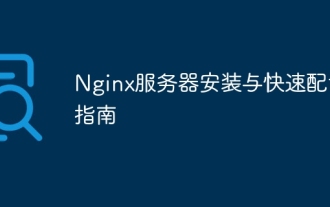 Nginx 서버 설치 및 빠른 구성 안내서
Apr 13, 2025 pm 10:18 PM
Nginx 서버 설치 및 빠른 구성 안내서
Apr 13, 2025 pm 10:18 PM
이 기사에서는 Nginx의 구성 및 구성 방법을 소개합니다. 1. nginx 설치 : Centos에서 sudoyumininstallnginx를 사용하고 Ubuntu에서 sudoapt-getinstallnginx를 사용하고 설치 후 sudosystemctlstartnginx로 시작하십시오. 2. 기본 구성 : /etc/nginx/nginx.conf 파일을 수정하고 주로 서버 블록에서 청취 (포트) 및 루트 (사이트 루 디렉토리) 지침을 수정하고 수정 후 sudosystemctlrestartnginx를 사용하여 다시 시작하고 적용하십시오. 3. 가상 호스트 구성 : nginx.co에서
 nginx가 시작되었는지 확인하는 방법은 무엇입니까?
Apr 14, 2025 pm 12:48 PM
nginx가 시작되었는지 확인하는 방법은 무엇입니까?
Apr 14, 2025 pm 12:48 PM
Linux에서는 다음 명령을 사용하여 nginx가 시작되었는지 확인하십시오. SystemCTL 상태 Nginx 판사 명령 출력에 따라 : "active : running"이 표시되면 Nginx가 시작됩니다. "Active : 비활성 (죽음)"이 표시되면 Nginx가 중지됩니다.




