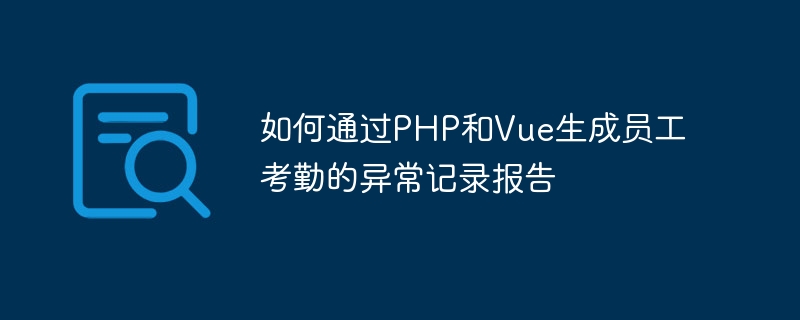
PHP 및 Vue를 통해 직원 출석 예외 기록 보고서를 생성하는 방법
소개: 회사가 발전하고 직원 수가 증가함에 따라 직원 출석 관리가 점점 더 복잡해집니다. 관리자가 직원의 출석 상태를 신속하게 파악하기 위해서는 직원 출석 예외 기록 보고서를 생성하는 것이 중요합니다. 이 기사에서는 PHP와 Vue를 사용하여 이 기능을 구현하는 방법을 소개하고 구체적인 코드 예제를 제공합니다.
1. 준비
시작하기 전에 다음 작업을 준비해야 합니다.
2. 백엔드 인터페이스 구축
"api.php"에서 데이터베이스에 연결하고 출석 데이터를 쿼리하는 SQL 문을 작성합니다. 예를 들어 직원 테이블 "employees"와 출석 기록 테이블 "attendance"가 있다고 가정하면 다음 SQL 문을 사용하여 모든 출석 예외 기록을 쿼리할 수 있습니다.
SELECT employees.name, attendance.date, attendance.reason FROM employees INNER JOIN attendance ON employees.id = attendance.employee_id WHERE attendance.status = '异常'
쿼리 결과를 JSON 형식으로 변환하여 출력합니다. 프런트 엔드 페이지로 이동합니다. 예를 들어
$result = $db->query($sql);
$data = array();
while ($row = $result->fetch_assoc()) {
$data[] = $row;
}
echo json_encode($data);3. Vue 구성 요소 만들기
Vue 구성 요소를 만들고 이름을 "AttendanceReport"로 지정하고 페이지에 소개합니다.
<template>
<div>
<h1>员工考勤异常记录报告</h1>
<table>
<thead>
<tr>
<th>员工姓名</th>
<th>考勤日期</th>
<th>异常原因</th>
</tr>
</thead>
<tbody>
<tr v-for="record in records" :key="record.id">
<td>{{ record.name }}</td>
<td>{{ record.date }}</td>
<td>{{ record.reason }}</td>
</tr>
</tbody>
</table>
</div>
</template>
<script>
export default {
data() {
return {
records: []
};
},
mounted() {
this.fetchRecords();
},
methods: {
fetchRecords() {
// 使用Axios发送GET请求到后台接口
axios.get('/api.php')
.then(response => {
this.records = response.data;
})
.catch(error => {
console.error(error);
});
}
}
};
</script>4. 프로젝트 시작
결론:
PHP와 Vue의 결합을 통해 직원 출석 예외 기록 보고서를 빠르게 생성할 수 있습니다. PHP는 데이터베이스의 데이터를 쿼리하기 위한 백엔드 인터페이스를 제공하고 이를 JSON 형식으로 프런트엔드로 출력합니다. 프런트엔드 프레임워크로서 Vue는 데이터 표시 및 처리를 담당합니다. 개발자는 위 단계에 따라 환경을 구축하고 코드를 작성하여 기능을 구현하고 작업 효율성을 향상시키기만 하면 됩니다.
부록: 전체 코드 예제
api.php
<?php
$servername = "localhost";
$username = "root";
$password = "";
$dbname = "attendance";
// 创建连接
$conn = new mysqli($servername, $username, $password, $dbname);
// 检测连接是否成功
if ($conn->connect_error) {
die("连接失败: " . $conn->connect_error);
}
$sql = "SELECT employees.name, attendance.date, attendance.reason
FROM employees
INNER JOIN attendance ON employees.id = attendance.employee_id
WHERE attendance.status = '异常'";
$result = $conn->query($sql);
$data = array();
while ($row = $result->fetch_assoc()) {
$data[] = $row;
}
echo json_encode($data);
$conn->close();
?>App.vue
<template>
<div>
<attendance-report></attendance-report>
</div>
</template>
<script>
import AttendanceReport from './components/AttendanceReport.vue';
export default {
components: {
AttendanceReport
}
};
</script>main.js
import Vue from 'vue';
import App from './App.vue';
new Vue({
render: h => h(App)
}).$mount('#app');위는 PHP 및 Vue를 통해 직원 출석 예외 기록 보고서를 생성하는 방법에 대한 구체적인 단계 및 코드 예제입니다. 이 방법을 사용하면 관리자는 직원 출석 예외 사항을 신속하게 확인하고 업무 효율성과 정확성을 높일 수 있습니다. 이 기사가 도움이 되기를 바랍니다!
위 내용은 PHP 및 Vue를 통해 직원 출석 예외 기록 보고서를 생성하는 방법의 상세 내용입니다. 자세한 내용은 PHP 중국어 웹사이트의 기타 관련 기사를 참조하세요!