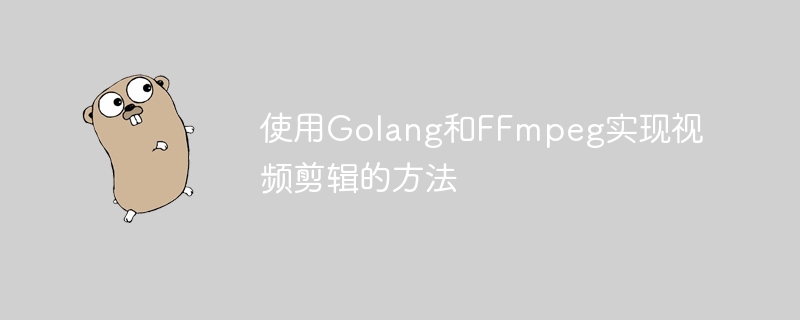
Golang 및 FFmpeg를 사용하여 비디오 편집을 구현하는 방법에는 특정 코드 예제가 필요합니다.
개요:
비디오 편집은 일반적인 멀티미디어 처리 요구 사항입니다. 비디오를 편집하면 비디오에 워터마크를 자르고 추가할 수 있습니다. . 및 기타 기능. 이 기사에서는 Golang 및 FFmpeg 라이브러리를 사용하여 비디오 편집을 구현하는 방법을 소개하고 구체적인 코드 예제를 제공합니다.
1단계: FFmpeg 설치
먼저 FFmpeg를 설치해야 합니다. FFmpeg는 다양한 플랫폼에서 사용할 수 있는 오픈소스 멀티미디어 처리 라이브러리입니다. 구체적인 설치 방법은 FFmpeg 공식 홈페이지(https://ffmpeg.org/)를 참고하세요.
설치가 완료된 후 터미널이나 명령줄에서 직접 FFmpeg를 호출할 수 있도록 시스템 환경 변수에 FFmpeg 실행 파일을 추가해야 합니다.
2단계: Golang의 FFmpeg 라이브러리 다운로드
Golang의 FFmpeg 라이브러리는 FFmpeg 기능을 호출하는 데 사용되는 Go 언어 라이브러리입니다. 라이브러리는 다음 명령을 사용하여 다운로드할 수 있습니다:
go get github.com/giorgisio/goav/avcodec
go get github.com/giorgisio/goav/avformat
go get github.com/giorgisio/goav/avutil
go get github . com/giorgisio/goav/swscale
3단계: 비디오 클리핑 코드 구현
다음은 Golang 및 FFmpeg 라이브러리를 사용하여 비디오 클리핑을 구현하는 샘플 코드입니다.
package main
import (
"fmt"
"os"
"strings"
"sync"
"time"
"github.com/giorgisio/goav/avcodec"
"github.com/giorgisio/goav/avformat"
)
func main() {
start := time.Now()
inputFileName := "input.mp4"
outputFileName := "output.mp4"
startTime := 10
duration := 20
// 初始化FFmpeg库
avformat.AvRegisterAll()
avcodec.AvcodecRegisterAll()
// 打开输入文件
inputFormatContext := avformat.AvformatAllocContext()
if avformat.AvformatOpenInput(&inputFormatContext, inputFileName, nil, nil) != 0 {
fmt.Println("Failed to open input file")
os.Exit(1)
}
// 找到输入文件中的流信息
if avformat.AvformatFindStreamInfo(inputFormatContext, nil) < 0 {
fmt.Println("Failed to find stream info")
os.Exit(1)
}
// 寻找视频流信息
var videoStreamIndex int
for i := 0; i < int(inputFormatContext.NbStreams()); i++ {
if inputFormatContext.Streams()[i].CodecParameters().CodecType() == avformat.AVMEDIA_TYPE_VIDEO {
videoStreamIndex = i
break
}
}
// 获取视频流的解码器上下文
videoCodecContext := inputFormatContext.Streams()[videoStreamIndex].Codec()
// 初始化解码器
videoCodec := avcodec.AvcodecFindDecoder(videoCodecContext.CodecId())
if videoCodec == nil {
fmt.Println("Unsupported codec")
os.Exit(1)
}
videoCodecContext.AvcodecOpen2(videoCodec, nil)
// 创建输出文件
outputFormatContext := avformat.AvformatAllocContext()
if avformat.AvformatAllocOutputContext2(&outputFormatContext, nil, "", outputFileName) != 0 {
fmt.Println("Failed to create output file")
os.Exit(1)
}
// 添加视频流到输出文件
outputVideoStream := outputFormatContext.AvformatNewStream(nil)
if outputVideoStream == nil {
fmt.Println("Failed to create output video stream")
os.Exit(1)
}
// 复制输入视频流的参数到输出视频流
outputVideoStream.SetCodecParameters(videoCodecContext.CodecParameters())
// 写入输出文件头
if avformat.AvformatWriteHeader(outputFormatContext, nil) != 0 {
fmt.Println("Failed to write output file header")
os.Exit(1)
}
// 读取和写入视频帧
packets := avformat.AvPacketAlloc()
frame := avutil.AvFrameAlloc()
frameCount := 0
for {
// 从输入文件中读取一个packet
if avformat.AvReadFrame(inputFormatContext, packets) < 0 {
break
}
// 判断是否为视频流的packet
if packets.StreamIndex() == videoStreamIndex {
// 解码packet
if avcodec.AvcodecSendPacket(videoCodecContext, packets) != 0 {
fmt.Println("Failed to send packet to decoder")
os.Exit(1)
}
for avcodec.AvcodecReceiveFrame(videoCodecContext, frame) == 0 {
// 判断当前帧是否在指定的时间范围内
currentTime := float64(frameCount) * avutil.AvQ2D(videoFormatContext.Streams()[videoStreamIndex].TimeBase())
if currentTime >= float64(startTime) && currentTime <= float64(startTime+duration) {
// 将剪辑好的帧写入输出文件
if avcodec.AvcodecSendFrame(outputCodecContext, frame) != 0 {
fmt.Println("Failed to send framed to encoder")
os.Exit(1)
}
for {
if avcodec.AvcodecReceivePacket(outputCodecContext, packets) != 0 {
break
}
// 将packet写入输出文件
avformat.AvWriteFrame(outputFormatContext, packets)
avcodec.AvPacketUnref(packets)
}
}
frameCount++
}
}
// 写入输出文件尾部
avformat.AvWriteTrailer(outputFormatContext)
// 释放资源
avutil.AvFrameFree(frame)
avformat.AvformatCloseInput(&inputFormatContext)
avformat.AvformatFreeContext(inputFormatContext)
avformat.AvformatFreeContext(outputFormatContext)
avcodec.AvcodecClose(videoCodecContext)
avcodec.AvcodecFreeContext(videoCodecContext)
fmt.Println("Video clipping completed in", time.Since(start))
}위 코드는 먼저 비디오 클리핑의 기본 기능을 구현합니다. 입력 파일에서 비디오 스트림의 프레임을 읽은 다음 프레임의 시간을 판단하여 유지해야 하는 프레임을 출력 파일에 씁니다. FFmpeg 라이브러리에서 제공하는 기능은 읽기, 디코딩, 인코딩 및 쓰기 작업에 사용됩니다.
이 예는 단일 비디오 스트림만 편집한다는 점에 유의해야 합니다. 여러 비디오 스트림이 관련된 경우 실제 상황에 따라 해당 수정이 이루어져야 합니다.
결론:
이 기사에서는 Golang과 FFmpeg를 사용하여 비디오 편집을 구현하는 방법을 소개하고 구체적인 코드 예제를 제공합니다. 독자는 보다 복잡하고 개인화된 비디오 편집 기능을 달성하기 위해 자신의 필요에 따라 코드를 조정하고 확장할 수 있습니다. 동시에 공식 FFmpeg 문서와 Golang의 FFmpeg 라이브러리 문서를 읽어 비디오 편집에 대해 자세히 알아볼 수도 있습니다.
위 내용은 Golang 및 FFmpeg를 사용하여 비디오 편집을 구현하는 방법의 상세 내용입니다. 자세한 내용은 PHP 중국어 웹사이트의 기타 관련 기사를 참조하세요!