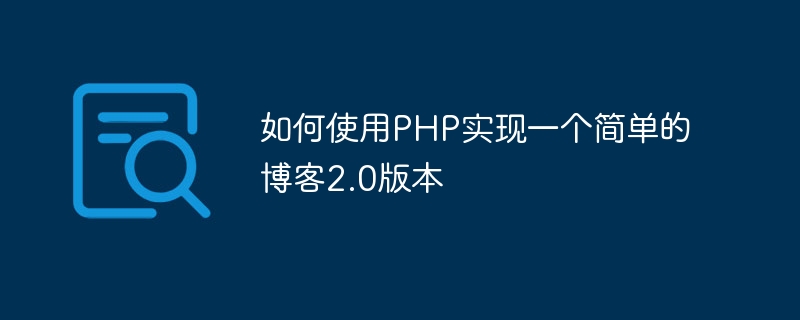
PHP를 사용하여 간단한 블로그 버전 2.0을 구현하는 방법
개요:
인터넷 시대에 블로그는 매우 대중적인 표현 방식이자 삶을 기록하는 도구가 되었습니다. PHP는 블로그 애플리케이션을 개발할 때 일반적으로 사용되는 서버측 스크립팅 언어로, 사용자 요청 처리, 동적 페이지 생성, 데이터베이스 상호 작용 등에 사용할 수 있습니다. 이 기사에서는 PHP를 사용하여 간단한 블로그 버전 2.0을 구현하는 방법을 소개하고 구체적인 코드 예제를 제공합니다.
1단계: 데이터베이스 설계
먼저, 기사의 제목, 내용, 작성 시간 등 블로그 관련 정보를 저장할 데이터베이스를 설계해야 합니다. 다음은 간단한 데이터베이스 디자인 예입니다.
CREATE TABLE `blog` ( `id` int(11) NOT NULL AUTO_INCREMENT, `title` varchar(255) NOT NULL, `content` text NOT NULL, `create_time` datetime NOT NULL, PRIMARY KEY (`id`) ) ENGINE=InnoDB DEFAULT CHARSET=utf8;
2단계: 데이터베이스 연결 만들기
PHP의 PDO 확장을 사용하여 데이터베이스에 연결하고 전체 애플리케이션에서 쉽게 재사용할 수 있도록 싱글톤 클래스로 캡슐화합니다. 다음은 간단한 데이터베이스 연결 클래스의 예입니다.
class Database {
private static $instance = null;
private $conn;
private function __construct() {
$dbHost = 'localhost';
$dbName = 'blog_db';
$dbUser = 'root';
$dbPass = 'password';
$this->conn = new PDO("mysql:host=$dbHost;dbname=$dbName", $dbUser, $dbPass);
}
public static function getInstance() {
if (!self::$instance) {
self::$instance = new Database();
}
return self::$instance;
}
public function getConnection() {
return $this->conn;
}
}3단계: 블로그의 추가, 삭제, 수정, 확인 기능 구현
다음으로 블로그의 추가, 삭제, 수정, 확인 기능을 구현해야 합니다. . 여기서는 PHP 객체 지향 프로그래밍을 사용하여 블로그 작업 클래스를 캡슐화합니다. 다음은 간단한 블로그 작업 클래스의 예입니다.
class Blog {
private $db;
public function __construct() {
$this->db = Database::getInstance()->getConnection();
}
public function create($title, $content) {
$stmt = $this->db->prepare("INSERT INTO blog (title, content, create_time) VALUES (:title, :content, NOW())");
$stmt->bindParam(':title', $title);
$stmt->bindParam(':content', $content);
$stmt->execute();
}
public function update($id, $title, $content) {
$stmt = $this->db->prepare("UPDATE blog SET title = :title, content = :content WHERE id = :id");
$stmt->bindParam(':id', $id);
$stmt->bindParam(':title', $title);
$stmt->bindParam(':content', $content);
$stmt->execute();
}
public function delete($id) {
$stmt = $this->db->prepare("DELETE FROM blog WHERE id = :id");
$stmt->bindParam(':id', $id);
$stmt->execute();
}
public function getById($id) {
$stmt = $this->db->prepare("SELECT * FROM blog WHERE id = :id");
$stmt->bindParam(':id', $id);
$stmt->execute();
return $stmt->fetch(PDO::FETCH_ASSOC);
}
public function getAll() {
$stmt = $this->db->prepare("SELECT * FROM blog ORDER BY create_time DESC");
$stmt->execute();
return $stmt->fetchAll(PDO::FETCH_ASSOC);
}
}4단계: 프런트 엔드 페이지 작성
마지막으로 블로그 내용을 표시할 프런트 엔드 페이지를 작성해야 합니다. 여기서는 HTML, CSS 및 Bootstrap을 사용하여 블로그 인터페이스를 구축합니다. 다음은 간단한 예시 페이지입니다.
<!DOCTYPE html>
<html>
<head>
<title>Simple Blog 2.0</title>
<link rel="stylesheet" href="https://stackpath.bootstrapcdn.com/bootstrap/4.5.0/css/bootstrap.min.css">
</head>
<body>
<div class="container">
<h1>My Blog</h1>
<h2>Create New Post</h2>
<form action="create.php" method="post">
<div class="form-group">
<label for="title">Title:</label>
<input type="text" class="form-control" id="title" name="title">
</div>
<div class="form-group">
<label for="content">Content:</label>
<textarea class="form-control" id="content" name="content"></textarea>
</div>
<button type="submit" class="btn btn-primary">Submit</button>
</form>
<h2>All Posts</h2>
<ul>
<?php
$blog = new Blog();
$posts = $blog->getAll();
foreach ($posts as $post) {
echo "<li><a href='view.php?id=".$post['id']."'>".$post['title']."</a></li>";
}
?>
</ul>
</div>
</body>
</html>요약:
위 단계를 거쳐 PHP를 사용하여 데이터베이스 설계, 데이터베이스 연결, 블로그 추가, 삭제, 수정 및 조회 기능, 글쓰기 등 간단한 블로그 버전 2.0을 구현했습니다. 프런트 엔드 페이지의 물론 이는 단순한 예일 뿐이며 실제 필요에 따라 확장하고 최적화할 수 있습니다. 이 기사가 PHP를 사용하여 블로그 애플리케이션을 개발하는 방법을 이해하는 데 도움이 되기를 바랍니다.
위 내용은 PHP를 사용하여 간단한 블로그 버전 2.0을 구현하는 방법의 상세 내용입니다. 자세한 내용은 PHP 중국어 웹사이트의 기타 관련 기사를 참조하세요!