
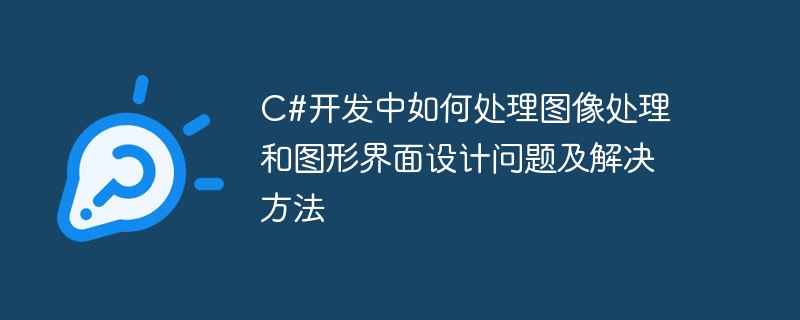
C# 개발에서 이미지 처리 및 그래픽 인터페이스 디자인 문제와 솔루션을 처리하는 방법
요약: 현대 소프트웨어 개발에서 이미지 처리 및 그래픽 인터페이스 디자인은 오늘날 뜨거운 주제가 되었습니다. 이 문서에서는 일반적인 문제와 해결 방법을 포함하여 C# 개발 시 이미지 처리 및 그래픽 인터페이스 디자인 문제를 처리하는 방법을 자세히 소개하고 구체적인 코드 예제를 제공합니다.
1. 이미지 처리 문제 및 해결 방법
// 创建一个PictureBox控件
PictureBox pictureBox = new PictureBox();
// 设置PictureBox的大小和位置
pictureBox.Width = 400;
pictureBox.Height = 300;
pictureBox.Location = new Point(100, 100);
// 加载并显示图像文件
pictureBox.Image = Image.FromFile("image.jpg");
// 添加PictureBox到窗体中
this.Controls.Add(pictureBox);// 创建一个Bitmap对象并加载图像文件
Bitmap bitmap = new Bitmap("image.jpg");
// 创建一个灰度滤镜效果的ColorMatrix
float[][] matrixElements ={
new float[] {0.3f, 0.3f, 0.3f, 0, 0},
new float[] {0.59f, 0.59f, 0.59f, 0, 0},
new float[] {0.11f, 0.11f, 0.11f, 0, 0},
new float[] {0, 0, 0, 1, 0},
new float[] {0, 0, 0, 0, 1}
};
ColorMatrix colorMatrix = new ColorMatrix(matrixElements);
// 创建一个ImageAttributes对象并设置颜色矩阵
ImageAttributes imageAttributes = new ImageAttributes();
imageAttributes.SetColorMatrix(colorMatrix);
// 创建一个Graphics对象并在PictureBox上绘制滤镜效果的图像
Graphics graphics = Graphics.FromImage(bitmap);
graphics.DrawImage(bitmap,
new Rectangle(0, 0, bitmap.Width, bitmap.Height),
0, 0, bitmap.Width, bitmap.Height,
GraphicsUnit.Pixel, imageAttributes);
// 在PictureBox中显示处理后的图像
pictureBox.Image = bitmap;2. 그래픽 인터페이스 디자인 문제 및 해결 방법
// 设置窗体的大小 this.Width = 600; this.Height = 400; // 创建一个按钮控件 Button button = new Button(); // 设置按钮的大小和位置 button.Width = 100; button.Height = 30; button.Location = new Point(250, 150); // 添加按钮到窗体中 this.Controls.Add(button);
// 设置窗体的背景颜色
this.BackColor = Color.LightBlue;
// 创建一个字体对象
Font font = new Font("Arial", 12, FontStyle.Bold);
// 设置窗体的字体
this.Font = font;결론:
이 문서에서는 C#의 이미지 처리 및 그래픽 처리를 소개합니다. 개발 인터페이스 디자인 문제에 대한 방법과 솔루션, 구체적인 코드 예제가 제공됩니다. 실제 개발에서는 관련 클래스와 메서드를 유연하게 사용하여 필요와 프로젝트 요구 사항에 따라 다양한 이미지 처리 및 인터페이스 디자인 문제를 처리하여 소프트웨어의 품질과 사용자 경험을 향상시킬 수 있습니다.
위 내용은 C# 개발에서 이미지 처리 및 그래픽 인터페이스 디자인 문제와 솔루션을 처리하는 방법의 상세 내용입니다. 자세한 내용은 PHP 중국어 웹사이트의 기타 관련 기사를 참조하세요!