uniapp 애플리케이션이 얼굴 인식 및 신원 확인을 구현하는 방법

uniapp 애플리케이션이 얼굴 인식 및 신원 확인을 구현하는 방법
최근 인공 지능 기술의 급속한 발전으로 얼굴 인식 및 신원 확인은 많은 애플리케이션에서 중요한 기능이 되었습니다. 유니앱 개발에서는 유니클라우드 클라우드 개발에서 제공하는 클라우드 기능과 유니앱 플러그인을 활용해 얼굴인식과 신원인증을 구현할 수 있다.
1. 얼굴인식 구현
- 준비작업
먼저 uni-app 플러그인 uview-ui를 도입하고, 프로젝트의 매니페스트.json 파일에 설정하고, uview-ui를 다음과 같이 설정해야 합니다. 글로벌 플러그인. 그런 다음 AppId 및 ApiSecret도 등록하고 얼굴 인식 인터페이스를 신청해야 합니다. 이것들은 모두 사전 준비입니다. - 페이지 디자인
uni-app에서는 vue를 사용하여 페이지를 디자인할 수 있습니다. 먼저 얼굴 인식을 실행하는 버튼을 포함하여 얼굴 인식 기능을 위한 페이지를 만듭니다.
<template>
<view>
<text>点击按钮进行人脸识别</text>
<button @click="startFaceRecognition">开始识别</button>
</view>
</template>
<script>
export default {
methods: {
startFaceRecognition() {
// 调用人脸识别功能
}
}
}
</script>- 얼굴 인식 기능 호출
startFaceRecognition 메서드에서 얼굴 인식을 구현하려면 uniCloud 클라우드 기능을 호출해야 합니다. 샘플 코드는 다음과 같습니다.
startFaceRecognition() {
uni.showLoading({
title: '加载中...'
})
uniCloud.callFunction({
name: 'faceRecognition',
data: {
// 传递参数
},
success: function (res) {
uni.hideLoading()
console.log(res.result)
// 处理返回结果
},
fail: function (error) {
uni.hideLoading()
console.log(error)
// 处理错误
}
})
}- 클라우드 기능 구현
클라우드 기능에서는 얼굴 인식 인터페이스를 호출하고 인식 결과를 프런트 엔드 인터페이스로 반환해야 합니다. 샘플 코드는 다음과 같습니다.
'use strict'
const cloud = require('wx-server-sdk')
const axios = require('axios')
cloud.init({
env: cloud.DYNAMIC_CURRENT_ENV
})
exports.main = async (event, context) => {
const { APP_ID, API_KEY, API_SECRET } = cloud.getWXContext().ENV
const imgUrl = '待识别的人脸图片地址'
const res = await axios.post('http://api.xx.com/faceRecognition', {
api_id: APP_ID,
api_key: API_KEY,
api_secret: API_SECRET,
image_url: imgUrl
})
return res.data
}- 반환된 결과 처리
프런트엔드 인터페이스에서는 클라우드 기능이 반환한 결과를 기반으로 인식 결과를 표시하거나 사용자에게 메시지를 표시하는 등 해당 로직을 처리할 수 있습니다. 재식별하기. 구체적인 작업은 생략합니다.
2. 본인인증 구현
유니앱에서는 제3자 본인인증 서비스를 호출하여 본인인증 기능을 구현할 수 있습니다.
- 준비
먼저 인증 서비스를 위한 API 등록 및 신청이 필요합니다. 많은 회사와 개발자가 이 서비스를 제공할 수 있으며, 우리는 적절한 서비스를 선택하고 API Key를 얻을 수 있습니다. - 페이지 디자인
마찬가지로 인증을 트리거하는 버튼이 포함된 인증 기능을 위한 페이지를 만듭니다.
<template>
<view>
<text>点击按钮进行身份验证</text>
<button @click="startIdentityVerification">开始验证</button>
</view>
</template>
<script>
export default {
methods: {
startIdentityVerification() {
// 调用身份验证功能
}
}
}
</script>- 인증 기능 호출
startIdentityVerification 메소드에서 uni-request 플러그인을 사용하여 타사 인증 API. 샘플 코드는 다음과 같습니다.
const uniRequest = require('uni-request')
startIdentityVerification() {
uniRequest.get('https://api.xx.com/verifyIdentity', {
params: {
api_key: 'YOUR_API_KEY',
// 其他参数
}
}).then((res) => {
console.log(res.data)
// 处理返回结果
}).catch((error) => {
console.log(error)
// 处理错误
})
}- 반환 결과 처리
프런트 엔드 인터페이스에서는 타사 인증 API의 반환 결과를 기반으로 확인 결과를 표시하거나 사용자에게 다시 확인하라는 메시지가 표시됩니다. 구체적인 작업은 생략합니다.
위는 uniCloud 클라우드 개발 및 uni-request 플러그인을 사용하여 얼굴인식 및 신원인증을 구현하는 방법입니다. 실제 개발 프로세스에서는 특정 요구 사항과 서비스 제공업체의 문서를 기반으로 해당 구성 및 구현을 수행해야 합니다. 위 내용이 도움이 되었기를 바랍니다!
위 내용은 uniapp 애플리케이션이 얼굴 인식 및 신원 확인을 구현하는 방법의 상세 내용입니다. 자세한 내용은 PHP 중국어 웹사이트의 기타 관련 기사를 참조하세요!

핫 AI 도구

Undresser.AI Undress
사실적인 누드 사진을 만들기 위한 AI 기반 앱

AI Clothes Remover
사진에서 옷을 제거하는 온라인 AI 도구입니다.

Undress AI Tool
무료로 이미지를 벗다

Clothoff.io
AI 옷 제거제

AI Hentai Generator
AI Hentai를 무료로 생성하십시오.

인기 기사

뜨거운 도구

메모장++7.3.1
사용하기 쉬운 무료 코드 편집기

SublimeText3 중국어 버전
중국어 버전, 사용하기 매우 쉽습니다.

스튜디오 13.0.1 보내기
강력한 PHP 통합 개발 환경

드림위버 CS6
시각적 웹 개발 도구

SublimeText3 Mac 버전
신 수준의 코드 편집 소프트웨어(SublimeText3)

뜨거운 주제
 7461
7461
 15
15
 1376
1376
 52
52
 77
77
 11
11
 44
44
 19
19
 17
17
 17
17
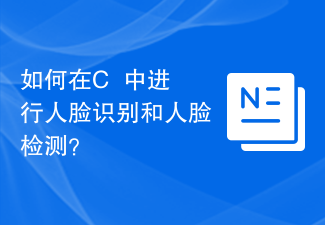 C++에서 얼굴 인식 및 얼굴 감지를 수행하는 방법은 무엇입니까?
Aug 27, 2023 am 08:30 AM
C++에서 얼굴 인식 및 얼굴 감지를 수행하는 방법은 무엇입니까?
Aug 27, 2023 am 08:30 AM
C++에서 얼굴 인식 및 얼굴 감지를 수행하는 방법은 무엇입니까? 소개: 얼굴 인식 및 얼굴 감지는 컴퓨터 비전 분야의 중요한 연구 방향이며 이미지 처리, 보안 모니터링 및 기타 분야에서 널리 사용됩니다. 이 기사에서는 얼굴 인식 및 얼굴 감지를 위해 C++ 언어를 사용하는 방법을 소개하고 해당 코드 예제를 제공합니다. 1. 얼굴 검출 얼굴 검출은 주어진 이미지에서 얼굴을 찾고 식별하는 프로세스를 말합니다. OpenCV는 얼굴 인식과 관련된 기능을 제공하는 인기 있는 컴퓨터 비전 라이브러리입니다. 아래는 단순한 사람입니다.
 Safari에서 개인 정보 보호 브라우징 인증을 비활성화하는 방법: iOS 17용 방법 가이드
Sep 11, 2023 pm 06:37 PM
Safari에서 개인 정보 보호 브라우징 인증을 비활성화하는 방법: iOS 17용 방법 가이드
Sep 11, 2023 pm 06:37 PM
iOS 17에서 Apple은 모바일 운영 체제에 몇 가지 새로운 개인 정보 보호 및 보안 기능을 도입했습니다. 그 중 하나는 Safari의 개인 탐색 탭에 대해 2단계 인증을 요구하는 기능입니다. 작동 방식과 끄는 방법은 다음과 같습니다. iOS 17 또는 iPadOS 17을 실행하는 iPhone 또는 iPad의 경우 Safari에서 개인 정보 보호 브라우징 탭을 연 다음 세션이나 앱을 종료하면 이제 Apple 브라우저에 다시 액세스하려면 Face ID/TouchID 인증 또는 암호가 필요합니다. 즉, 잠금이 해제된 iPhone이나 iPad를 다른 사람이 손에 넣는 경우에도 암호를 모르면 해당 iPhone이나 iPad를 볼 수 없습니다.
 PHP 연구 노트: 얼굴 인식 및 이미지 처리
Oct 08, 2023 am 11:33 AM
PHP 연구 노트: 얼굴 인식 및 이미지 처리
Oct 08, 2023 am 11:33 AM
PHP 연구 노트: 얼굴 인식 및 이미지 처리 서문: 인공 지능 기술의 발전으로 얼굴 인식 및 이미지 처리가 화두가 되었습니다. 실제 응용 분야에서 얼굴 인식 및 이미지 처리는 주로 보안 모니터링, 얼굴 잠금 해제, 카드 비교 등에 사용됩니다. 일반적으로 사용되는 서버측 스크립팅 언어인 PHP는 얼굴 인식 및 이미지 처리와 관련된 기능을 구현하는 데에도 사용할 수 있습니다. 이 기사에서는 구체적인 코드 예제를 통해 PHP의 얼굴 인식 및 이미지 처리 과정을 안내합니다. 1. PHP의 얼굴 인식 얼굴 인식은
 유니앱을 배우려면 어떤 기본이 필요한가요?
Apr 06, 2024 am 04:45 AM
유니앱을 배우려면 어떤 기본이 필요한가요?
Apr 06, 2024 am 04:45 AM
uniapp 개발에는 다음과 같은 기초가 필요합니다: 프론트엔드 기술(HTML, CSS, JavaScript) 모바일 개발 지식(iOS 및 Android 플랫폼) Node.js 기타 기초(버전 제어 도구, IDE, 모바일 개발 시뮬레이터 또는 실제 머신 디버깅 경험)
 딩톡 얼굴인식 진입방법
Mar 05, 2024 am 08:46 AM
딩톡 얼굴인식 진입방법
Mar 05, 2024 am 08:46 AM
지능형 서비스 소프트웨어인 DingTalk는 학습과 업무에서 중요한 역할을 할 뿐만 아니라 강력한 기능을 통해 사용자 효율성을 향상하고 문제를 해결하는 데에도 최선을 다하고 있습니다. 지속적인 기술 발전으로 안면인식 기술은 점차 우리의 일상생활과 업무에 침투해 왔습니다. 그렇다면 얼굴 인식 입력을 위해 DingTalk 앱을 사용하는 방법은 무엇입니까? 아래에서 편집자가 자세한 소개를 제공합니다. 이에 대해 더 알고 싶은 사용자는 이 기사의 사진과 텍스트를 따라갈 수 있습니다! DingTalk에서 얼굴을 어떻게 녹음하나요? 휴대폰에서 DingTalk 소프트웨어를 연 후, 하단의 "작업대"를 클릭한 후 "출석시계"를 찾아 클릭하여 엽니다. 2. 출석 페이지 오른쪽 하단의 '설정'을 클릭해 입장한 뒤, 설정 페이지의 '내 설정'을 클릭해 전환하세요.
 Golang을 사용하여 사진에서 얼굴 인식 및 얼굴 융합을 수행하는 방법
Aug 26, 2023 pm 05:52 PM
Golang을 사용하여 사진에서 얼굴 인식 및 얼굴 융합을 수행하는 방법
Aug 26, 2023 pm 05:52 PM
Golang을 사용하여 사진에서 얼굴 인식 및 얼굴 융합을 수행하는 방법 얼굴 인식 및 얼굴 융합은 컴퓨터 비전 분야에서 일반적인 작업이며 효율적이고 강력한 프로그래밍 언어인 Golang도 이러한 작업에서 중요한 역할을 할 수 있습니다. 이 기사에서는 Golang을 사용하여 이미지에서 얼굴 인식 및 얼굴 융합을 수행하는 방법을 소개하고 관련 코드 예제를 제공합니다. 1. 얼굴 인식 얼굴 인식은 이미지나 영상 속 얼굴 특징을 통해 알려진 얼굴과 얼굴을 일치시키거나 식별하는 기술을 말합니다. 골랑에서
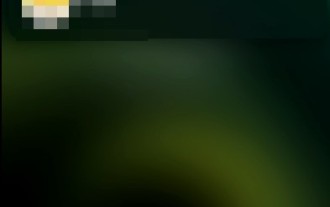 Apple 휴대폰에서 얼굴 인식을 끄는 방법_Apple 휴대폰 설정에서 얼굴 인식을 비활성화하는 방법
Mar 23, 2024 pm 08:20 PM
Apple 휴대폰에서 얼굴 인식을 끄는 방법_Apple 휴대폰 설정에서 얼굴 인식을 비활성화하는 방법
Mar 23, 2024 pm 08:20 PM
1. 잠자리에 들기 전에 Siri에게 물어볼 수 있습니다. 이 휴대폰은 누구의 휴대폰입니까? Siri가 자동으로 얼굴 인식을 비활성화하는 데 도움을 줍니다. 2. 비활성화하고 싶지 않다면 Face ID를 켜고 [Face ID를 활성화하려면 시선 필요]를 켜도록 선택할 수 있습니다. 이런 식으로 잠금 화면은 우리가 시청할 때만 열 수 있습니다.
 C#에서 얼굴 인식 알고리즘을 구현하는 방법
Sep 19, 2023 am 08:57 AM
C#에서 얼굴 인식 알고리즘을 구현하는 방법
Sep 19, 2023 am 08:57 AM
C#에서 얼굴 인식 알고리즘을 구현하는 방법 얼굴 인식 알고리즘은 컴퓨터 비전 분야의 중요한 연구 방향으로 얼굴을 식별하고 확인하는 데 사용할 수 있으며 보안 모니터링, 얼굴 결제, 얼굴 잠금 해제 등에 널리 사용됩니다. 필드. 이번 글에서는 C#을 사용하여 얼굴 인식 알고리즘을 구현하는 방법을 소개하고 구체적인 코드 예제를 제공하겠습니다. 얼굴 인식 알고리즘을 구현하는 첫 번째 단계는 이미지 데이터를 얻는 것입니다. C#에서는 EmguCV 라이브러리(OpenCV용 C# 래퍼)를 사용하여 이미지를 처리할 수 있습니다. 먼저 프로젝트를 생성해야 합니다.




