인증을 위해 Hyperf 프레임워크를 사용하는 방법
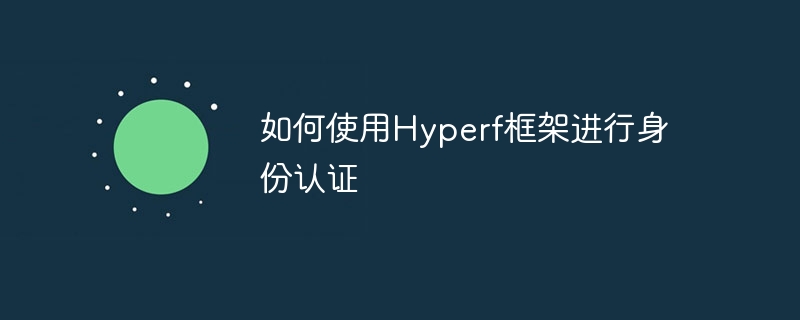
인증을 위해 Hyperf 프레임워크를 사용하는 방법
최신 웹 애플리케이션에서 사용자 인증은 매우 중요한 기능입니다. 중요한 정보를 보호하고 애플리케이션 보안을 보장하기 위해 인증을 통해 인증된 사용자만 제한된 리소스에 액세스할 수 있도록 합니다.
Hyperf는 Swoole을 기반으로 하는 고성능 PHP 프레임워크로, 현대적이고 효율적인 다양한 기능과 도구를 제공합니다. Hyperf 프레임워크에서는 여러 가지 방법을 사용하여 신원 인증을 구현할 수 있습니다. 일반적으로 사용되는 두 가지 방법이 아래에 소개됩니다.
- JWT(JSON 웹 토큰) 사용
JWT는 통신 당사자 간에 정보를 안전하게 전송하기 위한 간결하고 독립적인 방법을 정의하는 개방형 표준(RFC 7519)입니다. Hyperf 프레임워크에서는 lcobucci/jwt 확장 라이브러리를 사용하여 JWT 생성 및 검증을 달성할 수 있습니다. lcobucci/jwt扩展库来实现JWT的生成和验证。
首先,我们需要在composer.json文件中添加lcobucci/jwt库的依赖项:
"require": {
"lcobucci/jwt": "^3.4"
}然后执行composer update命令安装依赖项。
接下来,我们可以创建一个JwtAuthenticator类,用于生成和验证JWT:
<?php
declare(strict_types=1);
namespace AppAuth;
use HyperfExtAuthAuthenticatable;
use HyperfExtAuthContractsAuthenticatorInterface;
use LcobucciJWTConfiguration;
use LcobucciJWTToken;
class JwtAuthenticator implements AuthenticatorInterface
{
private Configuration $configuration;
public function __construct(Configuration $configuration)
{
$this->configuration = $configuration;
}
public function validateToken(string $token): bool
{
$parsedToken = $this->configuration->parser()->parse($token);
$isVerified = $this->configuration->validator()->validate($parsedToken, ...$this->configuration->validationConstraints());
return $isVerified;
}
public function generateToken(Authenticatable $user): string
{
$builder = $this->configuration->createBuilder();
$builder->issuedBy('your_issuer')
->issuedAt(new DateTimeImmutable())
->expiresAt((new DateTimeImmutable())->modify('+1 hour'))
->withClaim('sub', (string) $user->getAuthIdentifier());
$token = $builder->getToken($this->configuration->signer(), $this->configuration->signingKey());
return $token->toString();
}
}然后,我们需要在Hyperf框架的容器中注册JwtAuthenticator类:
HyperfUtilsApplicationContext::getContainer()->define(AppAuthJwtAuthenticator::class, function (PsrContainerContainerInterface $container) {
$configuration = LcobucciJWTConfiguration::forAsymmetricSigner(
new LcobucciJWTSignerRsaSha256(),
LcobucciJWTSignerKeyLocalFileReference::file('path/to/private/key.pem')
);
return new AppAuthJwtAuthenticator($configuration);
});最后,在需要认证的路由或控制器方法中,我们可以使用JwtAuthenticator类来验证用户的JWT:
<?php
declare(strict_types=1);
namespace AppController;
use AppAuthJwtAuthenticator;
use HyperfHttpServerAnnotationController;
use HyperfHttpServerAnnotationRequestMapping;
/**
* @Controller(prefix="/api")
*/
class ApiController
{
private JwtAuthenticator $authenticator;
public function __construct(JwtAuthenticator $authenticator)
{
$this->authenticator = $authenticator;
}
/**
* @RequestMapping(path="profile", methods="GET")
*/
public function profile()
{
$token = $this->request->getHeader('Authorization')[0] ?? '';
$token = str_replace('Bearer ', '', $token);
if (!$this->authenticator->validateToken($token)) {
// Token验证失败,返回错误响应
return 'Unauthorized';
}
// Token验证成功,返回用户信息
return $this->authenticator->getUserByToken($token);
}
}- 使用Session
除了JWT认证,Hyperf框架也支持使用Session进行身份认证。我们可以通过配置文件来启用Session认证功能。
首先,我们需要在配置文件config/autoload/session.php中进行相应的配置,例如:
return [
'handler' => [
'class' => HyperfRedisSessionHandler::class,
'options' => [
'pool' => 'default',
],
],
];然后,在需要认证的路由或控制器方法中,我们可以使用Hyperf框架提供的AuthManager类来验证用户的Session:
<?php
declare(strict_types=1);
namespace AppController;
use HyperfHttpServerAnnotationController;
use HyperfHttpServerAnnotationRequestMapping;
use HyperfExtAuthContractsAuthManagerInterface;
/**
* @Controller(prefix="/api")
*/
class ApiController
{
private AuthManagerInterface $authManager;
public function __construct(AuthManagerInterface $authManager)
{
$this->authManager = $authManager;
}
/**
* @RequestMapping(path="profile", methods="GET")
*/
public function profile()
{
if (!$this->authManager->check()) {
// 用户未登录,返回错误响应
return 'Unauthorized';
}
// 用户已登录,返回用户信息
return $this->authManager->user();
}
}在上述代码中,AuthManagerInterface
lcobucci/jwt 라이브러리의 종속성을 추가해야 합니다. rrreee
그런 다음composer update 명령을 실행하여 종속성을 설치합니다. . 🎜🎜다음으로 JWT를 생성하고 검증하기 위한 JwtAuthenticator 클래스를 생성할 수 있습니다. 🎜rrreee🎜그런 다음 Hyperf 프레임워크의 컨테이너에 JwtAuthenticator 클래스를 등록해야 합니다. 🎜rrreee🎜마지막으로 인증이 필요한 경로 또는 컨트롤러 메서드에서 JwtAuthenticator 클래스를 사용하여 사용자의 JWT를 확인할 수 있습니다. 🎜rrreee- 🎜Use Session🎜🎜🎜 JWT 인증 외에도 Hyperf 프레임워크는 ID 인증을 위해 세션 사용을 지원합니다. 구성 파일을 통해 세션 인증 기능을 활성화할 수 있습니다. 🎜🎜먼저 구성 파일
config/autoload/session.php에서 해당 구성을 만들어야 합니다. 예: 🎜rrreee🎜그런 다음 인증이 필요한 경로 또는 컨트롤러 메서드에서 다음을 수행할 수 있습니다. Hyperf 프레임워크에서 제공하는 AuthManager 클래스를 사용하여 사용자 세션을 확인합니다. 🎜rrreee🎜위 코드에서 AuthManagerInterface 인터페이스는 인증 및 사용자 작업을 위한 다양한 방법을 제공합니다. , 실제 필요에 따라 전화를 걸 수 있습니다. 🎜🎜위는 JWT 또는 세션을 사용하여 사용자 인증을 구현하는 Hyperf 프레임워크를 사용하는 두 가지 일반적인 ID 인증 방법입니다. 실제 요구 사항과 프로젝트 특성에 따라 적절한 방법을 선택하여 애플리케이션 보안과 사용자 경험을 보장합니다. 실제 개발에서는 프레임워크에서 제공하는 문서와 샘플 코드를 기반으로 고급 사용법과 모범 사례에 대해 자세히 알아볼 수 있습니다. 🎜위 내용은 인증을 위해 Hyperf 프레임워크를 사용하는 방법의 상세 내용입니다. 자세한 내용은 PHP 중국어 웹사이트의 기타 관련 기사를 참조하세요!

핫 AI 도구

Undresser.AI Undress
사실적인 누드 사진을 만들기 위한 AI 기반 앱

AI Clothes Remover
사진에서 옷을 제거하는 온라인 AI 도구입니다.

Undress AI Tool
무료로 이미지를 벗다

Clothoff.io
AI 옷 제거제

AI Hentai Generator
AI Hentai를 무료로 생성하십시오.

인기 기사

뜨거운 도구

메모장++7.3.1
사용하기 쉬운 무료 코드 편집기

SublimeText3 중국어 버전
중국어 버전, 사용하기 매우 쉽습니다.

스튜디오 13.0.1 보내기
강력한 PHP 통합 개발 환경

드림위버 CS6
시각적 웹 개발 도구

SublimeText3 Mac 버전
신 수준의 코드 편집 소프트웨어(SublimeText3)

뜨거운 주제
 7554
7554
 15
15
 1382
1382
 52
52
 83
83
 11
11
 59
59
 19
19
 22
22
 96
96
 마그넷 링크 사용 방법
Feb 18, 2024 am 10:02 AM
마그넷 링크 사용 방법
Feb 18, 2024 am 10:02 AM
마그넷 링크는 리소스를 다운로드하기 위한 링크 방식으로, 기존 다운로드 방식보다 더 편리하고 효율적입니다. 마그넷 링크를 사용하면 중간 서버에 의존하지 않고 P2P 방식으로 리소스를 다운로드할 수 있습니다. 이번 글에서는 마그넷 링크의 사용법과 주의할 점을 소개하겠습니다. 1. 마그넷 링크란 무엇인가요? 마그넷 링크는 P2P(Peer-to-Peer) 프로토콜을 기반으로 한 다운로드 방식입니다. 마그넷 링크를 통해 사용자는 리소스 게시자에 직접 연결하여 리소스 공유 및 다운로드를 완료할 수 있습니다. 전통적인 다운로드 방법과 비교하여 자기
 mdf 및 mds 파일을 사용하는 방법
Feb 19, 2024 pm 05:36 PM
mdf 및 mds 파일을 사용하는 방법
Feb 19, 2024 pm 05:36 PM
mdf 파일, mds 파일 사용법 컴퓨터 기술의 지속적인 발전으로 우리는 다양한 방법으로 데이터를 저장하고 공유할 수 있게 되었습니다. 디지털 미디어 분야에서는 특별한 파일 형식을 자주 접하게 됩니다. 이 기사에서는 일반적인 파일 형식인 mdf 및 mds 파일에 대해 설명하고 사용 방법을 소개합니다. 먼저 mdf 파일과 mds 파일의 의미를 이해해야 합니다. mdf는 CD/DVD 이미지 파일의 확장자이고, mds 파일은 mdf 파일의 메타데이터 파일입니다.
 크리스탈디스크마크란 어떤 소프트웨어인가요? -크리스탈디스크마크는 어떻게 사용하나요?
Mar 18, 2024 pm 02:58 PM
크리스탈디스크마크란 어떤 소프트웨어인가요? -크리스탈디스크마크는 어떻게 사용하나요?
Mar 18, 2024 pm 02:58 PM
CrystalDiskMark는 순차 및 무작위 읽기/쓰기 속도를 빠르게 측정하는 하드 드라이브용 소형 HDD 벤치마크 도구입니다. 다음으로 편집자님에게 CrystalDiskMark 소개와 crystaldiskmark 사용법을 소개하겠습니다~ 1. CrystalDiskMark 소개 CrystalDiskMark는 기계식 하드 드라이브와 솔리드 스테이트 드라이브(SSD)의 읽기 및 쓰기 속도와 성능을 평가하는 데 널리 사용되는 디스크 성능 테스트 도구입니다. ). 무작위 I/O 성능. 무료 Windows 응용 프로그램이며 사용자 친화적인 인터페이스와 다양한 테스트 모드를 제공하여 하드 드라이브 성능의 다양한 측면을 평가하고 하드웨어 검토에 널리 사용됩니다.
 foobar2000을 어떻게 다운로드하나요? - foobar2000 사용법
Mar 18, 2024 am 10:58 AM
foobar2000을 어떻게 다운로드하나요? - foobar2000 사용법
Mar 18, 2024 am 10:58 AM
foobar2000은 언제든지 음악 리소스를 들을 수 있는 소프트웨어입니다. 모든 종류의 음악을 무손실 음질로 제공합니다. 음악 플레이어의 향상된 버전을 사용하면 더욱 포괄적이고 편안한 음악 경험을 얻을 수 있습니다. 컴퓨터에서 고급 오디오를 재생합니다. 이 장치는 보다 편리하고 효율적인 음악 재생 경험을 제공합니다. 인터페이스 디자인은 단순하고 명확하며 사용하기 쉽습니다. 또한 다양한 스킨과 테마를 지원하고, 자신의 선호도에 따라 설정을 개인화하며, 다양한 오디오 형식의 재생을 지원하는 전용 음악 플레이어를 생성합니다. 또한 볼륨을 조정하는 오디오 게인 기능도 지원합니다. 과도한 볼륨으로 인한 청력 손상을 방지하려면 자신의 청력 상태에 따라 조정하십시오. 다음엔 내가 도와줄게
 NetEase 메일박스 마스터를 사용하는 방법
Mar 27, 2024 pm 05:32 PM
NetEase 메일박스 마스터를 사용하는 방법
Mar 27, 2024 pm 05:32 PM
NetEase Mailbox는 중국 네티즌들이 널리 사용하는 이메일 주소로, 안정적이고 효율적인 서비스로 항상 사용자들의 신뢰를 얻어 왔습니다. NetEase Mailbox Master는 휴대폰 사용자를 위해 특별히 제작된 이메일 소프트웨어로 이메일 보내기 및 받기 프로세스를 크게 단순화하고 이메일 처리를 더욱 편리하게 만듭니다. 따라서 NetEase Mailbox Master를 사용하는 방법과 그 기능이 무엇인지 아래에서 이 사이트의 편집자가 자세한 소개를 제공하여 도움을 드릴 것입니다! 먼저, 모바일 앱스토어에서 NetEase Mailbox Master 앱을 검색하여 다운로드하실 수 있습니다. App Store 또는 Baidu Mobile Assistant에서 "NetEase Mailbox Master"를 검색한 후 안내에 따라 설치하세요. 다운로드 및 설치가 완료되면 NetEase 이메일 계정을 열고 로그인합니다. 로그인 인터페이스는 아래와 같습니다.
 Baidu Netdisk 앱 사용 방법
Mar 27, 2024 pm 06:46 PM
Baidu Netdisk 앱 사용 방법
Mar 27, 2024 pm 06:46 PM
오늘날 클라우드 스토리지는 우리의 일상 생활과 업무에 없어서는 안 될 부분이 되었습니다. 중국 최고의 클라우드 스토리지 서비스 중 하나인 Baidu Netdisk는 강력한 스토리지 기능, 효율적인 전송 속도 및 편리한 운영 경험으로 많은 사용자의 호감을 얻었습니다. 중요한 파일을 백업하고, 정보를 공유하고, 온라인으로 비디오를 시청하고, 음악을 듣고 싶은 경우 Baidu Cloud Disk는 귀하의 요구를 충족할 수 있습니다. 그러나 많은 사용자가 Baidu Netdisk 앱의 구체적인 사용 방법을 이해하지 못할 수 있으므로 이 튜토리얼에서는 Baidu Netdisk 앱 사용 방법을 자세히 소개합니다. Baidu 클라우드 네트워크 디스크 사용 방법: 1. 설치 먼저 Baidu Cloud 소프트웨어를 다운로드하고 설치할 때 사용자 정의 설치 옵션을 선택하십시오.
 BTCC 튜토리얼: BTCC 교환에서 MetaMask 지갑을 바인딩하고 사용하는 방법은 무엇입니까?
Apr 26, 2024 am 09:40 AM
BTCC 튜토리얼: BTCC 교환에서 MetaMask 지갑을 바인딩하고 사용하는 방법은 무엇입니까?
Apr 26, 2024 am 09:40 AM
MetaMask(중국어로 Little Fox Wallet이라고도 함)는 무료이며 호평을 받는 암호화 지갑 소프트웨어입니다. 현재 BTCC는 MetaMask 지갑에 대한 바인딩을 지원합니다. 바인딩 후 MetaMask 지갑을 사용하여 빠르게 로그인하고 가치를 저장하고 코인을 구매할 수 있으며 첫 바인딩에는 20 USDT 평가판 보너스도 받을 수 있습니다. BTCCMetaMask 지갑 튜토리얼에서는 MetaMask 등록 및 사용 방법, BTCC에서 Little Fox 지갑을 바인딩하고 사용하는 방법을 자세히 소개합니다. MetaMask 지갑이란 무엇입니까? 3천만 명 이상의 사용자를 보유한 MetaMask Little Fox Wallet은 오늘날 가장 인기 있는 암호화폐 지갑 중 하나입니다. 무료로 사용할 수 있으며 확장으로 네트워크에 설치할 수 있습니다.
 Xiaoai 스피커 사용 방법 Xiaoai 스피커를 휴대폰에 연결하는 방법
Feb 22, 2024 pm 05:19 PM
Xiaoai 스피커 사용 방법 Xiaoai 스피커를 휴대폰에 연결하는 방법
Feb 22, 2024 pm 05:19 PM
스피커의 재생 버튼을 길게 누른 후 소프트웨어에서 Wi-Fi에 연결하면 사용 가능합니다. 튜토리얼 적용 모델: Xiaomi 12 시스템: EMUI11.0 버전: Xiaoai Classmate 2.4.21 분석 1 먼저 스피커의 재생 버튼을 찾아 길게 눌러 네트워크 배포 모드로 들어갑니다. 2 휴대폰의 Xiaoai 스피커 소프트웨어에서 Xiaomi 계정에 로그인하고 클릭하여 새 Xiaoai 스피커를 추가하세요. 3. Wi-Fi의 이름과 비밀번호를 입력한 후 Xiao Ai에게 전화를 걸어 사용할 수 있습니다. 보충: Xiaoai 스피커에는 어떤 기능이 있습니까? 1 Xiaoai 스피커에는 시스템 기능, 소셜 기능, 엔터테인먼트 기능, 지식 기능, 생활 기능, 스마트 홈 및 교육 계획이 있습니다. 요약/주의사항: 간편한 연결 및 사용을 위해서는 Xiao Ai 앱을 휴대폰에 미리 설치해야 합니다.




