Go 언어와 Redis를 사용하여 클라우드 스토리지 서비스를 구축하는 방법
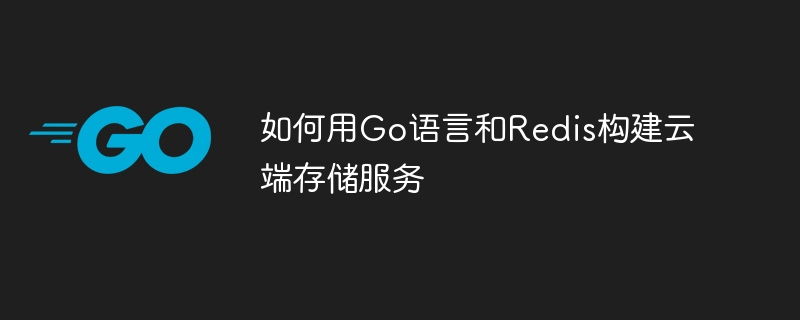
Go 언어와 Redis를 사용하여 클라우드 스토리지 서비스를 구축하는 방법
클라우드 컴퓨팅 시대에 스토리지 서비스는 점점 더 중요해지고 있습니다. 클라우드 스토리지 서비스를 통해 사용자는 편리하게 데이터를 저장하고 액세스할 수 있습니다. 이 기사에서는 Go 언어와 Redis를 사용하여 간단한 클라우드 스토리지 서비스를 구축하는 방법을 소개하고 구체적인 코드 예제를 제공합니다.
1. Redis 환경 설정
먼저 Redis 환경을 설정해야 합니다. Redis 공식 웹사이트를 통해 Redis를 다운로드하여 설치한 후 로컬에서 Redis 서버를 시작할 수 있습니다.
2. Go 프로젝트 만들기
다음으로 터미널에서 새 Go 프로젝트를 만들고 프로젝트 디렉터리에 main.go 파일을 만듭니다.
3. 종속성 패키지 가져오기
main.go 파일에서 Redis 드라이버 및 HTTP 서비스 관련 패키지를 포함한 일부 종속성 패키지를 가져와야 합니다. Go의 패키지 관리 도구를 사용하여 설치하고 가져올 수 있습니다.
package main
import (
"fmt"
"log"
"net/http"
"github.com/go-redis/redis"
)4. Redis에 연결
코드에서 Redis 서버에 연결해야 합니다. redis.NewClient 함수를 통해 Redis 클라이언트를 생성하고 redis.NewClientOptions를 사용하여 연결 옵션을 설정할 수 있습니다. 특정 코드에는 자신의 Redis 서버 주소와 비밀번호를 입력해야 합니다.
func main() {
client := redis.NewClient(&redis.Options{
Addr: "localhost:6379",
Password: "", //填写自己的Redis密码
DB: 0,
})
pong, err := client.Ping().Result()
if err != nil {
log.Fatal(err)
}
fmt.Println("Connected to Redis:", pong)
} 5. HTTP 요청 처리
다음으로, 사용자가 HTTP 인터페이스를 통해 파일을 업로드하고 다운로드할 수 있도록 HTTP 요청을 처리하겠습니다.
먼저 파일 업로드를 처리하는 함수를 작성해야 합니다. 이 함수에서는 파일을 Redis에 저장하고 고유한 파일 ID를 반환합니다.
func uploadFile(client *redis.Client) http.HandlerFunc {
return func(w http.ResponseWriter, r *http.Request) {
r.ParseMultipartForm(32 << 20)
file, handler, err := r.FormFile("file")
if err != nil {
log.Println(err)
http.Error(w, "Failed to upload file", http.StatusInternalServerError)
return
}
defer file.Close()
bytes, err := ioutil.ReadAll(file)
if err != nil {
log.Println(err)
http.Error(w, "Failed to read file", http.StatusInternalServerError)
return
}
fileID := uuid.NewString()
err = client.Set(fileID, bytes, 0).Err()
if err != nil {
log.Println(err)
http.Error(w, "Failed to save file", http.StatusInternalServerError)
return
}
response := map[string]string{"fileID": fileID}
jsonResponse, err := json.Marshal(response)
if err != nil {
log.Println(err)
http.Error(w, "Failed to create JSON response", http.StatusInternalServerError)
return
}
w.Header().Set("Content-Type", "application/json")
w.Write(jsonResponse)
}
}그런 다음 파일 다운로드를 처리하는 함수를 작성합니다. 이 함수에서는 파일 ID를 기반으로 파일 콘텐츠를 가져오고 파일 콘텐츠를 HTTP 응답으로 사용자에게 반환합니다.
func downloadFile(client *redis.Client) http.HandlerFunc {
return func(w http.ResponseWriter, r *http.Request) {
fileID := r.URL.Query().Get("fileID")
bytes, err := client.Get(fileID).Bytes()
if err != nil {
log.Println(err)
http.Error(w, "Failed to get file", http.StatusInternalServerError)
return
}
w.Header().Set("Content-Type", "application/octet-stream")
w.Header().Set("Content-Disposition", fmt.Sprintf("attachment; filename=%s", fileID))
w.Write(bytes)
}
}마지막으로 main 함수에서 HTTP 경로를 생성하고 HTTP 서비스를 실행합니다.
func main() {
...
http.HandleFunc("/upload", uploadFile(client))
http.HandleFunc("/download", downloadFile(client))
log.Fatal(http.ListenAndServe(":8080", nil))
} 6. 실행 및 테스트
이제 프로그램을 실행하고 Curl이나 Postman과 같은 도구를 사용하여 테스트할 수 있습니다.
먼저 다음 명령을 사용하여 프로그램을 실행합니다.
go run main.go
그런 다음 다음 명령을 사용하여 파일을 업로드합니다.
curl -X POST -H "Content-Type: multipart/form-data" -F "file=@/path/to/file" http://localhost:8080/upload
여기서 "/path/to/file"은 로컬 파일의 경로로 바뀌어야 합니다.
마지막으로 다음 명령을 사용하여 파일을 다운로드합니다.
curl -OJ http://localhost:8080/download?fileID=<fileID>
여기서 "
7. 요약
이 글의 샘플 코드를 통해 Go 언어와 Redis를 사용하여 간단한 클라우드 스토리지 서비스를 구축하는 방법을 배웠습니다. 이 서비스는 HTTP 인터페이스를 통해 파일을 업로드하고 다운로드할 수 있습니다. 물론 이것은 단지 기본적인 예일 뿐이며 실제 클라우드 스토리지 서비스는 사용자 권한 관리, 파일 샤딩, 데이터 백업 등과 같은 다른 많은 측면도 고려해야 할 수도 있습니다. 하지만 이 기사를 통해 Go 언어와 Redis를 사용하여 클라우드 스토리지 서비스를 구축하는 일반적인 아이디어와 방법을 이해하고 향후 개발의 기반을 마련할 수 있습니다.
위 내용은 Go 언어와 Redis를 사용하여 클라우드 스토리지 서비스를 구축하는 방법의 상세 내용입니다. 자세한 내용은 PHP 중국어 웹사이트의 기타 관련 기사를 참조하세요!

핫 AI 도구

Undresser.AI Undress
사실적인 누드 사진을 만들기 위한 AI 기반 앱

AI Clothes Remover
사진에서 옷을 제거하는 온라인 AI 도구입니다.

Undress AI Tool
무료로 이미지를 벗다

Clothoff.io
AI 옷 제거제

AI Hentai Generator
AI Hentai를 무료로 생성하십시오.

인기 기사

뜨거운 도구

메모장++7.3.1
사용하기 쉬운 무료 코드 편집기

SublimeText3 중국어 버전
중국어 버전, 사용하기 매우 쉽습니다.

스튜디오 13.0.1 보내기
강력한 PHP 통합 개발 환경

드림위버 CS6
시각적 웹 개발 도구

SublimeText3 Mac 버전
신 수준의 코드 편집 소프트웨어(SublimeText3)

뜨거운 주제
 7476
7476
 15
15
 1377
1377
 52
52
 77
77
 11
11
 49
49
 19
19
 19
19
 31
31
 Redis 클러스터 모드를 구축하는 방법
Apr 10, 2025 pm 10:15 PM
Redis 클러스터 모드를 구축하는 방법
Apr 10, 2025 pm 10:15 PM
Redis Cluster Mode는 Sharding을 통해 Redis 인스턴스를 여러 서버에 배포하여 확장 성 및 가용성을 향상시킵니다. 시공 단계는 다음과 같습니다. 포트가 다른 홀수 redis 인스턴스를 만듭니다. 3 개의 센티넬 인스턴스를 만들고, Redis 인스턴스 및 장애 조치를 모니터링합니다. Sentinel 구성 파일 구성, Redis 인스턴스 정보 및 장애 조치 설정 모니터링 추가; Redis 인스턴스 구성 파일 구성, 클러스터 모드 활성화 및 클러스터 정보 파일 경로를 지정합니다. 각 redis 인스턴스의 정보를 포함하는 Nodes.conf 파일을 작성합니다. 클러스터를 시작하고 Create 명령을 실행하여 클러스터를 작성하고 복제본 수를 지정하십시오. 클러스터에 로그인하여 클러스터 정보 명령을 실행하여 클러스터 상태를 확인하십시오. 만들다
 기본 Redis를 구현하는 방법
Apr 10, 2025 pm 07:21 PM
기본 Redis를 구현하는 방법
Apr 10, 2025 pm 07:21 PM
Redis는 해시 테이블을 사용하여 데이터를 저장하고 문자열, 목록, 해시 테이블, 컬렉션 및 주문한 컬렉션과 같은 데이터 구조를 지원합니다. Redis는 Snapshots (RDB)를 통해 데이터를 유지하고 WRITE 전용 (AOF) 메커니즘을 추가합니다. Redis는 마스터 슬레이브 복제를 사용하여 데이터 가용성을 향상시킵니다. Redis는 단일 스레드 이벤트 루프를 사용하여 연결 및 명령을 처리하여 데이터 원자력과 일관성을 보장합니다. Redis는 키의 만료 시간을 설정하고 게으른 삭제 메커니즘을 사용하여 만료 키를 삭제합니다.
 Redis-Server를 찾을 수없는 경우해야 할 일
Apr 10, 2025 pm 06:54 PM
Redis-Server를 찾을 수없는 경우해야 할 일
Apr 10, 2025 pm 06:54 PM
Redis-Server가 찾을 수없는 문제를 해결하기위한 단계 : Redis가 올바르게 설치되어 있는지 확인하십시오. 환경 변수를 설정 redis_host 및 redis_port; Redis Server Redis-Server를 시작하십시오. 서버가 Redis-Cli Ping을 실행 중인지 확인하십시오.
 Redis에서 모든 키를 보는 방법
Apr 10, 2025 pm 07:15 PM
Redis에서 모든 키를 보는 방법
Apr 10, 2025 pm 07:15 PM
Redis에서 모든 키를 보려면 세 가지 방법이 있습니다. 키 명령을 사용하여 지정된 패턴과 일치하는 모든 키를 반환하십시오. 스캔 명령을 사용하여 키를 반복하고 키 세트를 반환하십시오. 정보 명령을 사용하여 총 키 수를 얻으십시오.
 Redis의 소스 코드를 읽는 방법
Apr 10, 2025 pm 08:27 PM
Redis의 소스 코드를 읽는 방법
Apr 10, 2025 pm 08:27 PM
Redis 소스 코드를 이해하는 가장 좋은 방법은 단계별로 이동하는 것입니다. Redis의 기본 사항에 익숙해집니다. 특정 모듈을 선택하거나 시작점으로 기능합니다. 모듈 또는 함수의 진입 점으로 시작하여 코드를 한 줄씩 봅니다. 함수 호출 체인을 통해 코드를 봅니다. Redis가 사용하는 기본 데이터 구조에 익숙해 지십시오. Redis가 사용하는 알고리즘을 식별하십시오.
 Redis 명령을 사용하는 방법
Apr 10, 2025 pm 08:45 PM
Redis 명령을 사용하는 방법
Apr 10, 2025 pm 08:45 PM
Redis 지시 사항을 사용하려면 다음 단계가 필요합니다. Redis 클라이언트를 엽니 다. 명령 (동사 키 값)을 입력하십시오. 필요한 매개 변수를 제공합니다 (명령어마다 다름). 명령을 실행하려면 Enter를 누르십시오. Redis는 작업 결과를 나타내는 응답을 반환합니다 (일반적으로 OK 또는 -err).
 Redis Zset을 사용하는 방법
Apr 10, 2025 pm 07:27 PM
Redis Zset을 사용하는 방법
Apr 10, 2025 pm 07:27 PM
Redis 순서 세트 (ZSETS)는 순서가있는 요소를 저장하고 관련 점수별로 정렬하는 데 사용됩니다. ZSET을 사용하는 단계에는 다음이 포함됩니다. 1. ZSET을 만듭니다. 2. 회원 추가; 3. 회원 점수를 얻으십시오. 4. 순위를 얻으십시오. 5. 순위 범위에서 멤버를 받으십시오. 6. 회원 삭제; 7. 요소 수를 얻으십시오. 8. 점수 범위에서 멤버 수를 얻으십시오.
 Redis 카운터 사용 방법
Apr 10, 2025 pm 07:00 PM
Redis 카운터 사용 방법
Apr 10, 2025 pm 07:00 PM
Redis 카운터는 카운터를 저장 및 운영하기위한 데이터 구조를 제공합니다. 특정 단계에는 다음이 포함됩니다. 카운터 생성 : ext 명령을 사용하여 기존 키에 1을 추가하십시오. 카운터 값 가져 오기 : get 명령을 사용하여 현재 값을 얻으십시오. 증분 카운터 : incrby 명령을 사용하고 그 뒤에 금액이 증가합니다. 감소 카운터 : DET 또는 DECBY 명령을 사용하여 1만큼 감소하거나 금액을 지정하십시오. 카운터 재설정 : 세트 명령을 사용하여 값을 0으로 설정하십시오. 또한 카운터를 사용하여 요금, 세션 추적 및 투표 시스템을 생성 할 수 있습니다.




