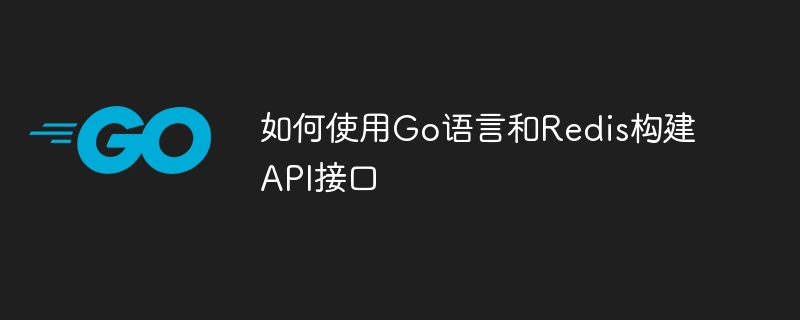
Go 언어와 Redis를 사용하여 API 인터페이스를 구축하는 방법
개요:
Go 언어(Golang)는 간결하고 효율적이며 강력한 프로그래밍 언어이며 Redis는 풍부한 데이터를 제공하는 오픈 소스 인 메모리 데이터베이스입니다. 구조와 강력한 쿼리 기능을 제공합니다. 이 기사에서는 Go 언어와 Redis를 사용하여 API 인터페이스를 구축하는 방법을 소개하고 구체적인 코드 예제를 제공합니다.
1단계: Go 언어 환경 설치 및 구성
먼저 컴퓨터에 Go 언어를 설치하고 관련 환경 변수를 설정해야 합니다. 이 단계를 완료하면 Go 언어를 사용하여 개발할 수 있습니다.
2단계: Redis 설치 및 구성
시작하기 전에 컴퓨터에 Redis를 설치하고 Redis 서비스가 실행 중인지 확인해야 합니다. 그런 다음 Go 언어의 Redis 클라이언트 라이브러리를 통해 Redis와 상호 작용할 수 있습니다.
3단계: Go 프로젝트 및 API 인터페이스 만들기
Go 언어에서는 "go mod" 명령을 사용하여 프로젝트 종속성을 관리할 수 있습니다. 먼저, 새로운 Go 프로젝트를 생성하고 프로젝트에 API 인터페이스를 생성해야 합니다.
샘플 코드는 다음과 같습니다.
package main
import (
"github.com/gin-gonic/gin"
"github.com/go-redis/redis"
)
var client *redis.Client
func main() {
// 连接到Redis
client = redis.NewClient(&redis.Options{
Addr: "localhost:6379",
})
// 初始化路由器
router := gin.Default()
// 定义API接口
router.GET("/api/user/:id", getUser)
router.POST("/api/user", createUser)
router.PUT("/api/user/:id", updateUser)
router.DELETE("/api/user/:id", deleteUser)
// 启动服务
router.Run(":8080")
}
func getUser(c *gin.Context) {
// 从URL参数中获取用户ID
id := c.Param("id")
// 查询Redis中是否存在该用户信息
result, err := client.Get("user:" + id).Result()
if err == redis.Nil {
// Redis中没有该用户信息,返回404
c.JSON(404, gin.H{"error": "User not found"})
return
}
// 返回用户信息
c.JSON(200, gin.H{"user": result})
}
func createUser(c *gin.Context) {
// 从请求体中获取用户信息
user := c.PostForm("user")
// 将用户信息存储到Redis
err := client.Set("user:"+user.ID, user, 0).Err()
if err != nil {
// 存储失败,返回500
c.JSON(500, gin.H{"error": "Failed to create user"})
return
}
// 返回用户创建成功的信息
c.JSON(200, gin.H{"message": "User created successfully"})
}
func updateUser(c *gin.Context) {
// 从URL参数中获取用户ID
id := c.Param("id")
// 从请求体中获取用户信息
user := c.PostForm("user")
// 更新Redis中的用户信息
err := client.Set("user:"+id, user, 0).Err()
if err != nil {
// 更新失败,返回500
c.JSON(500, gin.H{"error": "Failed to update user"})
return
}
// 返回用户更新成功的信息
c.JSON(200, gin.H{"message": "User updated successfully"})
}
func deleteUser(c *gin.Context) {
// 从URL参数中获取用户ID
id := c.Param("id")
// 删除Redis中的用户信息
err := client.Del("user:" + id).Err()
if err != nil {
// 删除失败,返回500
c.JSON(500, gin.H{"error": "Failed to delete user"})
return
}
// 返回用户删除成功的信息
c.JSON(200, gin.H{"message": "User deleted successfully"})
}4단계: API 인터페이스 테스트
코드 작성을 완료한 후 컬이나 기타 도구를 사용하여 API 인터페이스가 제대로 작동하는지 테스트할 수 있습니다. 예:
curl localhost:8080/api/user/1curl localhost:8080/api/user/1
curl -X POST -d "user={"ID": 1, "Name": "John"}" localhost:8080/api/user
curl -X PUT -d "user={"ID": 1, "Name": "John Doe"}" localhost:8080/api/user/1
curl -X DELETE localhost:8080/api/user/1
curl -X POST -d "user={"ID": 1 , "이름": "John"}" localhost:8080/api/user
사용자 업데이트: curl -X PUT -d "user={"ID": 1, "이름": " John Doe"}" localhost:8080/api/user/1
curl -X DELETE localhost:8080/api/user/1🎜🎜🎜요약: 이 문서 Go 언어와 Redis를 사용하여 API 인터페이스를 구축하는 방법을 소개합니다. 이러한 방식으로 API 요청을 효율적으로 처리하고 Redis를 사용하여 데이터를 저장하고 쿼리할 수 있습니다. Go 언어와 Redis에 대해 더 깊이 이해하고 있다면 이 API 인터페이스를 더욱 확장하고 최적화하여 더 많은 요구 사항을 충족할 수 있습니다. 🎜위 내용은 Go 언어와 Redis를 사용하여 API 인터페이스를 구축하는 방법의 상세 내용입니다. 자세한 내용은 PHP 중국어 웹사이트의 기타 관련 기사를 참조하세요!