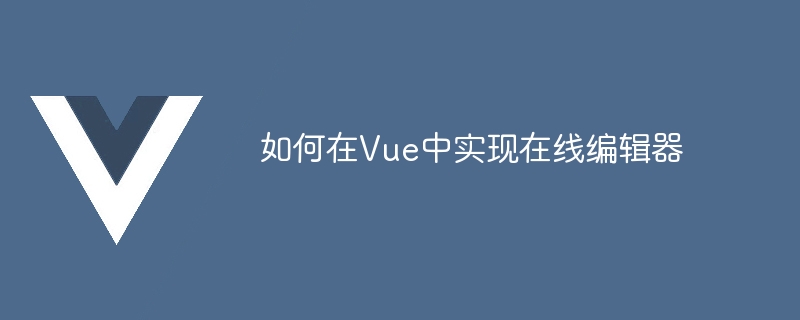
Vue에서 온라인 편집기를 구현하려면 구체적인 코드 예제가 필요합니다
인터넷 기술이 지속적으로 발전함에 따라 점점 더 많은 사람들이 온라인 편집기를 사용하여 문서, 코드 및 기타 유형의 문서를 만들고 편집하기 시작했습니다. 파일 . Vue에서 온라인 편집기를 구현하면 더욱 유연하고 쉽게 유지 관리 및 확장할 수 있습니다. 이 글에서는 Vue에서 온라인 편집기를 구현하는 방법을 소개하고 구체적인 코드 예제를 제공합니다.
Vue에서 온라인 편집기를 구현하는 가장 일반적인 방법은 서식 있는 텍스트 편집기를 통합하는 것입니다. 일반적인 서식 있는 텍스트 편집기에는 TinyMCE, Quill, CKEditor 등이 포함됩니다. 이러한 서식 있는 텍스트 편집기는 글꼴 스타일, 그림, 표 삽입 등과 같은 풍부한 편집 기능을 제공합니다. 여기서는 Quill을 예로 들어 Vue에서 서식 있는 텍스트 편집기를 사용하는 방법을 소개합니다.
Quill 설치:
npm install quill
Vue 구성 요소에서 Quill 사용:
<template>
<div>
<div ref="editor"></div>
</div>
</template>
<script>
import Quill from 'quill'
export default {
mounted() {
this.quill = new Quill(this.$refs.editor)
},
beforeDestroy() {
this.quill = null
}
}
</script>위 코드에서는 import를 통해 Quill을 도입했고 구성 요소의 마운트 후크 기능에 A Quill 편집기 인스턴스는 에서 생성됩니다. 인스턴스는 메모리 누수를 방지하기 위해 beforeDestroy 후크 함수에서 지워집니다. 다음으로 Quill에 더 많은 구성 및 사용자 정의 기능을 추가할 수 있습니다. import引入了Quill,并在组件的mounted钩子函数中创建了一个Quill编辑器实例。在beforeDestroy钩子函数中清除了实例,以免造成内存泄漏。接下来我们可以为Quill添加更多的配置和自定义功能。
在一些场景中,我们需要实现更多的自定义功能,如插入本地图片、代码高亮等。这时候,我们可以选择自己编写一个组件来实现这些功能。下面是一个简单的Vue富文本编辑器组件示例:
<template>
<div>
<div ref="editor"></div>
<input type="file" ref="fileInput" @change="handleImageUpload">
</div>
</template>
<script>
import Quill from 'quill'
export default {
props: {
value: {
type: String,
required: true
}
},
data() {
return {
quill: null,
editorOptions: {
modules: {
toolbar: [
['bold', 'italic', 'underline', 'strike'],
['link', 'image'],
[{ 'list': 'ordered' }, { 'list': 'bullet' }]
]
},
theme: 'snow'
}
}
},
mounted() {
this.quill = new Quill(this.$refs.editor, this.editorOptions)
this.quill.root.innerHTML = this.value
this.quill.on('text-change', this.handleChange)
},
beforeDestroy() {
this.quill.off('text-change', this.handleChange)
this.quill = null
},
methods: {
handleChange() {
this.$emit('input', this.quill.root.innerHTML)
},
handleImageUpload() {
const file = this.$refs.fileInput.files[0]
const formData = new FormData()
formData.append('file', file)
// 发送图片上传请求
}
}
}
</script>上述代码中,我们通过props传入了编辑器的内容,在组件mounted钩子函数中初始化了Quill实例,并在text-change事件中监听了内容的变化,将编辑器的内容通过$emit方法传递给父组件。同时,我们给编辑器添加了一个<input type="file">组件,用于上传图片。在handleImageUpload方法中,我们通过FormData
위 코드에서는 props를 통해 편집기의 콘텐츠를 전달하고 마운트된 구성 요소에 전달합니다. 후크 기능 Quill 인스턴스가 초기화되고 콘텐츠 변경 사항이 text-change 이벤트에서 모니터링되며 편집기 콘텐츠가 $emit 메서드를 통해 상위 구성 요소로 전달됩니다. . 동시에 이미지 업로드를 위해 편집기에 <input type="file"> 구성 요소를 추가했습니다. handleImageUpload 메소드에서 FormData 객체를 통해 파일을 캡슐화하고 이미지 업로드 요청을 보냅니다. 여기의 이미지 업로드 요청은 직접 구현해야 합니다.
위 내용은 Vue에서 온라인 편집기를 구현하는 방법의 상세 내용입니다. 자세한 내용은 PHP 중국어 웹사이트의 기타 관련 기사를 참조하세요!