Node.js를 활용하여 온라인 예약 기능을 구현하는 웹 프로젝트
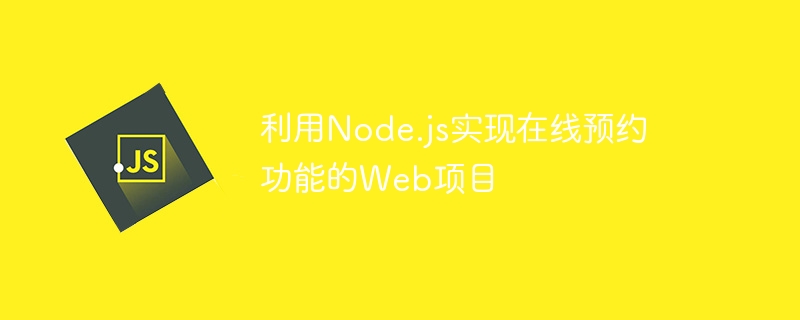
인터넷의 지속적인 발전으로 고객의 예약 및 비즈니스 관리를 용이하게 하기 위해 온라인 예약 시스템을 사용하는 기업이 점점 더 많아지고 있습니다. 이런 상황에서 Node.js를 이용해 온라인 예약 기능을 구현하는 웹 프로젝트가 점차 화제가 되고 있다.
이 기사에서는 Node.js를 사용하여 웹 기반 온라인 약속 시스템을 개발하는 방법을 간략하게 소개하고 몇 가지 코드 예제를 제공하여 자신만의 온라인 약속 시스템을 만들기 전에 이해하는 데 도움이 되기를 바랍니다. 프로세스.
- 요구사항 분석
이러한 웹 프로젝트를 개발하기 전에 신중한 요구사항 분석을 수행해야 합니다. 다음은 본 웹 프로젝트에서 구현해야 할 몇 가지 필수 기능과 특징입니다.
- 고객은 웹 사이트에서 사용 가능한 시간과 서비스를 보고 선택할 수 있습니다.
- 고객은 적절한 시간을 선택하고 판매자에게 요청을 보낼 수 있습니다.
- 판매자는 약속 요청을 확인하고 이를 수락하거나 거부할 수 있습니다.
- 판매자가 예약 요청을 수락하면 시스템은 예약 정보를 데이터베이스에 입력하고 고객에게 확인 이메일을 보냅니다.
- 판매자가 약속 요청을 거부하면 시스템에서 고객에게 거부 이메일을 보냅니다.
- 데이터베이스 디자인
이 예에서는 MySQL 데이터베이스를 사용하여 약속 정보를 저장하겠습니다. "Appointments"라는 테이블을 만들어야 하며 다음 열이 포함됩니다.
- ID(고유 식별자)
- Customer Name
- Customer Email
- Service Type
- Date
- Time
- Status( 보류 중인 프로세스, 수락 또는 거부)
다음은 이 테이블을 생성하는 데 사용할 수 있는 SQL 문입니다.
CREATE TABLE Appointments (
ID INT NOT NULL AUTO_INCREMENT,
CustomerName VARCHAR(50),
CustomerEmail VARCHAR(50),
ServiceType VARCHAR(50),
AppointmentDate DATE,
AppointmentTime TIME,
Status ENUM('Pending', 'Accepted', 'Rejected'),
PRIMARY KEY (ID)
);- Node.js 애플리케이션 생성
먼저 로컬 시스템에 Node.js를 설치해야 합니다. . 이제 "AppointmentSystem"이라는 Node.js 애플리케이션을 생성하겠습니다.
"AppointmentSystem"이라는 폴더를 만들고 폴더에 "app.js"라는 파일을 만듭니다. 이 파일은 Node.js 애플리케이션의 기본 파일이 되며 모든 코드를 포함합니다.
필요한 타사 Node.js 모듈을 설치하려면 다음 단계를 따르세요.
- 명령 프롬프트나 터미널을 열고 "AppointmentSystem" 폴더로 전환하세요.
- 다음 명령을 실행하세요.
npm init - 기본값을 사용하여 모든 프롬프트 질문에 답하면 "package.json" 파일 생성이 완료됩니다.
- 다음 모듈을 설치하세요:
npm install express ejs nodemailer mysql body-parser express-session --save
- express: 이는 웹 애플리케이션 구축에 널리 사용되는 Node.js 프레임워크입니다.
- ejs: HTML 페이지를 동적으로 생성할 수 있는 템플릿 엔진입니다.
- nodemailer: 고객에게 이메일을 보내기 위한 Node.js 모듈입니다.
- mysql: MySQL 데이터베이스에 연결하는 데 사용되는 Node.js 모듈입니다.
- body-parser: HTTP 요청 본문을 구문 분석하기 위한 Node.js 미들웨어입니다.
- express-session: 세션 처리를 위한 Node.js 미들웨어입니다.
- 코드 구현
먼저 메인 파일 "app.js"에 방금 설치한 모든 모듈을 소개해야 합니다.
const express = require('express');
const ejs = require('ejs');
const nodemailer = require('nodemailer');
const mysql = require('mysql');
const bodyParser = require('body-parser');
const session = require('express-session');
const app = express();다음으로 애플리케이션을 구성해야 합니다. 우리 애플리케이션은 기본 "views" 및 "public" 폴더를 사용하므로 이를 구성할 필요가 없습니다.
app.set('view engine', 'ejs');
app.use(express.static(__dirname + '/public'));
app.use(bodyParser.urlencoded({extended: true}));
app.use(session({
secret: 'mysecretkey',
resave: true,
saveUninitialized: true
}));다음으로 MySQL 데이터베이스에 연결해야 합니다. "createConnection" 함수를 사용하여 데이터베이스 연결을 만든 다음 개체를 사용하여 쿼리합니다.
const pool = mysql.createPool({
host: 'localhost',
user: 'root',
password: 'password',
database: 'appointments'
});이제 라우팅 기능을 정의해 보겠습니다. 하나는 예약 양식을 받는 경로이고 다른 하나는 운송장을 제출하는 경로입니다.
app.get('/', (req, res) => {
res.render('index');
});
app.post('/appointment', (req, res) => {
const {customerName, customerEmail, serviceType, appointmentDate, appointmentTime} = req.body;
pool.query('INSERT INTO Appointments SET ?', {
CustomerName: customerName,
CustomerEmail: customerEmail,
ServiceType: serviceType,
AppointmentDate: appointmentDate,
AppointmentTime: appointmentTime,
Status: 'Pending'
}, (error, results) => {
if (error) {
throw error;
} else {
const transporter = nodemailer.createTransport({
service: 'gmail',
auth: {
user: 'youremail@gmail.com',
pass: 'yourpassword'
}
});
const mailOptions = {
from: 'youremail@gmail.com',
to: customerEmail,
subject: 'Your Appointment Request',
text: `Dear ${customerName},
Thank you for requesting an appointment with our company. We have received your request and will get back to you as soon as possible.
Best regards,
The Company`
};
transporter.sendMail(mailOptions, (error, info) => {
if (error) {
throw error;
} else {
console.log(`Email sent: ${info.response}`);
}
});
res.render('confirmation', {
customerName,
customerEmail,
serviceType,
appointmentDate,
appointmentTime
});
}
});
});위 코드 조각에서는 먼저 "pool.query" 함수를 사용하여 새 약속 기록을 MySQL 데이터베이스에 삽입한 다음 Nodemailer 메일러를 만들어 고객에게 확인 이메일을 보냅니다. 마지막으로 고객의 세부 정보를 확인 페이지에 렌더링하여 고객이 약속 세부 정보를 볼 수 있도록 합니다.
마지막으로 "app.listen" 기능을 사용하여 애플리케이션을 시작하고 청취 포트를 제공해야 합니다.
app.listen(3000, () => {
console.log('Server started on port 3000');
});- 애플리케이션 실행
서버를 시작하려면 명령 프롬프트나 터미널에서 프로그램 폴더로 이동하여 다음 명령을 실행하세요.
node app.js
이제 웹 브라우저에서 "localhost"를 엽니다:3000” 귀하의 온라인 예약 시스템.
위 내용은 Node.js를 활용하여 온라인 예약 기능을 구현하는 웹 프로젝트의 상세 내용입니다. 자세한 내용은 PHP 중국어 웹사이트의 기타 관련 기사를 참조하세요!

핫 AI 도구

Undresser.AI Undress
사실적인 누드 사진을 만들기 위한 AI 기반 앱

AI Clothes Remover
사진에서 옷을 제거하는 온라인 AI 도구입니다.

Undress AI Tool
무료로 이미지를 벗다

Clothoff.io
AI 옷 제거제

AI Hentai Generator
AI Hentai를 무료로 생성하십시오.

인기 기사

뜨거운 도구

메모장++7.3.1
사용하기 쉬운 무료 코드 편집기

SublimeText3 중국어 버전
중국어 버전, 사용하기 매우 쉽습니다.

스튜디오 13.0.1 보내기
강력한 PHP 통합 개발 환경

드림위버 CS6
시각적 웹 개발 도구

SublimeText3 Mac 버전
신 수준의 코드 편집 소프트웨어(SublimeText3)

뜨거운 주제
 7467
7467
 15
15
 1376
1376
 52
52
 77
77
 11
11
 47
47
 19
19
 19
19
 20
20
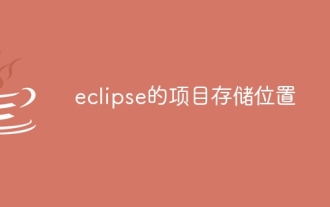 Eclipse 프로젝트 저장 위치
May 05, 2024 pm 07:36 PM
Eclipse 프로젝트 저장 위치
May 05, 2024 pm 07:36 PM
Eclipse 프로젝트가 저장되는 위치는 프로젝트 유형 및 작업공간 설정에 따라 다릅니다. Java 프로젝트: 워크스페이스 내의 프로젝트 폴더에 저장됩니다. 웹 프로젝트: 작업 공간의 프로젝트 폴더에 저장되며 여러 하위 폴더로 구분됩니다. 기타 프로젝트 유형: 파일은 워크스페이스 내의 프로젝트 폴더에 저장되며, 프로젝트 유형에 따라 구성이 달라질 수 있습니다. 작업공간 위치는 기본적으로 "<홈 디렉터리>/workspace"에 있으며 Eclipse 환경 설정을 통해 변경할 수 있습니다. 프로젝트 저장 위치를 수정하려면 프로젝트를 마우스 오른쪽 버튼으로 클릭하고 속성에서 리소스 탭을 선택하세요.
 nodejs는 백엔드 프레임워크인가요?
Apr 21, 2024 am 05:09 AM
nodejs는 백엔드 프레임워크인가요?
Apr 21, 2024 am 05:09 AM
Node.js는 고성능, 확장성, 크로스 플랫폼 지원, 풍부한 생태계, 개발 용이성 등의 기능을 제공하므로 백엔드 프레임워크로 사용할 수 있습니다.
 nodejs를 mysql 데이터베이스에 연결하는 방법
Apr 21, 2024 am 06:13 AM
nodejs를 mysql 데이터베이스에 연결하는 방법
Apr 21, 2024 am 06:13 AM
MySQL 데이터베이스에 연결하려면 다음 단계를 따라야 합니다. mysql2 드라이버를 설치합니다. mysql2.createConnection()을 사용하여 호스트 주소, 포트, 사용자 이름, 비밀번호 및 데이터베이스 이름이 포함된 연결 개체를 만듭니다. 쿼리를 수행하려면 Connection.query()를 사용하세요. 마지막으로 Connection.end()를 사용하여 연결을 종료합니다.
 nodejs의 전역 변수는 무엇입니까
Apr 21, 2024 am 04:54 AM
nodejs의 전역 변수는 무엇입니까
Apr 21, 2024 am 04:54 AM
Node.js에는 다음과 같은 전역 변수가 존재합니다. 전역 개체: 전역 핵심 모듈: 프로세스, 콘솔, 필수 런타임 환경 변수: __dirname, __filename, __line, __column 상수: undefine, null, NaN, Infinity, -Infinity
 nodejs 설치 디렉토리에 있는 npm과 npm.cmd 파일의 차이점은 무엇입니까?
Apr 21, 2024 am 05:18 AM
nodejs 설치 디렉토리에 있는 npm과 npm.cmd 파일의 차이점은 무엇입니까?
Apr 21, 2024 am 05:18 AM
Node.js 설치 디렉터리에는 npm과 npm.cmd라는 두 가지 npm 관련 파일이 있습니다. 차이점은 다음과 같습니다. 확장자가 다릅니다. npm은 실행 파일이고 npm.cmd는 명령 창 바로 가기입니다. Windows 사용자: npm.cmd는 명령 프롬프트에서 사용할 수 있으며, npm은 명령줄에서만 실행할 수 있습니다. 호환성: npm.cmd는 Windows 시스템에만 해당되며 npm은 크로스 플랫폼에서 사용할 수 있습니다. 사용 권장사항: Windows 사용자는 npm.cmd를 사용하고, 기타 운영 체제는 npm을 사용합니다.
 nodejs와 java 사이에 큰 차이가 있나요?
Apr 21, 2024 am 06:12 AM
nodejs와 java 사이에 큰 차이가 있나요?
Apr 21, 2024 am 06:12 AM
Node.js와 Java의 주요 차이점은 디자인과 기능입니다. 이벤트 중심 대 스레드 중심: Node.js는 이벤트 중심이고 Java는 스레드 중심입니다. 단일 스레드 대 다중 스레드: Node.js는 단일 스레드 이벤트 루프를 사용하고 Java는 다중 스레드 아키텍처를 사용합니다. 런타임 환경: Node.js는 V8 JavaScript 엔진에서 실행되는 반면 Java는 JVM에서 실행됩니다. 구문: Node.js는 JavaScript 구문을 사용하고 Java는 Java 구문을 사용합니다. 목적: Node.js는 I/O 집약적인 작업에 적합한 반면, Java는 대규모 엔터프라이즈 애플리케이션에 적합합니다.
 nodejs는 백엔드 개발 언어인가요?
Apr 21, 2024 am 05:09 AM
nodejs는 백엔드 개발 언어인가요?
Apr 21, 2024 am 05:09 AM
예, Node.js는 백엔드 개발 언어입니다. 서버 측 비즈니스 로직 처리, 데이터베이스 연결 관리, API 제공 등 백엔드 개발에 사용됩니다.
 nodejs 프로젝트를 서버에 배포하는 방법
Apr 21, 2024 am 04:40 AM
nodejs 프로젝트를 서버에 배포하는 방법
Apr 21, 2024 am 04:40 AM
Node.js 프로젝트의 서버 배포 단계: 배포 환경 준비: 서버 액세스 권한 획득, Node.js 설치, Git 저장소 설정. 애플리케이션 빌드: npm run build를 사용하여 배포 가능한 코드와 종속성을 생성합니다. Git 또는 파일 전송 프로토콜을 통해 서버에 코드를 업로드합니다. 종속성 설치: SSH를 서버에 연결하고 npm install을 사용하여 애플리케이션 종속성을 설치합니다. 애플리케이션 시작: node index.js와 같은 명령을 사용하여 애플리케이션을 시작하거나 pm2와 같은 프로세스 관리자를 사용합니다. 역방향 프록시 구성(선택 사항): Nginx 또는 Apache와 같은 역방향 프록시를 사용하여 트래픽을 애플리케이션으로 라우팅합니다.




